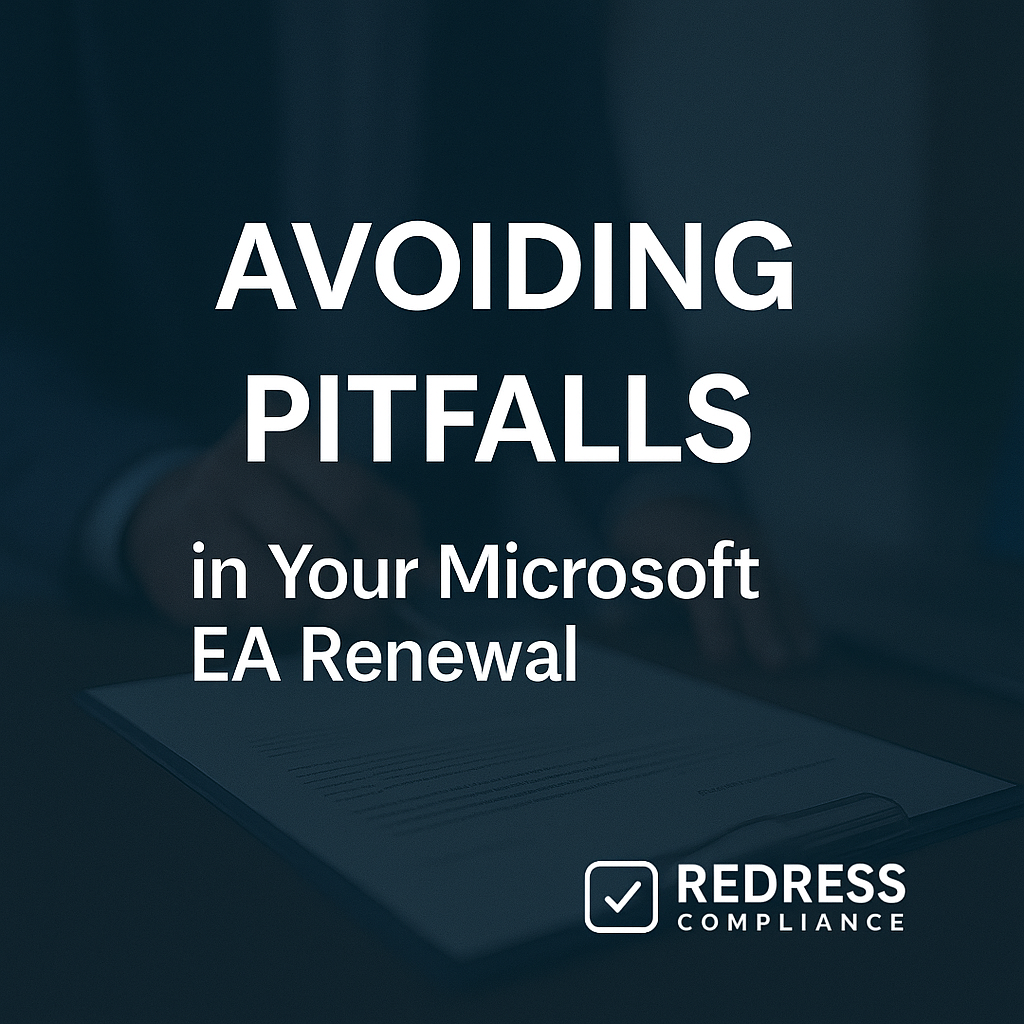
Avoiding Pitfalls in Your Microsoft EA Renewal in 2025
Avoiding Pitfalls in Your Microsoft EA Renewal: Common Mistakes and How to Dodge Them
Many organizations treat a Microsoft Enterprise Agreement (EA) renewal as a routine purchase or an IT chore – and it’s costing them. In 2025, the Microsoft EA renewal process has become even more complex, with cloud services, new licensing models, and evolving Microsoft sales tactics in the mix.
This means common EA contract renewal mistakes are more widespread than ever. Companies that approach an EA renewal at the last minute or focus only on price often find themselves overpaying, overcommitting, or locked into rigid terms for another three years. The good news?
By understanding these Enterprise Agreement renewal traps and planning strategically, you can turn your EA renewal into a value-driven negotiation that saves money and aligns with your long-term IT strategy. For a comprehensive guide, read our overview of Microsoft Enterprise Agreement negotiations.
Below, we highlight why EA renewals are so vulnerable to mistakes and detail five key Microsoft EA renewal pitfalls to avoid. More importantly, for each pitfall, we offer a strategy to dodge it.
From starting renewal planning early to benchmarking your deal, these best practices will help you sidestep overpayment risks and negotiate an agreement that works for you.
Finally, we provide a proactive renewal roadmap and a quick FAQ to prepare you for a successful EA renewal in 2025.
Read how Selecting Microsoft EA Negotiation Services
Why EA Renewal Mistakes Are So Widespread
Renewing a Microsoft EA is a high-stakes event that many companies underestimate. Why do Microsoft EA renewal mistakes happen so often?
- Infrequent and complex: An EA runs for three years, so renewal comes around infrequently. In the meantime, Microsoft’s product lineup and licensing rules may have undergone significant changes. CIOs and procurement teams may not keep up with all the updates. When renewal looms, they’re faced with a complex agreement full of cloud services, user licenses, and compliance terms they haven’t reviewed in years. The complexity creates confusion, and common mistakes slip in – from overlooking a clause to misjudging usage needs. It’s easy to see why EA renewal planning isn’t straightforward.
- Shifting Microsoft incentives: Microsoft’s sales focus in 2025 is different from what it was three years ago. Today, there’s a big push for cloud consumption (Azure, Microsoft 365 E5, and even new AI add-ons). Microsoft reps are incentivized to upsell and bundle these into your renewal. Without a strategic approach, you might be steered into purchases or commitments that favor Microsoft’s goals more than your own. The overcommitment pitfalls around Azure and new products are real – if you’re not prepared to challenge them, you can end up paying for things you won’t fully use.
- Treating renewal as a procurement task, not a negotiation: Perhaps the biggest mistake is treating an EA renewal as just another procurement checkbox. Many organizations start thinking about it only a month or two before the deadline, focusing simply on getting a PO approved in time. This transactional mindset means you’re reactive – scrambling to renew – instead of proactive. Microsoft and its resellers have the upper hand when you’re in a time crunch with eyes only on price. Key terms, usage rights, or alternative options may get ignored. In short, lack of preparation turns the renewal into a rushed process rife with errors.
It’s no surprise, then, that enterprise agreement renewal traps catch even seasoned IT teams off guard. But every pitfall has a solution. Let’s examine the top five pitfalls and how to dodge them in your renewal strategy for 2025.
Pitfall #1 – Waiting Until the Last Minute
The mistake: Waiting too long to start your EA renewal planning. A common scenario is realizing only a few weeks (or days!) before the EA expiration that you need to negotiate a new contract. This last-minute approach is a recipe for overpayment and panic.
Why it’s a problem: If you approach Microsoft with your renewal needs at the eleventh hour, you’ve lost most of your negotiation leverage. Microsoft knows you’re up against a deadline – they can pressure you to accept higher prices or less favorable terms because there simply isn’t time to seek alternatives or review details. Internally, you also may not have enough runway to assess your current usage or explore different licensing options. A rushed renewal often leads to “rolling over” the same agreement with whatever pricing Microsoft initially offers. Moreover, any complex issues (like true-up costs or contract language adjustments) can’t be properly addressed under time pressure. The result is often an EA renewal mistake: signing on Microsoft’s terms, potentially locking in three more years of overspending or inflexibility.
How to dodge it: Treat the EA renewal as a major project, not a quick purchase.
Start planning 9–12 months prior to the expiration of your agreement. Large enterprises often begin planning for Microsoft EA renewals a full year (or more) in advance. This gives you time to: analyze your current licenses and cloud usage, form a negotiation team (including IT, finance, procurement, and legal), and engage with Microsoft’s sales team before the deadline looms. Early preparation also lets you leverage timing to your advantage – for example, initiating talks in alignment with Microsoft’s fiscal year-end or quarter-end can incentivize them to offer better discounts.
By starting early, you remain in control of the timeline. You can methodically evaluate proposals, push back on terms, and even consider competing bids from other resellers if needed. In short, don’t procrastinate. An early start is the foundation for every other EA renewal best practice, ensuring you’re not forced into a subpar deal because the clock ran out.
Microsoft Copilot in Your EA: Negotiation Tactics for AI Licensing
Pitfall #2 – Focusing Only on Price, Not Terms
The mistake:
Concentrating solely on obtaining the lowest price (the biggest discount) and overlooking the contract terms and conditions. Of course, price matters, but an EA is not just a pricing agreement – it’s a legal contract. Organizations fixated solely on the upfront cost often sign on to rigid or risky terms that ultimately cost them more.
Why it’s a problem:
Microsoft is happy to negotiate on price, but if you ignore the fine print, you might give back those savings in other ways. For example, perhaps you negotiated a 20% discount on licenses – a win on paper – but the contract language doesn’t allow any license quantity reductions for three years. If your workforce shrinks or you have unused licenses (shelfware), you’re stuck paying for them despite the discount. Or consider audit and compliance terms: if you didn’t discuss how true-ups or audits will be handled, you could face surprise bills later.
Focusing solely on price can also lead you to accept Microsoft’s standard terms by default, which are written in Microsoft’s favor. You might miss opportunities to secure flexible provisions (like the right to swap certain products, or to adjust cloud subscriptions annually).
In sum, a “great price” can be misleading if the agreement’s terms force you into overspending or expose you to compliance penalties down the road. The Microsoft EA overpayment risks aren’t just about list prices – they lurk in the terms that dictate how you can use and adjust your licenses.
How to avoid it:
Negotiate the deal holistically – including both price and terms. Before renewal, identify which contract terms could impact your costs or operational flexibility. Key areas to consider include: true-down or reduction rights, price protections, and audit clauses. For instance, if there’s any chance you’ll need fewer licenses later, negotiate a provision to allow license reductions at anniversaries or at least at the next renewal without penalty.
If you’re adding new products, ensure you have price locks (so Microsoft can’t hike the price mid-term) or the ability to drop those products if they don’t get deployed. Insist on clarity around compliance audits – some organizations seek an “audit relief” clause (e.g., giving them time to resolve any license shortfall before Microsoft issues penalties).
Also, consider payment terms: aligning payments with your fiscal year or obtaining an extended payment schedule can help improve cash flow. Remember, a slightly higher discount is not worth it if it comes with rigid terms that could trap you into future costs. The best outcome is a balanced agreement, characterized by a competitive price and contractual flexibility.
So, read the fine print, ask questions, and don’t be afraid to propose adjustments. Microsoft may not offer better terms upfront, but when pressed as part of the negotiation, they often can accommodate reasonable requests – especially if you started early and made it clear that contract terms are as important to you as dollars and cents.
Pitfall #3 – Overcommitting to Azure or Cloud Add-Ons
The mistake:
Agreeing to large cloud commitments or bundling in extra Microsoft products without a clear need, usually to chase a bigger discount or please Microsoft’s sales team. This often happens with Azure consumption commitments or enterprise-wide adoption of new products (like upgrading all users to a premium Office 365 plan or adding costly security add-ons by default).
Why it’s a problem:
Overcommitting means you’re promising to pay for more than you realistically use. A prime example is Azure overcommitment pitfalls: imagine committing $1 million per year to Azure when your actual usage hovers around $700k. That $300k difference is essentially money wasted – you either scramble to utilize services you don’t need or you simply eat the cost of unused cloud credit. Similarly, Microsoft might push an Enterprise Agreement renewal strategy that includes a suite like Microsoft 365 E5 for all employees, claiming it’s “only a bit more per user” with a bundle discount. However, if a large portion of those users won’t utilize the advanced features (e.g., advanced security, voice, analytics), you’ve overspent on capabilities that remain idle.
These scenarios are common because Microsoft often offers extra discount percentages if you commit to a larger purchase. However, a discount on unnecessary spending is not a true savings – it’s a lure that can lead to significant overpayment. In addition, big commitments reduce flexibility: if you later find a better solution outside the Microsoft ecosystem or your strategy changes, you’re locked in because of the money already pledged.
Overcommitment can also lead to a cloud spend spiral where, to justify the cost, IT feels pressure to deploy services not because they’re needed, but because they’ve been paid for.
How to dodge it:
Align commitments with actual needs and growth plans, not Microsoft’s sales targets. Begin by thoroughly analyzing your current Azure usage and projections. If Microsoft proposes an Azure consumption commitment, scrutinize it: is it based on your growth forecast or just an upsell target? It’s safer to commit conservatively – you can always add more later if needed (or use Azure’s pay-as-you-go or Azure savings plans for flexibility). If Microsoft offers incentives to include new products (like a bundle with security, compliance, or AI features), pilot them first or deploy to a limited group rather than enterprise-wide on day one.
You might negotiate a phased adoption: for example, agree to pay for 100 licenses of a new product now, with the option to expand later at the same discounted rate once you prove the value. This avoids the mistake of buying 5,000 licenses upfront that end up underutilized. When discussing Azure specifically, also consider terms such as carry-over of unused funds or the ability to adjust the commitment at renewal if consumption patterns change.
Microsoft has become more flexible with cloud arrangements in recent years (especially under newer Microsoft Customer Agreement models), so ask for terms that let you right-size your spend. The bottom line: be realistic and data-driven.
Commit to Azure and other services at levels you’re confident you will utilize. It’s far better to slightly undercommit and then increase later (using true-up processes or additional orders) than to overcommit and waste the budget.
By resisting the urge to “buy big” just for a discount, you’ll keep your cloud investment efficient and avoid unpleasant surprises in your cloud bill.
Pitfall #4 – Relying Solely on Resellers and the EA Channel
The mistake:
Leaning exclusively on your Microsoft reseller or account team for renewal guidance, without seeking independent insight or considering alternative licensing programs. Many enterprises simply ask their incumbent reseller for a renewal quote and take their advice as gospel. This one-channel approach can blind you to better options and important changes in Microsoft’s licensing landscape.
Why it’s a problem:
Your reseller (or Licensing Solution Provider) is a crucial partner, but remember that they have their incentives. They typically earn revenue on what you purchase, so while they want you to be satisfied, they may not proactively suggest ways to drastically cut your spend or change the deal structure.
For example, Microsoft has been evolving its licensing programs, introducing the Microsoft Customer Agreement for Enterprise (MCA-E) and encouraging some customers to transition to Cloud Solution Provider (CSP) subscriptions. If you’re a mid-sized organization or one that primarily uses cloud services, an EA might no longer be the optimal or most cost-effective approach.
However, if your current reseller focuses on traditional EA renewals, you may not be aware of these alternatives.
This is a pitfall: missing program shifts like EA vs. MCA/CSP because you relied only on the EA channel’s default path. Additionally, resellers may not share benchmarking data or “insider” knowledge that could help you negotiate; they might simply present Microsoft’s standard offer. Without a second opinion, you might accept a deal that a more competitive process would have improved.
How to dodge it:
Obtain a second perspective and conduct thorough research on licensing alternatives. This doesn’t mean you need to abandon your reseller – rather, augment their input. Engage an independent licensing advisor or consultant if possible; they can highlight opportunities to save or flag if something in the quote is off. At a minimum, educate yourself on newer options: What would a move to CSP entail? Is there a Microsoft EA vs CSP cost difference for your scenario? (For instance, CSP might offer more flexibility with monthly subscriptions, but typically lacks the volume discount an EA provides. Knowing this, you can calculate which is better for your user count and needs.)
Also, keep an eye on Microsoft’s announcements. In 2025, Microsoft made it easier for certain customers to transition from EA to CSP for seat-based licenses, and some license bundles (such as those including Teams) were modified due to regulatory changes.
You don’t want to learn about these things at the last minute or from an invoice surprise. Another smart move is to solicit a competitive quote or, at the very least, discuss with one additional Microsoft partner. Even if you don’t switch resellers, hearing another partner’s approach can reveal alternatives or give you leverage (“We’ve heard that another provider could move us to the XYZ program for better flexibility…”).
Finally, involve your internal procurement and IT asset management teams to challenge assumptions – for example, verify if the licenses quoted match your needed quantities, not just what you had last time. In summary, don’t go into renewal with tunnel vision.
By broadening your sources of information and considering all licensing avenues, you ensure you’re making a fully informed decision and not leaving any money or advantages on the table.
Pitfall #5 – Failing to Benchmark Against Peer Deals
The mistake:
Not benchmarking your Microsoft EA renewal proposal against what similar organizations are paying. In other words, taking Microsoft’s price and terms at face value without market context. This often happens when companies assume their deal is “standard” or private, so they accept whatever is offered.
Why it’s a problem:
Microsoft’s pricing is highly variable. Two companies of the same size might receive very different discounts depending on how hard they negotiate and what leverage they use. If you skip benchmarking, you have no frame of reference to know if your quote is fair or inflated. Microsoft (and your reseller) might assert that you’re getting a “good deal” – but good compared to what? Without data, you could be overpaying significantly. For example, you may be offered a 15% discount on Microsoft 365 E3 licenses. If the industry norm for your volume is 25%, you’d be leaving a lot of money on the table by not knowing to ask for more. Similarly, failing to benchmark means you might miss out on common concessions: maybe many customers are getting a price lock for three years or a flexible payment schedule at no extra cost – and you didn’t realize those were negotiable items. Microsoft EA overpayment risks are especially high if you operate in a vacuum. Remember, Microsoft’s initial offers often have room for improvement. The company expects customers to push back. Those who come armed with benchmarks and insights into EA renewal best practices invariably drive a harder bargain and achieve a better outcome than those who don’t.
How to dodge it:
Benchmark your deal before you sign. There are a few ways to do this even if you don’t have direct access to others’ contracts. One approach is to use a third-party benchmarking service or licensing consultancy, which gathers anonymous data on many Microsoft deals and can inform you about where your offer stands relative to your peers. If that’s not an option, leverage your professional network: discreetly ask peers in other companies (of similar size/industry) about their Microsoft EA renewal experiences and any percentage discounts or special terms they achieved.
Industry user groups or CIO forums can be beneficial for sharing this kind of information. You can also issue a Request for Proposal (RFP) to a couple of Microsoft resellers for the renewal business – when multiple partners compete, they might reveal aggressive pricing or creative solutions that give you a point of comparison.
A Proactive, Strategic EA Renewal Roadmap
Avoiding pitfalls is easier when you have a clear plan in place. Rather than handling an EA renewal reactively, organizations should approach it as a strategic initiative. Here’s a roadmap of EA renewal best practices to guide your team:
- Start early and assemble a team: As emphasized, begin 9–12 months before your EA expiration. Create a cross-functional team that includes IT, procurement, finance, and legal. Early kickoff ensures you can gather requirements, run internal analyses, and manage approvals without last-minute stress. Your team will cover all angles – IT knows usage details, finance sets budget guardrails, and legal can review contract language – so you go into negotiations fully prepared.
- Audit current usage and eliminate waste: Before negotiating, obtain a clear understanding of your current assets and usage patterns. Inventory all your Microsoft licenses, subscriptions, and Azure consumption. Identify shelfware (licenses purchased but not being used) and plan to cut or reallocate those at renewal. Check for under-utilized cloud services that could be scaled down. This exercise not only prevents renewing unnecessary services, but also arms you with facts: for example, “We have 15% of our Office 365 licenses unused – we intend to drop those.” Microsoft can’t easily argue with data, and you can redirect those savings to higher priorities. Ensuring an accurate licensing baseline will reduce costs and also mitigate compliance issues (you might also find if you’re under-licensed somewhere, and you can address it proactively rather than during a Microsoft audit).
- Define future needs and growth: An EA spans three years, so think ahead. Engage with business leaders to discuss any anticipated growth or contraction, mergers, new projects, or technology initiatives. If you plan to hire significantly or launch a new division, you might need more licenses – negotiate pricing for those additions now. If you anticipate downsizing or moving some workloads off Microsoft, plan how to handle this transition (e.g., consider an Enterprise Subscription agreement, which allows for partial reductions each year, or negotiate a smaller initial commitment). Also consider new Microsoft offerings carefully: do you intend to roll out Teams Phone, Power BI, or Microsoft’s AI features in the next term? If yes, bundle them in wisely (perhaps with pilot phases or opt-out clauses if adoption is low). The goal is to align the agreement with your IT roadmap so you’re not overbuying or scrambling for extra licenses mid-term.
- Set clear goals and benchmark targets: Determine what success looks like for your renewal. This includes financial targets (e.g., “reduce Microsoft spend by 10% year-over-year” or “keep the increase under X% while adding new services”) and key contract terms (e.g., flexibility to reduce 10% of licenses annually, or securing a certain Azure discount). Use the benchmarking data you gathered to set specific discount targets for each product. Having these targets focuses your negotiation – you’ll know what to push for. Also, decide your “must-haves” versus “nice-to-haves” in terms of terms and concessions. For instance, a must-have might be price protection against Microsoft’s global price increases; a nice-to-have might be extended payment terms. Prioritize your requests so you can focus on the most impactful ones.
- Engage Microsoft with a negotiation mindset: When you enter discussions (typically with your reseller and Microsoft’s account reps), approach it as a partnership and a negotiation. Be transparent about your objectives and concerns. For example, you might say, “We’re evaluating all options to ensure a cost-effective renewal – including possibly adjusting our license volumes or exploring CSP. We value our Microsoft relationship, so let’s work on a solution that fits our long-term needs at a fair cost.” This signals that you won’t simply rubber-stamp their first quote. Don’t hesitate to push back on proposals: if Microsoft suggests a significant increase in Azure costs or a move to more expensive licenses, ask them to justify the value or provide a more cost-effective option. Use phrases like “This doesn’t align with our usage pattern – we need to see a better proposal on this part.” Sometimes, just questioning an assumption can lead Microsoft to improve the offer or reveal alternatives (like promotional discounts or hybrid licensing options) that weren’t initially mentioned.
- Negotiate contract flexibility and protections: Beyond price, as discussed, put critical terms on the table. Successful EA negotiators often secure addenda or special terms. For example, you can request an economic price adjustment clause, which limits how much Microsoft can raise prices on cloud services during your term (protecting you from sudden Azure price hikes). Or negotiate a pooling arrangement for licenses, where you can repurpose a license for one product towards another if needs change (Microsoft sometimes allows swapping, say, an Office 365 license for a Dynamics 365 license of equivalent value, under certain agreements). Ensure any verbal promises are written into the contract or a side agreement – whether it’s a training credit, a free period for a new service, or an understanding about license true-ups. Being detail-oriented here prevents misunderstandings later. In short, craft the EA so it has “escape hatches” and safeguards for you: the more adaptability it has, the less likely you’ll be stuck in a bad deal if conditions change.
- Treat renewal as a continuous process: Finally, change your mindset from “one-and-done” to continuous optimization. A Microsoft EA renewal shouldn’t be the only time you think about your licenses. After signing, set up regular check-ins (quarterly or biannually) to review your Microsoft usage and spend. Are you trending towards an Azure overage or under-usage? Is the adoption of a new product lagging (which might mean you should scale back at the next opportunity)? Stay on top of these and adjust where possible. Also, keep a notes file of any issues or dissatisfactions that arise during the EA term – perhaps a service isn’t delivering expected value or Microsoft announces a licensing change that affects you. These notes become negotiation points in the next renewal. By continuously managing your Microsoft estate, your next renewal in 2028 (or if you ever consider an early renegotiation) will be based on a solid foundation of data and ongoing dialogue, not a scramble. In essence, you’re always negotiating – not in an adversarial way, but by keeping Microsoft accountable and your usage optimized throughout the lifecycle.
Following this roadmap transforms your renewal from a rushed procurement task into a strategic negotiation.
Companies that implement these EA renewal best practices typically achieve better pricing, more flexible terms, and lower risk. You’ll know you’ve succeeded when your new EA agreement supports your business goals (instead of just draining your budget) and you feel confident that you didn’t leave money on the table.
FAQ – What to Do Next
To wrap up, here are five common questions executives ask about preparing for a Microsoft EA renewal, with concise answers:
- When should we start planning our renewal?
Start as early as possible. Ideally, begin 9–12 months before your EA’s end date to give ample time for analysis and negotiation. For very large or complex organizations, starting even 18 months out is not too soon. Early planning ensures you can address all the moving parts – internal alignment, Microsoft discussions, budget approvals – without the last-minute rush. Remember, you gain negotiation leverage if Microsoft knows you have the time to explore alternatives and won’t be pressured by a looming deadline. - How can we effectively benchmark before negotiating?
Use multiple sources for benchmarking. Talk to industry peers (informally) about their Microsoft deals, engage a licensing consultant, or use published benchmark reports if available. Even requesting quotes from more than one reseller can reveal different discounts. The aim is to determine the typical discount levels and terms that companies of your size receive in their EA renewals. For example, knowing that “30% off Azure is achievable” or “most enterprises negotiate payment terms net 60 days” gives you specific targets to shoot for. Armed with that data, you can confidently challenge Microsoft’s offer and ask for improvements where you’re below the benchmark. - What’s the biggest risk with Azure commitments?
The biggest risk is overcommitting to more Azure spend than you need. If you lock in a high annual Azure commitment and your usage falls short, you pay for capacity you don’t use – a direct waste of budget. Additionally, a hefty commitment may force you to prioritize Azure even if better or cheaper solutions emerge, just because you’re financially locked in. To mitigate this, commit to a realistic amount (based on current usage plus expected growth). It’s better to be slightly conservative; you can always purchase additional Azure if needed. Another risk is not understanding the terms – for instance, whether unused committed funds expire yearly or roll over. Make sure you clarify and negotiate those details. In summary, overcommitment leads to overpayment and reduced flexibility, so commit wisely. - How can we balance getting a good price vs. having contract flexibility?
Aim for both, but be aware of your priorities. In negotiations, be upfront about what you need: a competitive price and the right terms. You might say to Microsoft, “We’re looking for a great price, but not at the expense of flexibility; both are important for us.” Often, you don’t have to trade one for the other if you plan – a well-prepared customer can secure substantial discounts and include custom terms. However, if it comes down to it, consider the long-term impact: a slightly higher price with the ability to reduce licenses later or escape an unneeded product can save more money in the long run than a rock-bottom price on a rigid contract. Work internally to identify which specific flexibility (contractual terms) is non-negotiable for you, and use that as a lever. Sometimes, Microsoft may ask for a higher commitment in exchange for a better term – evaluate these on a case-by-case basis, always modeling the potential cost over time. The goal is an optimal blend: a fair price and an agreement that won’t punish you if your needs change. - What’s one high-impact step we can take to avoid overpaying?
If there’s one thing that prevents overpayment, it’s thoroughly understanding your own usage and needs before you sign anything. Conducting a detailed internal audit of your licenses and cloud consumption is the high-impact step. This will spotlight immediate savings (by not renewing what you don’t use) and strengthen your hand in negotiations (“We know exactly what we need and what we don’t”). Many organizations overpay simply because they renew “as-is” without this analysis, carrying forward redundant licenses or unnecessary services. By cutting out the fat, you not only reduce costs, but you also avoid the hidden expense of managing unused products. Pair this insight with benchmarking (so you pay a fair price for the right-sized bundle), and you have a one-two punch that virtually guarantees you won’t overpay. In short: know thyself (your usage) and know the market – that combination is your best defense against overspending.
By following the advice above, you can sidestep the most common Microsoft EA renewal pitfalls and approach your next renewal with confidence.
Instead of rushing into an agreement or falling for sales traps, you’ll execute a well-planned strategy that secures the best value, protects your interests, and supports your business’s evolution over the next EA term.
Good luck with your renewal, and remember that a proactive approach today will pay dividends for years to come!
Read more about our Microsoft Negotiation Service.
