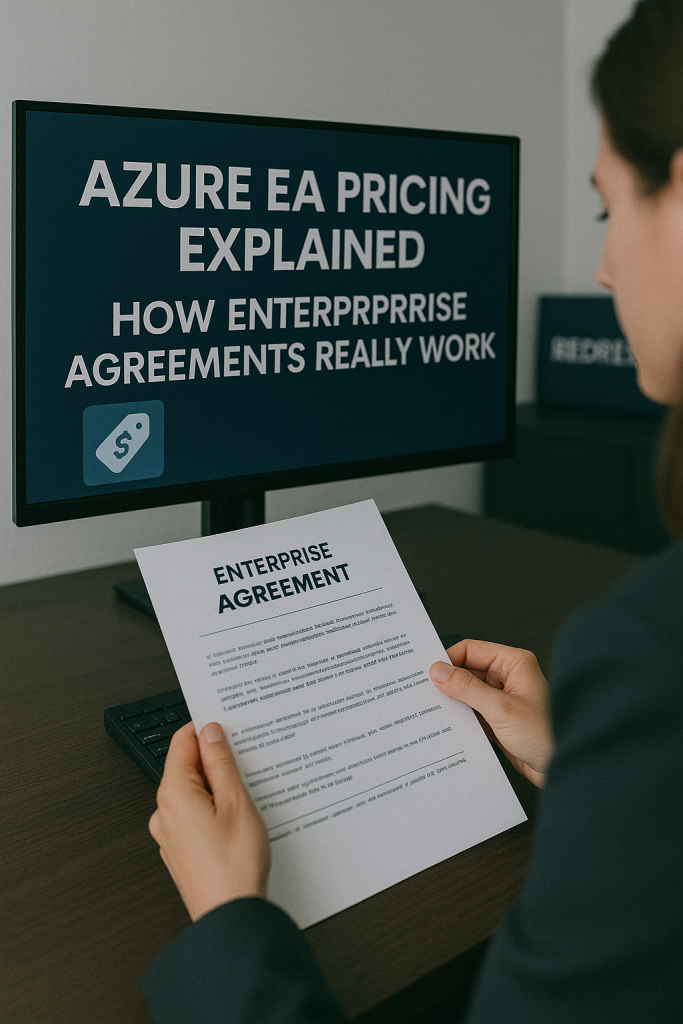
Azure EA Pricing Explained: How Enterprise Agreements Really Work
Azure Enterprise Agreements (EAs) have long been the go-to cloud purchasing vehicle for large organizations. They offer big customers a way to lock in Azure pricing over multiple years in exchange for a financial commitment.
This guide breaks down, in plain English, how Azure EA pricing actually works – including its structure, what drives costs, hidden pitfalls, and ways to optimize.
We’ll also look at Microsoft’s new push toward the Microsoft Customer Agreement for Enterprise (MCA-E) and Cloud Solution Provider (CSP) models, and when a traditional EA still makes sense.
Read our ultimate guide to Microsoft Azure Enterprise Agreements: Pricing and Negotiation.
Why Azure EA Pricing Matters
The Default for Big Enterprises: For years, Enterprise Agreements have been the default licensing program for organizations with 500 or more users or devices. An EA bundles software licenses and cloud services under one contract. This mattered because it provided large enterprises with a comprehensive solution. Instead of purchasing Azure with a credit card or through small contracts, you commit through an EA to receive better pricing and centralized management.
Cost Predictability & Discounts: A huge selling point of EAs is cost predictability. You typically lock in Azure pricing for a 3-year term. This means protection from Azure price hikes and a consistent discount off pay-as-you-go rates. CFOs like this because it makes budgeting easier – no surprise spikes in unit prices. In an EA, you negotiate a custom discount based on how much you commit to spend. The more you commit, the bigger the discount leverage. This upfront negotiation can secure a rate 10-20% lower than the standard Azure pricing, which can translate to millions of dollars in savings for a large cloud deployment.
Strategic Leverage and Lock-In: With an EA, enterprises gain leverage in negotiations (you can bundle Azure with other Microsoft products to get cross-product discounts). But there’s a flip side: vendor lock-in. When you pledge to spend a large dollar amount on Azure, you are inherently tied to Microsoft’s ecosystem to make use of that money. Microsoft often rewards bigger all-up commitments (e.g., Azure + Microsoft 365 together) with better pricing, further entrenching their technology in your organization. This lock-in isn’t necessarily bad if Azure is your chosen platform, but CIOs should be aware that a sweetened EA deal is designed to keep your workloads on Azure for the long haul.
Microsoft’s Shift to MCA-E and CSP: Lately, Microsoft has been nudging customers away from traditional EAs toward newer models like the Microsoft Customer Agreement for Enterprise (MCA-E) and the Cloud Solution Provider (CSP) program. Why? Microsoft wants more flexibility in how you buy cloud services (and, frankly, more control on their side). The MCA-E is a more modern agreement framework with modular subscriptions and updated billing, whereas CSP allows you to purchase Azure through a partner on a pay-as-you-go basis. We’ll dive deeper into these, but the key point is that while EAs still matter for some large enterprises, Microsoft is evolving its approach. Understanding EA pricing now is not just about the EA itself, but also about planning for the new licensing landscape.
How to prepare: Read the Azure Enterprise Agreement Renewal Checklist
How Azure EA Pricing is Structured
An Azure Enterprise Agreement is fundamentally a commitment-based model for cloud purchasing. Here’s how it’s structured:
- 3-Year Contract & Monetary Commitment: An EA for Azure typically spans a three-year period. You agree to a minimum annual Azure spend (a monetary commitment). For example, you might commit to spending $500,000 on Azure each year for three years. Microsoft historically allowed Azure commitments as low as ~$12K/year for smaller EAs, but enterprise commitments are usually much larger. This committed spend is often referred to as your Microsoft Azure Consumption Commitment (MACC). You can choose to pay the commitment upfront or be billed annually, and your Azure usage will be deducted against this committed amount.
- Upfront Discount on Usage: In exchange for committing to a certain spend, you receive an Azure Commitment Discount (ACD) on Azure’s pay-as-you-go rates. Essentially, Microsoft gives you a percentage off the standard prices for the services you use. The discount percentage is negotiated and tied to your commitment level. The more you commit, the higher the discount will be. For example, a relatively small commitment might earn around 5% off list prices, whereas a very large, multi-million-dollar commitment might receive 15–20% or more off. It’s not a public price sheet; it’s a custom discount Microsoft agrees to in the EA contract.
- Discount Tiers by Spend: While not officially published, Azure EAs operate on tiers of spend that roughly correlate to discount bands. Here’s an illustrative look at how annual commit levels can translate to typical discount ranges: Annual Azure Commit (Yearly Spend)Typical Discount on Azure RatesUp to $100,000 (minimum EA level)~3–5% off (entry-level discount)$500,000 per year~10% off Azure unit prices$1–2 million per year~15% off (significant volume discount)$5 million+ per year20% or more off (large enterprise deal) (Note: These figures are approximate – every EA is individually negotiated. But they illustrate how bigger commitments lead to bigger discounts.)
- Pay-As-You-Go with a Cushion: Practically, an EA functions like a big prepaid Azure account with a discount. If you consume more than your committed amount, you won’t be cut off – you simply pay the overage (often at the same discounted rate, up to a certain point). If you consume less than your commit, however, you still pay for the full commit. There’s no refund for unused commitment dollars – that unspent budget is “use it or lose it.” This is why accurately forecasting your Azure usage is so important in an EA.
- True-Ups and Annual Reconciliation: In traditional software EAs, you “true-up” annually for any extra licenses you deployed. Azure is usage-based, so the concept is a bit different. Each year (or each quarter, depending on your billing cycle), you reconcile your consumption against your commitment. If you exceeded the commitment, you pay the additional amount as a true-up (usually at the negotiated rate). If you fell short, the remaining commitment often cannot be carried forward (unless you negotiated a special rollover). Some EAs allow adjusting the commitment at anniversary – for instance, if in year 1 you underused, you might request reducing the year 2 commitment to avoid paying for nothing. However, Microsoft must agree; it’s not automatic.
- Penalties for Under-Consumption: The “penalty” for underusing your commitment is essentially wasted money. Microsoft will invoice the full committed amount regardless of usage. In extreme cases, if you severely under-consume, you might try to negotiate some of that spend to be reallocated (e.g., use leftover funds for other Microsoft products or services), but by default, shortfalls are forfeited. On the flip side, if you wildly over-consume (blow past your commitment), you might miss out on a larger discount you could have had. So, the structure incentivizes getting the commit level “just right” – big enough to get a solid discount, but not so big that you end up with shelfware (unused paid capacity).
What Drives Azure Enterprise Agreement Costs
When you’re under an Azure EA, what exactly racks up that huge cloud bill? It comes down to how your organization uses Azure.
Key cost drivers include:
- Core Resource Consumption: The bread and butter of Azure costs are resources such as compute, storage, and networking. Virtual machine instances (or Azure VM scale sets, AKS clusters, etc.) often form the largest portion of Azure spend – these are your CPU and memory costs. Next, storing data in Azure (block blobs, files, databases, backups) can accumulate significant charges. And don’t forget networking: Azure charges for outbound data transfer (egress), load balancing, VPN gateways, etc. Under an EA, you’re paying for all these resources as you use them (minus your discount). If your applications are resource-hungry, your costs will scale accordingly.
- Premium Services and Add-Ons: Certain Azure services come with premium price tags. For example, if your enterprise is leveraging AI and machine learning services, those can incur high usage fees (e.g., Azure OpenAI or Cognitive Services APIs, which charge per 1,000 transactions). Big data analytics services, such as Azure Synapse or Databricks, or large SQL and Oracle databases in Azure, can also drive up costs quickly. Security and monitoring services can also be significant drivers–for example, Azure Sentinel (a security information and event management system) charges per GB of data ingested for analysis, which can increase costs if log volumes aren’t controlled. Under an EA, premium services might not have an extra discount beyond your general ACD, so their high unit prices still hit your budget hard. It’s essential to identify which workloads are the most costly and manage them closely.
- Reserved Instances vs. Pay-as-You-Go: Azure offers Reserved Instances (RIs) and Savings Plans as cost-reduction options. These are one- or three-year commitments for specific services (like reserving a VM of a certain size for a year). RIs can reduce costs by up to 50-70% compared to pure pay-as-you-go for those resources. In the context of an EA, buying RIs is a way to optimize your spend: you’re pre-paying (or committing) to specific resource usage at a lower rate, and that usage still counts toward your EA monetary commitment. Using RIs wisely can dramatically lower your effective cost, but you must be confident you’ll use that instance for the term. Otherwise, an unused RI is like an unused commit – money spent without value. Enterprises under EAs often mix pay-as-you-go for elastic workloads and RIs for steady-state workloads to strike a balance between flexibility and cost.
- Overcommit vs. Undercommit Dynamics: The size of your EA commitment itself drives cost outcomes. If you overcommit – committing to more Azure spend than you actually achieve – you end up paying for capacity you didn’t use (the classic shelfware problem). This inflates your effective unit costs because you may have only used 80% of what you paid for. Overcommitting often happens if there are overly optimistic cloud adoption plans or unexpected project delays. Conversely, if you undercommit – setting a low commit and then greatly exceeding it – you will pay for all the overage usage, potentially at the same discount or possibly at list rates beyond a certain point. Undercommitting might sound safer, but it can mean you left discount dollars on the table (you might have gotten a bigger discount if you’d committed closer to your real need). It can also blow your budget if you didn’t anticipate the higher usage. In short, getting the commit level right is crucial: it’s a balancing act between not wasting money on unused cloud resources and not missing out on savings for usage you will definitely incur.
Azure EA vs. MCA-E vs. CSP
Microsoft now offers multiple options for purchasing Azure services. Aside from the traditional EA, there’s the Microsoft Customer Agreement for Enterprise (MCA-E) and the Cloud Solution Provider (CSP) program.
How do they compare? Below is a quick comparison of EA vs MCA-E vs CSP models:
| Aspect | Enterprise Agreement (EA) | MCA-E (Microsoft Customer Agreement) | CSP (Cloud Solution Provider) |
|---|---|---|---|
| Ideal For | Very large enterprises with 500+ users, stable long-term needs. | Enterprises of all sizes wanting flexibility, or those migrating off EA. | Small-to-mid organizations, or any size that prefers partner-managed services. |
| Commitment | Yes – 3-year monetary commit required for Azure. | Optional – can do pay-as-you-go or negotiate 1-3 year Azure subscriptions (MACC under MCA). | No upfront commit – purely pay for what you use via the partner. |
| Contract Term | 3-year fixed term (EA enrollment). | Evergreen agreement; individual Azure subscription commitments can be 1, 2 or 3 years (or none). | No fixed term; monthly billing, cancel anytime. |
| Discounts | Volume-based discounts negotiated upfront (higher spend = higher discount). | No automatic volume discounts; pricing and any discounts are negotiated per subscription or commit deal. | Partner may give discounts (often single-digit %) or added services, but generally pays standard Azure rates (partner might have margin). |
| Price Protection | Pricing locked for 3 years on negotiated items (shielded from list price increases during term). | Pricing locked per subscription term (e.g. 12-month offer prices); no blanket 3-year price lock unless negotiated for a specific commit. | No long-term price lock – Azure prices can change, though reservations through CSP lock those resource prices. |
| Billing & Payment | Annual (or upfront) billing of committed amount; quarterly or annual reconciliation of overages. | Monthly billing through Azure’s new billing platform (multiple invoices/profiles); no single upfront invoice unless you opt for a prepaid commit. | Monthly billing through the CSP partner, who handles invoicing and payments. |
| Support | Not included – requires separate Premier/Unified Support purchase (customer manages support tickets with Microsoft). | Not included by default – still need support plan or Unified Support. | Provided by partner (the CSP acts as first support contact; may bundle basic support). Higher support issues get escalated to Microsoft by the partner. |
| Flexibility | Rigid – fixed term, difficult to reduce commit, true-up annually. Custom terms can be negotiated but contract is inflexible mid-term. | Flexible – can add or remove Azure services as needed, modular subscriptions. Easier to scale up/down services year to year, though you must manage many subscriptions. | Very flexible – add or remove services on the fly, scale usage up or down each month with no contractual penalties. Good for unpredictable workloads. |
| Custom Terms | Yes – EAs allow negotiated amendments on legal terms, specific concessions, etc. (High customization for large deals.) | Limited – mostly standardized terms, as you accept Microsoft’s published terms for each service. Less room for custom legal protections. | Limited – standard Microsoft Cloud agreement via partner. CSPs can offer some custom arrangements on billing, but not on Microsoft’s base service terms. |
| Microsoft’s Approach | Legacy model – Microsoft is gradually phasing out EAs in favor of new agreements (especially for <2400 user orgs). | New preferred model for direct enterprise customers – Microsoft is encouraging EA customers to transition here for more streamlined billing. | Growing channel model – Microsoft encourages smaller and midsize customers to use partners for value-add and to reduce Microsoft’s direct management overhead. |
Why Microsoft is Moving Away from EAs: In 2025, Microsoft began steering many customers (especially in direct markets) to the MCA-E framework when their EAs came up for renewal. The reason is that MCA-E provides a more modern and flexible billing system, including multiple billing profiles, more granular invoices, and a non-rigid 3-year renewal cycle. It’s easier for Microsoft to manage updates (e.g., adding new cloud services) under an evergreen agreement. Additionally, the MCA-E and CSP models potentially increase Microsoft’s pricing power, as there are no built-in volume discounts unless a customer negotiates them. Microsoft can adjust prices or terms more frequently (for instance, once a 12-month subscription is up) rather than being locked in for 3 years across the board. From Microsoft’s perspective, MCA-E and CSP simplify the product catalog and encourage customers to opt for either direct, flexible buying or partner-led purchasing.
When EA Still Makes Sense: Despite Microsoft’s push to new models, an EA can still be the best choice for some scenarios. Large enterprises with very predictable, heavy Azure usage often benefit from the deeper discounts and price locks that an EA provides. If you’re running $10M of Azure services annually and can accurately forecast that (and you qualify for an EA), the 15-20% discount and protection from price hikes in an EA could far outweigh the flexibility of MCA-E. Additionally, organizations that require custom contract terms (such as specific privacy clauses, lock-in of pricing beyond one year, or special carve-outs) might prefer the old-school EA, where you can negotiate those details. That said, Microsoft is raising the bar for EA eligibility (rumors suggest a minimum of 2,400 seats), so new or smaller enterprise customers may not even be offered an EA. In summary, EA is great if you’re big, stable, and value predictability. MCA-E is more flexible and future-focused, and CSP is ideal if you want a partner’s help or have fluctuating needs.
Hidden Costs in Azure EA
Signing an EA and getting a nice discount is only half the story. Many enterprises still encounter hidden costs in their Azure bills that they didn’t anticipate.
Here are some common ones to watch out for:
- Support Fees (Premier/Unified Support): Enterprise Agreements don’t include technical support by default. Microsoft’s top-tier support plans (Premier or the newer Unified Support) can be very expensive – often calculated as a percentage of your Azure and Microsoft software spend. For example, Unified Support can cost anywhere from 6% to 10% (or more) of your annual Azure consumption for 24/7 support coverage. This means if you spend $1M on Azure, you might be paying $60K-$100K extra per year for support. It’s a “hidden” cost in the sense that it’s not part of your Azure service rates and not usually counted toward your EA monetary commitment. Be sure to budget for support as a separate line item, or negotiate a support discount when doing your EA (some deals bundle in a discounted support agreement).
- Data Egress and Bandwidth Costs: Azure (like all clouds) charges for data egress – the data leaving Azure data centers. Many EA customers focus on VM and storage costs, but overlook how quickly data transfer fees can accumulate. The first 5 GB of data out per month are free, but beyond that, typical internet egress fees might be around $0.09 per GB (and lower rates apply at high volumes). If you’re serving lots of content to end-users or moving large datasets out of Azure (to on-prem or another cloud), you can burn thousands of dollars just in data fees. These costs are often not discounted beyond your general commitment rate, and they can be hard to predict. There are also inter-region bandwidth charges, CDN costs if you use Azure’s CDN, etc. To avoid surprises, closely monitor bandwidth usage and architect solutions to minimize unnecessary data movement (for example, keep data processing within the same region to avoid cross-region charges).
- Third-Party Marketplace Products: Many enterprises deploy third-party software from the Azure Marketplace (like firewalls, analytics tools, or specialty services). Please note that not all marketplace purchases count toward your EA commitment or qualify for a discount. Some third-party solutions are simply passed-through costs, often charged at a premium because you’re essentially renting licensed software on an hourly basis. For instance, using a third-party security appliance from the marketplace could bill you for the VM it runs on (which may qualify for a discount) plus the vendor’s license fee (which likely does not qualify for a discount). Additionally, marketplace items might come with their own support or subscription fees that are outside your Azure consumption. Always verify which items are “eligible spend” under your EA. Microsoft typically provides a list of “Eligible Azure Services” for your commitment. If a service or marketplace item is not eligible, its costs are additional to your commitment (you pay the full price for those). This can be a hidden cost if you assume “everything on Azure” is covered.
- Shelfware from Unused Commitments: Perhaps the biggest hidden cost is the opportunity cost of overcommitting. If you signed up for a $2M/year Azure commitment but only used $1.5M, you essentially paid $500K for nothing (aside from securing a discount on the part you did use). That leftover commitment is often referred to as shelfware (borrowed from software licensing terms) – it’s akin to purchasing 100 licenses and only installing 75. Unused cloud commitments are wasted budget that doesn’t show up as a traditional expense (because you likely prepaid for it or accrued it), but it’s a real cost to the organization. The hidden trap is that some companies intentionally over-commit to get a higher discount tier (“We’ll commit to $10M to get 20% off, even though we expect $8M usage”). If they cannot actually hit $10M, the unused portion erodes any savings – you gave Microsoft money without receiving cloud services in return. The lesson: commit wisely and track consumption closely. It’s better to slightly undercommit and pay a little extra on overage than to overcommit and eat a huge unused bill.
Negotiation Strategies for Azure EA Pricing
Negotiating an Azure Enterprise Agreement is a high-stakes process. Microsoft’s sales reps negotiate these deals every day, while your team does it once every few years – so you need a solid strategy to get a fair deal.
Here are practical negotiation tactics to maximize your benefits and minimize costs:
- Right-Size Your Commit (Don’t Overshoot): Base your Azure commit on realistic usage forecasts, not aspirational growth goals. Microsoft will gladly accept a larger commitment (and your money) if you offer it, but you’re the one on the hook if it’s not utilized. Use data from your current cloud usage and planned projects to determine a conservative estimate of your commitment. It’s often wise to commit a bit less than your true “best-case” consumption, with the ability to add more later. Remember, you can usually increase your commitment mid-term or at least consume beyond it (though you may not receive an extra discount for the overage). Still, you cannot easily reduce a commitment that was overestimated until the renewal. Show Microsoft that you’ve done your homework on what you actually need – this defends your lower commitment if they push for more.
- Align with Microsoft’s Fiscal Year-End: Timing can be a negotiator’s secret weapon. Microsoft’s fiscal year ends June 30, and their sales teams are under pressure to hit annual quotas. If your EA renewal or new deal discussions line up with Q4 of Microsoft’s fiscal year (April-June), you often have more leverage. Microsoft may offer better discounts, credits, or concessions to get the deal closed before the quarter/year ends. Use this to your advantage: start negotiations early so you can drag them (if needed) into that hot period. Conversely, if your renewal is off-cycle (say, in December), you might consider a short extension to align with the fiscal year-end. In that case, Microsoft has been known to extend an expiring EA by a few months just to sync with their year-end, which can be a chance to ask for something in return (like a discount extension or additional promo).
- Bundle Azure with Other Microsoft Spend: Microsoft’s goal is to grow your overall wallet share with them. They often run bundle negotiations – for instance, giving you a break on Azure if you also increase your Microsoft 365 or Dynamics licenses, or vice versa. As a strategy, you can leverage this: if you’re due to renew Office 365 or Windows licenses, bring Azure into that conversation (or vice versa). Microsoft might, for example, offer an extra 5% off your Azure commitment if you also commit to buying a new Microsoft security product suite, or they might throw in some Azure credits if you upgrade a bunch of users to a more expensive Office 365 tier. As the customer, ensure these bundles truly align with your needs. Bundle strategically: only agree to additional Microsoft products/services if you genuinely plan to use them. But absolutely use your total Microsoft spend as a bargaining chip. “If we increase our Azure commitment by X, can you give us better pricing on Y?” is a fair question to ask. Often, the Azure seller will coordinate with the enterprise software seller on a combined offer.
- Use Competitive Benchmarks and Cloud Alternatives: One of the strongest cards you can play is the threat of moving to a competitor. Even if you have no immediate plans to multi-cloud, Microsoft doesn’t want to lose Azure workloads to AWS or Google Cloud. Gather pricing info and discount offers from competitors (AWS, GCP) for equivalent usage – or at least use publicly available pricing to your advantage. Let Microsoft know you have options. For example, “AWS is offering us a comparable commitment deal with a 25% discount, so we need Azure at least in that ballpark.” Even if it’s bluffing a bit, it signals that you’re not captive. Additionally, leverage industry benchmarks: find out what discounts similar companies (in terms of size/industry) are receiving on Azure. Microsoft often offers “reference” discounts that it expects savvy customers to request. If you come in saying, “Enterprises our size usually get around 15% off – we’ll need something like that,” it shows you’ve done market homework. Microsoft reps have some flexibility, especially if they believe you’re willing to walk or split workloads among cloud vendors.
- Negotiate Future Flexibility: Don’t just haggle on price; negotiate terms that give you flexibility during the EA. For example, ask for commit adjustment options – the ability to reduce your Year 2 or Year 3 commit by, say, 10% if consumption is lower than expected. Try to include a rollover clause where if you have unused commitment in Year 1, it can roll into Year 2 (Microsoft might not agree, but asking sets the stage for at least a discussion or a one-time concession). Ensure that any additional Azure services you add mid-term receive the same discount rate. Explicitly ask that any overage or new workloads during the EA term are priced at the same discounted rate, not the list rate. Push for price caps at renewal – e.g., if you renew for another term, Microsoft won’t suddenly increase the price by 50%. Even if these aren’t guarantees, getting some language in the contract or at least an email from Microsoft on these points can be useful leverage later.
- Bring in the Broader Team (CIO/CFO Involvement): Microsoft negotiators often respond when high-level execs get involved. Have your CIO or CFO communicate directly with Microsoft’s account executives about how critical a good Azure deal is to your partnership. If Microsoft knows the CFO has a hard budget or is considering shifting spend to other vendors, they pay attention. Internally align your team so everyone (procurement, IT, finance) is on the same page about walk-away points and must-haves. Use the “good cop, bad cop” approach if useful – e.g., IT really wants Azure, but finance will only approve it if it meets X price. Microsoft will often come back with last-minute “one-time” discounts or incentives to sway an ambivalent CFO. It’s all part of the game.
Cost Optimization Strategies
Once your Azure EA is in place and running, the work isn’t over – you need to continuously optimize costs to ensure you’re getting the most value.
Here are some proven cost optimization strategies under an EA:
- Leverage Reserved Instances and Savings Plans: Don’t leave easy money on the table. Identify workloads that run 24/7 or are highly likely to be needed for 1-3 years (e.g., databases, VMs for core applications), and purchase Azure Reserved Instances or Savings Plans for them. RIs can save anywhere from 30% to 70%, depending on the service (huge VMs or SQL databases receive major discounts). Since you’re under an EA, make sure any RIs you buy are counted against your EA commitment (they usually are). By reserving capacity, you lower the unit cost and still draw down your commitment. Essentially, you’re double-dipping on savings: first, the RI reduces the price, then your EA discount applies on top of that reduced price. Just be careful not to overbuy RIs – if you end up not using them, that’s wasted money. Tip: start with 1-year reservations for new workloads until you have usage data, then consider 3-year reservations for maximum savings on stable workloads.
- Use Azure Hybrid Benefit: Azure Hybrid Benefit (AHB) is a program that lets you apply your existing Windows Server and SQL Server licenses (with active Software Assurance) to Azure VMs and databases. In practice, this means if you already paid for a Windows/SQL license on-premises, you don’t have to pay for it again in Azure – you pay the “base compute” rate (equivalent to Linux VM pricing) for those instances. This can slash costs for Windows VMs by ~40-50% because the Windows license surcharge is removed. For SQL databases or Azure SQL PaaS, using AHB can also significantly reduce hourly rates. Enterprises often have many Windows licenses from their data centers – make sure to utilize them under AHB instead of letting them sit idle while you pay full price in Azure. It’s a key optimization: effectively using what you already own to avoid double payment. Just track your license inventory to ensure compliance (only assign AHB to the number of licenses you have available).
- Governance and FinOps Best Practices: Technology solutions aside, good old-fashioned governance goes a long way. Implement cloud financial management (FinOps) practices across your teams. For example, set up tagging and cost allocation to determine which projects or departments are driving Azure costs. Use Azure Cost Management tools to set budgets and alerts – e.g., get notified if any service’s spend exceeds X in a month. Conduct regular resource right-sizing exercises: many Azure VMs run at 10% CPU utilization, meaning you’re over-provisioned. Downsize VM families or switch to smaller instance types where possible. Shut down or schedule off-hours for non-production resources – Azure Automation or native schedules can turn off VMs at night or on weekends to save money. Also, clean up unused resources (disks from deleted VMs, unattached IPs, idle databases). The idea is to maximize the value of each dollar of your commitment, ensuring it’s spent on actual, necessary workloads rather than waste.
- Utilize Enterprise Dev/Test Offers: Since this guide is about EA specifically, note that Enterprise Agreement customers have access to special Dev/Test Azure subscriptions. If you haven’t already, create Dev/Test Azure subscriptions for your development and test environments. Under an EA, those subscriptions allow the usage of many Azure services at deeply discounted rates (for example, Windows VMs in a Dev/Test subscription are charged at the lower Linux rate, as it’s for non-production use). Microsoft essentially waives the Microsoft software licensing costs in development and test environments for EA customers, recognizing that these aren’t production workloads. This can drastically reduce costs for all your QA, staging, or demo environments – sometimes resulting in savings of 30-50% for those VMs and resources. Every dollar saved in development and testing means more of your commitment is freed for production workloads.
- Combine EA with CSP for Niche Needs: Some organizations adopt a hybrid purchasing strategy, using their EA for the bulk of steady production work and a CSP partner for specific scenarios. Why would they do this? One reason is flexibility: if you have a short-term project or a subsidiary that wants to experiment independently, a CSP subscription can be spun up without affecting your EA commitment. CSP might also offer additional services, such as hands-on support in managing those workloads. Additionally, if you ever exhaust your EA monetary commitment early and don’t want to increase it mid-year, you could theoretically run additional usage through a CSP on a month-to-month basis (though you’d typically just pay overage under the EA; it’s an option if billing separation is needed). Using CSP alongside EA can also be a way to onboard new cloud users gradually – for example, a recently acquired company might start under a CSP model before being rolled into the central EA at the next cycle. The key is not to view EA vs. CSP as strictly either/or; large enterprises might use both, allocating workloads where they fit best (EA for core, committed spend, and CSP for agile or external-facing projects where a partner’s help is useful).
Strategic Considerations for CIOs and CFOs
Beyond the nitty-gritty of pricing and optimization, CIOs and CFOs need to consider the big picture.
An Azure EA is not just a procurement mechanism; it’s a strategic decision with long-term implications:
- Predictability vs. Flexibility: A trade-off exists between having predictable costs and retaining flexibility. An EA provides predictability – you know your unit prices and overall commitment for three years, which is great for financial planning and stability. However, it’s inflexible: you’re locked into that spend and structure. If your industry or business is one where technology needs can pivot quickly (for instance, you might divest a division or suddenly shift to a different cloud for a reason), the EA becomes a constraint. On the other hand, MCA-E or CSP arrangements let you adjust as you go, but you might face cost volatility (prices could rise, discounts not guaranteed, etc.). CIOs and CFOs must weigh what’s more important: a predictable bill or the ability to scale down without penalty. Often, a hybrid approach can be used – commit the portion of cloud spend that is steady and crucial, keep the rest more flexible.
- Align Commitments with Cloud Roadmaps: Ideally, your Azure commitment should align tightly with your cloud adoption strategy and timeline. CFOs should work closely with cloud architects to map out expected Azure consumption over the EA term. For example, if the company plans to migrate 50% of its data center to Azure in year 1 and another 30% in year 2, the commitment could be ramped accordingly rather than flat. Microsoft might allow phased or increasing commitments (front-loading less, and ramping up in later years as usage grows). Aligning this way helps avoid overpaying in the early years before workloads are fully in Azure. Conversely, if a big project is delayed, you might end up with unused commits – so having checkpoints to adjust is key. Another consideration is the multi-cloud or exit strategy. While you may be fully committed to Azure now, think about ensuring you’re not over-investing in a way that forecloses the use of other clouds or on-premises solutions if needed. Maintaining some agility in your cloud strategy can be valuable, even if Azure is the primary platform.
- Avoiding Deep Lock-In (While Securing Savings): Every CFO loves savings, and every CIO wants the best tech, but beware of deals that seem too good and effectively lock you in beyond what’s healthy. Microsoft might offer a very attractive discount if you commit to a high spend or bundle multiple products under the EA. That’s fine if it fits your strategy, but ensure you’re not committing IT spend just to chase a discount. The goal is to get the necessary capacity at the best price – not to buy unnecessary capacity because it’s “cheaper” per unit. Also, consider contract clauses that could give you an escape hatch: for example, what if, in a year, Azure isn’t meeting your needs for a certain workload? Will you have budget left to run it in another environment, or are all funds tied up? One strategy is to keep a portion of your cloud spend uncommitted – maybe 10-15% as a “buffer” – either by under-committing in the EA or by keeping some projects in a separate model. This way, if you need to cut or redirect spending, you have some freedom. Essentially, don’t bet the farm on a single deal. Secure discounts where it makes sense, but keep Microsoft earning your business through good service, not just contract locks.
Read more – Azure EA vs MCA-E vs CSP Licensing Comparison for Existing Customers.
FAQ – Azure EA Pricing
How are Azure EA discounts calculated?
They are primarily based on your committed annual spend and negotiated upfront. Microsoft has internal discount tiers (often aligned to how much you spend or commit to over the 3-year term). For example, a company committing $1 million per year might negotiate a discount of around 10-15% off Azure’s retail rates, whereas a $10 million/year commitment could fetch a discount of 20% or more. The exact discount is unique to each EA deal – there isn’t a public rate card – and it also depends on the mix of services (huge usage of certain services might get special pricing). Essentially, Microsoft assesses your projected volume of Azure consumption and offers a corresponding percentage discount (Azure Commitment Discount), with larger and strategic customers receiving deeper cuts.
Can you renegotiate an EA mid-term?
Generally, once an EA is signed, its core terms (prices, discounts, commitment levels) are fixed for the 3-year duration. You can’t renegotiate the whole deal mid-term without Microsoft’s agreement – you’re contractually bound. However, there is some flexibility within that period. At each anniversary, you may be able to adjust your commitment up or down, if Microsoft allows (downward adjustments usually require negotiation or special circumstances). Additionally, if your consumption exceeds expectations, you could approach Microsoft to increase your commitment in exchange for a larger discount in the future – effectively an amendment to the EA. Microsoft is open to taking more money, so they might amend the deal if you’re willing to commit to even more spending. But if you’re hoping to lower prices mid-term, that’s unlikely. The EA is designed to be stable; real renegotiation happens at renewal time. One more thing: you can always purchase new Microsoft products outside the EA (or via CSP) if needed, but those won’t have your EA’s discount. So mid-term, you’re somewhat locked in, barring incremental commits or adding new services at existing rates.
What happens if you underuse your commitment?
If you under-consume your Azure commitment in a given year, the unused amount is essentially lost value. For instance, if you committed $1M for the year but only used $800K in Azure services, you still pay Microsoft the full $1M. If you had prepaid, it means $200K of services were paid for but not utilized – a sunk cost. Microsoft generally does not refund or carry over that unused portion to the next year by default. In some cases, if you’re renewing your EA, you might negotiate to apply an unused balance as a credit in the new term, but that’s at Microsoft’s discretion and not guaranteed. The practical impact: your effective Azure unit costs end up higher because you paid for more capacity than you used. To avoid this, keep a close eye on usage trends. If halfway through the year you see you’re tracking under, you might try to pull in planned workloads sooner (use what you paid for) or at least be prepared to reduce next year’s commit. But during the year, there’s no automatic safety valve – underusing just means you paid for shelfware. It’s a strong incentive to accurately size your commitments and perhaps err slightly on the low side so you can fully consume them.
Is an EA still better than the new MCA-E?
It depends on your organization’s size and priorities. An EA still offers benefits that the MCA-E model doesn’t readily match: multi-year price protection, upfront volume discounts, and the comfort of a fixed agreement. Large enterprises that can accurately forecast their needs often receive a better unit price under an EA than they would by simply buying on demand via MCA-E. Additionally, some companies prefer the EA’s single agreement covering all services over managing multiple subscriptions and terms under an MCA-E. However, the MCA-E has its advantages: no minimum size requirement, the ability to scale down or make changes more freely, and a more modern billing system. Microsoft is also rapidly adding new capabilities to MCA-E, as it’s the future. For organizations with 500-2000 users, Microsoft may no longer offer an EA, prompting you to consider MCA-E (or CSP). If you qualify for an EA and value predictability and discounts over flexibility, an EA can be “better” financially. But if you anticipate lots of changes, uncertain cloud adoption, or you don’t meet the growing minimums, MCA-E is likely the way to go. Think of it this way: EA is a bit like a fixed-rate mortgage – stable payments, hard to change. MCA-E is like a variable rate – more fluid, can adjust, but you have to watch the terms. Neither is inherently “better” in all cases; it’s about fit.
How can we reduce our Azure EA costs?
Reducing costs under an Azure EA comes down to two things: optimizing your Azure usage and maximizing your discounts/benefits. On the usage side, implement rigorous cloud cost management – turn off idle resources, right-size VMs and databases, and use autoscaling so you’re not running at peak 24/7 unless necessary. Ensure that every project follows tagging and accountability protocols, allowing you to identify and eliminate waste. On the discount side, utilize all available Azure cost reduction levers: purchase Reserved Instances for steady workloads, leverage Azure Hybrid Benefit for any eligible Windows/SQL servers, and take advantage of the free Dev/Test rates for non-production workloads. Revisit your architecture for cost efficiency (for example, can you utilize platform-as-a-service offerings that may be more cost-effective than running VMs yourself?). Also, periodically review Azure pricing updates – Microsoft introduces new VM sizes or offerings that may be more cost-effective; migrating to a newer generation VM could result in savings. Suppose your EA has a lot of headroom (unused commit). In that case, you might also shift more workloads into Azure to take advantage of what you’re already paying for, potentially consolidating other environments. And, of course, when renewal time comes, negotiate hard: use your usage data to potentially lower the commitment (if you consistently use less) or to secure a better discount (if you plan to grow). In short: treat cloud costs as an ongoing optimization project, not a set-and-forget. The EA gives you tools to save (like RIs, hybrid benefit), so make sure to actually use them – that’s how you fulfill the promise of cloud cost savings at enterprise scale.
Read about our Microsoft Negotiation Services
