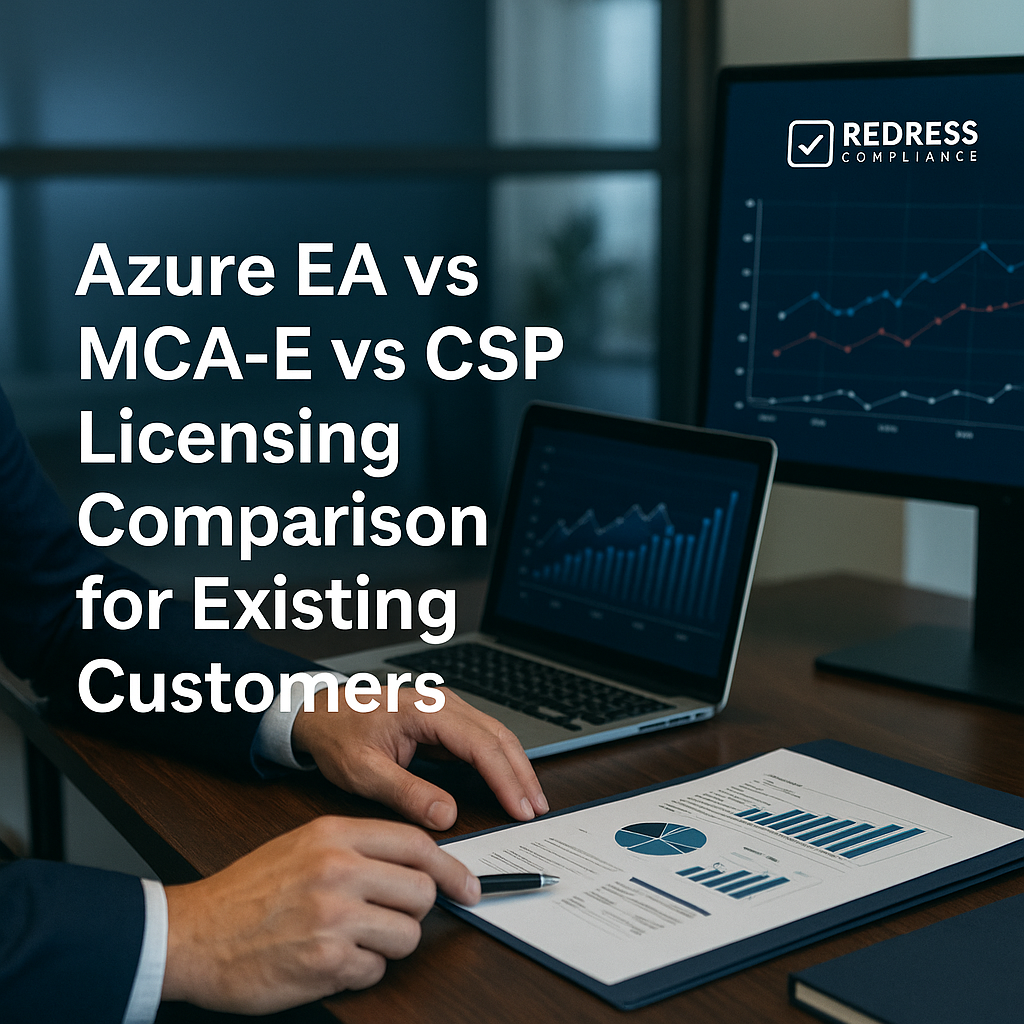
Azure EA vs MCA-E vs CSP: Choosing the Right Licensing Model
Choosing the right Azure licensing model can significantly impact your cloud costs, flexibility, and governance.
Microsoft offers three primary licensing paths for Azure: the Enterprise Agreement (EA), the Microsoft Customer Agreement for Enterprise (MCA-E), and the Cloud Solution Provider (CSP) program.
This guide breaks down these models in plain English – with tables, bullet points, and concise examples – to help CIOs, CFOs, and procurement leaders make an informed decision.
We’ll compare commitment terms, cost implications, flexibility, and strategic fit for each model, allowing you to align your Azure procurement strategy with your organization’s needs.
Read our ultimate guide to Microsoft Azure Enterprise Agreements: Pricing and Negotiation.
Quick Snapshot – The Three Models at a Glance
Below is a quick comparison of Azure’s EA, MCA-E, and CSP models across key factors:
| Aspect | EA (Enterprise Agreement) | MCA-E (Microsoft Customer Agreement – Enterprise) | CSP (Cloud Solution Provider) |
|---|---|---|---|
| Commitment Length | 3-year contract term (locked commitment) | Evergreen agreement (no fixed term; typically reviewed annually) | No commitment (month-to-month flexibility) |
| Billing Model | Upfront monetary commitment with annual true-ups; direct billing from Microsoft | Pay-as-you-go consumption billing (monthly Microsoft invoices); option for annual subscription terms | Pay-as-you-go via a partner; monthly billing through the provider |
| Discount Potential | High volume discounts (tiered pricing levels A–D); locked-in pricing for term | Standard pricing (no automatic volume tiers); discounts only through custom negotiation or Azure consumption commitments | Standard pay-as-you-go rates (partner may offer small discounts or bundle services, but often limited) |
| Flexibility | Low – fixed licenses and spend for 3 years (limited mid-term adjustments) | Medium – adjust usage as needed with no long-term lock, but fewer custom terms available | High – add/remove services any time; scale up or down monthly with no penalties |
| Best Fit For | Very large enterprises (generally 500+ users) with predictable, high cloud spend and desire for deep discounts and price protection | Mid-size and large organizations seeking more flexibility than an EA (e.g. fast-changing environments or those avoiding overcommitment) | Small to mid-size companies, startups, or any org with project-based or variable workloads needing maximum agility and partner support |
What Is Azure Enterprise Agreement (EA)?
The Azure Enterprise Agreement (EA) is a traditional volume licensing contract designed for large enterprises. It typically requires a commitment of at least 500 users or devices and spans a three-year term.
Under an EA, the customer commits to a certain level of Azure spend (and/or other Microsoft products) for the term, often pre-paying or agreeing to an annual monetary commitment.
In exchange, Microsoft provides volume discounts and price protection locked in for the duration of the agreement.
- Target audience: Very large enterprises with stable, predictable IT needs (usually 500 users or more). Often used by corporations with thousands of employees and substantial cloud consumption.
- Commitment: A fixed 3-year contract. You’re locked into your initial agreements (such as the number of licenses or Azure credit commitment) for the term, with annual “true-up” periods to report and pay for any usage exceeding the initial commitment. Reducing commitments is generally not allowed until the end of the term (only limited reductions at anniversaries under specific conditions).
- Benefits:
- Deep discounts: EA customers receive significant price reductions based on volume. Microsoft uses tiered pricing levels (A, B, C, D) with larger discounts at higher spend levels. This can result in lower unit costs for Azure services in large-scale deployments.
- Price protection: Prices for services are locked in, shielding you from Microsoft’s frequent price increases for the contract term. This provides budget predictability over multiple years.
- Predictable spend: Because you commit upfront, budgeting is easier. You know your baseline Azure spend for the next 3 years, which is useful for financial planning.
- Comprehensive coverage: An EA can encompass all Microsoft services (Azure, Microsoft 365, Dynamics, etc.) under a single agreement. It simplifies license management by consolidating purchases in a single contract and portal (Volume Licensing Service Center, plus the Azure portal for usage).
- Drawbacks:
- Inflexible commitment: The 3-year lock-in means you’re stuck with your committed spend and license counts even if your needs change. Scaling down or dropping services mid-term isn’t easy – you may end up paying for unused capacity (“shelfware”) if you overestimated needs.
- Upfront overbuying risk: To secure larger discounts, organizations sometimes commit to purchasing more Azure credits or licenses than initially needed. If growth or projects don’t materialize, this overcommitment becomes wasted spend. True-up processes let you add more usage, but not easily reduce it.
- Large entry threshold: Only organizations with 500 or more users or devices qualify for EA, so it’s not available to smaller businesses. Microsoft positions EA for big enterprises, leaving others to use CSP or other channels.
- Support not included: An EA is just a licensing vehicle – it does not include support by default. Enterprises must purchase support plans (e.g., Unified/Premier support) separately or rely on a partner for support. This incurs an additional cost if you require Microsoft technical support.
- Administrative overhead: Managing an EA can involve complex processes (enterprise enrollments, true-up reports, compliance audits). It often requires a licensing expert or partner to administer. The EA portal and processes have historically been clunky, though they are improving.
In summary, Azure EA is best suited for organizations with large, consistent cloud usage that can commit to a long-term agreement. It offers the lowest unit prices and predictable costs in exchange for lower flexibility.
Companies with predictable growth and usage patterns (and strong procurement teams to negotiate the EA) can maximize value from this model. However, dynamic or smaller organizations may find the EA too rigid and risk paying for unused resources.
For insights, read Azure EA Pricing Explained: How Enterprise Agreements Really Work.
What Is Microsoft Customer Agreement – Enterprise (MCA-E)?
The Microsoft Customer Agreement – Enterprise (MCA-E) is Microsoft’s newer contracting model, designed to provide greater flexibility and a streamlined buying experience, while serving the needs of medium to large customers.
It is essentially an “evergreen” agreement – there is no fixed 3-year term.
The contract doesn’t expire, and you aren’t required to commit to a massive upfront spend.
Instead, you pay for Azure and other services on a pay-as-you-go basis, with the ability to opt into specific commitments or subscriptions as needed.
- Target audience: Mid-size and large organizations that want more flexibility than a traditional EA. This could include enterprises with rapidly changing IT needs, those uncomfortable with long commitments, or those who don’t meet the EA’s minimum requirements. Even some very large enterprises are considering MCA-E if they prefer a more agile approach to cloud purchasing.
- Commitment structure: No multi-year lock-in. The agreement is open-ended (continuous), and you add services or subscriptions to it as you go. Many customers operate on annual budgeting cycles under an MCA-E, but you’re not bound to a three-year fixed contract. You can scale usage up or down more freely. For example, you might increase Azure use one year and scale back the next without facing an EA’s contractual penalties (as long as you pay for what you use).
- Benefits:
- Flexibility to adjust: Because there’s no long-term volume commitment, you only pay for what you consume. This greatly reduces the risk of overbuying. If a project ends or you need to cut cloud spend, you can do so by simply using less (and paying less) under the MCA-E. There’s no looming true-up where you’re locked into previously committed quantities.
- Simplified purchasing: The MCA-E is a single, digital agreement that covers all your Microsoft cloud services. It’s streamlined and user-friendly – no complex stack of contract documents for each enrollment. Customers can easily add products/services (such as Azure and Microsoft 365), and Microsoft automatically incorporates the relevant terms. In practical terms, provisioning and billing are managed in the modern Azure Portal and Microsoft 365 admin center (no old-school licensing portals for the customer).
- Lower overcommitment risk: With annual planning (or even quarter-to-quarter), companies are less likely to commit large sums that go unused. This model is good for organizations that want to avoid “shelfware” and unused Azure credits. It aligns with cloud cost optimization principles – you pay for what you use, and you can optimize or turn off resources without being stuck with pre-paid costs.
- Faster, digital contracting: Signing an MCA-E is quicker and simpler than negotiating a big EA. There’s typically no minimum seat requirement and no complex paperwork; many agreements are signed electronically within days. This agility can be helpful if you need to onboard Azure services quickly.
- Drawbacks:
- Fewer discounts by default: Unlike EA, the MCA-E does not have built-in volume tier discounts. Pricing is often at standard Azure pay-as-you-go rates (similar to what you’d see on Microsoft’s website or in CSP). If you are a large Azure consumer, the lack of automatic tiered discounts could result in higher unit costs than an EA would provide. Microsoft may offer custom discounts for growth or large commitments, even under MCA-E, but these are negotiated on a case-by-case basis – there’s no published discount structure.
- No price protection: Under MCA-E, prices for Azure services are subject to fluctuation over time. Microsoft can adjust Azure pricing (with notice), and you’ll pay the new rates since there’s no 3-year price lock. This can make budgeting challenging – you don’t have the same long-term price guarantees as an EA. (For instance, if a service’s price per hour increases 5% next year, MCA-E customers will have to pay that new price, whereas EA customers would typically be protected until renewal.)
- Reduced negotiation leverage: Since there isn’t a major renewal event (such as the end of a 3-year EA) forcing both sides to the table, customers have less leverage to negotiate concessions. In an EA, the renewal is an opportunity to renegotiate discounts or receive incentives from Microsoft. With an evergreen MCA-E, you’ll need to negotiate continually or commit to specific spend levels to gain similar benefits. Microsoft is less likely to grant significant discounts without a committed term or competitive pressure.
- Limited enterprise concessions: Some of the special provisions large enterprises enjoy in EAs (like custom contract amendments, special one-time discounts, or grandfathered legacy product terms) may not be available in MCA-E. The contract tends to be more standardized. For example, Software Assurance benefits (for on-prem licenses) aren’t built into MCA-E. If you need traditional on-prem licenses with SA, you might need a separate arrangement (such as a separate agreement or buying perpetual licenses via other programs). The focus of MCA-E is on subscriptions and cloud services.
- Currency and billing considerations: Currently, MCA-E billing is often in USD only (for many regions), which can introduce foreign exchange exposure for global companies. Also, while billing is simpler, the customer takes on tasks an LSP (Licensing Solution Provider) might have handled under an EA. You’ll be managing your invoices and payment schedule directly with Microsoft. Internal finance teams might need to adapt to the new billing system (though Microsoft has introduced features like customizable billing profiles to help).
- New and evolving model: MCA-E is a relatively new approach (Microsoft has been rolling it out in recent years and accelerating in 2025). Not all quirks are worked out. Some enterprises have found that certain discounted SKUs or unique licensing options (such as “From SA” discounts for migrating from on-premises to cloud) are not yet available under MCA-E or come with different terms and conditions. Microsoft is actively updating the program, but early adopters should proceed with careful evaluation of each needed service’s terms.
In essence, MCA-E offers greater flexibility and simplicity for organizations that don’t want the strictures of an EA. It’s about pay-as-you-go, cloud-first purchasing on your terms. This model shines for companies that value agility or have uncertain growth – you won’t overpay for resources you don’t use.
However, large steady-state cloud users may pay a premium compared to an EA because of lost discounts and price locks.
Before switching to an MCA-E, enterprises should analyze the cost trade-offs (would standard rates vs. EA discounts cost more?) and ensure they have the governance to manage an ongoing agreement without the “reset” point of an EA renewal.
Always do this before negotiating – How to Optimize Azure EA Costs with Reserved Instances and Hybrid Benefit
What Is Cloud Solution Provider (CSP)?
The Cloud Solution Provider (CSP) program offers a distinct approach to acquiring Azure and other Microsoft cloud services. Instead of purchasing directly from Microsoft under a large contract, you buy through a Microsoft partner.
In CSP, a certified provider (such as a reseller or managed services company) provisions and manages your Azure subscriptions, and you pay that partner for your usage, typically every month.
CSP is the most flexible, pay-as-you-go model, often including value-added services from the partner.
- Target audience: Originally designed for small and mid-size businesses, CSP is ideal for organizations that don’t meet EA thresholds or need a fully flexible, no-commitment setup. It’s also popular among startups, projects with variable or short-term needs, and customers who prefer personalized support from a local partner. In practice, companies of all sizes may use CSP for specific scenarios – even large enterprises might use CSP for a department’s experimental projects or to outsource management of certain workloads to a partner.
- How it works: Instead of a direct contract with Microsoft, you sign up with a CSP partner (which could be an IT services firm, reseller, or systems integrator). The partner handles procurement, billing, and often support. They create Azure subscriptions for you under their provider account, and you are typically given access to manage your resources as needed (often co-admin access via Azure Lighthouse or similar). You receive a monthly invoice from the partner for whatever Azure services (or Microsoft 365 licenses, etc.) you used in the prior month. There is no long-term commitment – you can increase or decrease usage freely and even terminate services with short notice (for example, many CSP-based licenses can be canceled at the end of the current monthly term).
- Benefits:
- Maximum flexibility: No upfront commitment or minimum purchase is required. You truly pay for Azure resources as you use them, on a month-to-month basis. If you need to shut down 50 VMs next month, you simply do it – your bill drops accordingly with no contractual constraints. This is ideal for variable or unpredictable workloads (e.g., dev/test environments, seasonal spikes, pilot projects).
- Low barrier to entry: Any organization can use CSP, even if you have just a handful of users or a very small Azure environment. There’s no 500-user minimum. This makes Azure accessible to startups and smaller firms that Microsoft wouldn’t normally sign an EA with.
- Partner support and services: One of the selling points of CSP is that a good partner will provide hands-on support and managed services. For instance, the partner might assist with cloud setup, provide architecture guidance, and offer ongoing monitoring and optimization. Support is often included (or available at a tier) in the partner’s offering, which can save you from buying a Microsoft support plan. The partner essentially becomes your cloud advisor, which can be a big benefit if you lack internal cloud expertise.
- Simplified management for the customer: Since the partner handles administrative tasks, your internal team may have less burden on license management and billing administration. The CSP will handle licensing updates, renewals of subscriptions, and can even help with cost management reports. It’s a one-stop shop: you get Azure infrastructure plus a service wrapper around it.
- Up-to-date licensing: CSP is a modern program, so it only sells current subscriptions (no need for separate Software Assurance to get upgrades – Azure and cloud services are always the latest version). This means no long-term legacy license to manage; everything is subscription-based and kept current by default.
- Agility for growth: If a small company in CSP grows rapidly, you can scale up your Azure usage immediately and later consider moving to an EA once you’re large enough – CSP lets you prove out your needs without a big contract. Conversely, if you need to scale down or shut a project, you can do so without financial penalties.
- Drawbacks:
- Potentially higher costs for large usage: CSP pricing is generally at Microsoft’s list prices (retail rates), and any discount you get depends on your partner. Large enterprises that qualify for significant EA discounts (tier C or D pricing) often find that CSP per-unit costs are higher. Partners get a margin from Microsoft (for Azure, it might be on the order of a few percent rebate or discount), and some partners pass a portion of that to the customer as a discount – but it usually won’t match the deep discounts of a big EA. In some cases, partners may charge a slight markup to cover their services, meaning you may pay a bit more than the direct pricing for the convenience and support they provide. The bottom line is that for a very high volume of Azure consumption, CSP can be more expensive in total cost than an EA or even an MCA-E, unless the partner offers special pricing.
- Less price predictability: There’s no long-term price lock in CSP. Prices can change with the market; for instance, if Microsoft raises Azure prices or your partner adjusts their rates, your cost could rise. However, you can opt for some predictability on specific items (like reserving an Azure VM or buying a 1-year software subscription through CSP, which will lock that price for that term). Still, overall budget forecasting is conducted on a month-to-month basis, which can be a challenge for some finance departments accustomed to fixed annual budgets.
- Dependency on partner quality: Your experience in CSP is only as good as the partner you choose. A capable CSP partner can significantly enhance your cloud usage with excellent support and cost optimization; a subpar partner, on the other hand, may provide slow support, limited insights, or even billing errors. Additionally, you are reliant on the partner’s solvency and relationship with Microsoft. If something goes awry with the partner, it could disrupt your services (in extreme cases, like a partner losing their Microsoft status – rare but possible). Due diligence in selecting a reputable CSP is important.
- Less direct control: In CSP, Microsoft views the partner as the primary customer, and the end customer is one step removed from the direct relationship. This means certain administrative controls or data might be abstracted. For example, Azure Cost Management views for CSP subscriptions may not show exact pricing by default to the end customer (some partners enable access, but it’s not as straightforward as with an EA/MCA-E account). Likewise, if you have an issue, you’ll typically call your partner, who then works with Microsoft on your behalf. You’re not directly in Microsoft’s priority support queue unless it’s a severe issue that has been escalated. For organizations that prefer a direct enterprise relationship with Microsoft for accountability, this indirect model might be a drawback.
- Scaling limits for very large orgs: While there’s no hard limit, managing a very large environment via CSP could become unwieldy if you outgrow what the partner can handle. At some point (thousands of users or very high spend), direct agreements (EA/MCA-E) might offer more tailored terms, enterprise support options, and economies of scale that a CSP arrangement can’t match. CSP is often touted as best for up to mid-size scale; beyond that, many companies transition to an EA or MCA-E to get direct enterprise benefits.
In summary, the CSP model provides ultimate flexibility and service at the cost of potentially higher per-unit prices and reliance on a middleman.
It’s an excellent choice for organizations that value month-to-month flexibility or require the additional support a partner can offer.
If your cloud usage is modest or fluctuating, CSP can save money by preventing overcommitment. Be aware that if your Azure footprint becomes large, you should compare costs against an EA or MCA-E to ensure you’re not missing out on potential discounts.
Cost Profile: EA vs MCA-E vs CSP
Cost is often the first consideration when choosing a licensing model.
Each option has a different pricing structure and potential impact on your cloud bill:
- Enterprise Agreement (EA) pricing: EA customers benefit from volume-based pricing tiers. The more you commit to spend, the bigger the discount off Azure’s retail rates. Large EAs (especially for enterprises spending millions on Azure) can yield substantial savings – often 10–15% or more off standard prices at the highest tiers. Additionally, an EA locks in pricing for 3 years, so even if Microsoft raises Azure prices, your rates stay the same during the term. This makes EA very cost-effective if your usage is high and consistent. However, EA requires committing funds up front. If you don’t end up using the Azure services you paid for, the effective cost per used unit goes up (since you paid for capacity you didn’t consume). EA is most cost-effective when you accurately forecast and consistently utilize your committed resources. Overcommitting leads to “cloud shelfware” – paid but unused cloud credits.
- MCA-E pricing: The MCA-E generally uses pay-as-you-go pricing at list rates (similar to buying directly from Azure’s website). There are no automatic volume discounts or price level tiers in this model. In practice, this means that if your organization had an EA with special pricing, moving to MCA-E could initially look like a price increase per unit. Microsoft’s strategy with MCA-E is to simplify pricing – one rate for all customers unless you negotiate. Large enterprises may negotiate a custom discount or a Microsoft Azure Consumption Commitment (MACC) within an MCA-E to secure better rates for a specified period, but this is an individualized agreement (essentially adding an EA-like element to an MCA-E). For most mid-sized customers, you’ll be paying the regular rates. The cost advantage is that you’re not paying for overshot commitments – every dollar goes toward actual usage. Companies with unpredictable or lower total spend may find their overall spend lower under MCA-E because they’re not locking into potentially excessive commitments just to secure a discount tier. On the other hand, heavy Azure users may incur higher costs over time if they don’t have any volume discounts in MCA-E. Each organization needs to compare its EA discounted rate with the MCA-E standard rate and determine which yields a lower total cost, given its consumption pattern.
- CSP pricing: In CSP, pricing can vary by partner, but it is typically based on Microsoft’s standard pay-as-you-go rates as well. Microsoft offers partners a small wholesale discount (for example, a partner might receive Azure at a few percent off the list price), and the partner may pass some of the savings on to you or use it to fund their support services. You might see, for instance, a partner offering a 5% discount off Microsoft’s rates or conversely some partners charge list price but include support/value-add services “for free”. In some cases, if you value the partner’s services, the “effective cost” may be higher than just the Azure consumption, as you are also paying for their management (either built into the price or as a separate fee). It’s important to discuss pricing with your CSP – some are willing to negotiate better rates if you’re a larger client or commit to using their service for a period. Generally, though, CSP will not beat a well-discounted EA on pure cloud unit prices. CSP’s strength lies in controlling spend (eliminating upfront waste) and providing service, rather than offering raw discounts.
- Where each is most cost-effective:
- EA tends to be most cost-effective for very large, steady cloud workloads. If you know you’ll use, say, $5M of Azure per year for the next 3 years, an EA can significantly lower your cost via discounts, making it the cheapest option in the long run.
- MCA-E can be cost-effective for mid-range or growing usage where committing to a big discount doesn’t make sense. For example, if your Azure spend might be $500,000 one year and $800,000 the next, or you’re unsure, paying standard rates might actually save money compared to overcommitting $1 million each year and not meeting the target. It’s also beneficial when you want to avoid any upfront cash outlay – you pay as you go, which helps cash flow and avoids sunk costs.
- CSP is cost-effective for small or short-term usage, and when you factor in the value of partner services. Suppose you only spend a few thousand per month on Azure. In that case, the difference between list price and an EA’s discount is minimal in absolute terms – and the flexibility of CSP could save you money by letting you shut things off without penalty. Additionally, if a CSP partner’s support prevents costly downtime or optimizes your environment, those benefits can outweigh a slight premium in unit price. For many small businesses, CSP’s convenience and lack of waste make it the overall cheapest in practice, even if per-unit prices are higher, because you’re only paying for exactly what you need, when you need it.
- Pitfall – unchecked CSP usage: One cost pitfall to watch out for is that CSP’s flexibility can lead to higher spend if not managed properly. Without an EA’s commitment cap, it’s easy for cloud costs to sprawl in a pay-as-you-go model. For example, teams might spin up numerous VMs or services under a CSP subscription and forget to shut them down, leading to unexpected bills. In an EA, at least you had a committed budget that might prompt internal oversight. In CSP, it’s wise to implement strict governance by utilizing Azure cost alerts, budgeting tools, or by asking your partner to provide spend reports. A cost optimization discipline is needed to ensure CSP convenience doesn’t result in overspending.
Overall, EA is about locking in low prices for a big commitment, MCA-E is about flexibility with standard prices, and CSP is about extreme flexibility with partner help.
The “cheapest” option varies: huge enterprises tend to lean towards EAs for the best rates, while others save money by avoiding overcommitment through MCA-E or CSP. The key is to align the model with your usage pattern and management capabilities.
Strategic Use Cases
Each licensing model is tailored to specific scenarios and business strategies.
Here are strategic use cases and examples for EA, MCA-E, CSP, and even hybrid approaches:
- Enterprise Agreement (EA) Use Case – Predictable, Steady Workloads: If your organization has a large baseline of Azure usage that is stable or steadily growing, an EA is a strong fit. For example, a global manufacturer running core ERP, databases, and internal applications in Azure (with consistent resource requirements) can utilize an EA to obtain the best pricing. The predictability of a 3-year horizon allows you to commit to, say, $2M/year of Azure. You benefit from discounts and can plan capacity knowing that usage will likely increase gradually. EA also shines when standardizing Microsoft across the enterprise (e.g., deploying Microsoft 365 to all employees and hosting most workloads on Azure) – you can consolidate all that into one agreement for simplicity. In short, EA is best suited for large enterprises that treat Azure as a long-term strategic platform, where they can confidently forecast usage. It ensures cost optimization at scale and locks in resources for critical production systems.
- MCA-E Use Case – Rapidly Changing or Uncertain Environments: For organizations in dynamic sectors or transforming, MCA-E provides breathing room. Consider a mid-size tech company whose cloud needs can double one year and shrink the next due to project-based work or acquisitions. Committing to a rigid EA could either cap their agility or waste money. Under MCA-E, they can add new Azure services on the fly and later reduce usage without incurring contractual penalties. Fast-growing companies, businesses experimenting with new digital initiatives, or any enterprise unsure about future cloud demand can leverage MCA-E to avoid over-committing. Another scenario: an enterprise coming off an EA that wants to “test the waters” outside of a 3-year cycle – they might switch to MCA-E for a year or two to see how pay-go compares, then decide on a longer strategy later. MCA-E is also strategically used by some as a negotiation interim (e.g., if EA renewal negotiations drag on, a company might temporarily operate under an MCA-E to maintain service without interruption, giving them leverage and time).
- CSP Use Case – Variable Projects and Small Entities: CSP is a great choice for organizations with highly variable or project-based Azure usage. For instance, a consulting firm that sets up Azure environments for each client project (which lasts 3-6 months each) would find CSP ideal – they only pay for resources when projects are active. Once a project ends, they shut down the Azure resources, and the billing stops immediately. Similarly, seasonal businesses (such as a retail company with high traffic only during the holiday season) could use CSP to handle burst capacity via a partner, scaling down after the peak. On the smaller end, startups and small businesses often begin in CSP because they might be too small for an EA, and they appreciate having a partner’s guidance. CSP is also useful in scenarios where an organization wants to outsource cloud management – e.g., a healthcare company that lacks a large IT team might go through a CSP that not only resells Azure to them but also manages their workloads under a compliance framework.
- Hybrid Scenario – EA + CSP: These models aren’t strictly either/or; some enterprises use a hybrid approach to balance cost and flexibility. One common strategy is: use EA for steady-state workloads and CSP for experimental or burst workloads. For example, an enterprise might keep its core production infrastructure under EA (to get the best pricing on that known 24/7 usage), but tell individual departments or innovation teams to use CSP subscriptions for ad-hoc work. The reasoning is that experimental projects often start and stop unpredictably – by running them in CSP, the company avoids entangling those transient workloads in the rigid EA commitment. They can also avoid overbuying in the EA by not lumping every potential project into the forecast. Another hybrid scenario is during an EA renewal negotiation: a company may let a portion of their Azure usage lapse to CSP as a stopgap if they haven’t finalized the EA – essentially saying, “we’ll put 10% of our less critical workload in CSP for now until we decide how to proceed.” This can also serve as a pressure tactic in negotiations, showing Microsoft that the customer has alternatives.
- Switching paths as you grow: The models can be viewed as stages or tools in a lifecycle. A small company might start in CSP, then, as they grow past a certain spend, evaluate moving to MCA-E or EA to reduce costs. Or a company might be on EA but decide after expiry that they want the freedom of MCA-E for a while. The key is that you aren’t permanently locked into one model; savvy organizations periodically reassess their licensing strategy. For example, a business could use CSP for a year to establish a usage baseline, then sign an EA based on that baseline to get discounts going forward. These strategic moves can optimize costs and flexibility over time.
Every organization is different, but aligning the strengths of each model to your use case – whether predictable or unpredictable usage, internal management capacity, or the need for partner help – is crucial for maximizing value and minimizing risk.
Negotiation and Procurement Strategy
Choosing a licensing model isn’t just an operational decision – it’s also a strategic negotiation play. How you procure Azure can influence your bargaining power with Microsoft and how you optimize spend.
Here are key strategies and considerations for negotiation under each model:
- Negotiating under an EA: An Enterprise Agreement provides a classic negotiation cycle every three years. Renewal time is your power moment. Microsoft knows that at the end of an EA, you could decide to walk away or reduce your spend, so they are often more willing to offer concessions to secure a renewal. To maximize this, come prepared well in advance of your EA expiration. Benchmark your usage and costs: know exactly what you used, what you paid, and what it would cost under other models. If Azure usage under EA has grown significantly, you may be eligible for better pricing tiers or additional discounts – ask for them. Also, leverage the fact that Microsoft’s sales reps have quotas and want to keep your business: you can negotiate for extras like Azure credits, funding for training, or other incentives as part of a renewal deal. Another tactic is to bundle new services (perhaps you plan to adopt Dynamics 365 or additional Microsoft 365 licenses) – adding these to the EA renewal can give you leverage in negotiations (“We’ll spend more, but give us a bigger discount overall”). Importantly, always have a Plan B: get a quote or cost estimate for moving to MCA-E or CSP. Even if you prefer to stick with EA, showing Microsoft that you have a viable alternative ready can push them to improve the EA offer.
- Using MCA-E or CSP as leverage: Microsoft’s sales teams understand that the cloud market is changing. If you hint that you might go to the MCA-E model (direct, no contract) or shift significant workloads to a CSP, it can be a negotiation lever during EA talks. Essentially, you’re saying, “We don’t have to sign another big EA, we have other options.” This can make Microsoft more flexible on EA terms to keep you in a contract. We’ve seen companies bring an analysis to Microsoft like: “Under standard MCA-E pricing, we’d pay X for Azure next year, which is only slightly more than your EA quote – why should we commit unless you give us a better deal or more value?” That kind of pressure can sometimes lead to last-minute discounts or added benefits in the EA renewal. Even if you ultimately choose not to switch, having the credible option on the table is key.
- Negotiating under MCA-E: If you are on MCA-E, you don’t have a formal renewal cycle; however, you can still negotiate with Microsoft for discounts or support, especially if your consumption is increasing. Microsoft still wants to secure your loyalty. One strategy is to propose a consumption commitment (Azure MACC) for a year or two within the MCA-E: you agree to spend a certain amount, and Microsoft, in return, provides a discount or some free services. This is effectively like creating a mini-EA deal inside your MCA-E. Do this if you’re confident in usage and want to save money without signing a full EA contract.Additionally, maintain an open dialogue with your Microsoft account manager – if you’re considering shifting some workloads to AWS or another cloud, Microsoft may respond with incentive offers or more favorable pricing to encourage you to keep those workloads in Azure under the MCA-E. Unlike the EA, you need to be proactive in negotiation since there’s no automatic renewal date that forces the conversation. Make a point to review your Microsoft spending annually and approach Microsoft for optimization opportunities.
- Switching partners or CSP negotiation: If you’re using CSP, remember that you can negotiate and shop around among partners, too. The CSP model has competition – many providers would be happy to take on a decent-sized customer. If your current partner isn’t giving you a good deal (either in price or service), you have leverage to ask for improvements. You might say, “Partner X offered us a 5% discount on Azure and a higher support tier. Can you match or do better?” Often, CSP partners have some flexibility in adjusting pricing or offering additional services (such as enhanced monitoring or extended consulting hours) to retain your business. Be mindful of any contract terms with your existing CSP – some may have a 30-day termination notice or similar provisions in place. The flexibility to move is generally there, which is a leverage for you. Additionally, Microsoft occasionally offers incentives to partners/customers for specific scenarios (for example, migrating from AWS to Azure under a CSP may include Azure credits provided by the partner). A knowledgeable partner can help you tap into such programs.
- Avoiding common traps: In any model, awareness is your best tool. For EA, the trap is overcommitting – don’t let Microsoft upsell you beyond what your analysis shows you need. It’s better to start a tad lower and use the annual true-up to add than to commit to an overly optimistic number just to get a bigger discount. (An unused discount is worthless – e.g., 15% off, but you bought 30% too much capacity is not a win.) For CSP, the trap is the opposite – uncontrolled spending. Without a commitment cap, ensure you have internal controls: implement Azure governance policies and work closely with your partner on cost management. A good practice is to set a monthly budget threshold that triggers alerts or discussions with the CSP if you exceed it. For MCA-E, a trap can be losing track of renewal opportunities – since it’s evergreen, it’s easy to just let things run and not revisit terms. You might end up paying list price forever while your usage has grown enough to warrant a discount. Schedule regular checkpoints with Microsoft to re-evaluate your arrangement.
- Leverage enterprise agreements beyond Azure: If you’re an EA customer for Azure, remember that you likely have other Microsoft products in use (such as Office 365 and Windows). Microsoft often views the relationship holistically. A savvy procurement strategy can involve trade-offs: for example, negotiating a better Azure deal by perhaps agreeing to pilot a new Microsoft product, or vice versa. Microsoft has a big interest in pushing new services (like Power Platform, security suites, etc.), so occasionally they might give a break on Azure if you invest in those. Align this with your IT strategy (don’t take something you don’t need), but be aware of the bundle bargaining chip.
- Be aware of Microsoft’s shifts: As of the mid-2020s, Microsoft is putting increasing emphasis on the MCA-E model and cloud subscriptions. Some customers nearing EA renewal may find that Microsoft actually encourages a move to MCA-E, especially if they are mid-sized. This is part of Microsoft’s strategy to simplify agreements. Use this to your advantage – if Microsoft wants you to move to MCA-E, ask what incentives or price guarantees they’ll provide to make it worth your while. Conversely, if you want to stay on EA, you might need to justify it; Microsoft could be less generous on discounts if they prefer you on the new model. Understanding Microsoft’s sales posture can help you tailor your negotiation approach.
In summary, treat your Azure agreement decision as a negotiation weapon, not just a paperwork exercise. EAs offer a classic negotiation cycle and volume leverage, MCA-E demands proactive bargaining for discounts, and CSP gives you flexibility to pit partners against each other or move easily.
By avoiding pitfalls (overcommitting vs. overspending) and keeping alternative options on the table, you can secure better terms in whichever model you choose.
Governance & Compliance Factors
Beyond cost and flexibility, the choice between EA, MCA-E, and CSP has implications for governance, billing transparency, and compliance.
Different models give you different levels of control and responsibilities in managing your Azure environment:
- Billing visibility and transparency: Under an EA or MCA-E (direct agreements), your organization gets a direct line of sight into Azure consumption and costs via Microsoft’s portals. For instance, EA customers use the Azure Enterprise Portal or Azure Cost Management tools to view detailed usage breakdowns by subscription, resource, department, and so on. MCA-E customers similarly utilize the modern Azure portal’s billing account view, which supports features such as cost by resource group tag and multiple billing profiles. In contrast, CSP customers often depend on their partner for cost visibility. While Azure Cost Management can display usage data for CSP subscriptions, the pricing information may not accurately reflect your actual payment (since you pay the partner, not Microsoft, and the partner may have a different pricing structure). Many CSPs provide their own dashboards or reports to show your monthly spend. The quality and granularity of those reports can vary. If having real-time, self-serve cost data is important for your governance, ensure your CSP provides that or consider direct models. Direct agreements tend to provide more transparency, whereas CSP introduces an additional layer.
- Invoice and payment control: With EA and MCA-E, you receive invoices directly from Microsoft (EA typically receives annual true-up invoices and periodic usage statements, MCA-E typically receives monthly invoices for actual consumption). Your internal finance team pays Microsoft according to those terms. This means you have control over payment schedules, billing profiles, and invoice detail (Microsoft allows customization of invoice grouping, etc., especially under MCA-E). In a CSP model, the partner bills you. Some partners may offer consolidated billing for multiple services, custom invoice schedules (e.g., aligning with your fiscal month), or other conveniences – this can actually be a plus if the partner’s billing system better aligns with your internal processes. However, you’re also at the mercy of the partner’s billing accuracy and timeliness. A governance consideration is to ensure the partner’s invoices are audited against actual usage to avoid mistakes. Additionally, from a compliance perspective, if your finance department requires invoices from the actual service provider (Microsoft) for audit purposes, CSP invoices may raise questions since they come from the reseller. Most auditors are fine with it as long as the services are clearly detailed, but it’s something to be aware of.
- Cost management and chargeback: Enterprises often need to allocate cloud costs to business units or projects (chargeback/showback). Under an EA/MCA-E, you can typically utilize Azure management groups, subscriptions, or tagging, combined with Cost Management reports, to perform this granular allocation. You have direct access to all the data needed for internal chargeback systems. Under CSP, you might have to rely on the partner to give you a breakdown by subscription or tags – ensure that the partner’s tools support whatever granularity you need (for example, if you tag resources by project, will the CSP usage report include those tags and associated costs?). Good CSPs will help set up your environment to facilitate chargeback (maybe each department gets its own subscription under the CSP, etc.), but it requires coordination.
- Governance of resources: There’s no fundamental difference in Azure’s technical governance capabilities (such as Azure Policy and RBAC) between the models – these are platform features. However, in an EA or MCA-E, your IT team has full administrative control over the Azure environment as the top-level tenant admin. In CSP, the partner typically has privileged access to (as the provider). You should ensure a governance model where it’s clear who can do what. Some companies on CSP worry about a third party having high admin rights – you’ll want a trust relationship and possibly contractual assurances about how the partner uses that access. Microsoft has introduced features like Azure Lighthouse to enable CSP partners to manage customer subscriptions with just the necessary access, which is a good practice. Ensure your partner utilizes these tools to maintain visibility into changes and adhere to the principle of least privilege.
- Security and compliance requirements: If your organization operates in a highly regulated industry (such as finance, government, or healthcare), you may have specific requirements regarding the structure of contracts or access to your systems. Direct agreements (EA/MCA-E) might be preferred in these cases because you have a direct contractual relationship with Microsoft, which includes robust terms around data protection, privacy, and compliance standards. All the Microsoft Online Services Terms and Data Processing Addendums apply directly between you and Microsoft. In a CSP scenario, you typically still have Microsoft’s standard terms passed through, but there’s an additional party (the partner) in the mix. You’ll want to ensure the partner also signs commitments around security and confidentiality. Some regulated customers are wary of CSP because of the notion of a third party managing their cloud. For example, a government entity might be required by policy to procure cloud services directly from the provider or from pre-vetted resellers only. It’s important to check compliance rules; Microsoft has authorized certain CSPs for government or defense use, but not all partners are equal. So, for regulated industries, EA or MCA-E are often safer choices to meet strict compliance and audit requirements, unless you have a specific approved CSP with the right certifications.
- Audit and license compliance: Microsoft reserves the right to audit customers for license compliance under its agreements. With an EA, you are directly on the hook if an audit occurs – Microsoft can audit your usage of products like Windows Server, SQL licenses, etc., to ensure compliance with terms. Under an MCA-E, you are similarly responsible for compliance. However, the focus is more on cloud subscriptions (audits might be less frequent since usage is metered and paid for, but if you have any on-prem licenses via MCA-E, they could audit those). In a CSP model, Microsoft could audit the partner, who in turn will ensure their customers (you) are compliant. In practice, this means the partner should help you stay in line with licensing rules, as they are somewhat accountable to Microsoft for their customers’ usage. However, do not assume this eliminates risk – you should still perform internal compliance checks. A potential governance benefit in CSP is that the partner might run compliance tools or give guidance (e.g., “you’ve assigned more users to this license than you purchased – let’s correct that”). But you also have a contract with the partner that likely says you must pay for any overuse they detect. Bottom line: Compliance responsibility ultimately remains with the customer in all models, but the handling of audits differs. EA/MCA-E = direct audit by Microsoft; CSP = Microsoft audits partner, partner audits you. Ensure you have clear communication with your CSP partner regarding compliance expectations.
- Reporting and analytics: Consider how each model impacts your ability to gather data and report on cloud usage. Large enterprises often integrate cloud cost data into wider IT financial management tools or BI dashboards. Direct access to Azure’s consumption APIs (which EA and MCA-E provide) can facilitate automated reporting. With CSP, you may need to obtain data through the partner’s API or portal. Some partners offer APIs or exports of usage data. This is a technical detail, but from a governance perspective, if you require fine-grained, real-time reporting for internal accountability, ensure that the chosen model can feed your systems with the necessary data. Generally, EA and MCA-E give you that data directly from Microsoft, whereas with CSP, you’ll get it second-hand.
- Change management and control: Under an EA/MCA-E, your internal governance policies (such as who can create new subscriptions and how spending is approved) are implemented within Azure. In a CSP model, you might lean on the partner to implement some of these controls. For example, you might tell the CSP not to allow any new purchases without a purchase order. A good CSP will accommodate such policies, but it’s something to clarify upfront. Make sure the governance processes (like requesting new resources, deprovisioning, etc.) are well-defined between you and the partner, so there’s no confusion.
In summary, EA and MCA-E provide direct control and visibility, making them strong options for organizations that require hands-on management and clear accountability. CSP offers convenience but requires trusting and coordinating with a partner for governance matters.
Companies with strict compliance oversight may lean toward direct agreements to reduce complexity. In contrast, companies that lack internal capacity may rely on CSP’s services, but should do so with caution and the right agreements in place.
FAQ – Azure Licensing Models Explained
Can you mix EA, MCA-E, and CSP within one organization?
Yes, many organizations use a mix of licensing models, though it requires careful management. For example, a corporation might have an Enterprise Agreement for its main production Azure environment, while some divisions or international subsidiaries use CSP agreements with local partners. It’s also possible to transition from one model to another over time (e.g., move from EA to MCA-E at renewal, or vice versa). If mixing models, be mindful of governance and cost tracking – you’ll need processes to consolidate reporting from multiple sources. Microsoft doesn’t prohibit the use of multiple models at once. Still, you should ensure you’re not double-paying or violating terms (for instance, you wouldn’t want to accidentally buy the same user licenses under both EA and CSP). A common approach is to keep separate Azure subscriptions under different agreements (they won’t directly “talk” to each other in billing terms). Just plan out which parts of your estate go where, and have a clear rationale for it. Over time, many companies consolidate into a single primary model for simplicity; however, during transitions or special cases, a mix can be effective.
Which is cheaper: EA or MCA-E?
It depends on your usage pattern and negotiation. For high, steady usage, an EA is usually more cost-effective due to volume discounts and locked pricing. If you’re consuming a large amount of Azure services consistently, the discounted rates under EA often bring significant savings compared to pay-as-you-go rates. On the other hand, for moderate or unpredictable usage, MCA-E can be financially wiser because you’re not committing to spending you might not use. If an EA’s minimum commitment would force you to overspend, then paying standard rates on actual usage under MCA-E could result in a lower total bill. Another factor is wastage: EA can become costly if you over-forecast and pay for capacity that sits idle, whereas MCA-E, by design, avoids that. Also note, with MCA-E, you might lose some ancillary cost benefits of EA (like price protection against increases). A middle path some companies take is negotiating an Azure consumption commitment within an MCA-E for one year to secure a discount without committing to a full three-year EA. In summary, large, predictable workloads favor EA’s discounts, while variable or smaller workloads may end up being cheaper under MCA-E, despite the higher sticker price per unit.
Can a CSP customer switch to an EA later (or vice versa)?
Absolutely. These agreements are just different avenues to the same Azure cloud, and you can migrate if your needs change. Many businesses start in CSP and graduate to an EA once they reach a certain size, at which point an EA becomes economically viable. The process involves working with Microsoft or a licensing partner to sign a new EA, and then moving your Azure resources to the new enrollment (this can be done via Azure subscription transfers or by redeploying infrastructure if needed, but Microsoft and partners have processes to facilitate it without much disruption). Similarly, if an EA term ends and you decide not to renew, you can fall back to CSP or MCA-E. Microsoft has mechanisms to transition subscriptions from EA to pay-as-you-go models. One thing to watch: if you have Reserved Instances or other long-term Azure services, you’ll want to coordinate the transition timing so those carry over properly or are re-provisioned. But overall, switching is common, and Microsoft account teams expect it as part of the cloud lifecycle. Be sure to thoroughly evaluate the financial and operational implications before making a decision. For instance, switching from an EA to a CSP might increase costs, so have a clear reason (e.g., you need the flexibility more than the discount, or your usage has dropped below the EA minimums).
What happens when an EA expires?
When an Enterprise Agreement term ends (and if you choose not to renew it), there’s usually a grace period and a transition process. Your Azure services won’t shut off immediately. Typically, Microsoft provides a 30-60 day grace period after expiration, during which you can still use Azure while you figure out your next steps. If you don’t renew the EA, your account can be converted into a Pay-As-You-Go account under a Microsoft Customer Agreement (essentially transitioning to the MCA model), allowing billing to continue and your resources to remain active. It’s essential to collaborate with your Microsoft representative or partner before the EA expiration to plan accordingly. If you are renewing the EA, you’ll sign an extension or a new EA before the expiry, and everything will continue seamlessly under the new terms. If you move to MCA-E or CSP at expiration, you’ll want those in place so that on day one after EA, the new agreement covers the usage. In short: at EA end-of-term, you have options – renew EA, transition to MCA-E, or go CSP – and Microsoft will not drop your service as long as you’re actively working on one of those paths. Be aware that if you do nothing, your account may eventually revert to a high-rate pay-go plan and risk suspension for non-payment. Therefore, it is essential to have a plan. Also, any unused Azure prepayment in an EA usually expires if not used by the end of the window (there might be a 90-day carryover for unused funds in some EA contracts, but that’s limited), so ideally, you line up usage to exhaust what you committed to by the end.
Which model is best for regulated industries or compliance-focused organizations?
Generally, Enterprise Agreements (or the MCA-E) are favored by heavily regulated industries. The reason is that they offer a direct contractual relationship with Microsoft, which typically includes robust privacy, security, and compliance terms that can be tailored through negotiated amendments if necessary. For example, a bank or a government agency may have specific data handling requirements – under an EA, they can sometimes negotiate addenda directly with Microsoft to address those. Additionally, EAs often come with access to certain compliance-related benefits, such as audit tools or dedicated account management, which high-regulation customers value. MCA-E, being a direct Microsoft agreement as well, also satisfies many compliance needs. However, it’s less customizable than an EA (Microsoft might not negotiate as much on a standard MCA-E). CSP can be used in regulated scenarios, but you must ensure the CSP partner is up to the task – they should have relevant certifications (such as being a certified government cloud provider or HIPAA compliance for healthcare). Some regulated customers choose CSP for the added support (for instance, a specialized government-focused CSP who understands compliance can be very helpful). However, others avoid CSP because it introduces a third-party contract and potentially more complexity in compliance audits.
In summary, if compliance and direct accountability are top priorities, EA or MCA-E provides that direct Microsoft link, which can simplify things.
Conclusion: Choosing between Azure EA, MCA-E, and CSP ultimately comes down to understanding your organization’s priorities: cost optimization at scale, flexibility, support needs, and compliance. A large, stable enterprise might lean towards the tried-and-true EA for its discounts and predictability. A fast-evolving company or one seeking simplicity might opt for the new MCA-E to avoid overcommitment.
And those who value month-to-month agility or partner assistance might find CSP to be the perfect fit. In many cases, a combination or a phased approach can yield the best of all worlds. By clearly assessing your workload patterns, financial goals, and governance capabilities, you can select the licensing model (or a mix of models) that strikes the optimal balance of savings, control, and flexibility for your Azure journey.
The key is to be strategic and revisit the decision periodically – as Azure and Microsoft’s offerings evolve, so too can your optimal licensing approach. Happy cloud strategizing!
Read about our Microsoft Negotiation Services
