Azure vs AWS Pricing: Using Comparisons in Negotiation
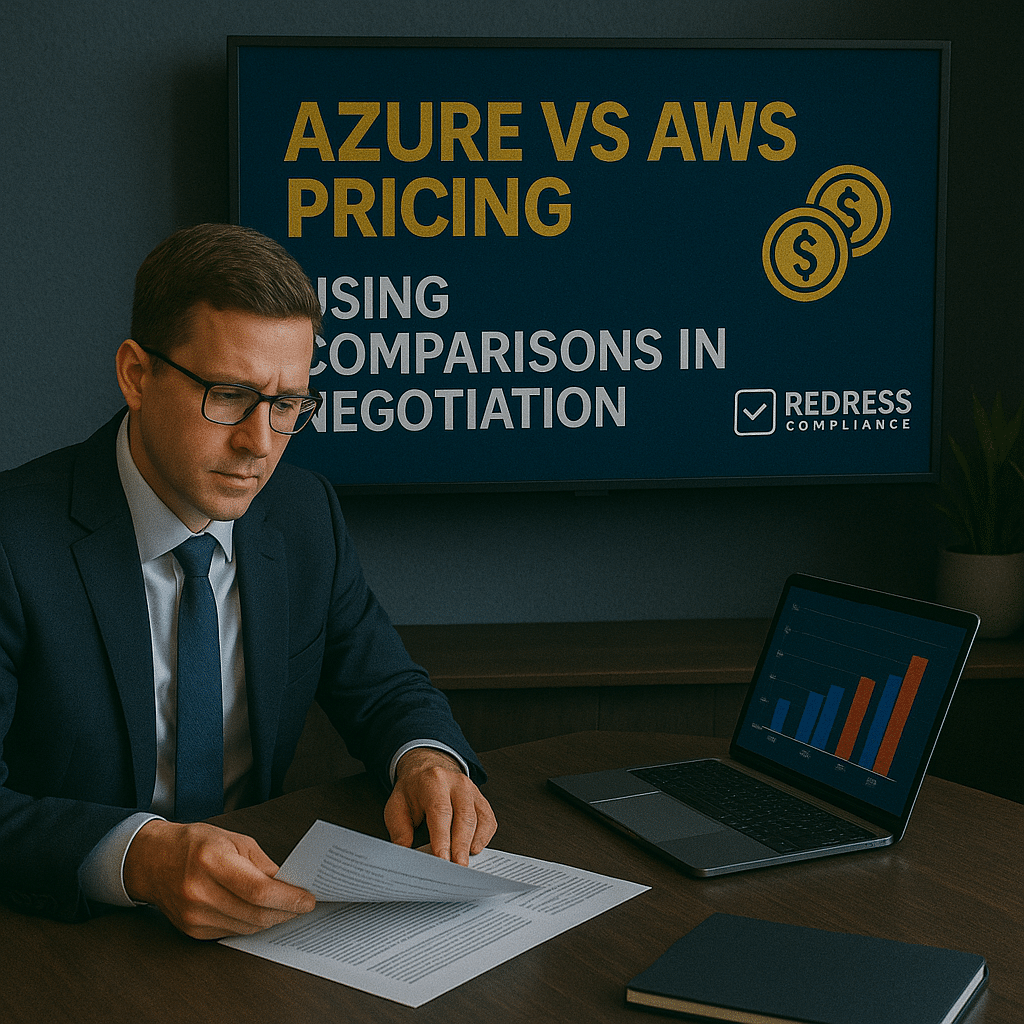
Why Cloud Pricing Comparisons Matter in Microsoft Negotiations
Microsoft often positions Azure as the default choice in enterprise cloud deals, pushing an “Azure-first” narrative within its contracts and sales pitches. This can lead companies to assume Azure’s pricing is the inevitable path.
However, savvy CIOs, CTOs, and procurement leaders take a more strategic stance.
By comparing Azure vs AWS costs and bringing those findings into Microsoft negotiations, you challenge Microsoft’s pricing assumptions and create leverage.
In a Microsoft cloud contract negotiation (for example, during an Azure Enterprise Agreement renewal), a well-researched cloud pricing comparison can flip the power dynamic in your favor. Read our overview, Leveraging Alternatives & Multi-Cloud in Microsoft Negotiations.
From a buyer-first perspective, cloud cost comparisons are about regaining flexibility and cost control. Microsoft’s initial offers may include “standard” discounts or bundles that sound compelling, but how do they stack up against AWS’s pricing? By benchmarking Azure vs AWS costs, you force transparency.
The act of saying “We’ve evaluated AWS, and here is how their price for X compares to Azure” sends a clear message: Microsoft must earn your business with competitive pricing, rather than assuming you’ll stay on Azure by default.
In short, knowing the Azure vs AWS cost differences arms you with data-driven bargaining power to secure better rates and terms.
Understanding Cloud Pricing Models
To make an apples-to-apples comparison between Azure and AWS, it’s critical to understand each provider’s pricing models.
Both Azure and AWS offer on-demand, pay-as-you-go pricing for most services, where you pay for what you consume with no upfront commitment.
Both also provide significant discounts if you commit to usage over time:
- On-Demand vs. Reserved: Azure’s pay-as-you-go rates (on-demand consumption) can be reduced by purchasing Azure Reserved Instances (e.g,. reserving a virtual machine for 1 or 3 years). Similarly, AWS on-demand pricing can be lowered with Reserved Instances or Savings Plans, which offer up to ~70% off for long-term commitments. In practice, a 3-year reserved VM in Azure or AWS could cost a fraction of the on-demand rate. Make sure your comparisons line up equivalent models (e.g. Azure pricing models for reserved instances vs. AWS pricing discounts for reserved capacity) so you’re comparing like with like.
- Enterprise Agreements vs. Cloud Commitments: Large enterprises often negotiate broader contracts. Microsoft’s Azure Enterprise Agreement (EA) lets you commit to an annual Azure spend in exchange for discounts on your usage (for example, an additional X% off Azure services if you commit to spend $Y per year). AWS offers similar programs, such as Enterprise Discount Programs or private pricing agreements, where committing to a specific cloud spend can result in overall discounts. When comparing costs, include these negotiated discounts. A company with a big Azure commitment might have lower effective Azure rates than public pricing – but AWS may be willing to match or beat that with its own committed-use discounts. Understanding your specific deal structures on both sides is key to a fair cloud pricing comparison.
- Hybrid and License Benefits: Consider how licenses and unique programs affect cost. For instance, Azure’s Hybrid Benefit allows the use of on-premises Windows Server or SQL Server licenses on Azure VMs, lowering the Azure VM price if you bring your own license. AWS offers similar bring-your-own-license options and has unique pricing for certain workloads (like dedicated host pricing or spot instances for interruption-tolerant tasks). Ensure your comparison accounts for these programs. If you run Windows workloads, compare Azure’s price with Hybrid Benefit vs. AWS’s price with your Windows license included – the differences can be significant.
Running effective cloud pricing comparisons means methodically evaluating both platforms on equal footing.
Here are a few steps to do it right:
- Identify comparable services: List the Azure services you use (or plan to use) and find the equivalent AWS services. For example, Azure’s D-series VMs vs. AWS’s EC2 instances with similar vCPU and RAM, Azure Blob Storage vs. Amazon S3 for object storage, Azure Cosmos DB vs. Amazon DynamoDB, etc. A one-to-one matchup is the foundation of a fair comparison.
- Use consistent pricing options: Decide which pricing model to compare – on-demand rates for both Azure and AWS, or 1-year/3-year reserved rates for both, depending on your usage pattern. Mixing one provider’s discounted rate with the other’s on-demand price will skew the results. Consistency is crucial for a valid cloud pricing comparison.
- Include all cost elements: Cloud cost isn’t just the VM or storage sticker price. Compute, storage, and egress are three key metrics to focus on. Compute costs (per hour or second of CPU/RAM) might look lower on one cloud, while storage per GB might be lower on the other, and both Azure and AWS charge for data egress (data transfer out of the cloud). Include data egress fees, networking costs, read/write operation costs, and any support or management fees in your comparison. For instance, if your application is data-intensive, an AWS instance might be cheaper than Azure on compute. Still, if AWS’s data egress is higher, Azure could end up costing less for that particular workload (or vice versa). Leave no cost component unaccounted for.
- Factor in discounts or credits: If Microsoft has offered you a custom discount (e.g. 15% off Azure consumption as part of your enterprise agreement) or if AWS is offering promotional credits or a volume discount, bake those into the comparison. The goal is to compare your real-world pricing for Azure vs AWS, not just the theoretical list prices. Often, enterprises find that with their negotiated terms, Azure’s price for a given workload might still be higher or lower than AWS’s offer – you need to pinpoint those gaps.
- Revisit regularly: Pricing models evolve. AWS and Azure frequently drop prices on certain services or introduce new cost-saving plans. A multi-cloud pricing strategy means you continually monitor and update your benchmarks. Don’t assume last year’s comparison still holds; refresh your Azure vs AWS cost data before each negotiation or major cloud project.
By mastering these pricing models and comparison steps, you equip yourself to have data-driven conversations with Microsoft about Azure pricing.
You’re effectively saying, “We understand how cloud pricing works, and we have done our homework to know where each provider stands.” This preparation underpins your negotiation leverage.
How to gain more leveage, Open-Source & SaaS Alternatives as Bargaining Chips in Microsoft Negotiations.
Where AWS Creates Leverage in Negotiations
When renewing a Microsoft cloud contract or negotiating an Azure deal, AWS can be your best friend – even if you have no immediate plans to switch.
The mere possibility of moving workloads to AWS creates negotiation leverage that you, as the customer, can wield.
Microsoft’s sales teams are acutely aware that Azure competes head-to-head with AWS for enterprise cloud spend. If they sense that AWS is on the table as a viable alternative, it injects healthy fear into the negotiation.
AWS as negotiation leverage in Microsoft renewals:
Timing is important. As you approach an Azure contract renewal (or any cloud contract renewal with Microsoft), introduce AWS early in the conversation.
For example, before Microsoft presents a renewal pricing proposal, let them know you’re also evaluating AWS or other clouds.
This sets a competitive tone from the start. Microsoft will realize they can’t take your renewal for granted, and it often compels them to offer more aggressive discounts or incentives to sway you away from considering a switch.
In an enterprise cloud negotiation, a hint that “not all eggs are in the Azure basket” can galvanize Microsoft to protect its revenue.
Workloads that favor AWS cost efficiency:
In practice, certain workloads might inherently run cheaper on AWS, and highlighting those can strengthen your case. For instance, AWS might have a particular instance type or pricing advantage for Linux workloads or high-memory instances that outperforms Azure’s price for the same specs.
Or perhaps Amazon S3 storage with infrequent access is priced lower than Azure’s cool Blob storage for your archiving needs.
By identifying these specific workload examples – e.g., “For our XYZ application, AWS would cost 20% less per year than Azure” – you provide concrete evidence that AWS could save money.
Microsoft will have to address these specifics, either by disputing the comparison or (more likely) by adjusting Azure’s offer to close the gap.
Even if you ultimately prefer to keep that workload on Azure for other reasons, surfacing the comparison puts pressure on Microsoft to respond (usually with a discount or special pricing for that workload).
Using AWS bids as credible alternatives:
To maximize leverage, make your threat of moving to AWS as credible as possible.
This means obtaining actual pricing and possibly even conducting trials. For example, request an AWS proposal or quote for your environment from AWS’s enterprise sales or a reseller. If AWS knows you’re a big Azure customer up for renewal, they may extend very attractive pricing or migration credits to win your business.
Armed with that AWS bid, you don’t necessarily hand it over to Microsoft, but you can cite it. You might say, “We have a proposal from AWS for a comparable footprint, and the numbers are compelling.”
This isn’t a bluff – it shows Microsoft you have done due diligence. Another way to build credibility is to actually pilot some workloads on AWS (even a small percentage).
If you can tell Microsoft, “We’re currently running a pilot of 10% of our workloads on AWS to evaluate performance and cost,” it underscores that AWS is a serious option, not just a bargaining chip you’ll never use.
Microsoft’s typical reaction when faced with a credible AWS alternative is to sweeten the Azure deal. As an example, consider a company that mentioned in negotiations that they were testing a portion of their infrastructure on AWS.
Microsoft, fearing this could expand, responded with a bigger Azure discount and extra cloud credits to entice the customer to keep those workloads on Azure. In essence, AWS’s presence at the table forced Microsoft to offer a better deal.
This example illustrates the broader point: AWS can serve as a powerful negotiation lever – even if you don’t intend to migrate everything to AWS, the fact that you could migrate some workloads makes Microsoft work harder to keep your business.
In summary, AWS creates leverage by acting as your credible Plan B. You’re signaling to Microsoft, “We have other options, so give us your best offer.”
For procurement leaders focused on cost control and flexibility, this competitive posture is invaluable. It transforms a one-sided “Azure-first” discussion into a buyer-first negotiation where Microsoft must consider your terms more carefully.
Benchmarking Azure vs AWS Cost in Practice
How do you bring all this data together in a useful way? The answer is through careful benchmarking.
Benchmarking Azure vs AWS costs means you produce a side-by-side cost analysis for defined use cases, which becomes a powerful tool both for your internal decision-making and for negotiation discussions.
Steps to benchmark pricing accurately:
Start by selecting a few representative workloads or scenarios to compare – for example, a production web application stack, a large data warehouse job, and a dev/test environment.
For each scenario, do the following:
- Define the scenario’s requirements: e.g., “100 virtual machines of type X, 10 TB of storage, 50 TB of data egress per month, plus managed database service usage of Y hours.” The more specific, the better. Use your current Azure usage as a template if possible (since it’s known), or plans you’re considering.
- Price it out on Azure: Using Azure’s pricing calculator or your actual EA pricing sheet, calculate the monthly or annual cost for that scenario on Azure. Remember to apply any enterprise discounts you have in your contract. Note the breakdown: how much is compute, how much is storage, how much is networking, etc.
- Price the equivalent on AWS: Do the same with AWS’s pricing calculator (or get input from an AWS solutions architect). Match the Azure resources with the closest AWS equivalent (instance sizes, storage classes, database services, etc.). Again, apply any known discount programs or expected negotiation discounts from AWS – for instance, if you know AWS might offer a 15% discount for a committed spend, factor that in.
- Compare key metrics: Look at the totals, but also dig into the components. This is where compute, storage, and egress costs stand out. For example, you might find that compute on AWS is slightly cheaper, but Azure’s storage in that scenario is slightly cheaper – what’s the net effect? Often, data egress fees can swing the outcome if one provider charges much more for outbound data. If Azure charges $0.09/GB and AWS $0.08/GB, a heavy outbound workload could favor AWS by thousands of dollars, or vice versa. Identify which provider is lower for each component of the cost.
Once you have this benchmark data, you have a factual baseline.
The accuracy of this process is crucial – double-check that you used the latest pricing, correct instance types, and included things like support tier costs if you require a certain support level on Azure vs AWS.
Presenting benchmark data in negotiations: W
hen you sit down with Microsoft (or in a procurement meeting internally), translate the benchmark into a digestible format. A simple table or chart can work wonders.
For example:
| Workload | Azure Annual Cost (current) | AWS Annual Cost (projected) |
|---|---|---|
| Web App Stack | $1.2 million | $1.0 million |
| Data Analytics Batch | $800,000 | $750,000 |
| Dev/Test Environment | $300,000 | $320,000 |
This kind of summary highlights differences clearly. In this hypothetical case, AWS is coming in cheaper for two out of three scenarios.
You can then direct the conversation with Microsoft like, “Our analysis shows AWS would cost about 15-20% less for these workloads. What can Azure do to close that gap?”
This approach is far more powerful than generic statements about “AWS is cheaper” because you have specifics to back it up.
Keep the tone professional and focused on facts. You’re not necessarily threatening to move everything to AWS; you are showing due diligence as a customer who knows the market.
Microsoft negotiators may attempt to poke holes (e.g., “Are you sure that AWS instance includes the same database backup features you get with Azure?”). Be prepared to address those, or acknowledge any differences, then bring it back to cost: “We accounted for standard backup services in both cases.
Even with those, we see a cost gap.” The point is to demonstrate that your team has done a thorough cloud pricing comparison and you’re expecting Microsoft to respond in kind with a competitive offer.
Finally, present benchmark data as a negotiation tool, not an ultimatum. For example, instead of, “AWS will save us 20%, so we’re leaving,” phrase it as, “AWS shows there’s 20% savings potential on the table – we’d prefer to realize that with Azure if possible.”
This invites Microsoft to find a way to make Azure more attractive (often through discounts or credits) to match the value.
Risks in Over-Relying on AWS Pricing
While leveraging AWS is smart, it’s essential to be strategic and mindful of potential pitfalls. Over-relying on AWS comparisons without a nuanced approach can backfire.
Here are some risks to watch out for:
Microsoft may challenge weak AWS claims:
If you go into a negotiation saying “AWS can do this for half the price!” without solid data, Microsoft will call your bluff. Their sales engineers might counter that your AWS comparison isn’t apples-to-apples.
Perhaps you compared Azure’s full enterprise support and redundancy to a bare-bones AWS setup – an unfair comparison that Microsoft will happily point out. The lesson: only use AWS pricing claims that you can defend.
Make sure your data is current and your scenarios truly equivalent. If Microsoft finds holes in your argument, it could weaken your negotiation position (and your credibility).
Service alignment differences:
Not every Azure service has an exact AWS analog with identical features. Maybe Azure’s managed SQL database includes automatic tuning and backup by default, whereas the closest AWS RDS service charges extra for certain storage configurations or vice versa.
If you trumpet an AWS price advantage that comes from stripping out features, Microsoft will highlight what you’re losing.
Always acknowledge the context – for example, “Yes, this AWS price is without advanced threat protection that Azure includes; we would add a third-party tool for security and still save money.” Or adjust the comparison to include similar capabilities.
Be careful not to compare a premium Azure service to a basic AWS one (or vice versa) without understanding and explaining the differences. Align services as closely as possible, and be ready to discuss functionality, not just cost, if Microsoft pushes back.
Bundling and incentive trade-offs:
Microsoft often bundles Azure with other enticements. You might have a deal where adopting more Azure gets you better pricing on Office 365 or additional Microsoft support hours.
If you lean heavily on AWS pricing in the negotiation, Microsoft might remind you of these bundle benefits you’d forgo by moving to AWS. For instance, “Sure, you could put that workload in AWS, but you’d lose the 10% extra Azure credit we offered, and your Microsoft 365 discount might drop because it’s tied to total Azure spend.”
Be aware of these linkages. This doesn’t mean you shouldn’t use AWS as leverage – but do account for the value of any Microsoft incentives tied to Azure. If Microsoft is giving you a multi-product discount, explicitly factor that into your decision-making (and negotiations).
You may need to negotiate those incentives separately, ensuring that if you keep most business with Microsoft, you still receive the promised benefits even if you diversify a little. In essence, don’t focus so narrowly on AWS vs Azure unit prices that you overlook the bigger contract picture, including incentives, support, and cross-product deals.
Finally, avoid empty threats. If you have no intention of ever considering AWS, repeatedly bringing it up without action can sour the discussion. Microsoft can usually sense if a customer is just name-dropping AWS versus when they’re serious.
The best practice is to be genuinely open to multi-cloud or to running at least some workloads on the most cost-effective platform. That authenticity will come through in negotiations and keep Microsoft responsive.
If you’re locked into Azure no matter what, your leverage diminishes. So even if you prefer Azure, maintain a posture (and perhaps an internal plan) that AWS could win some of your business if Microsoft doesn’t cooperate. That keeps your negotiation position strong.
Tactical Checklist — Using Cloud Pricing Comparisons Effectively
- Request AWS (and other cloud) proposals: Don’t negotiate in a vacuum. Reach out to AWS (and even Google Cloud) to get pricing quotes for your workloads before your Microsoft renewal or procurement decision. Having official alternative proposals or estimates gives you concrete data – and credibility – when you cite “competitive offers” in discussions with Microsoft.
- Map workloads to Azure vs AWS cost benchmarks: Create a simple chart or spreadsheet that benchmarks the cost of each major workload on Azure versus AWS. Include key components like compute, storage, and egress for each. This mapping will quickly highlight where Azure is high-cost and by how much. Use these benchmarks internally to prioritize what to negotiate on (e.g., “We need a better rate on high-memory VMs because AWS is much lower there”). It also serves as a quick reference you can mention in meetings: “Our analysis of this workload shows a 15% delta between Azure and AWS.”
- Use AWS quotes to cap Microsoft’s pricing: When Microsoft proposes pricing for Azure services, use the AWS quote as a ceiling. For example, if AWS offers a certain service at $0.10 per unit and Azure’s initial quote is $0.15, you have a strong case to say, “AWS is at ten cents – we need Azure at or below that level.” This tactic prevents Microsoft from asserting that their high price is just how it is; you have a market-based cap to push back with. Essentially, you’re anchoring the negotiation with the lower AWS number.
- Tie comparisons to contract flexibility: Leverage your multi-cloud comparisons to negotiate flexibility in your Microsoft contract. If AWS is offering more favorable terms (like no long-term commitment, or the ability to ramp down usage), ask Microsoft for similar flexibility. For instance, you might negotiate an Azure contract clause that allows you to reduce your commitment after a year if needs change, or add a clause that preserves discounts even if you diversify cloud vendors. Use the existence of AWS (and your willingness to shift to it) as justification for why Microsoft should grant you more adaptable terms. “We need the ability to adjust or exit if Azure prices don’t remain competitive – AWS gives us that flexibility, so Azure should too.” The result can be things like better exit clauses, portability of licenses, or the ability to renegotiate if certain spending levels aren’t met.
By checking off these tactical steps, you ensure that cloud pricing comparisons aren’t just a one-time exercise, but an ongoing tool in your procurement strategy.
This checklist approach keeps negotiations grounded in data and options, rather than sales rhetoric.
Five Strategic Recommendations for CIOs and Procurement Leaders
- Treat AWS pricing as an active benchmark: Don’t wait for contract renewal time to compare costs. Continuously use AWS (and other cloud providers) as a benchmark for Azure. Regularly reviewing the cost differences between Azure and AWS keeps you informed about where each cloud stands. This ongoing awareness means you can quickly spot if Azure tries to raise rates or if AWS introduces a cheaper offering. Keeping AWS pricing in play year-round ensures Microsoft knows you’re always weighing options, which can influence how they price Azure for you even outside formal negotiations.
- Pilot workloads outside Azure before renewal: Actions speak louder than words. Several months (or even a year) before your Azure agreement is up for renewal, identify a non-critical or new workload and run it on AWS (or another cloud) as a pilot. This provides your team with hands-on experience in multi-cloud operations and offers real-world performance and cost data. Come negotiation time, you can draw from this pilot: “We actually ran our new analytics pipeline on AWS to test it out – and we learned a lot about their pricing and performance.” This isn’t just theoretical leverage; it’s practical leverage. Plus, if negotiations don’t go your way, you have already laid the groundwork to expand on AWS if needed.
- Demand side-by-side cloud pricing comparison data: As a leader overseeing cloud spend, insist on transparency. Whether from your internal team or consultants, require that any major cloud procurement include a side-by-side pricing comparison of vendors. Make it a standard practice that when evaluating Azure costs, you’ll see AWS and Google Cloud equivalents in the report. By institutionalizing this, you ensure your negotiation positions are always data-driven. It also sends a message to Microsoft that every proposal they give you will be weighed against the market. In an enterprise cloud negotiation, knowledge is power – and you’re making sure you have that knowledge on paper.
- Negotiate cross-cloud flexibility provisions: Push Microsoft to include terms in your Azure contract that acknowledge a multi-cloud reality. For example, you might negotiate a clause that allows you to reallocate a portion of your Azure commitment to other Microsoft services or to reduce your commitment if you adopt a third-party cloud for a bona fide business need. Another idea is ensuring your enterprise agreement doesn’t penalize you for using another cloud in parallel. If Microsoft knows you’re serious about flexibility, they may offer things like portable licenses (run them on Azure or elsewhere) or easier exits for specific services. These provisions protect you and give you leverage throughout the contract life: Microsoft has to keep Azure attractive to retain your workloads, rather than locking you in unconditionally.
- Position AWS as a negotiation lever, not a last resort: The mindset matters. When you bring up AWS, frame it as due diligence and business strategy, not as an emotional threat. You want Microsoft to perceive AWS as a credible plan that you will use if necessary – in other words, a lever to get the best outcome. However, you also want to maintain a good relationship with Microsoft. Make it clear that while you value the partnership, you also have an obligation to get the best value for your company. This balanced approach keeps negotiations productive. Microsoft will see AWS as a competitive force in the equation, but you’re not burning bridges or making ultimatums unless you have to. The result is typically a better Azure deal (price or terms) without souring the partnership for the long term. In short: use AWS to improve your position with Microsoft, while keeping it professional and outcome-focused.
By following these strategic recommendations, CIOs and procurement leaders can create a negotiation environment where competition works in their favor.
It shifts the narrative from “Azure is the only option” to “Azure needs to compete for our business just like any other vendor,” which is exactly where you want to be to drive the best deal.
FAQ – Azure vs AWS Pricing in Negotiations
Q1: Why compare Azure vs AWS costs in negotiations?
Comparisons create leverage, forcing Microsoft to match or beat competitive AWS pricing. Using AWS as a benchmark keeps Azure’s pricing honest and ensures you’re not overpaying due to vendor lock-in.
Q2: What’s the biggest cost difference between Azure and AWS?
It varies by workload, but compute, storage, and data egress fees are common areas of divergence. One provider might be cheaper for VMs, while the other has lower storage $/GB – it depends on your usage mix.
Q3: How can AWS pricing be used as negotiation leverage with Microsoft?
By obtaining AWS pricing quotes and referencing them, you create a credible threat of moving workloads. AWS proposals act as walk-away options – they pressure Microsoft to discount Azure more deeply to keep your business.
Q4: Is AWS always cheaper than Azure?
No. Neither provider is uniformly cheaper; it depends on the specifics. Azure may be cheaper for certain services or with certain discounts, while AWS might cost less for others. That’s why a case-by-case comparison is important.
Q5: When should CIOs introduce AWS in Microsoft negotiations?
Ideally, introduce AWS (or any alternative) early – before Microsoft gives you a final renewal or proposal. By setting competitive tension from the start of talks, you influence Microsoft’s offer to be more favorable from the outset.
Read about our Microsoft Negotiation Services
