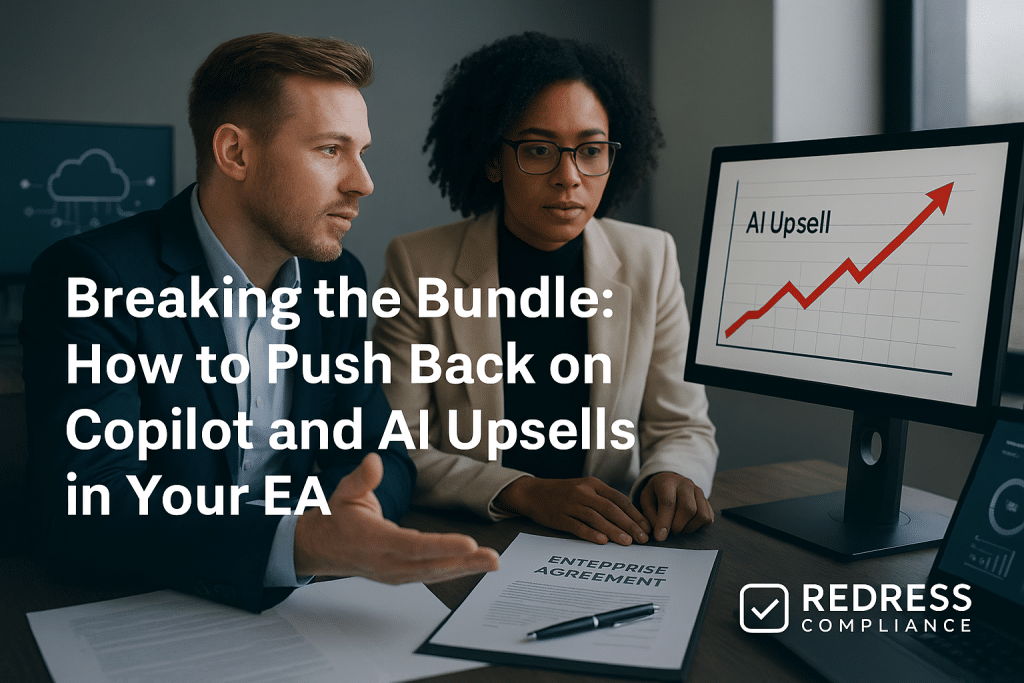
Breaking the Bundle: How to Push Back on Copilot and AI Upsells in Your EA
Microsoft’s Enterprise Agreement (EA) renewals in 2025 come with a new twist: aggressive bundling of AI and advanced services.
With tools like Microsoft 365 Copilot and premium security suites, Microsoft is eager to fold these into your renewal as “must-have” upgrades. For a comprehensive guide, read our overview of Microsoft Enterprise Agreement negotiations.
While these features promise productivity gains and risk reduction, they often lead enterprises to overcommit, subscribe too early, and exceed their budget.
This guide examines how Microsoft EA bundling tactics inflate costs and lock you in, and how you can push back to control costs and demand real value.
Microsoft EA Bundling Tactics in 2025
Microsoft’s sales strategy now leans heavily on bundling new features into higher-tier packages. The focus is on AI and security upsells within the EA:
How Microsoft Uses Bundling to Drive Upsells
- Copilot as a Packaged “Productivity Upgrade”: Microsoft 365 Copilot is pitched as a transformative productivity add-on. The Microsoft Copilot upsell strategy frames Copilot as an inevitable next step, encouraging organizations to bundle it into their EA renewal. This add-on costs about $30 per user per month on top of existing licenses – so a Copilot EA bundle can nearly double your per-user spend. Microsoft might dangle short-term discounts to entice early adoption, but you’re still paying dearly for an unproven tool.
- Security & Compliance Suites as One-Stop Solutions: Microsoft also offers security and compliance bundles (such as upgrading to M365 E5 or adding Defender/Purview suites) as comprehensive risk coverage. The pitch: cover all threats and regulations in one go. In reality, Microsoft EA renewal upsells like these force you to pay for every advanced feature for every user – even if only a fraction of your workforce will use them. It may sound like “better value” than à la carte, but it quietly maximizes Microsoft’s revenue while you end up with an expensive suite underutilized by your organization.
- All-or-Nothing License Upgrades: Often, the bundling tactic pressures you into an all-encompassing upgrade. To obtain a couple of desired features (such as a specific security function or Copilot for a team), Microsoft may require you to upgrade all users to a higher tier. This take-it-all approach inflates your license count and spend. Microsoft relies on bundling multiple services (Office, security, AI, etc.) to make the deal appear comprehensive, but you’ll be paying for numerous extras that often go unused.
Why is it important to benchmark Microsoft EA Pricing?
The Hidden Risks of Bundling for Enterprises
Bundling may sound convenient, but it carries significant Microsoft EA bundling pitfalls:
- Paying for Unneeded Licenses: A large bundle often leads to paying for licenses or modules that not everyone needs. For example, an E5 or Copilot bundle can become shelfware – featuring numerous advanced features that only a small group of users utilize. Upgrading all employees to an expensive suite when only a handful need the extras is pure waste.
- Premature AI Adoption: Jumping on an AI bundle too early means paying for technology before your organization is ready to utilize it effectively. If governance, training, and use cases for Copilot aren’t in place, you’ll spend on licenses that staff don’t fully adopt or trust. In the worst-case scenario, productivity can dip as users struggle with unfamiliar AI tools. These Copilot EA bundle risks show why you should adopt AI on your timeline, not just because it’s bundled in a renewal.
- Ballooning Costs & Budget Shock: Bundling can blow up your IT budget overnight. You may see a 20–30% cost increase at renewal simply by accepting the bundle. EA cost control Copilot bundles is particularly challenging – that single AI add-on can rival the cost of the base Microsoft 365 suite. Once these extras are bundled in, you’re locked into a higher spend for the EA term, squeezing other IT priorities.
- Reduced Flexibility: Big bundles also restrict your options. During the term, it’s tough to drop a service you realize you don’t need because it’s baked into your agreement. And if you want to choose a non-Microsoft solution for some function, it’s hard to justify after you’ve already paid Microsoft for a bundled equivalent. In short, bundling can financially and technologically entrap you in Microsoft’s ecosystem, even when some components aren’t the best fit for your needs.
Learn how to select Microsoft EA Negotiation Services.
Strategies to Push Back on Bundling
The good news: you are not obligated to accept Microsoft’s prepackaged upsells.
Here are strategies to push back on Copilot and AI add-on bundles and negotiate on your terms:
- Demand an ROI-First Discussion: Insist on real ROI justification for any upsell. If Microsoft pitches Copilot or a security add-on, request specific examples of how it will save your business money or time. Reframe the conversation from “cool new features” to business value. If they can’t provide specific ROI metrics beyond buzzwords, don’t commit. A Microsoft Copilot ROI negotiation stance (i.e., “show me the value”) signals that you won’t buy into hype without substance.
- Negotiate a Pilot Program Before Full Rollout: Insist on piloting new tools, such as Copilot, in a limited scope first. Negotiate a small-scale Copilot pilot program – for example, 50 users for 6 months at a discounted rate – instead of licensing everyone on day one. This allows you to validate the tool’s benefits with minimal expenditure. If the pilot succeeds, you can expand later (ideally at the same rate you negotiated). Pushing for a pilot is a smart way to push back on Copilot upsell attempts: you’re showing interest, but only with proof of value first.
- Ask for Unbundled Pricing – Challenge the Bundle: Don’t accept a black-box price for a bundle. Ask your representative to break out the costs for each component (e.g., Copilot, Defender, Purview). Seeing itemized prices lets you decide what’s worth it. Often, you’ll spot expensive components that you can replace with more affordable alternatives. Challenge Microsoft’s security bundles in particular – demand to see what each component costs and eliminate anything that isn’t necessary. This forces Microsoft to justify each add-on. If they resist giving you detailed pricing, consider it a red flag about the “value” they claim to be providing.
- Mix and Match License Levels: One size does not fit all. You can inform Microsoft that you plan to take a mix-and-match approach: perhaps 20% of your users truly require those premium features (E5 or Copilot), while the rest can remain on more basic licenses (E3, etc.). Negotiate the flexibility to license different tiers for different groups in your EA. This way, you pay for the high-end tools only where it’s justified, instead of buying an expensive bundle for everyone. A modular licensing strategy undercuts the all-or-nothing bundling play.
Negotiating Smarter EA Renewals
In any Enterprise Agreement AI bundle negotiation, it’s critical to stay in control of the deal. Use the renewal process as leverage to shape an agreement that fits your organization – not just Microsoft’s sales goals.
A few negotiation principles to strengthen your position:
- Tie New Spend to Outcomes: Make any upsell contingent on clear business outcomes. If you’re considering paying for Copilot, set specific goals (e.g., “reduce document drafting time by 20% in the first year”). Negotiate the ability to adjust or cancel those licenses if the outcomes don’t materialize. This way, you pay for results, not promises.
- Phased Commitments, Not Big Bang: Don’t commit to a full three-year, all-users purchase of a new product sight-unseen. Instead, phase your commitment. For example, agree to 500 licenses of an add-on now, with the option to purchase more at the same discount in Year 2 if adoption is successful. Staging your commitments limits risk and waste. It also keeps Microsoft motivated – they only get the big rollout if the product delivers value in the pilot stage.
- Be Willing to Say “Not Now”: The simplest defense against overcommitment is saying no (or “not this year”). Microsoft might imply you’re missing out or falling behind by declining Copilot or an upgrade. But if the business case isn’t there, hold your ground and skip it for now. It’s better to postpone a purchase than to pay for something you’re not ready to use. Often, refusing an upsell now will pressure Microsoft to come back with a better offer later – and even if not, you’ve avoided unnecessary spend. There is no rule that every new product must be in your EA.
Always approach any Microsoft AI licensing negotiation with the same rigor as any major investment. Insist on clear value, maintain flexibility for the future, and don’t let the excitement of new tech cloud your judgment.
A successful EA renewal is one where you get the tools you need at a fair price – and leave out the ones you don’t.
FAQ – What to Do Next
Q: How do we respond when Microsoft presents Copilot (or another AI product) as “mandatory” or inevitable?
A: Push back calmly and firmly. Acknowledge that the AI is interesting, but make it clear you’ll adopt new tech on your timeline. For example: “Copilot sounds promising, but we’ll evaluate it when it fits our strategy – it’s not part of our plan right now.” By doing this, you signal that you won’t be rushed by hype. If appropriate, you can ask to revisit the offer later in the term once you’ve had time to see real-world results elsewhere.
Q: How should we evaluate ROI before upgrading to AI or security services?
A: Identify specific use cases where the new service might add value (e.g., “Could Copilot save our legal team hours in drafting contracts?” or “Will an E5 security feature reduce incident response time?”). Then test those assumptions on a small scale. Run a pilot or proof-of-concept and gather data – productivity metrics, incident counts, employee feedback, etc. Calculate the benefit in dollars or hours saved and compare it to the cost. Only proceed with a wider upgrade if the numbers (and user experience) show clear positive ROI. In short, evidence beats anecdotes – require data before you spend big.
Q: Can we ask Microsoft for pilot or trial options instead of buying everything up front?
A: Absolutely. Microsoft may not volunteer trial options for products like Copilot (which has no free trial), but you can negotiate a paid pilot on your terms. Request a limited number of licenses for 6 months to test it out, with the option to expand later. Make it clear you need to validate the tool in your environment before full deployment. Microsoft often prefers to get a foot in the door (a pilot sale) rather than have you delay entirely. Just ensure you’re not locked into scaling up unless you choose to, and that you can walk away if the pilot doesn’t deliver expected value.
Q: Is it possible to exclude or remove certain add-ons (like Copilot or security packages) from an EA renewal to save cost?
A: Yes – your EA renewal can be customized more than Microsoft’s initial quote might suggest. You do not have to take every product in the bundle. You can renew your core licenses (e.g., Office 365 or M365 E3 for all users) and leave out add-ons like Copilot or advanced security for now if they don’t fit your needs or budget. Alternatively, you can license those extras for only a subset of users who need them, rather than everyone. Microsoft might push a unified bundle as “better value,” but if it isn’t right for you, insist on a tailored agreement. They would rather adjust the deal (removing or reducing certain components) than lose your business.
Q: What single move best protects us from overcommitting to upsells?
A: The best safeguard is maintaining a value-first mindset at all times. Never agree to an upsell just because it’s new or bundled attractively – require a justified business case. In practice, this means don’t buy anything until it proves it earns its keep. If you stick to that principle (pilot first, measure results, then scale), you’ll naturally avoid most overspend. This disciplined approach forces every purchase to align with real needs and ROI. It’s your strongest defense against vendor upsell tactics, ensuring you only invest in technology that truly delivers value to your organization.
Read more about our Microsoft Negotiation Service.
