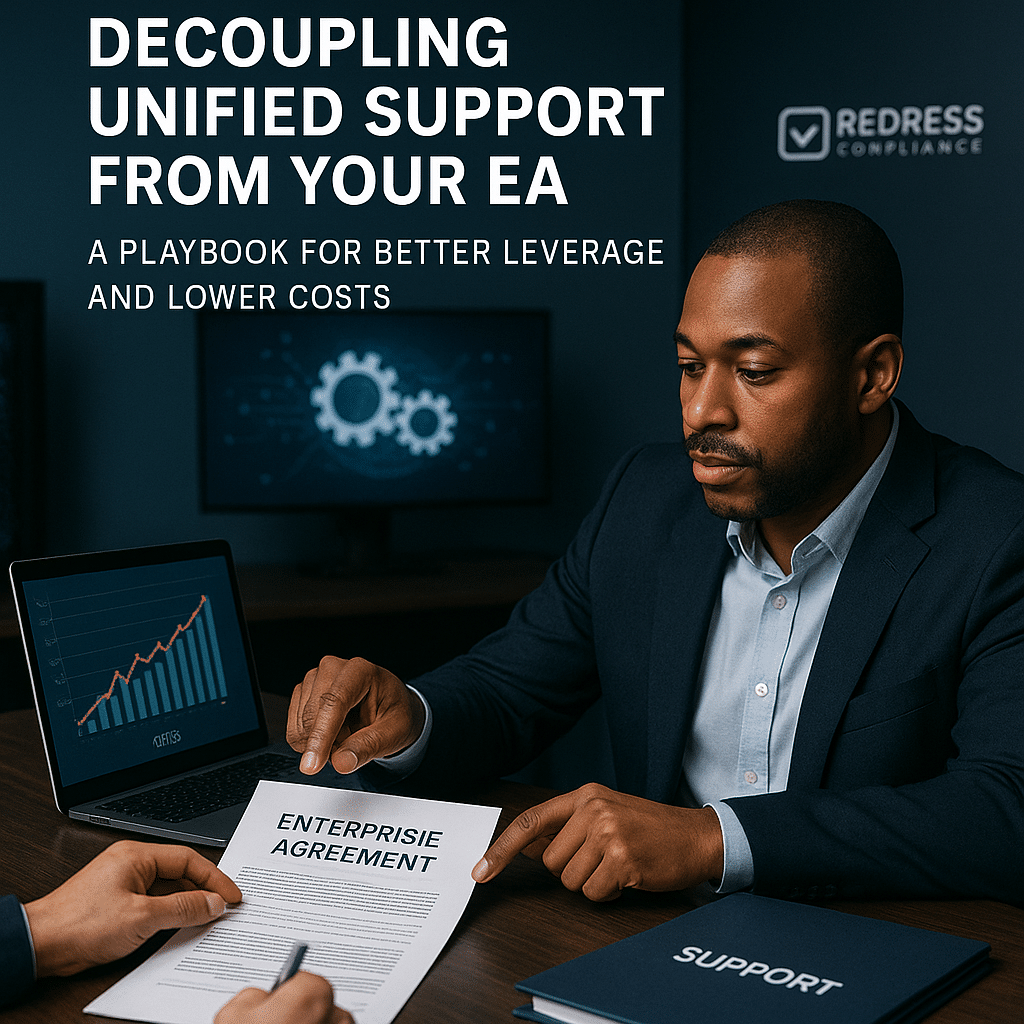
Decoupling Unified Support from Your EA in 2025
Microsoft is increasingly pressuring customers to align their Unified Support contracts with Enterprise Agreement (EA) renewals.
While this bundling might simplify contract management for Microsoft, it undermines your leverage as a customer.
In 2025, savvy CIOs, CFOs, and procurement leaders are decoupling Unified Support from the EA to regain negotiation power, lower costs, and keep strategic flexibility.
This playbook explains why separating support from your EA is crucial, how to negotiate more favorable terms, and how to avoid pricing traps while keeping your options open.
Decoupling Unified Support means you set your support renewal timeline, independent of Microsoft’s licensing schedule. For a comprehensive guide, read our overview of Microsoft Enterprise Agreement negotiations.
This allows you to negotiate Microsoft Unified Support costs on your terms and even consider third-party support alternatives without risking your licensing.
The result is better leverage, more predictable budgeting, and potentially significant cost savings. Let’s break down the strategy:
Why Microsoft Ties Unified Support to the EA
Microsoft’s sales teams often urge enterprises to co-terminate Unified Support with the EA. Understanding why Microsoft pushes this bundling is the first step in countering it:
- Bundling Benefits Microsoft: By tying support to your EA, Microsoft creates a single mega-deal that’s harder for you to untangle. It ensures you renew support alongside licenses, locking in revenue. This all-in-one approach makes it less likely you’ll shop around or question the support pricing when it’s buried inside a larger EA renewal package. Microsoft essentially prioritizes convenience over value – they make it seem easier to simply renew everything together.
- Less Scrutiny on Support Pricing: When Unified Support is lumped into the EA, the true cost of support can be obscured. Microsoft might offer a slight discount or incentive on one part of the bundle (like a license discount) while quietly increasing support fees. Customers focusing on the overall EA price may overlook the fact that Unified Support pricing is increasing. Microsoft prefers this approach; an independent support deal would likely draw more attention and pushback on its cost structure.
- Lock-In and Dependency: Aligning support with the EA renewal increases your dependency on Microsoft. If all your critical Microsoft services and support come up for renewal at the same time, Microsoft gains the upper hand. They know you can’t easily risk a lapse in either licenses or support. This tied renewal schedule can pressure you into accepting a subpar support deal to ensure your core licenses get renewed without drama. In short, bundling is a strategic move by Microsoft to weaken your negotiation position.
- Reduced Consideration of Alternatives: Microsoft is aware that third-party Unified Support providers have emerged with competitive offerings. By syncing support to the EA, Microsoft effectively short-circuits the evaluation of alternatives – most organizations won’t have the capacity to overhaul support strategy at the same time they’re renegotiating a complex EA. This bundling is intentionally designed to make staying with Microsoft support the path of least resistance.
Understanding Microsoft’s motives here sets the stage for why you should resist the bundle. It may simplify Microsoft’s sales process, but it complicates your ability to negotiate and save.
The Risks of Bundled Support Contracts
Bundling Unified Support with your EA might appear convenient, but it carries significant risks for customers.
Here are the major pitfalls of a combined contract:
- Financial Inflexibility: A bundled support contract often means you’re locked into Microsoft’s rigid pricing model. Unified Support is typically priced as a percentage of your total Microsoft spend. If your Microsoft licensing costs increase (and Microsoft hopes they will), your support costs will also increase automatically. You lose the ability to right-size support spending based on actual needs. It’s an inflexible commitment – even if your support usage stays flat, you could be paying more each year. This lack of financial agility can strain budgets and make cost planning difficult.
- Unpredictable Cost Increases: Customers with bundled contracts often face annual price increases with limited recourse. For example, many organizations saw their Unified Support fees increase significantly in 2025 due to Microsoft’s pricing adjustments and the expiration of first-year discounts. When support is tied to the EA, you may face true-up charges or percentage-based hikes if you add licenses or consume more Azure services. You effectively sign a blank check that allows Microsoft to charge more over time – a dangerous proposition for cost-conscious enterprises.
- Loss of Negotiation Independence: Bundling removes your ability to negotiate support on its own merits. You can’t push back hard on a Unified Support price increase without potentially jeopardizing your EA renewal for licenses (or vice versa). This entwining means any stand you take on support could influence your entire Microsoft relationship. It tilts the leverage in Microsoft’s favor: you’re less likely to play hardball on support when your core software agreement is hanging in the balance. Separating them keeps your negotiations independent – you can aggressively pursue a better support deal without threatening your access to critical software.
- Inability to Benchmark or Shop Around: With support embedded in the EA, it becomes more challenging to benchmark the deal or consider alternatives. Microsoft may not provide a clear breakdown of support costs versus licensing in a bundled quote, making it tricky to compare the value. And because everything renews together, you don’t have a natural checkpoint to evaluate other support providers. This lack of market testing can lead to overpaying; you’re essentially renewing support by default instead of treating it as a separate service you could bid out for competitive pricing.
- No Exit Until It’s Too Late: A bundled contract often locks you in for the EA term (usually 3 years). If you become unhappy with Microsoft’s support halfway through, your hands are tied – you can’t switch providers or renegotiate terms until the whole EA is up. This all-or-nothing commitment removes flexibility to adapt your support strategy as needs change. You also risk paying for underperformance; even if Microsoft’s support quality drops, you’re stuck. In contrast, a standalone support contract could be negotiated on a shorter term or have opt-out clauses, giving you an escape hatch if things go south.
In summary, bundling Unified Support with your EA benefits Microsoft far more than it benefits you. It introduces financial risk, hides true costs, and weakens your position.
The good news: all these risks can be mitigated by decoupling the contracts. The next section outlines the benefits of removing support from the EA timeline.
Read When to Negotiate Your Microsoft EA.
Benefits of Decoupling Unified Support
Separating your Unified Support agreement from your Enterprise Agreement unlocks several key benefits that empower your organization:
- Independent Negotiation Cycle: Decoupling means your support contract can be negotiated on its schedule, not just at the end of the EA renewal period. This staggered timeline is a game-changer. You gain the freedom to negotiate Unified Support terms independently, evaluating what you truly need and what you should pay without the pressure of simultaneously renewing licenses. You can approach Microsoft (or competitors) for support quotes when it best suits you, enabling a more focused and aggressive negotiation. Essentially, you get two bites at the apple – one for licenses, one for support – rather than a single high-stakes renewal where things get bundled and blurred.
- Stronger Leverage and Competition: When Microsoft knows your support contract stands on its own, your leverage increases. You can credibly say, “We’re considering other support options,” and mean it, because switching support providers doesn’t threaten your license continuity. This credible threat often drives Microsoft to offer better pricing or concessions to keep your support business. Decoupling also allows you to introduce competition into the mix – you can run an RFP or get bids from third-party support providers at support renewal time, something you’d likely skip if it were tied into the EA. The ability to play providers against each other (Microsoft versus an independent provider) gives you negotiating power that translates into cost savings or improved terms.
- Better Financial Planning: A separate support contract helps isolate and clarify your support costs. It’s easier to forecast and budget for support when it’s not entwined with fluctuating license spend. You might negotiate a flat annual fee or a capped increase, knowing exactly what support will cost year over year. This predictability is huge for CFOs. It also means that if you plan to increase your Microsoft product usage, you can budget the support impact more transparently, or even negotiate in advance to keep that impact low. Decoupling essentially brings support expenses into the open, allowing for clearer accounting and internal cost allocation (e.g., showing business units the true cost of supporting their software).
- Flexibility to Optimize or Reduce Scope: With an independent contract, you have greater flexibility to adjust your support coverage to meet your needs. Perhaps after a year, you realize you don’t need the top-tier Unified Support package. If it’s separate, you might consider renegotiating to a lower tier or a custom support model. Or if you adopt new technology, you can adjust support terms for that specific product outside of the EA cycle. Decoupling allows you to adapt the support agreement as your needs evolve, rather than being locked into a one-size-fits-all bundle for the entire EA term. You could even negotiate a shorter support term (e.g., a 1-year contract) to keep options open, something Microsoft would rarely allow if it’s all part of a 3-year EA.
- Ability to Explore Alternatives Freely: Perhaps one of the biggest advantages: you can seriously explore Unified Support alternatives when your support contract is separate. Knowing that your licenses are safe (since they’re on a different timeline), you can evaluate third-party support providers or other models when the support deal is up. This means you can shop around for the best value without the pressure of simultaneously renewing your Microsoft licenses. If a third-party can do the job at 50% of the cost, you’re free to make that move at the right time. Even if you ultimately stay with Microsoft, having the option and doing the homework ensures you’re getting a fair deal. Microsoft will know you have this freedom – and that alone makes them more likely to sharpen their pencil on pricing and terms.
In short, decoupling Unified Support from the EA returns control to you, the customer. It creates a scenario where Microsoft has to earn your support business on merit and price, rather than relying on contract entanglement. The result is typically lower costs, better terms, and a support strategy aligned with your interests, not just Microsoft’s.
Negotiation Points for 2025
Once you’ve committed to decoupling (or if you must renew Unified Support regardless), it’s time to negotiate hard on the contract terms.
The 2025 landscape has shown us that costs can escalate and service can vary, so it is essential to nail down protective clauses.
Below is a checklist of must-have negotiation points to include in your Unified Support deal. These clauses will help cap your costs, guarantee service quality, and preserve your flexibility in the future:
Checklist: 5 Must-Have Unified Support Clauses
- Price Protection (Annual Cost Cap): Insist on a clause that limits how much your Unified Support fee can increase each year. This could be a fixed percentage cap (e.g., no more than a 5% increase annually) or a fixed dollar cap over the contract term. Given Microsoft’s history of year-over-year support price hikes, an annual cost cap is your insurance against budget-busting surprises. If your organization expands its Microsoft footprint, negotiate how this impacts support fees – for instance, only apply the percentage to new spend or lock the rate for existing services. Multi-year agreements should have transparent pricing for each year, with a ceiling on any uplifts. Make Microsoft put any promised “discounts” or flat pricing in writing as part of this clause.
- Transparent Pricing Model: Demand clarity on how your support price is calculated. The contract should spell out the pricing model (e.g,. percentage of EA spend, per user/device, or flat fee) and exactly what spend it’s based on. If it’s a percentage-of-spend model, ensure it’s tied to a known baseline (like your EA spend at signing) so you can verify it. Push for predictability – for example, a fixed fee based on a user count or agreed usage metric can be better than an opaque percentage of total spend that fluctuates. The goal is to eliminate any “black box” calculations. Pro tip: Also negotiate the true-up process: if you add licenses or Azure consumption, how and when does support cost adjust? A transparent model will prevent nasty shocks, such as mid-year invoices, because your usage has increased. The more explicit and understandable the pricing, the fewer opportunities for Microsoft to sneak in increases.
- Service Level Agreements and Escalation: Do not accept generic support promises. Include specific Service Level Agreements (SLAs) in the contract that define response and resolution times for various incident severities. For example, a Sev-1 issue might require a 15-minute response and ongoing effort until it is resolved. Also secure escalation paths – if an issue isn’t resolved in a reasonable time, Microsoft must escalate it to senior engineers or product teams. Ensure that a named Technical Account Manager (TAM) or Service Delivery Manager is assigned to your account for accountability purposes. By codifying service quality expectations, you create leverage to claim remedies if Microsoft underperforms. You might not receive monetary penalties (Microsoft rarely agrees to refunds for missed SLAs), but having the right to escalate to management or terminate if SLAs are consistently missed gives you power. Bottom line: Make Microsoft put its support promises in writing.
- Support Data Sovereignty and Compliance: In 2025, data sovereignty and security are paramount. If your organization has compliance needs (e.g., healthcare, government, EU GDPR concerns), address how Microsoft handles your support data. Negotiate data sovereignty provisions – for instance, that any logs or confidential data you share in support tickets will remain within specific geographic regions or be handled according to established standards. You can request that support be delivered by onshore teams for sensitive systems, or at least that Microsoft disclose where your tickets may be routed. Additionally, ensure there are commitments around privacy and security for any data collected during support. This might include clauses stating that the data will be deleted after a certain period or used only for case resolution. Not only does this protect your organization, but it also adds pressure on Microsoft to assign appropriate support resources (e.g., not all offshore) to meet these terms. It’s a negotiation point that can differentiate providers, as some third-party firms tout 100% local support teams to meet sovereignty requirements.
- Flexibility and Exit Options: Push for terms that preserve your flexibility. If possible, avoid being locked into a full three-year term without checkpoints. Negotiate for annual renewal options or mid-term review clauses. One tactic is to include a termination for convenience or performance clause – for example, after 12 or 18 months, you can opt out if certain conditions are met (perhaps with notice). Microsoft may resist, but even a softer version can be beneficial, such as an opt-out option if SLA targets are consistently missed or the ability to scale down the support level if your environment changes (e.g., if you migrate workloads off Microsoft, you should pay less for support). At minimum, ensure your renewal is not automatic – you want the contract to end and require a new signature, giving you the chance to renegotiate or leave. Also, consider a benchmark clause: the right to periodically benchmark your support pricing against the market and request adjustments if it’s significantly above market rates. While Microsoft might not accept a formal price-match clause, signaling that you’ll be measuring against third-party options keeps them on notice. The key is to avoid a “set and forget” contract – bake in opportunities to reassess and adjust so you’re never trapped in an unfavorable deal.
These five points are non-negotiable in a truly customer-friendly Unified Support agreement. By securing these clauses, you protect your organization against runaway costs and subpar service.
You also send Microsoft a message that you’re a sophisticated customer who won’t passively accept boilerplate terms. This often leads them to give better concessions rather than risk losing your support business.
Alternatives to Microsoft Unified Support
A core advantage of decoupling support from your EA is the freedom to consider alternatives to Microsoft’s Unified Support.
In recent years, a growing number of organizations have switched to third-party support providers to escape Microsoft’s high prices and one-size-fits-all model.
Here’s what you need to know about these alternatives and how to evaluate them:
- Third-Party Support Providers: Independent firms now specialize in Microsoft support, effectively replacing Microsoft’s Unified Support at 20%–50% lower cost. These providers (for example, boutique support firms and Microsoft partners) offer enterprise-grade support for Microsoft products – covering your Office 365, Azure, Dynamics, and on-premises software issues just like Microsoft would. The difference is that they often provide a more personalized, responsive service. Many employ former Microsoft engineers or experts in specific Microsoft technologies, meaning you still get knowledgeable help. Crucially, top third-party providers also include escalation to Microsoft when necessary (they can route critical issues to Microsoft’s engineering teams on your behalf). So you aren’t completely cut off from Microsoft – you just have an intermediary that usually works harder and faster for you.
- Cost Savings and Value: The biggest draw is cost. Third-party support vendors typically guarantee substantial savings (commonly 30% or more) compared to your Unified Support quote. They achieve this with more efficient support models and lower overhead. However, cost isn’t the only factor; often, you’ll get unlimited support tickets, as Microsoft offers, but with better service metrics (for example, some boast faster response times or all tickets handled by tier-2/3 engineers rather than first-line call center staff). Additionally, these providers often offer flexible pricing models – you might pay per user or ticket bundle, or lock in a flat annual fee that doesn’t increase if your Microsoft licensing spend rises. This can insulate you from the “percentage of spend” trap.
- Service and Sovereignty Benefits: Many third-party support companies differentiate themselves with service quality and sovereignty. For instance, some guarantee 100% local support teams (no offshoring), which can be a big compliance and quality advantage. You may get a dedicated team or named engineers who learn your environment – a level of attentiveness that’s hard to get from Microsoft unless you’re one of their very largest clients. With a smaller provider, you can often negotiate custom terms or focus areas, something nearly impossible with Microsoft’s standardized Unified Support. Essentially, these alternatives aim to provide what Microsoft used to under Premier Support: a tailored, high-touch support experience. And because they’re hungry for your business, they are willing to negotiate the fine points to meet your needs (whether it’s a special SLA, a specific reporting requirement, etc.).
- Major System Integrators and Hybrid Models: In addition to pure-play third-party support firms, some large system integrators or consulting firms offer managed support services for Microsoft products. If you already partner with an integrator for IT services, they might bundle Microsoft support expertise into their offering. This can be convenient and give you a one-stop shop for support and consulting. However, integrator services can be pricey; they may not yield as much savings as an independent support provider. Another alternative, if you only need minimal support, is to rely on Microsoft’s basic support options (such as the support included with Software Assurance or pay-per-incident support) combined with internal expertise. This is a more piecemeal approach and typically suits smaller organizations or those with highly developed internal IT teams. Still, it’s worth noting that you are not obliged to buy Unified Support – you could choose to handle minor issues internally and only engage Microsoft on a per-incident basis for critical problems, or not at all if a third-party covers it.
- When to Switch vs. When to Renegotiate: How do you decide if you should jump to a third-party support provider or stick with Microsoft and negotiate? A few guidelines:
- Switch (Third-Party) if your Unified Support costs have become exorbitant and Microsoft isn’t willing to give a fair reduction. Also consider switching if you’ve had poor support experiences (slow responses, lack of expertise) – a specialized provider might serve you better. Organizations that value sovereignty (e.g., those requiring all-US-based support for security) often prefer third parties that offer this guarantee. Switching is also attractive if you want more flexible terms, such as a 1-year contract or a custom scope, which Microsoft likely won’t provide.
- Renegotiate (Microsoft) if you believe Microsoft can meet your needs at a competitive price and you’re uncomfortable leaving Microsoft entirely. Some enterprises with bleeding-edge Microsoft deployments worry that only Microsoft has the deepest knowledge of their products. In such cases, use the threat of third-party alternatives to get Microsoft to sharpen its offer. If they come close to the savings a third-party offers, you might choose to stay for the familiarity and direct line to Microsoft. Renegotiation is also the path if you’re mid-way through an EA and can’t fully switch now – you might negotiate interim concessions and plan to decouple at the next renewal.
Remember, the mere existence of viable alternatives gives you leverage. Even if you ultimately remain with Microsoft’s Unified Support, letting them know you’re evaluating other options changes the tone of the negotiation.
Microsoft reps have been known to budge on price or throw in extras when a customer demonstrates they’re serious about third-party support. In any case, decoupling your support contract makes exploring these alternatives feasible, so you can ensure you’re getting the best deal either way.
Read about Microsoft 2025 Volume Discount Elimination.
FAQ – What to Do Next
Finally, let’s address some frequently asked questions from IT procurement teams and executives who are looking to take back control of Microsoft support costs and strategy:
Q: Why does Microsoft want Unified Support tied to EA renewals?
A: Microsoft bundles Unified Support with EA renewals to maximize its advantage. By syncing support with your license agreement, they reduce your ability to negotiate them separately. It’s a classic vendor lock-in move. Microsoft knows that if everything renews together, you’ll be reluctant to make a drastic change (like dropping their support) while also renewing critical licenses. Bundling also allows them to hide price increases and prevent you from comparison shopping for support. In short, they do it because it simplifies their sales process and makes it easier to maintain or raise your spend without you pushing back on the support piece alone. It’s in Microsoft’s interest – but not yours – to tie these deals together.
Q: What’s the fastest way to cut Unified Support costs?
A: The quickest way to slash costs is to introduce competition. Even before your next renewal, start exploring third-party Microsoft support providers and get a quote or assessment. Customers often see proposals that are 30-50% lower than Microsoft’s price for the same (or better) support service. Armed with that data, you have two fast options: 1) Go back to Microsoft and negotiate – show them that their pricing is not sustainable and that you have a viable alternative ready. This can prompt Microsoft to offer discounts or more favorable terms to keep your business. Or 2) If Microsoft won’t budge sufficiently, plan the switch to the third-party provider at the earliest opportunity (e.g., when your current support term expires). In parallel, you can also look for immediate cost tweaks: for example, ensure you’re not over-subscribed on support (are you paying for a higher tier than needed?) and trim any unnecessary add-ons. But nothing yields big savings like leveraging a competitive bid.
Q: How can we protect against Microsoft’s annual price increases?
A: The best protection is to lock in price caps in your contract. When negotiating Unified Support, explicitly address pricing for future years. For instance, include an “annual increase not to exceed X%” clause. If Microsoft balks at a fixed cap, negotiate a multi-year pricing schedule upfront (Year 1 = $Y, Year 2 = $ Y + 5%, etc.) so you know the worst-case scenario. Also, tie any increases to tangible factors – if Microsoft insists costs might go up, have them link it to something measurable, such as user count growth, rather than just an arbitrary hike. Another strategy is to align the contract term with a shorter period. A one-year or two-year support agreement limits how far out Microsoft can raise the rate before you renegotiate. And of course, maintain the ability (and willingness) to rebid your support if the price spikes. Knowing you have Plan B (a competitor or alternative support solution) is a powerful deterrent against Microsoft’s tendency to escalate costs every year.
Q: What clauses are non-negotiable in Unified Support contracts?
A: From a customer standpoint, there are several must-have clauses you should always negotiate (even if Microsoft doesn’t volunteer them). These include: Price protection (as mentioned, a cap on annual increases or a fixed rate for the term), defined service levels (clear response times and resolution targets for incidents), and an escalation matrix that guarantees you access to higher-tier support when needed. You also want a clause addressing data handling and security – how Microsoft will treat your support logs and confidential data. If you operate in regulated industries, this is non-negotiable for compliance reasons. Another key clause is termination or flexibility – you need some off-ramp if things aren’t working out. It could be a mid-term opt-out or at least the exclusion of auto-renewal language, so you have to actively sign on for any renewal (giving you a chance to negotiate again). In summary, don’t sign a Unified Support agreement as-is; assert control by adding clauses that protect your budget, ensure service quality, and keep Microsoft accountable.
Q: Should we consider third-party support now or wait until renewal?
A: It’s wise to start considering third-party support well before your Microsoft support renewal. Early exploration has two advantages: First, it educates your team on what the market offers – you might discover a provider that fits your needs and can save significantly. You’ll need time to gain internal buy-in if you decide to switch. Second, it provides immediate leverage with Microsoft during your ongoing relationship. Even if your renewal is a year away, letting Microsoft know that you’re evaluating other support options can sometimes lead to proactive discounts or improved attention. That said, practically speaking, most companies will make the actual move at the natural renewal point of their current contract to avoid penalties. Use this time to conduct due diligence: obtain quotes, speak with reference customers of third-party firms, and develop a transition plan. By the time your Unified Support contract is up, you’ll be ready to either make the switch or present Microsoft with a competitive benchmark to beat. Don’t wait until the last minute – starting now means you won’t feel rushed or cornered when the renewal deadline arrives.
Read more about our Microsoft Negotiation Service.
