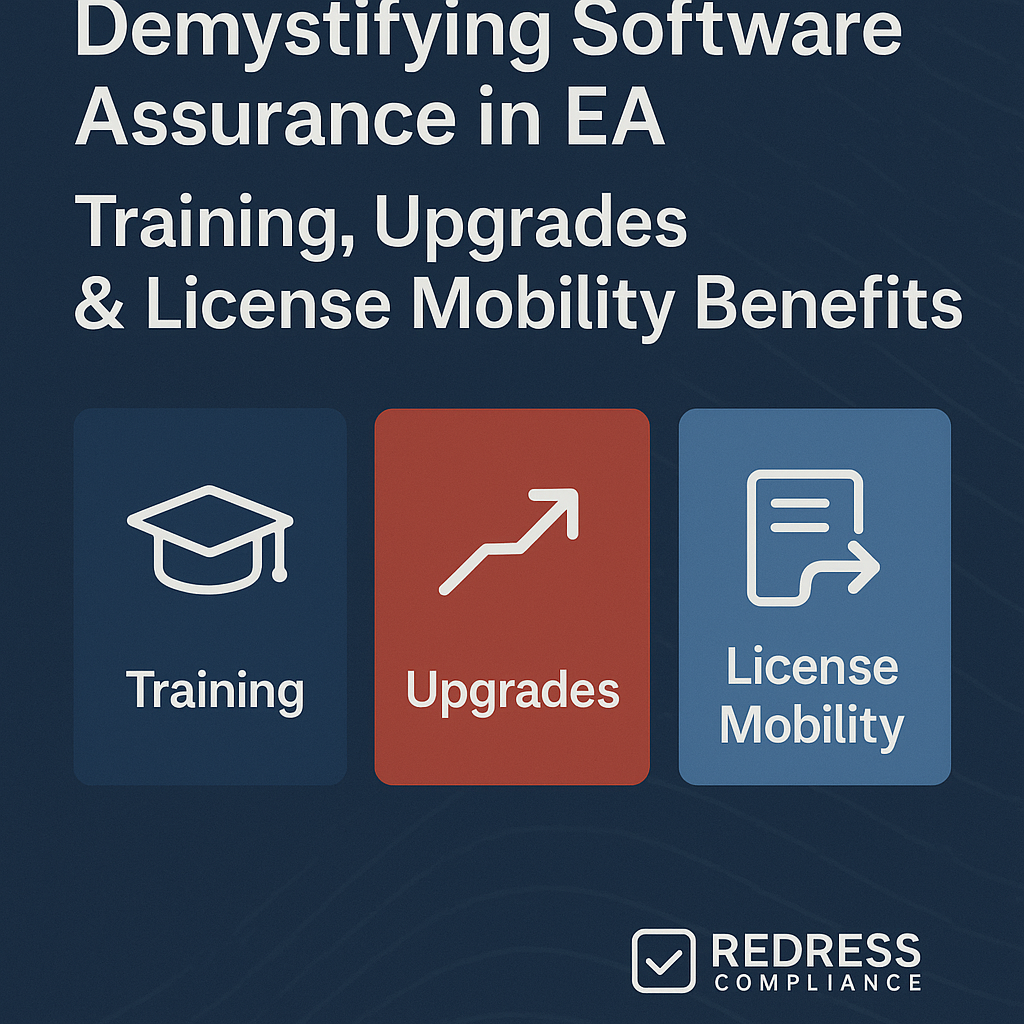
Demystifying Software Assurance in EA: Training, Upgrades & License Mobility Benefits
What Is Software Assurance and Why It Matter in EA
Software Assurance (SA) is Microsoft’s all-in-one maintenance and support program bundled into Enterprise Agreements (EA). In an EA, Software Assurance is not an add-on – it’s a built-in entitlement that organizations pay for as part of their licensing.
Essentially, SA provides your enterprise with ongoing value throughout the EA term, including rights to new software versions, training resources, support services, and the flexibility to use licenses in the cloud. This matters because many enterprises overlook or underutilize these EA Software Assurance benefits.
Too often, companies treat SA as just a fee for upgrades and forget the wealth of tools and services it offers. By fully understanding Microsoft SA under EA, you can unlock significant value, maximize your return on investment, and avoid leaving benefits on the table.
In simple terms, Microsoft Software Assurance (explained): it’s like a comprehensive insurance and perks package for your Microsoft licenses. You pay roughly 25–30% of a license’s cost per year for SA, and in return, you get a bundle of benefits that would otherwise cost extra (or might not be available at all).
If your organization is investing heavily in Microsoft technology, SA is meant to ensure you get the most out of those investments.
However, the key is using what you’re entitled to. Many CIOs and IT managers discover late in the game that they have unused training days or support incidents that have expired. This guide will help you demystify SA, enabling you to confidently leverage it as part of your IT strategy and EA renewal plans.
Core EA Software Assurance Benefits Explained
Software Assurance under an EA comes with a suite of benefits designed to support your IT lifecycle. Here are the core EA Software Assurance benefits and what they mean for your organization:
- Training & E-Learning: Access to Microsoft training programs for your IT staff. This includes on-demand e-learning courses and, in the past, training vouchers for instructor-led classes. The benefits that Microsoft provides for SA training can significantly enhance your team’s skills without requiring an additional training budget.
- New Version Upgrade Rights: Also referred to as license upgrade rights under EA. Your licenses are always up-to-date – whenever Microsoft releases a new version (Windows, Office, SQL Server, etc.), you have the right to upgrade to it at no additional cost. This keeps you up to date with the latest software without requiring new licenses.
- 24/7 Support & Problem Resolution: SA customers gain access to round-the-clock support for technical issues. Traditionally, SA included several free support incidents and access to Microsoft support engineers to resolve problems. This ensures that critical issues can be addressed quickly without requiring additional support contracts.
- License Mobility & Cloud Use Rights: Software Assurance grants SA license mobility rights, letting you move certain software licenses to the cloud or across servers. For example, you can bring your own license to Azure or a third-party cloud host (avoiding new license costs) and freely reassign licenses on-premises within server farms. This flexibility underpins hybrid cloud strategies.
- Planning Services & Deployment Assistance: SA offers planning services vouchers that fund expert guidance for deployments or migrations. You could use these for on-site consulting help with tasks such as deploying Office 365 or planning a Windows Server upgrade. It’s essentially free consulting days to ensure smooth rollouts of Microsoft technologies.
These benefits encompass a spectrum, ranging from workforce enablement (training) to technology enablement (upgrades, mobility), as well as support. Next, we’ll dive deeper into how to capitalize on some of the most valuable of these features – and how to make sure you’re not missing out.
Read EA & Cloud Strategy: Using Azure, M365, and Hybrid Rights Within Your Microsoft EA.
Unlocking Training and Workforce Value
One of the most commonly underutilized perks of Software Assurance is the training benefit. Every enterprise wants a skilled IT workforce, yet many fail to use the SA training benefits already at their disposal. Microsoft provides a wealth of training resources under SA, including online courses, certification preparation materials, and vouchers for instructor-led training sessions. Leveraging these resources can save tens of thousands of dollars in third-party training costs and boost your team’s proficiency with Microsoft tools.
How to Maximize Training Value: Treat SA training entitlements as a formal part of your learning and development program. For example, you can convert SA training vouchers into class seats for your IT staff on advanced Azure or SQL Server courses. Make it a policy that all SA vouchers are tracked and assigned well before they expire – this requires governance, but it ensures you’re not letting valuable training days lapse. Additionally, encourage your employees to use the SA e-learning courses on Microsoft Learn. These on-demand modules (covering everything from Office 365 administration to Power Platform development) help upskill your workforce continuously. By blending SA-provided training with your internal training plans, you reduce reliance on expensive external training vendors. In short, use SA to build a “Microsoft-ready” IT team: it’s already paid for, so any skill improvement you get is pure ROI for your organization.
Another often overlooked benefit related to the workforce is the Home Use Program (now called the Workplace Discount Program). This SA perk enables employees to purchase Microsoft Office 365 for home use at a reduced cost.
Why mention it in a training context? By allowing staff to use the latest Office apps at home, they become more proficient and comfortable with the tools, which drives productivity gains in the workplace. It’s a small benefit, but it contributes to user adoption of new software versions, which is directly tied to the value of SA upgrade rights.
License Upgrade Rights and Cost Savings
A centerpiece of Software Assurance is the License Upgrade Rights benefit. This essentially guarantees that you won’t have to pay again for new versions of software you already own. For instance, if your company has Windows 10 Enterprise licenses with SA and Microsoft releases Windows 11, you can upgrade all your licensed machines to Windows 11 at no additional licensing cost.
The Microsoft SA cost savings here can be dramatic: imagine the budget impact of having to buy a whole new Windows or SQL Server license for every instance – SA spares you that by treating upgrades as an entitlement.
To use upgrade rights strategically, align them with your technology roadmap. Smart enterprises map out their anticipated upgrades over the EA term. If you know a major product release (such as a new Office suite or a SQL Server version) is scheduled to arrive during your three-year EA, plan to adopt it while you have SA coverage.
By doing so, you avoid unnecessary repurchase costs and maximize the value of what you’re already paying for. On the other hand, if your organization tends to skip versions or delay upgrades, you may need to reconsider your SA approach (we’ll cover this in negotiations).
However, frequent upgraders typically receive significant savings: SA essentially pre-pays for upgrades at a fraction of the cost of purchasing new licenses outright.
Also consider the benefit of version standardization. With SA, you have the rights to upgrade at your own pace. You don’t necessarily have to jump on a new version immediately, but knowing you can whenever it fits your strategy is a form of insurance. You can schedule company-wide upgrades to the latest Office or Windows when it makes sense operationally, without worrying about new licensing fees.
This agility supports digital transformation by ensuring licensing costs aren’t a barrier to adopting new technology.
In summary, license upgrade rights under EA keep your software modern and your costs predictable, which is a major Software Assurance benefit for any cost-conscious CIO.
License Mobility and Hybrid Cloud Strategy
By 2025, most large enterprises will have a mix of on-premises and cloud infrastructure, creating a hybrid environment. License Mobility through SA is the bridge that makes this hybrid strategy cost-effective and flexible. It’s one of the EA Software Assurance benefits that truly shines as companies migrate workloads to the cloud.
Here’s why: License Mobility allows you to take certain server application licenses (think SQL Server, Exchange, SharePoint, etc.) and reassign them to cloud servers in approved cloud environments without buying new licenses.
In practical terms, it means you can run your licensed software on Azure or other cloud providers’ infrastructure (as long as you maintain SA on those licenses).
For example, suppose you have a SQL Server Enterprise license under SA running on your data center hardware. If you want to move that database to Azure VMs or Amazon AWS, SA’s mobility rights allow you to do so legally and without incurring extra licensing costs.
Similarly, SA license mobility rights enable more fluid movement of virtual machines across on-prem server farms. You can balance loads or failover between servers every 90 days (or even use newer flexible virtualization benefits) without violating licensing rules. This kind of flexibility is crucial for modern IT operations, where cloud bursting, disaster recovery in the cloud, or multi-cloud strategies are in play.
A particularly valuable aspect of SA’s cloud benefits is the Azure Hybrid Benefit. This is a program where, if you have Windows Server or SQL Server with an active SA, you can use that license in Azure and pay a much lower rate for the VM (essentially skipping the software cost in the Azure pricing).
It’s a direct Microsoft SA cost savings mechanism. Over a multi-year period, leveraging Azure Hybrid Benefit can save an organization 30-50% on Azure VM costs for those workloads. Why are mobility rights critical in 2025? Without SA, you’d be double-paying – once for your on-premises license and again for a cloud license.
SA prevents double-spending and provides architectural freedom to run workloads where they make the most sense, on-premises or in the cloud, as business needs evolve. In summary, license mobility enables SA to catalyze cloud adoption and hybrid flexibility, ensuring your EA supports your cloud journey rather than hindering it.
Maximizing SA Value in EA Negotiations
As your Enterprise Agreement renewal approaches, it’s time to take a hard look at Software Assurance. You’re likely investing a significant sum in SA as part of your EA – so you should maximize Software Assurance value or reconsider its scope.
Here are strategies to ensure SA is fully leveraged and fairly valued in your negotiations:
1. Audit your SA benefit usage: Several months before renewal, conduct an internal audit of all SA benefits your organization has. How many training days did you use? Did your IT staff leverage the e-learning? How many support incidents were opened (if any)? Did you utilize planning services or license mobility rights? This data is gold. If you discover, for example, that only 20% of your available training vouchers were redeemed, you have quantified proof that value was left on the table. Likewise, if you haven’t upgraded any software despite paying for upgrade rights, note that. This audit lets you approach Microsoft with a factual story: “We paid for SA but didn’t use a large chunk of the benefits.”
2. Use underutilization as a bargaining chip: In EA renewal negotiations, don’t shy away from pointing out unused SA value. Microsoft won’t proactively give you a discount for unused benefits – you have to ask. If you have paid for three years of 24/7 support in SA but ended up needing a few support calls, ask for something in return. This could be a direct discount on the SA renewal, or it could involve negotiating an alternative value – for instance, requesting some complimentary consulting days or credits toward a Microsoft Unified Support agreement to compensate for the retired SA support incidents. The key is to translate underused benefits into a tangible ask. You’re effectively saying, “We didn’t get X value from SA last term, so we expect Y concession going forward.” This puts a spotlight on SA in the pricing discussion, ensuring it’s not just a line item that auto-renews without scrutiny.
3. Right-size SA to your needs: Remember that outside of the “enterprise-wide” products, you often have the option to renew or not renew SA on certain licenses. Part of your Software Assurance EA renewal strategy should be identifying whether any products can be dropped from SA. For example, if you have some server software that you don’t plan to upgrade or move to the cloud, maybe you let its SA lapse and just keep using the old version (or consider a different licensing model for it). Microsoft sales reps may push to keep SA on everything, but you can negotiate. Show them your analysis – perhaps your developers use an old Visual Studio version and don’t need SA, or you’re retiring a legacy system next year, so SA has no value there. By trimming unnecessary SA costs, you save money or create leverage to allocate the budget to other Microsoft solutions that add value.
4. Emphasize the benefits you will use: Negotiation isn’t only about cutting costs; it’s also about getting the right value. If certain SA benefits are very important for your strategy (sa,y you plan a big move to Azure and need license mobility, or you’re committed to continuous upgrades for security reasons), make that clear. It justifies to Microsoft why you need a strong deal. Essentially, you’re aligning SA with your strategic goals, such as cloud adoption and workforce upskilling. Microsoft is more likely to be flexible (through discount or added services) if they see you’re serious about using what you buy. Also, if some SA benefits have been discontinued (like training vouchers or free support), explicitly bring this up: “We used to get XYZ as part of SA; since that’s gone, how will Microsoft help us fill that gap?” This signals that you are aware of your entitlement and expect either a lower price or a replacement benefit.
5. Start the conversation early: A common mistake is treating SA as an afterthought in EA renewals. Instead, make it a focal point early in the renewal cycle (at least 6-12 months out). When you present your initial requirements to Microsoft, include an expectation that the SA value will be addressed. Perhaps propose a plan: “If we’re going to keep paying for SA, we require a quarterly review of benefit utilization with Microsoft to help us use it fully,” or “We want an agreement that if certain benefits aren’t used by mid-term, we can convert them into credits for Azure.” You might be surprised – Microsoft may agree to some creative terms, especially if they sense you’re considering alternative licensing options (such as moving more licenses to cloud subscriptions or other providers). By pushing for flexibility and demonstrating that you are fully informed, you make SA a negotiable element, rather than a fixed cost.
Overall, maximizing SA value in negotiations comes down to this: Don’t renew on autopilot. Treat Software Assurance as you would any other investment – require justification. Either leverage it to the fullest (and demonstrate to Microsoft that you will, to secure the best price), or scale it back to avoid paying for unused perks. With the right approach, you’ll either extract far more value from SA in your next EA, or trim the fat so you’re only paying for what you truly need.
FAQ – Software Assurance in 2025
Q: What exactly is included in Software Assurance under an EA?
A: Under a Microsoft Enterprise Agreement, Software Assurance includes a broad set of benefits: rights to all new versions of the licensed software released during your term, license mobility rights to use licenses in the cloud or across servers, access to training and e-learning for your teams, the Home Use Program for employees, planning services for deployments, and 24/7 support resources for IT issues. In short, it’s a comprehensive package of upgrades, support, and training benefits bundled with your licenses.
Q: How do License Upgrade Rights work in an EA?
A: License Upgrade Rights mean that if you have an active SA coverage on a product, you can upgrade to any new release of that product that comes out during your EA term without buying a new license. For example, if you’re running SQL Server 2019 with SA and SQL Server 2022 is released, you have the right to install and use SQL 2022. It’s automatic entitlement to the latest versions. This ensures you’re always able to run current software and saves money versus purchasing brand-new licenses for upgrades.
Q: Can SA training benefits really replace external training?
A: In many cases, yes – at least partially. Software Assurance offers a wide range of Microsoft-approved training options, including online courses, labs, and vouchers for instructor-led training (previously available). These resources can cover a large portion of your IT staff’s learning needs on Microsoft technologies, often negating the need to pay external training vendors for the same courses. Companies that actively use SA’s training benefits find they can significantly reduce outside training costs. However, it does require planning – you need to promote these resources internally and schedule staff time to utilize them effectively. For niche or highly specialized skills, you may still need external training; however, for most Microsoft platforms (such as Azure, Office 365, and Windows), the SA training catalog is extensive and up-to-date.
Q: How do SA mobility rights help with an Azure migration?
A: SA’s license mobility rights are extremely helpful for Azure migrations because they let you bring your existing licenses to Azure and avoid repurchasing licenses in the cloud. With SA, you qualify for Azure Hybrid Benefit, which means if you have (for example) Windows Server Datacenter licenses with SA, you can use those licenses for VMs in Azure and only pay for the base compute—this can cut Azure costs dramatically. Similarly, a SQL Server license with SA can be used on an Azure VM (or even in other clouds that accept license mobility) instead of paying for an hourly SQL Server rate. Essentially, SA removes licensing friction from moving to Azure: you can transfer licenses, move them back on-prem if needed, and generally run your workloads in Azure with full legal coverage and cost savings. This makes a hybrid cloud strategy feasible and cost-efficient, as you’re leveraging investments you’ve already made.
Q: Is Software Assurance still worth it in 2025 renewals?
A: It depends on your organization’s needs and usage. For many enterprises, SA is still worth it because of the value it delivers – if you plan to stay on Microsoft’s latest software, adopt cloud services, and continually upskill your IT staff, then SA is almost essential to get those benefits affordably. The combination of upgrade rights and cloud mobility alone can justify SA for companies pushing digital transformation. However, if you find that you’re not using most SA benefits – maybe you’re mostly using SaaS services like Microsoft 365, rarely upgrading on-prem software, and you have separate support contracts – then you should re-evaluate. In such cases, you might negotiate a better deal or even decide to transition to licensing models that don’t require SA. In 2025, Microsoft has also trimmed some traditional SA perks (like free support incidents), so it’s fair to ask: “Are we getting our money’s worth?” The bottom line: SA is worth it if you leverage it. If you do, it can lead to significant cost savings and increased strategic flexibility. If you don’t, approach your EA renewal with a critical eye and consider adjusting your strategy (either by using the benefits more fully or by seeking alternative arrangements).
