EA, CSP, or MCA-E? Deciding on the Right Microsoft Agreement in 2025
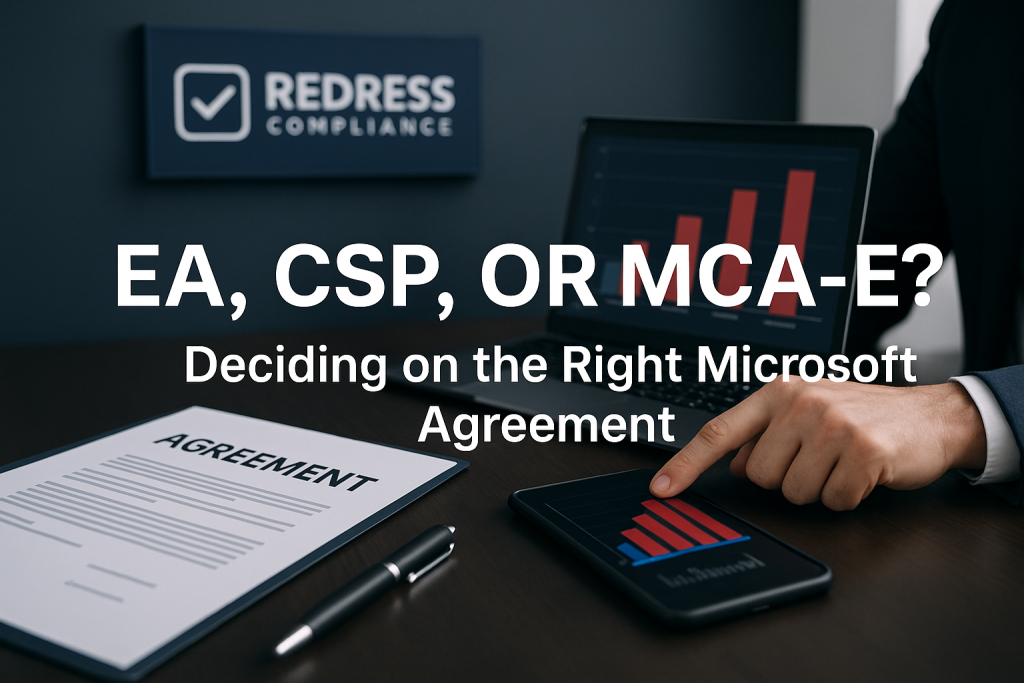
Why Agreement Choice Is Critical in 2025
Microsoft is actively phasing out Enterprise Agreements (EAs) for many mid-market customers in 2025.
Organizations with fewer than 2,400 seats (historically Level A EA customers) are finding that Microsoft will no longer renew their cloud-only EAs, instead pushing them toward CSP or the new MCA-E models.
This shift is part of Microsoft’s licensing strategy for midmarket firms, aligning with a cloud-first, subscription-centric approach.
Choosing the right agreement now is critical because it will impact your costs, flexibility, and how well your licensing aligns with your cloud/AI roadmap.
For a comprehensive guide, read our overview of Microsoft Enterprise Agreement negotiations.
The wrong choice can lead to 15–30% cost increases (as seen in rushed EA-to-CSP/MCA transitions) and potential compliance headaches.
In 2025, Microsoft’s licensing options are limited to three main channels: EA, CSP, or MCA-E. Understanding their differences will help you avoid unnecessary spending and risk.
Enterprise Agreement (EA) – Pros and Cons
The Enterprise Agreement has long been the flagship for large organizations, but it’s becoming a rarer option for mid-sized enterprises.
It’s a 3-year volume licensing contract directly with Microsoft (via a licensing partner) that traditionally required 500+ users (and recently Microsoft has been raising this minimum, targeting only the largest customers).
Here are its key strengths and weaknesses:
Strengths of EA:
- Volume Discounts & Price Protection: An EA offers significant volume-based discounts (tiered pricing levels A through D) and locks in pricing for the full 3-year term. This price protection shields you from Microsoft’s frequent price hikes or currency fluctuations during the term. Large enterprises can negotiate deeper discounts off list prices thanks to scale.
- Predictable Budgeting: With a multi-year EA, you get cost predictability. You typically pay annually (or upfront) for a set number of licenses, and that price is fixed for the term. This makes budgeting over three years or more much easier compared to month-to-month models.
- Software Assurance and On-Premises Rights: EAs include Software Assurance (SA) by default on licenses, which provides benefits such as version upgrades, training credits, and the right to deploy on-premises software. You can mix cloud subscriptions and perpetual licenses under one EA, so if you still run Windows Server, SQL Server, etc., the EA covers those with SA. SA also enables “From SA” discount pricing when moving to cloud services (rewarding your prior investment).
- True-up Flexibility: The EA’s annual true-up process is a compliance safety net. You don’t have to license every user/device on day one; you add any growth at each anniversary and pay pro-rata for the increase. This means you can scale up during the year and only settle the bill at year-end, staying compliant without overpaying upfront. (Similarly, some EAs allow limited true-downs or reductions at anniversaries for certain subscriptions, providing flexibility if your user count drops.)
- Negotiated Terms & Protections: With an EA, you’re signing a customized contract. Large customers often negotiate special terms, such as extended support, specific legal clauses, or audit provisions, to protect themselves. Microsoft tends to be more lenient on audits for EA customers as long as you true-up properly. The EA agreement outlines your usage rights and audit process, providing contractual clarity and enabling you to negotiate protections not typically available in standard agreements.
Weaknesses of EA:
- High Commit and Seat Minimums: An EA is typically only an option for larger organizations – those with 500+ seats. In practice, Microsoft now often expects 2,400 or more seats for a new EA. If you’re below those thresholds, EA pricing may be higher, or Microsoft might refuse to offer/renew it. The EA also requires committing to certain enterprise-wide products (like Office 365 E3/E5 for all users) to qualify, which can be a heavy upfront commitment.
- Upfront Cost & Rigid Term: You must commit to a three-year contract with a substantial initial order. Even though payments can be annual, it’s a large financial obligation locked in. Once signed, you generally cannot reduce license counts until the end of the term (except for specific subscription reductions at anniversary by prior agreement). If your company downsizes or switches to a different solution mid-term, you will still be required to pay for the originally contracted licenses. This rigidity can lead to shelfware.
- Being Phased Out for Mid-market: Perhaps the biggest “con” in 2025 is that EAs are being retired for many customers. Microsoft is actively declining EA renewals for customers with fewer than 2,400 users who are purely cloud-based and steering them to other programs. So, even if you prefer the EA, you may not be able to obtain or retain it unless you’re a large enterprise or you maintain some on-premises product component in the deal. This uncertainty means an EA might not be a long-term option for mid-sized firms.
- Complex Administration: Managing an EA requires careful tracking of licenses, deployment, and annual true-ups to ensure accurate management. The EA paperwork and Volume Licensing Service Center can be cumbersome. You may need experienced licensing staff or partners to handle true-up reports, compliance, and negotiations regularly, typically every few years. Smaller organizations often find this complexity burdensome compared to the more streamlined CSP approach.
- Not as Cloud-Optimized: The traditional EA wasn’t designed for rapid cloud consumption changes. While Microsoft added Azure into EAs via monetary commitment or Azure plans, an EA is less agile for pure cloud usage. If you suddenly need a new cloud service or need to scale Azure dramatically, the EA’s fixed structure might limit you (unless you exceed your commitment, which could result in paying a premium later). In contrast, newer models are designed to be more cloud-friendly, featuring pay-as-you-go elements.
Learn why you need a Microsoft EA negotiation expert.
Cloud Solution Provider (CSP) – Pros and Cons
The Cloud Solution Provider (CSP) program is Microsoft’s partner-led subscription model. Under CSP, you buy your Microsoft licenses and cloud subscriptions through a certified reseller partner (instead of a direct EA with Microsoft).
It’s part of Microsoft’s New Commerce Experience and has no minimum size requirement, which makes it accessible to organizations of any size. CSP can be a great fit for flexibility, but it comes with trade-offs in pricing and control:
Benefits of CSP:
- No Seat Minimum & Easy Entry: There is no minimum user/device requirement for CSP. Whether you have 10 users or 10,000, you can purchase via CSP. This makes it the default choice for many small and midmarket companies that can’t qualify for an EA.
- Flexible Billing (Payment Agility): CSP offers payment flexibility that EAs can’t match. You can typically choose between monthly or annual billing for your subscriptions. Month-to-month subscriptions enable you to scale licenses up or down every month (useful if your headcount fluctuates or for short-term projects). Even annual-term subscriptions in CSP can be paid monthly in many cases. This agility improves cash flow and avoids large upfront payments (note that monthly-term subscriptions cost about 20% more than annual subscriptions due to Microsoft’s pricing premium on flexibility).
- Scale Up or Down Easily: With CSP, you can add or remove licenses with minimal fuss. If you need 50 extra Microsoft 365 seats this month, you can add them in the partner portal and pay for them pro rata. If a project ends or you downsize, you can drop subscriptions at the next billing cycle or renewal. There’s no three-year lock-in – you’re subscribing to what you need as you need it. This elasticity is ideal for organizations with changing needs or seasonal workforce changes.
- Partner Support and Services: When you buy through a CSP, you also get the benefit of a partner’s expertise. The CSP partner becomes your front-line for licensing advice, technical support (for the products you purchased), and any managed services you opt into. A good CSP partner can assist with deployment, optimization, and troubleshooting – acting almost like an extension of your IT team. This can be valuable if you don’t have internal licensing specialists or if you want value-added services bundled with your licenses.
- Quick Access to New Products: CSP typically offers the latest cloud services and add-ons immediately upon their release by Microsoft. Since it’s aligned with Microsoft’s cloud storefront, you often see new product SKUs available in CSP as soon as they launch (for example, new Azure services, Microsoft 365 add-ons like Copilot, etc.). In an EA, you might have to wait for an annual order or special arrangement to try new offerings. In CSP, you can just add the subscription when needed.
- Suitable for Midmarket Cloud-First Strategies: Many mid-sized enterprises pursuing a “cloud-first” strategy find CSP more fitting than an EA. If you primarily need Microsoft 365, Dynamics 365, or Azure services on a subscription basis and you value an operational expenditure (OpEx) model, CSP aligns well. It eliminates the overhead of an EA and allows you to pay as you go. For organizations under the ~2400-seat mark (where EA discounts level off), CSP can even be cost-neutral or cheaper when you factor in the ability to right-size licenses monthly and not over-buy.
Drawbacks of CSP:
- Higher Per-User Costs: The flexibility of CSP comes at a price. On a pure per-license basis, CSP often has higher costs than EA for the same products. There are no built-in volume discount tiers – pricing is generally at list price or a small partner discount. Additionally, partners add their margin on top (which can range from a few percent to over 15%, depending on the partner and the services bundled). This means that if you were receiving a significant EA discount, moving those licenses to CSP can result in a noticeable cost increase per user (hence why a rushed EA-to-CSP move can spike costs by 15% or more).
- Subscription Premiums: Microsoft’s New Commerce policies impose a premium on short-term commitments. As mentioned, a month-to-month CSP subscription is ~20% more expensive than committing for a full year. Even annual subscriptions will reset to the current list price on renewal. In contrast, an EA locks pricing for 3 years. While CSP provides agility, if you need to keep users licensed continuously, you may end up paying more over time as prices rise or if you opt for monthly flexibility.
- No Software Assurance: CSP does not include Software Assurance on licenses. CSP is inherently a cloud-focused program; most licenses you buy are subscriptions (which include maintenance by nature). However, for any on-premises needs, CSP doesn’t provide SA benefits, such as upgrade rights or license mobility. Some on-prem products are sold as one-off purchases in CSP (e.g., perpetual licenses for server software can be bought via CSP in certain cases), but those won’t include SA. If you still rely on on-premises servers or need to maintain versions, you’d have to either keep an active SA via a separate agreement (such as an Open or MPSA) or move to subscription equivalents. This is a key consideration if you have a hybrid environment – CSP alone might not cover all your licensing needs.
- Limited Legacy or Hybrid Support: Building on the above, on-premises licensing differences are a challenge. For example, under an EA, you could cover Windows Server with SA and then use Azure Hybrid Benefits. Under CSP, to receive hybrid benefits, you must either already have those licenses with SA or purchase subscription versions (such as Azure-based Windows Server subscriptions). Certain legacy products or specialized SKUs are not available via CSP at all. This can complicate compliance if you have a mix of old and new.
- Partner Dependency: In CSP, your experience is only as good as that of your partner. You are dependent on the CSP partner for administrative and support services. If the partner is unresponsive, lacks expertise, or goes out of business, it can leave you in a lurch. Unlike an EA, where you have a direct agreement with Microsoft (and an LSP just transacts it), in CSP, the partner plays a big role. Additionally, if you ever want to switch CSP providers, it may require migrating subscriptions or tenants, which can be inconvenient (some CSP contracts have clauses to discourage switching). There’s also a slight risk of lock-in if a partner bundles in proprietary services or if the contract requires lengthy notice to cancel services.
- Cannot Negotiate Custom Terms: CSP agreements are standardized. You can’t negotiate custom legal terms or deviations to Microsoft’s standard customer agreement through a CSP – it’s a take-it-or-leave-it model for licensing terms. You also don’t get price locks beyond each subscription term, and Microsoft can adjust program terms with prior notification to partners. So you relinquish some control you might have had in an EA negotiation. Everything in CSP runs under the Microsoft Customer Agreement terms (the generic contract) and the partner’s service agreement, with no bespoke concessions for your organization.
- Potential Compliance Gaps: While cloud subscriptions in CSP are straightforward (you either have a subscription for a user or you don’t), there is a compliance risk during transition. When moving from EA to CSP, Microsoft considers it a new agreement – as noted, certain bundled rights, such as Teams or “From SA” discounts, don’t carry over. If not planned, you may inadvertently drop licenses or lose entitlements, resulting in non-compliance (for example, needing to purchase standalone Teams licenses or missing a license for a secondary use right you assumed you had). Also, if you still run on-premises software that was covered under EA, you’ll need to ensure you acquire proper licenses (via separate purchases) once you exit the EA. Microsoft can still audit end-customers even under CSP (you still sign a Microsoft agreement), so it’s crucial to have your license records straight – but without the structured true-up process, the onus is on you and your partner to manage license compliance continually.
Learn about Negotiating Azure Commitments in Your EA.
MCA-E (Microsoft Customer Agreement – Enterprise) – Pros and Cons
The Microsoft Customer Agreement – Enterprise (MCA-E) is the newest addition to the block. Essentially, it’s Microsoft’s modern direct agreement for enterprise customers, introduced as part of the new commerce model.
Under an MCA-E, you transact directly with Microsoft (no traditional EA paperwork and no reseller margins for license transactions).
It’s called “enterprise” to distinguish it from the standard Microsoft Customer Agreement that smaller customers sign online or through partners – in practice, MCA-E is the framework Microsoft wants to move even large accounts onto for cloud subscriptions and Azure.
Here are the pros and cons of MCA-E:
Advantages of MCA-E:
- No Fixed Term – Evergreen Contract: Unlike the 3-year EA, the MCA-E is an evergreen agreement. Once you sign an MCA, it doesn’t expire on a set date. You can purchase subscriptions of varying lengths (1-year, 3-year, or even month-to-month Azure plans) under it. This means no big renewal cliff every few years; it’s a continuous relationship. You gain flexibility to align different services on different terms as needed.
- Direct with Microsoft: Under MCA-,E you have a direct billing relationship with Microsoft. Especially for large organizations (typically 2,400+ seats), the “Enterprise Motion” MCA means you’re not buying cloud services through a reseller – Microsoft bills you directly. This can streamline procurement for some and potentially provide you with access to Microsoft’s enterprise support channels (you’d still purchase a support plan, but you would interact with Microsoft more directly). It also removes partner margins on the licenses, so in theory, you’re paying Microsoft’s base price (you may still negotiate some discounts directly with Microsoft on big commitments).
- Optimized for Cloud & Azure: MCA-E excels for cloud-centric customers and those with heavy Azure usage. It natively supports the Azure Plan (consumption-based billing for Azure). You can also leverage MACC (Microsoft Azure Consumption Commitments) under MCA-E, essentially committing to spend a certain amount on Azure in exchange for discounts or credits (similar to how an EA Azure monetary commitment works, but more flexible). If your organization is investing big in Azure infrastructure, MCA-E is built to accommodate that with modern billing and tools. It’s more aligned with subscription and consumption economics than the old EA was.
- Flexible Purchasing and Catalog: With MCA-E, you can buy subscriptions as needed without the rigid structure of an EA enrollment. It’s more modular – you pick and choose the cloud services or licenses and just agree to the standard terms for each. There’s no requirement to cover all users with the same product. If you only want 200 Microsoft 365 E5 licenses and 300 E3, you can do that (an EA would require you to license at least one of the enterprise products for all 500 users). This modular approach can prevent over-licensing and let different departments adopt different tools.
- Simplified (Digital) Contract Process: Microsoft touts that the MCA-E paperwork is significantly lighter – often just a short online agreement (approximately 8-10 pages) accepted digitally, versus a lengthy, negotiated EA document. It auto-renews and updates. For the procurement team, this can mean less time on contractual redlines and more straightforward procurement of licenses on demand. The MCA-E also provides a consolidated billing portal where you can view all your purchases, set up billing profiles for different departments, and more, which can improve internal chargeback and transparency.
- No Minimum Size: There are no formal minimum seat counts or spend requirements to sign an MCA-E. Even if Microsoft is targeting it at those with fewer than 2,400 seats (for “breadth” via partners) and 2,400 or more (for “enterprise” direct), the contract itself doesn’t require a minimum purchase. This means if you’re a mid-size organization that loses EA eligibility, you can still move to MCA-E and keep buying what you need, when you need it, without worrying about dropping below a threshold and being non-compliant. It’s scalable both up and down as your organization changes.
Risks and Disadvantages of MCA-E:
- No Standard Volume Discounts: One of the biggest trade-offs moving from EA to MCA-E is the loss of automatic volume discounts. MCA-E has no preset discount levels (no Level A/B/C/D pricing). The price of each subscription is essentially at Microsoft’s MSRP (current list price) unless you negotiate a special deal or incentive. In practice, enterprises might negotiate ad-hoc discounts or Azure consumption credits with Microsoft under an MCA-E, but these are case-by-case. For most products, especially user subscriptions like Microsoft 365, you might end up paying higher unit prices than you did under an EA that had volume pricing locked in. Over hundreds or thousands of seats, this can significantly increase costs if not optimized.
- Limited Price Lock: With an EA, you lock pricing for 3 years across the board. Under MCA-E, price protection only applies per subscription term. For example, if you purchase a 1-year Microsoft 365 E5 subscription in January 2025, you’re protected from price increases for that 12 months for those licenses. However, at renewal in January 2026, you’ll pay the new price. Microsoft frequently adjusts cloud subscription prices (and aligns international prices to USD), so you may notice year-over-year price increases. You can opt for longer subscription terms (e.g., a 3-year term on certain products) under MCA-E to lock in a price for a longer period, but this comes at the cost of some flexibility. In short, MCA-E exposes you to more frequent pricing changes, whereas EA provides a multi-year period of stability.
- Higher Administrative Overhead: The flexibility of “buy what you want, when you want” can turn into an administrative burden. MCA-E requires active license management. You might have dozens of subscriptions, each with different start/end dates, especially if you don’t plan co-terminations. There is no annual true-up ritual; instead, it is the customer’s responsibility to continually monitor usage, renew or cancel subscriptions on time, and avoid over-provisioning. The lack of an automatic true-up means if you deploy extra users without licenses, you’re immediately out of compliance until you rectify it (in an EA, you’d true-up at year’s end). Many organizations will need to bolster their Software Asset Management (SAM) and FinOps practices to stay on top of an MCA-E environment.
- No Included Software Assurance (On-Prem Gaps): MCA-E does not include Software Assurance on any purchases, and generally does not cover perpetual licenses. It is mainly focused on cloud subscriptions (Microsoft 365, Dynamics, Power Platform, Azure, etc.). If you still require on-premise software licenses with SA, you will have to acquire those through a separate volume licensing program (like an MPSA, Open Value, or Enterprise Subscription for servers). This fragmentation can be painful – for example, you might end up managing an MCA-E for cloud services and an MPSA for on-premises licenses in parallel, which involves more contracts and reports to manage. Additionally, losing SA means losing rights such as upgrading to new versions or license mobility for virtualization, unless you switch to subscription equivalents. Some companies may face significantly higher costs to replace their old perpetual and SA setup with subscription licenses for products like Windows Server or SQL Server.
- Standardized Terms (Limited Negotiation): The MCA-E is fundamentally a standard form contract. Microsoft does not negotiate the terms and conditions individually for each customer, as it might with an EA. Microsoft controls the legal terms and can often update them with notice. For example, Microsoft can modify the usage terms or program rules through updates to the Product Terms or the MCA notice – and since the contract is evergreen, you are subject to these changes. You lose the ability to add custom amendments to protect your unique use cases. If your organization had special provisions in an EA (for privacy, regulatory compliance, carve-outs for certain user types, etc.), those likely won’t carry over. This can introduce compliance risk if the standard MCA terms don’t fully cover your needs.
- Audit and Compliance Exposure: Under the MCA-E, Microsoft has strong audit rights, and it no longer relies on a reseller (LSP) to mediate. Microsoft can directly initiate a compliance verification with 30 days’ notice, and if they find you under-licensed by over 5%, they can charge penalties (125% of license costs for non-compliant usage). The EA’s true-up process provided a built-in mechanism for self-correction annually. It often protected customers from punitive audits, as long as they complied with the true-up requirements. In contrast, MCA-E puts the onus entirely on the customer to remain compliant at all times, and Microsoft has the contractual right to enforce it rigorously. Companies lacking robust internal license controls could be at higher risk of non-compliance fees under this model.
- Billing in USD (for some) and Currency Risk: Microsoft has moved toward USD-standard pricing in many regions. Under an EA, if you were in Europe or other regions, you might have had local currency pricing fixed at signing. Under MCA-E, many customers are billed in USD or in a limited set of currencies, and Microsoft can adjust local pricing more frequently to match exchange rates. This means exposure to currency fluctuations and potential budget variance for international organizations. (For example, if your MCA-E is billed in USD but your budget is in EUR, a shift in exchange rate or a Microsoft price harmonization could raise your costs unexpectedly.)
- Learning Curve and Transition Costs: Finally, moving to an MCA-E can introduce one-time costs and challenges, such as reassigning your licenses to new contract numbers, adjusting how you purchase Azure (e.g., transitioning from Azure credits to Azure Plan), and retraining your procurement and IT staff on the new processes. It’s not as seamless as Microsoft might lead you to believe. You may need to invest in license management tools or hire an independent advisor to help optimize your operations under the new model. Without careful planning, companies have seen 15–30% cost increases during the transition off EA, not because MCA-E is inherently extortionate, but because losing the bundle of EA benefits (discounts, bundled services, stable pricing) can drive costs up if you don’t right-size and renegotiate where possible.
EA vs CSP vs MCA-E – Side-by-Side Snapshot
To summarize the key differences between Microsoft EA, CSP vs MCA-E at a glance, here is a comparison of major factors:
- Eligibility & Seat Thresholds: EA is intended for large enterprises – 500+ seats, and in 2025, Microsoft is generally requiring ~2,400 seats or more for a new EA (anything less and they push you to other programs). CSP has no minimum seat requirement (suitable for any size, even small businesses). MCA-E similarly has no minimum commitment; it’s available to midmarket and enterprise customers (though smaller orgs typically sign it via a CSP partner).
- Agreement Term: EA is a fixed 3-year contract (with an option to renew/renegotiate at the end of the term, which may be extended to 5 years in special cases). CSP has no fixed-term contract – it operates on a subscription basis so that you can have monthly or annual commitments for each service, but the overall program is open-ended. MCA-E is evergreen – once you sign the Microsoft Customer Agreement, it remains in effect until terminated. You can purchase services with 1-year, 3-year, or month-to-month terms as needed. There’s no overarching expiration date for the MCA itself.
- Pricing Model: EA employs a volume-based pricing model with discounts. Microsoft sets pricing tiers (Level A, B, C, D) based on your licensed quantity – larger customers get better per-unit pricing. Additionally, EA pricing is negotiated upfront and fixed for 3 years, providing price security. CSP pricing is subscription-based and is set by the reseller partner, within the rules established by Microsoft. The partner resells licenses often at or slightly below Microsoft’s list price, but they add a margin for the services they provide. There are no automatic volume discounts – any discount you receive is either a limited-time promotion or the partner cutting into their margin. Generally, CSP per-user costs are higher than EA for the same product if the EA has a decent discount. MCA-E pricing is negotiated on a per-subscription basis or based on Microsoft’s list prices. There are no standard discount tiers in MCA-E; however, enterprises can negotiate special pricing for large subscription quantities or get Azure consumption discounts in exchange for commitments. Essentially, each product or service might have its deal. Without careful optimization, MCA-E pricing can be less favorable than EA’s because you’re buying à la carte at current rates rather than getting a bundled volume deal.
- On-Premises Licensing & SA: EA includes Software Assurance on all permanent licenses, granting rights to new versions, hybrid use benefits, and a host of other perks. It allows you to cover both on-premises software and cloud services under a single agreement. CSP and MCA-E, by default, do not include SA on purchases (they focus on cloud subscriptions, which inherently include updates for the life of that subscription). If you need to license on-premises servers or software, CSP/MCA-E may offer some products as standalone purchases; however, any SA-like benefits (e.g., dual-use or version upgrades) require separate arrangements. Often, organizations moving to CSP or MCA-E have to maintain a separate Volume Licensing agreement (like an MPSA/Open) for any remaining on-premises stuff, or transition completely to subscription models for those products (e.g,. use Microsoft 365 E5 instead of Office Pro Plus with SA, use Azure SQL instead of SQL Server with SA, etc.). In short, EA is best suited for hybrid environments since it bundles cloud and on-premises solutions, whereas CSP/MCA-E are cloud-centric, and legacy on-premises needs can fall through the cracks if not addressed.
- Billing & Payment Flexibility: EA requires annual payments (or upfront for the 3 years) based on your committed licenses. You pay a consistent amount each year (except for additional true-up costs at anniversaries, if you experience growth). There’s little flexibility in timing – it’s a predictable schedule. CSP offers monthly or annual billing options, providing greater flexibility in cash flow management. You can align payments to your usage and only pay for what you need each month or each year. This is great for spreading costs and adjusting to budget changes, though, as noted, monthly flexibility costs a premium. MCA-E also provides flexible billing: you will be invoiced by Microsoft either monthly (e.g., for Azure consumption or monthly term subscriptions) or annually for annual term subscriptions. There’s no big lump sum contract – you pay as services are provisioned. This agility means better alignment with OpEx budgeting and the ability to scale spending up or down. However, it also means less predictability: under CSP/MCA-E, your spend can vary each month or year, whereas EA was flat (and you must be vigilant about fluctuations to avoid budget surprises).
- Support and Extras: EA does not include support by default – enterprise support (Premier/Unified) is a separate purchase. However, you do receive some training vouchers, planning services, and tech support incidents via SA. Additionally, with an EA, you typically have a Licensing Solution Provider (LSP) that handles contract administration, but they may not provide much ongoing service unless you pay extra. CSP often includes standard support from the partner as part of the offering. Good CSP partners will bundle services such as advisory hours, basic support for cloud issues, and tenant management assistance. MCA-E as a direct deal includes no partner support by default (you’re buying direct, so you either rely on Microsoft’s included support for cloud subscriptions – which is usually minimal – or you purchase a support plan). You could still work with a partner for consulting, but under MCA-E, that would be a separate service agreement, not baked into your licensing program. So, if you value hands-on support and guidance, CSP has an edge, whereas MCA-E puts the burden on your team or separate service contracts.
- Contract Flexibility & Compliance: The EA is a negotiated contract, allowing for customized terms and side agreements. This can include clauses that limit audit frequency, restrict specific legal jurisdictions, or grant you exclusive usage rights. It also had a true-up mechanism, which acted as a built-in compliance checkpoint, reducing the likelihood of unexpected penalties. Overall, an EA offers more legal certainty for 3 years – Microsoft can’t change the terms on you mid-contract. CSP and MCA-E are based on the standard Microsoft Customer Agreement terms, which are mostly non-negotiable. Microsoft reserves the right to update product terms, pricing, and program rules periodically (for example, introducing new policies or adjusting prices annually or mid-year for currency fluctuations). This means that with MCA-E (and CSP), you must stay alert to Microsoft announcements; you’re essentially continually accepting an evolving contract.
Choosing the Right Agreement for Your Enterprise
Selecting EA, CSP, or MCA-E comes down to aligning with your organization’s size, IT strategy, and financial model.
There is no one-size-fits-all answer, but you can use a framework of key factors to guide the decision:
- Organization Size & Profile: If you are a large enterprise (well over 2,400 seats) and especially if you’re multinational, an Enterprise Agreement is likely still the best fit – if Microsoft allows it. It will provide the most predictable economics, and you have the clout to negotiate good discounts. Very large customers (15,000+ seats) are being handled more directly by Microsoft (even within EA, Microsoft might bypass resellers), so Microsoft still values huge EA clients. On the other hand, if you are a mid-sized organization (e.g., 500–2,000 users), Microsoft’s strategy is to transition you off EA. In that case, consider CSP vs. MCA-E based on the level of assistance you require. Smaller businesses or those without dedicated licensing staff often lean on CSP for the partner support. Extremely small organizations (under 500) almost always opt for CSP or Open Value, as EA isn’t even an option.
- Cloud Adoption & Roadmap: Assess the degree to which your strategy is cloud-first. If you are highly cloud-centric (e.g., nearly all your IT is Microsoft 365, Azure, Dynamics 365, etc.), then MCA-E or CSP will align better with your needs than a legacy EA. Specifically, suppose you are making heavy use of Azure with plans to increase consumption. In that case, MCA-E may be advantageous, allowing you to leverage Azure consumption commitments and manage cost optimizations directly with Microsoft. Conversely, suppose you still have a significant on-premises footprint or complex legacy licensing (such as numerous Windows/SQL Server instances, specialized products, or a need for Software Assurance benefits). In that case, you should consider sticking with an EA for a bit longer if possible. The EA will enable you to maintain those on-premises investments seamlessly while you gradually transform. A hybrid organization forced into CSP/MCA-E may need a dual approach: e.g., use MCA-E for cloud services but maintain an MPSA for on-premises licenses, which is feasible but more complex.
- Budgeting Model (CapEx vs OpEx): Consider your financial preferences. If your company prefers stable, long-term budgeting (CapEx or multi-year OpEx) and dislikes variability, the EA’s locked three-year pricing is very attractive. CFOs appreciate that certainty. If instead your company is fine with OpEx subscription spending and wants to pay as you go (perhaps to tie costs more directly to revenue or usage), then CSP or MCA-E fit that model better. They allow for granular adjustments and monthly expense tracking. Many newer companies and tech-forward organizations prefer the cloud subscription model because it aligns with their need for agility. Just be cautious: with flexibility can come unpredictable costs, so ensure you have good cost management in place if you go CSP/MCA-E.
- Internal License Management Capability: Honestly assess your team’s licensing expertise and bandwidth. Under an EA, a lot is handled through that one agreement, and you get periodic true-ups and a dedicated MS account team or LSP to assist. If you move to MCA-E (direct), you’ll be self-managing to a much larger degree. Do you have a Software Asset Management practice that can continuously track cloud subscriptions, usage, and compliance? Are you prepared to handle Microsoft’s complex billing portal and invoices? If so, MCA-E can provide you with more control and potentially offer cost savings (no partner margin). If not, you might lean on CSP so that a partner can manage the intricacies on your behalf. They can help right-size licenses, keep you informed of changes, and handle a lot of the admin – in exchange for that margin you pay them. Essentially, choose MCA-E if you have strong internal governance (or are willing to invest in it), and choose CSP if you’d rather offload some of that to a trusted partner.
- Need for Customization or Special Terms: Consider whether you have any unique requirements that a standard contract might not address. For instance, do you have strict data residency needs, or require a custom SLA, or are in a regulated industry needing specific contract language? If so, an EA provides you with the opportunity to negotiate those needs directly with Microsoft. CSP and MCA-E likely won’t let you tailor terms at all – you’d be accepting standard terms that may not fully accommodate your needs (and any deviations would have to be handled via separate agreements or simply trust in Microsoft’s general compliance). If having Microsoft contractually commit to certain provisions is crucial, consider pursuing an EA. If not, or if you can mitigate the issue with alternative means, then the standard agreements may suffice.
- Cost Comparison & Transition Planning: Before making any leap, do the math for your scenario. Price out your licensing costs under each model. For example, obtain a CSP quote from a partner for your licenses and compare it to your EA pricing, accounting for any lost discounts or the need to purchase additional items, such as Teams, separately. Similarly, ask Microsoft or your advisor for an MCA-E cost model: what would your Azure spend look like? Would any of your Microsoft 365 licenses cost more at retail? Identify where a move might increase costs (e.g., losing a 15% FromSA discount, or paying 20% more for monthly flexibility on some licenses). With that knowledge, you can often negotiate mitigations – maybe Microsoft can offer a one-time discount or your partner can give a better rate on certain items. The key is to avoid a rushed, last-minute transition. Microsoft’s push off EA often comes with a tight timeline, but try to get 6–12 months of planning if possible. That time allows you to optimize your current usage (e.g. remove unused licenses so you’re not carrying them into the new model) and decide the best mix of agreements. Many enterprises end up using a hybrid approach: perhaps moving Microsoft 365 and Azure to MCA-E for direct control, but buying a few niche products through a CSP, or vice versa. Tailor it to your needs.
In general, if you’re a cloud-first midmarket company with minimal on-premises dependence, a well-chosen CSP or MCA-E arrangement can serve you just fine and even improve agility.
Suppose you’re a large or hybrid enterprise. In that case, you’ll likely want to fight to renew your EA at least one more cycle (Microsoft may allow it if you still have some on-prem licensing in the mix or if you’re close to the seat threshold) or prepare for a very carefully managed transition.
The ultimate goal is to reach an agreement that minimizes cost increases and maximizes your strategic flexibility as you adopt more cloud services.
FAQ – What Buyers Need to Know in 2025
Q: Is Microsoft still offering Enterprise Agreements in 2025? If so, for whom and how long?
A: Yes, but with caveats. Microsoft is still offering EAs, primarily to its largest customers – typically those with 2,400 seats or more, or those with significant on-premise needs. For big enterprises and government/education institutions, the EA remains available and will likely continue in some form for a while. However, for purely cloud-focused organizations below that upper-mid size, Microsoft has officially started to phase out EA renewals. As of 2025, many mid-market customers (say 500–2000 users) are being told that they cannot renew their EA when it expires, especially if their EA only covered cloud subscriptions. Microsoft hasn’t given a hard end-date for all EAs, but their direction is clear: new EAs are being restricted, and the program is shifting toward CSP/MCA. If you qualify and see value in an EA, you should lock in an EA renewal as soon as you can, because it’s uncertain how much longer Microsoft will grandfather smaller enterprises into the EA program. Keep in mind also that Microsoft might require an on-prem component (like a minimal purchase of a server license with SA) to allow an EA renewal for sub-2400-seat organizations – this was one strategy they used to justify maintaining an EA. In summary, EAs aren’t completely gone in 2025, but they’re now the exception, not the default, for mid-sized companies. Plan as if your next renewal might have to be CSP or MCA-E unless you’re firmly in the enterprise tier.
Q: At roughly what seat count or scenario is CSP more cost-effective than an EA?
A: CSP can be more cost-effective for smaller organizations or those who don’t get big EA discounts. Suppose you have only a few hundred users. In that case, an EA’s administrative overhead and minimum purchase requirements might make it more expensive on a per-user basis than simply buying what you need via CSP. Also, if you anticipate needing to scale licenses down or up frequently, CSP’s flexibility could save you money by avoiding over-purchasing. Generally, organizations under 500 seats will almost always find CSP (or Open Value) a better fit cost-wise than an EA because they likely wouldn’t qualify for more than Level A (minimal) discounts in an EA. Between 500 and 2,400 seats, it gets more nuanced: if you were on an EA with only Level A pricing and no extra discounts, a well-negotiated CSP deal might come close in cost. However, if you’re near the upper end of that range (~2000+ seats), you might have been eligible for Level B EA discounts, which could be 15-20% off list—something hard to replicate in CSP. In that case, sticking with EA (if allowed) or moving to an MCA-E where you negotiate directly with Microsoft might be more cost-effective. Another angle: CSP is cost-effective if you highly value the included partner services (support, consulting) – those would be extra costs on top of an EA anyway, so bundling them via CSP could yield overall savings. Finally, consider specific products: some newer Microsoft products or promotions (such as certain Dynamics 365 or Power Platform offers) are available at lower costs through CSP promotions for mid-market customers that EA customers may not receive. As a general rule, CSP is likely more economical for fewer than 1,000 users, and even up to ~2,000 users, CSP can be competitive if you don’t require the full EA feature set. Furthermore, the case for EA strengthens if you can still obtain it.
Q: Does the MCA-E support Software Assurance and on-premises workloads?
A: No, the MCA-E itself does not include Software Assurance (SA), and it’s not designed for traditional perpetual licenses. The Microsoft Customer Agreement for Enterprise is mostly about cloud subscriptions (like Microsoft 365, Azure services, etc.). Suppose you have on-premises server software that you want to continue upgrading or require rights such as passive failover. In that case, you typically need SA – but under MCA-E, there is no mechanism to attach SA to, say, a Windows Server license, because you wouldn’t be buying a Windows Server perpetual license through MCA-E in the first place. Instead, companies have two main options: 1) Transition those on-prem products to cloud/subscription equivalents (for example, use Azure or hosted services instead of on-prem servers, or switch to subscription licensing like SQL Server subscriptions available via CSP for Azure use). Or 2) Maintain a separate licensing agreement for on-prem licenses, such as the MPSA (Microsoft Products & Services Agreement) or an Open Value agreement, where you can purchase perpetual licenses and SA. Microsoft has indicated that customers who were forced off EA and still require SA will have to use the MPSA route for their perpetual/SA needs. This means, for instance, that you could keep renewing SA on your SQL Servers via MPSA, while purchasing your cloud resources via MCA-E. It’s extra work, but it’s necessary if you still require those legacy benefits. Keep in mind that lacking SA also means losing training vouchers and some planning services; however, Microsoft is retiring or repurposing many of those SA benefits anyway. Finally, note that MCA-E does allow pure pay-as-you-go Azure and even Azure Reserved Instances, so you can certainly run VMs for traditional workloads via Azure under MCA-E. But if by “on-premises workloads” you mean running software in your own data center, MCA-E won’t directly license that. In summary, MCA-E is cloud-focused – for on-premise licensing needs, be prepared to supplement it with other agreements or shift to cloud solutions.
Q: How do billing and payment differ among EA, CSP, and MCA-E?
A: The billing models are quite different, which is a major consideration for finance teams:
- With an EA, you typically have an annual billing cycle. You place an order for 3 years’ worth of licenses, but you pay in three equal yearly installments (unless you choose to pay 100% upfront, which some do for discounts). All your license quantities are co-terminus to the EA end date. Suppose you add licenses mid-term (via true-up). In that case, you usually pay for those added licenses retroactively at the next annual billing (covering the months since deployment). Then those are folded into your remaining annual payments. This means EA bills are large but infrequent (once a year, plus possibly a final reconciliation at renewal). Cash flow is more predictable but less frequent.
- With CSP, you have much more frequent billing. If you opt for monthly billing, you will receive a bill every month for that month’s licenses and usage. If you choose annual billing (commit for a year), you may pay upfront for the year or still be billed monthly, but you will be locked into the year-long contract (different partners offer different invoicing options). Either way, you’re paying as you go. Additionally, Azure under CSP is typically billed monthly based on usage. You may receive a monthly Azure bill that varies, and a more stable monthly license bill (for Microsoft 365, etc.) if your user count remains stable. The key difference is flexibility versus predictability: CSP lets you adjust and pay for exactly what you use, but your spend might spike in one month if you add users or consume more Azure resources. There is no concept of a true-up year later; it’s all immediate. From an accounting perspective, CSP converts a significant portion of what might have been capital expenditure into pure operational expense.
- With MCA-E (Microsoft Customer Agreement), the billing is similar to CSP’s in that it’s consumption/subscription-based. If you’re on MCA-E direct with Microsoft, you will have a billing account on Microsoft’s commerce platform. You can set it up to have invoices monthly. Typically, Azure consumption is billed monthly (post-paid for the usage in the previous month, unless you have an Azure spend commitment, which you draw down). For licenses like Microsoft 365 subscriptions, if you commit to an annual term, Microsoft will bill you either upfront for the year or monthly (depending on what billing frequency you chose for that subscription). Microsoft offers the option of annual upfront billing or monthly billing, even for annual term subscriptions. If you choose monthly billing, the total is 5% higher (using the same mechanism as CSP). Under MCA-E, you may receive a handful of invoices each month, broken down by billing profiles (e.g., separate invoices can be generated for different departments or regions if profiles are configured). It’s more granular. One notable difference is that EA invoices are usually very high-level (one line per pool or product).In contrast, MCA-E invoices are detailed, listing each subscription, resource, and so on, which can be significantly longer. That granularity helps with internal show-back of IT costs, but it can be overwhelming initially. In terms of currency, as mentioned, MCA-E often bills in one currency (USD for many) across regions, whereas an EA might have been localized. This is an adjustment as well.
- Payment terms: EA invoices are due by the agreement (typically 30 days net from the invoice date for annual payments). CSP payment terms depend on your partner – many require auto-payment by credit card, monthly, or Net 30 terms on the invoice if you have a credit line with them. MCA-E invoices from Microsoft are typically Net 30 as well, and you pay Microsoft directly, often via wire transfer, ACH, or other electronic methods (or credit card for smaller amounts).
In summary, EA involves paying large sums annually with fixed costs, while CSP/MCA-E involves paying smaller amounts monthly/annually, aligned to usage, with variable costs.
Companies that prefer smoothing out expenses may appreciate CSP/MCA-E spreading costs, whereas companies that prefer fixed budgets might miss the EA model. It’s essential to align the billing model with your company’s financial planning – for example, if you switch to CSP, inform your finance team to expect ongoing monthly invoices rather than a single, large bill.
Q: What’s the risk of overpaying or unforeseen costs when transitioning from an EA to CSP or MCA-E?
A: The risk is significant if you don’t prepare – many organizations see 15–30% cost increases during an unplanned transition. Here’s why and how to avoid it:
- Loss of Discounts: Under an EA, you probably enjoyed volume discounts and special pricing (like the “From SA” discounted SKUs for moving to the cloud). If you simply move those same licenses to CSP or MCA-E without negotiation, you’ll be paying closer to full list price. That alone can be a double-digit percentage increase. To mitigate this, negotiate with either Microsoft or your CSP partner. For example, Microsoft sometimes offers incentive discounts or transition pricing if you commit to an MCA-E. Similarly, a CSP partner might offer you a discounted rate for the first year to help ease the transition. Always ask – don’t assume the sticker price is final.
- Needing to Buy Previously Bundled Items: As discussed earlier, some things that were “free” or included under your EA may not carry over. A prime example in 2025 is Microsoft Teams. If you had an EA with Office 365 E3, it included Teams. Under new commerce rules, a customer who switches to CSP or MCA-E may be considered a new customer, and the Microsoft 365 suites might no longer include Teams (Microsoft has decoupled Teams for new customers in some regions as part of regulatory changes). That means you may need to license Teams separately, which incurs an additional cost. Similarly, if you had promo pricing or a special bundled deal in EA, those won’t automatically continue. The risk is paying extra for add-ons that you didn’t budget for. The solution is to review all components of your EA and ensure they are accounted for in the new agreement. If Teams or another product incurs an additional cost, factor that in and explore whether any grandfathering is possible or if an alternate SKU (such as an “existing customer” SKU) can be used.
- Compliance Penalties: While not directly “overpaying,” if you transition hastily and miss licensing certain users or uses, you may face an audit finding or have to pay back charges. For instance, if you assumed your on-prem Windows Servers were fine but you dropped SA, you might suddenly be unlicensed for certain VMs – leading you to scramble and possibly buy subscriptions at a higher price later (or worse, pay an audit fine). This is more of a risk cost, but it’s real money if it were to happen. Avoid this by doing a thorough license position review before switching – know exactly what entitlements you have under EA and how you will cover them under the new model.
- Operational Missteps: Under EA, you might not have optimized license usage because true-ups would eventually catch it. In CSP/MCA-E, if you don’t actively remove unused licenses, you’ll keep paying for them indefinitely. Many companies accidentally overpay in CSP because they leave licenses assigned to employees who have left, or they purchase too many licenses in advance. The EA’s true-down at renewal was a checkpoint to remove those – without it, you must be vigilant every month. Instituting a good process for reclaiming licenses and rightsizing subscriptions as you go will prevent ongoing overspend.
- Currency and Price Increases: One subtle “cost” post-transition is that you’re more exposed to Microsoft’s price increases. Microsoft has been adjusting cloud product pricing regularly (often annually, and aligning global prices to USD semi-annually). EA would have shielded you, but CSP/MCA will not (beyond any fixed term of a subscription). You might find that in year 2 of your new arrangement, Microsoft 365 prices increased by 5-10%, which was not included in your budget forecast. This can feel like overpaying versus your EA baseline. To handle this, keep an eye on Microsoft’s announcements (they usually pre-announce price changes or foreign exchange adjustments) and try to time any longer-term subscription commitments before a price rise. For example, if you know prices will jump in 2026, consider locking in a 3-year term for key licenses in late 2025 under MCA-E to secure today’s price.
In summary, the risk of overpaying during an EA-to-CSP/MCA-E transition is high if you simply “lift-and-shift” without analysis. To avoid this, start planning at least 6 months before your EA ends.
Conduct a thorough comparison of costs, identify areas where you can lose discounts or benefits, and take action: negotiate transitional discounts, eliminate unused licenses, adjust your product mix, and ensure that nothing important falls through the cracks.
Many organizations also engage a licensing expert or consultant during this process – the fees for that help are often far less than the unintended overspend they prevent. With careful planning, you can transition agreements and keep any cost increase to a minimum (or even find savings) while gaining the flexibility of the new model.
Read more about our Microsoft Negotiation Service.
