Enterprise Agreement vs MPSA: Which Microsoft Licensing Program Suits Your Business?
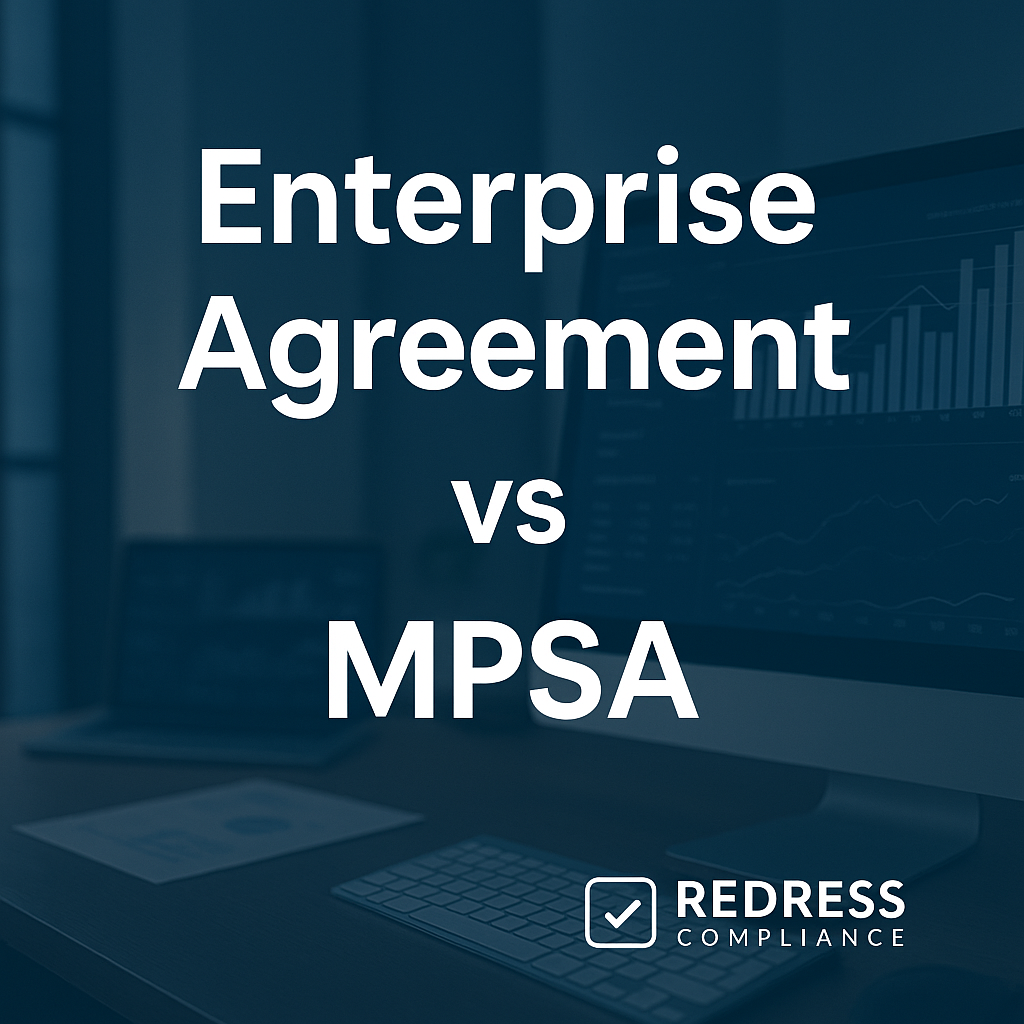
Enterprise Agreement vs MPSA – The 2025 Decision Point
As we head into 2025, CIOs and CFOs face a crucial decision regarding Microsoft licensing: Microsoft EA vs. MPSA.
Choosing between the Microsoft Enterprise Agreement (MEA) and MPSA can have a significant impact on your IT budget, flexibility, and compliance posture.
These two licensing programs represent fundamentally different commitments.
For a comprehensive guide, read our overview of Microsoft Enterprise Agreement negotiations.
The Enterprise Agreement (EA) locks you into a multi-year, organization-wide contract with upfront commitments. At the same time, the Microsoft Products and Services Agreement (MPSA) offers a more flexible, pay-as-you-go approach.
Deciding which model suits your business is a strategic decision – especially if you have a Microsoft agreement coming up for renewal in 2025.
Executives need to carefully evaluate both options to avoid overcommitting to Microsoft EA or missing opportunities for savings.
In this guide, a Microsoft licensing strategist breaks down the differences and helps you determine whether an EA or MPSA aligns best with your organization’s needs and 2025 licensing strategy.
What Is the Microsoft Enterprise Agreement (EA)?
The Microsoft Enterprise Agreement (EA) is Microsoft’s flagship volume licensing program designed for large organizations.
Key characteristics of an EA include:
- Minimum Seat Requirement: EAs are intended for enterprises with a significant size – typically at least 500 users or devices (this Microsoft EA minimum seat requirement was historically 500, though some public sector or special programs vary). If you have fewer than this baseline, an EA might not even be offered, steering you to other programs.
- Contract Term: An EA is typically a three-year contract (usually a fixed-term contract) that covers your entire organization. You make a company-wide commitment to license certain Microsoft products for all eligible users or devices. The contract can be renewed every three years, but during the term, you’re generally locked in. This lengthy Microsoft EA contract terms approach means you won’t be changing course until renewal, providing predictability at the cost of flexibility.
- Upfront Commitment and Coverage: With an EA, you agree to cover “qualified” products across the entire enterprise. For example, if you opt to license Microsoft 365 or Office through an EA, you must license it for every user/device that meets the qualification criteria (such as all full-time employees or all PCs). In return, Microsoft provides significant volume discounts and standardized pricing. This all-inclusive commitment simplifies compliance (everyone is covered under a single agreement) but requires confidence in the accurate number of licenses needed.
- Payment and True-Ups: EAs typically allow you to spread payments annually over the 3-year term (rather than one huge upfront sum). Each year, you have the opportunity to adjust for any growth through a true-up process. The true-up means if your usage or headcount increased during the year (e.g., you deployed 50 new Windows licenses beyond your initial count), you report those additions at the anniversary date and pay for them retroactively. This mechanism allows you to deploy necessary software mid-term without an immediate purchase, but it also creates a financial obligation to “catch up” later. Importantly, if your usage decreases, you generally cannot reduce your count until the end of the EA term – you’re committed to at least the initial quantities for the full three years.
- Volume Discounts and Price Protection: Microsoft offers volume discounts as a significant advantage of EAs. Pricing levels (often called Level A, B, C, D pricing) are based on the quantity of licenses you commit to. The larger the initial order, the better the per-license pricing Microsoft offers. Additionally, an EA locks in pricing for those licenses for the term (price protection). Even if Microsoft’s list prices rise during your contract, you keep your originally negotiated price for the products in your EA. This provides budget stability and Microsoft EA cost savings over time, especially valuable in an inflationary or rising-price environment.
- Software Assurance Included: EAs typically include Software Assurance (SA) on all licenses by default. Software Assurance is Microsoft’s maintenance program that gives you access to benefits like free version upgrades, training credits, 24/7 support, and other perks. Because SA is bundled into the EA, enterprises automatically get rights to the latest product versions and can plan upgrades without buying new licenses. (For example, if Windows 12 releases during your EA and you had Windows 11 licensed with SA, you can upgrade at no extra license cost.) The Microsoft Software Assurance comparison between EA and MPSA is notable – with EA, you’re paying for SA as part of the deal, ensuring you have those benefits organization-wide.
In summary, an Enterprise Agreement is about committing to Microsoft in a big way: you agree to a long-term, company-wide licensing deal. In return, you gain predictable costs, the best discounts, and full Software Assurance benefits.
It’s suited for large enterprises that are confident in their Microsoft needs and want streamlined management and Microsoft EA cost savings through bundled pricing.
Learn why you need a Microsoft EA negotiation expert.
What Is the Microsoft Products and Services Agreement (MPSA)?
The Microsoft Products and Services Agreement (MPSA) is a flexible volume licensing program aimed at organizations that want more control and less commitment than an EA. Think of MPSA as a “pay-as-you-go” model for Microsoft licensing.
Key characteristics of MPSA include:
- No Minimum Seat Requirement: Unlike an EA, there is no formal minimum user or device count required to sign an MPSA. It’s open to even smaller organizations (it’s often suggested for companies with at least around 250 seats or more to see volume value, but that’s not a hard rule). Essentially, any business that needs volume licensing can use MPSA, making it attractive if you don’t meet EA thresholds or simply don’t want to commit to every user.
- No Fixed Term – Open-Ended Agreement: MPSA is not a time-bound contract, unlike an EA. Once you sign an MPSA, it remains in place as an active purchasing agreement, but there’s no three-year expiration forcing a renewal cycle. You can continue to use the same agreement to purchase licenses over time. This means there’s also no standard renewal negotiation every few years – you have the flexibility to buy what you need when you need it. The agreement only ends if you or Microsoft terminates it for some reason.
- Purchase What You Need, When You Need: With MPSA, you only order licenses as needed. There’s no organization-wide coverage requirement. For example, if one department requires 50 Visio licenses, you can purchase just those 50 through your MPSA, without needing to license Visio for everyone or commit to future quantities. This granular control is the essence of Microsoft MPSA licensing flexibility – it adapts to your actual usage. If your workforce shrinks or a project ends, you simply stop purchasing new licenses; there’s no penalty or obligation to keep buying.
- Pay-As-You-Go Model: The MPSA uses a straightforward pay-as-you-go model. Each time you need a license or subscription, you purchase it under the MPSA and pay at that time. There are no deferred payments or annual bulk payments – it’s a transactional system. This is the opposite of the EA’s scheduled payments. It also means no true-ups: if you add a user or new software, you buy a license for it immediately through the portal or your reseller. You don’t get to wait a year to report it – but you also don’t risk a large surprise bill later, since you’re handling costs in real-time.
- Volume Discounts via Points: MPSA offers volume pricing differently. Microsoft uses a point system for MPSA purchases. Each product license is worth a certain number of points. As you buy and accumulate points, you achieve higher discount levels (Level A, B, C, D, similar to EA). The difference is that MPSA’s discounts are gradually earned over time with cumulative purchases, rather than all upfront. For instance, you might start at Level A pricing; as your total points reach the threshold for Level B, future purchases become cheaper. However, you typically won’t get as steep a discount on day one as a large EA might give you, since MPSA doesn’t presume a massive initial order. Over the long term, a high-volume buyer on MPSA can still get good discounts, but it’s a build-up model.
- Optional Software Assurance: Under MPSA, Software Assurance is not automatically included. You choose on a per-license basis whether to add SA to a purchase (for an additional cost) or to purchase licenses without SA. This à la carte approach offers cost savings if you have some licenses where you don’t need upgrades or extra benefits. For example, you might skip SA for a test server that you don’t plan to upgrade or for software you consider one-time. The flip side is that if you do want the benefits of upgrades/support, you must remember to purchase SA with the license or you’ll miss out. Managing SA optionally adds a bit of complexity – you must plan which licenses need coverage. Still, Microsoft MPSA licensing flexibility means you’re not paying for SA on everything if you don’t want to.
- Administrative Considerations: MPSA consolidates purchases under one master agreement, and you typically use an online portal (the Microsoft Business Center) or work with a reseller to add licenses. Different divisions within your company can all purchase through a single MPSA, which helps centralize records. However, the administration of an MPSA can be a bit more hands-on: you’ll be placing orders more frequently, tracking what was bought for which team, and ensuring you stay on top of license allocations. There’s also no automatic true-up or true-down process – it’s up to you to purchase correctly as usage changes. Some find this administrative complexity a worthwhile trade-off for flexibility, while others find it burdensome compared to the simplicity of a single, annual EA true-up report.
In short, MPSA is about flexibility and control. It’s ideal for organizations that want to avoid long-term lock-in and only pay for what they use.
If your headcount or technology needs fluctuate, or you simply don’t want to make a large upfront commitment, MPSA’s pay-as-you-go model offers a flexible solution.
Key Differences – EA vs MPSA
Now that we’ve defined each program, let’s compare the key differences between an Enterprise Agreement and MPSA.
These differences highlight how each program affects your costs and operations:
- Minimum Seat Requirements: EA is targeted at enterprises (generally requiring 500+ seats), making it suitable for large companies ready for a broad commitment. MPSA has no minimum seat requirement – even mid-sized or smaller organizations can utilize it, although companies typically already nearing a few hundred seats consider MPSA for volume convenience.
- Contract Length: EA is a fixed 3-year contract. You commit now and you’re in until the term ends (with renewal as an option). MPSA has no fixed term; it’s an ongoing agreement that you can use indefinitely, with no automatic expiration every few years.
- Upfront Commitment vs. Flexibility: EA requires an upfront organization-wide commitment to certain products and quantities. You agree to cover all users/devices for the chosen products from the start. MPSA requires no upfront volume commitment – you only buy what you need, when needed. This means an EA gives Microsoft a guaranteed volume (and you get a guaranteed price), whereas MPSA is purely demand-driven.
- Payment Schedule: EA offers predictable annual payments (you typically pay in three yearly installments for your licenses, which helps with budgeting large purchases). MPSA uses a pay-as-you-go payment schedule – each purchase is paid in full at the time of order. There’s no spreading out of payments over years; however, you’re also not obligated to spend on licenses until you need them.
- Volume Discounts: Both programs offer volume pricing, but in different ways. EA gives you locked-in volume discounts based on the initial quantity you commit. If you start with a large order, you immediately get better pricing (and Microsoft may even negotiate special discounts for huge deals). MPSA offers volume discounts through a cumulative points system – as you make purchases over time, you earn higher discount tiers for future orders. In general, an EA might yield greater Microsoft EA cost savings upfront for a large enterprise, whereas MPSA’s discounts accrue gradually.
- Price Protection: EA generally includes price protection for the term – the per-license prices for your covered products won’t increase during the 3-year agreement. This shields you from Microsoft’s price hikes or inflation. MPSA, on the other hand, has no long-term price lock – each new order is at the current price listed (at your discount level). If Microsoft raises prices next year, you’ll pay the new higher price on your next MPSA purchase. So, if price stability is crucial, EA has the edge in terms of which program provides better price protection.
- True-Up vs. Consumption Model: In an EA, if you deploy more licenses than you initially purchased, you don’t buy them immediately. Instead, you perform a true-up at the next anniversary, reporting the additional usage and paying for those licenses for the remaining term. In contrast, MPSA is strictly consumption-based – if you need an extra license, you buy it immediately on that agreement. There is no true-up concept in MPSA because you’re never “out of compliance” – you either have purchased a license or you haven’t. This means EA offers more short-term flexibility to add now and pay later, whereas MPSA forces prompt purchasing (which can be seen as either better control or less leeway, depending on your perspective).
- Software Assurance Access: With EA, Software Assurance is included on all licenses by default, granting full benefits across the board (new version rights, support, training, etc.). With MPSA, Software Assurance is optional per license. You can still obtain SA on MPSA purchases, but you must opt in (and pay for it) for each product you want to be covered. If you don’t add SA, you won’t have those upgrade rights or extras for that license, which could be a limitation if you later need an upgrade. However, skipping SA can reduce costs for licenses that you don’t plan to upgrade or maintain in the long term.
In summary, an EA is about commitment, predictability, and bundled benefits, whereas MPSA is about flexibility, granularity, and on-demand control. Next, we’ll discuss how to decide which fits your situation.
When the EA Still Makes Sense
Even with more flexible options available, there are scenarios where signing or renewing an Enterprise Agreement makes sense for an organization.
Consider an EA if:
- You’re a Large Enterprise with Predictable Growth: If your company has thousands of users and you anticipate stable or steadily growing needs, an EA provides cost predictability and ease of management. Large enterprises that know they will continue to use a wide array of Microsoft products company-wide can confidently commit to an EA’s terms. The ability to true-up annually covers modest growth, and you won’t be caught off guard by big price changes. In short, if you know you’ll need Microsoft licenses for the next three years at a large scale, locking into an EA can be efficient.
- You Need Maximum Discounts and Budget Certainty: Organizations that heavily prioritize cost savings often benefit from the Microsoft EA cost savings on volume and the locked-in pricing. Suppose you plan a major investment in Microsoft software or cloud services (e.g., migrating everyone to Microsoft 365 or buying hundreds of Windows Server licenses). In that case, the EA’s upfront volume discount and fixed pricing will likely beat the per-order pricing you’d get via MPSA. Additionally, CFOs appreciate the ability to forecast three years of license costs with an EA. Budgeting is simpler when you know your annual spend in advance.
- You Value Software Assurance and Enterprise Benefits: Enterprises that heavily utilize Software Assurance benefits – such as training vouchers, home use programs for staff, upgrade rights for new versions, or Microsoft support – may find the EA indispensable. Since SA is included for all licenses in an EA, you automatically get those perks. Companies that rely on staying current with the latest software versions or require extra support may justify an EA because it bundles those advantages. Similarly, Microsoft often throws in additional incentives for EA customers (planning services, strategic consulting days, or even promotional credits for Azure). If those added services and assurances are important to your IT strategy, an EA can provide significant value beyond just license prices.
Additionally, certain Microsoft promotions and strategic programs (especially around cloud transition) are only offered to EA customers.
For example, suppose Microsoft is pushing a cloud adoption initiative. In that case, they might offer a large enterprise some extra discounts or free services under an EA to encourage standardization on their cloud.
In summary, Enterprise Agreements remain a viable option for large, Microsoft-centric organizations that seek the best pricing, all the extras, and are comfortable with a long-term commitment, as their business trajectory with Microsoft technology is clear and steady.
When the MPSA Is the Better Choice
While EAs have their advantages, many organizations find that an MPSA is a better fit for their needs. You should lean toward MPSA if:
- Your Headcount or License Needs Fluctuate: If your business experiences regular changes in staff count (seasonal workers, project-based contractors) or uncertainty in IT needs, the flexibility of MPSA is invaluable. Companies undergoing significant changes–such as mergers, divestitures, rapid growth, or downsizing – often struggle to accurately predict their three-year license usage. With MPSA, you won’t over-buy licenses “just in case.” You simply purchase what’s needed at the moment. This on-demand approach ensures you’re not stuck paying for 1,000 licenses when you only end up needing 800 due to a reorganization. In other words, MPSA helps avoid shelfware and avoid Microsoft EA overcommitment in a volatile environment.
- You Want to Avoid Multi-Year Lock-In: Some organizations, especially mid-sized ones, are hesitant to sign multi-year contracts due to the rapid pace of technological advancements and changing business needs. If committing to a three-year deal feels too restrictive, the MPSA’s lack of term commitment is appealing. You can pivot your strategy more easily – for instance, if two years from now you decide to shift budgets from on-prem software to a different solution or to scale back usage, you’re not locked into an EA that doesn’t allow downsizing until renewal. MPSA imposes no penalties for not buying more; if you decide to stop using a product, you simply stop purchasing it. This licensing flexibility can be seen as more control for the procurement team.
- You Need Budget Flexibility and Granular Control: Organizations with tight cash flow or those that prefer operational expenditure (OpEx) models might favor MPSA’s pay-as-you-go approach. Rather than earmarking a large sum for a big EA purchase, you can spread purchases as needs arise. This can align better with project-based funding or departmental budgets. Additionally, if different business units operate independently, MPSA enables each to purchase what they need without being bound by a one-size-fits-all contract. Companies that want to mix and match Microsoft licensing with other vendors or carefully control who receives which license may benefit from the granular purchasing of MPSA. Essentially, if you value control over commitment, MPSA is often the better choice.
In summary, MPSA excels for organizations that prioritize agility and caution over large commitments. It’s often the program of choice for those who aren’t big enough for EA thresholds, who are in uncertain times, or who simply believe in a “start small and grow as needed” philosophy rather than betting on long-term forecasts.
Common Pitfalls in Choosing EA vs MPSA
Choosing the wrong program – or failing to manage the one you choose – can lead to costly mistakes.
Watch out for these common pitfalls when deciding between EA and MPSA:
- Signing an EA Without Meeting Minimums: It’s risky (and against Microsoft’s intent) to sign up for an Enterprise Agreement if you don’t truly meet the minimum size or scope. Sometimes, a company barely at 500 seats might rush into an EA for the discounts, only to drop in size later and find the EA is no longer a fit. Microsoft could even decline to renew an EA if your user count falls far below the requirement. Don’t stretch into an EA just for prestige or an initial discount if your organization isn’t consistently large enough – you could end up paying for unused licenses or face non-renewal. Ensure you genuinely meet the Microsoft EA minimum seat requirement and have stable needs before committing.
- Misjudging Future Growth (Overcommitment or True-Up Surprises): Forecasting is hard, and an EA locks you into a forecast. One pitfall is overcommitting in an EA – for example, licensing 1,000 users enterprise-wide because you anticipate growth, but two years later, you still have only 800 employees. You’ve paid for 200 extra licenses each year, which is essentially wasted budget (shelfware). Conversely, underestimating growth can also sting: you might commit to 800 users in an EA and then grow to 1,000 users, incurring a significant true-up cost that you didn’t budget for. MPSA’s buy-what-you-need model could have handled these shifts more smoothly. To avoid this, be very realistic about your growth projections before signing an EA, and build in some cushion or flexibility (Microsoft does offer an EA “subscription” variant that allows downscaling at renewal, for instance). The key is not to let optimistic plans or sales pressure cause you to lock into the wrong number of licenses.
- Overlooking MPSA’s Administrative Complexity: While MPSA grants flexibility, it also requires diligence in management. A common mistake is thinking you can “set and forget” an MPSA like an EA. In reality, you need clear processes to track license purchases, ensure compliance, and consolidate needs across departments. Without central oversight, an MPSA can become fragmented – different teams might independently purchase licenses, potentially leading to duplicate purchases or missed opportunities to meet a volume threshold for discounts. Additionally, failing to attach Software Assurance when needed can lead to future costs (e.g., having to purchase an upgrade at full price because SA was initially skipped). Companies sometimes jump to MPSA to avoid the structure of an EA, but then struggle with the self-service nature of it. The pitfall is failing to invest in proper SAM (Software Asset Management) practices when on MPSA. In short, if you opt for MPSA, be prepared to actively manage your licensing; otherwise, the flexibility can lead to chaos or unintended overspending.
By being aware of these pitfalls, you can take steps to mitigate them. For instance, if you choose an EA, set up internal checkpoints to review usage so you’re not surprised at true-up time.
If you choose MPSA, make sure you have a licensing coordinator or system in place to oversee purchases and entitlement tracking. The goal is to reap the benefits of your chosen program without falling into these traps.
Building a 2025 Microsoft Licensing Strategy
Selecting between an EA and MPSA should be part of a broader 2025 licensing strategy for your organization. Here’s a framework to help ensure you make the best decision and maximize your negotiating position:
1. Assess Your Current and Future Needs: Start with a clear-eyed assessment of your Microsoft product usage and headcount trajectory. Are you planning a big move to cloud services like Microsoft 365 or Azure? Is your workforce growing or might it shrink? The more predictable your needs, the more an EA makes sense. Suppose there’s uncertainty, lean toward flexibility. Essentially, align the contract type with your business forecasts: a stable environment and long-term projects favor an EA, while a dynamic or project-based environment favors MPSA.
2. Use the Choice as Leverage in Negotiations: Microsoft’s sales teams are eager to keep customers in the EA program because it guarantees revenue. If you’re on the fence, this can be a powerful negotiation lever. For example, when approaching a renewal, you can evaluate Microsoft EA vs MPSA 2025 renewal strategy options and let Microsoft know that you are considering an MPSA (or other alternatives like CSP) if the EA terms aren’t favorable enough. This posture can motivate Microsoft to sweeten the deal – perhaps with better discounts, more flexible terms, or added benefits – to keep you on an EA. Conversely, if you truly need to switch to MPSA, having an EA as an option might let you negotiate something extra from your reseller on the MPSA side (though there’s generally less wiggle room there). The key is to demonstrate that you have options and won’t simply sign whatever is put in front of you. A well-informed customer who can walk away to MPSA is likely to get a better EA offer.
3. Consider Hybrid Approaches – But Carefully: In some cases, the right answer might be a mix. For instance, you might maintain an EA for core products that require enterprise-wide coverage and discounts, but utilize MPSA or other channels for niche needs or smaller subsidiaries. This can optimize costs and flexibility simultaneously. If you do this, be cautious of overlap – make sure you’re not accidentally double-dipping (e.g., don’t buy a license through MPSA for a product that’s already covered for that user under your EA). Microsoft’s rules typically prevent mixing agreements for the same product/user scope, so get advice if you plan a hybrid approach. When executed effectively, a combined strategy can address various needs within a large organization.
4. Align Stakeholders and Plan for Compliance: Whichever route you choose, ensure your IT, procurement, and finance teams are on the same page. An EA will require commitment from leadership to honor the contract and manage true-ups. An MPSA will require internal processes to manage ongoing purchasing. Also, factor compliance into your strategy: EAs simplify compliance since you’re covered enterprise-wide by agreement, whereas MPSA requires careful tracking of who has what. As part of your 2025 strategy, consider including a software asset management review or a Microsoft licensing audit readiness check to avoid potential surprises. Effective internal governance will help you maximize the benefits of either program.
5. Stay Informed on Microsoft’s Direction: Microsoft licensing programs evolve. As of 2025, EA and MPSA are both available, but Microsoft is increasingly cloud-focused (pushing programs like CSP and the newer Microsoft Customer Agreement for cloud subscriptions). While this guide focuses on EA vs. MPSA, keep an eye out for announcements. If Microsoft introduces incentives to move to a cloud subscription model or changes pricing structures (for example, consolidating volume discount levels for online services), it could influence the value proposition of EAs or MPSAs in the coming years. A smart strategy accounts for these trends – perhaps negotiating clauses in an EA to include cloud flexibility, or ensuring an MPSA approach doesn’t lock you out of future discounts. In essence, make your licensing choice part of a forward-looking plan, not just a reaction to the immediate situation.
By building a thoughtful strategy around your licensing program choice, you’ll not only choose the right program for today but also position your organization for better deals and smoother operations in the future.
Learn how to master the Microsoft EA True-Up.
FAQ – EA vs MPSA Explained
Q1: What is the minimum seat requirement for EA vs MPSA?
A: The Enterprise Agreement is generally available only if you have around 500 or more users/devices to license (500 is the typical minimum for commercial EAs in 2025). MPSA, by contrast, has no formal minimum seat requirement – it’s open to organizations of any size. In practice, companies with fewer than 500 seats often opt for MPSA or other programs, while those with more than 500 seats can choose either (provided they meet EA criteria). Always check current Microsoft rules, as minimums can occasionally change or have exceptions (e.g., public sector or academic programs).
Q2: How does the true-up work in EA compared to MPSA?
A: In an EA, the true-up is an annual process where you report any additional licenses you deployed during the year beyond your initial count, and you pay for those retroactively. It’s essentially a way to add licenses mid-term and settle up later. In MPSA, there is no true-up concept because you don’t defer any license purchases – if you need an extra license, you just buy it immediately through your agreement. MPSA is a real-time consumption model, whereas EA gives you a bit of a grace period (up to the next anniversary) to pay for new usage.
Q3: Which program provides better price protection?
A: The EA provides better price protection. When you sign a 3-year Enterprise Agreement, the pricing for the products you commit to is fixed for the term. This means that even if Microsoft’s prices increase, your agreed-upon rate remains the same for those licenses. With MPSA, each purchase is subject to the current price at that time (with whatever volume discount level you’ve achieved). There’s no long-term price lock in MPSA. So, if price stability and protection from price hikes are important, the EA has the advantage.
Q4: Can MPSA still include Software Assurance?
A: Yes, you can add Software Assurance (SA) to purchases made under an MPSA, but it’s not automatic. When buying a license through MPSA, you have the option to include SA for an additional cost on that item. Including SA will give that license the same benefits (upgrade rights, support, training, etc.) as it would under an EA. However, you can also choose to buy licenses without SA on MPSA to save money if you don’t need those benefits for certain licenses. By contrast, under an EA, SA is included by default on basically all licenses. So MPSA offers flexibility – you can have SA on some products and not on others – whereas EA is an all-in with SA approach.
Q5: What’s the single most important factor to decide between EA and MPSA?
A: The most important factor is alignment with your organization’s size, predictability of needs, and commitment level. In simpler terms: predictability vs. flexibility. If your organization is large enough and you have a stable, predictable need for Microsoft products (and you value the discounts and extras that come with commitment), an EA is likely the better choice. It rewards commitment with cost benefits and simplicity. On the other hand, if you expect significant changes, are uncomfortable forecasting three years out, or simply want more control and month-to-month flexibility, MPSA is the safer choice. In essence, choose EA if you’re ready to commit and standardize, choose MPSA if you need to stay agile. Making this call requires honestly evaluating your business’s growth plans and risk tolerance for long-term contracts.
Read more about our Microsoft Negotiation Service.
