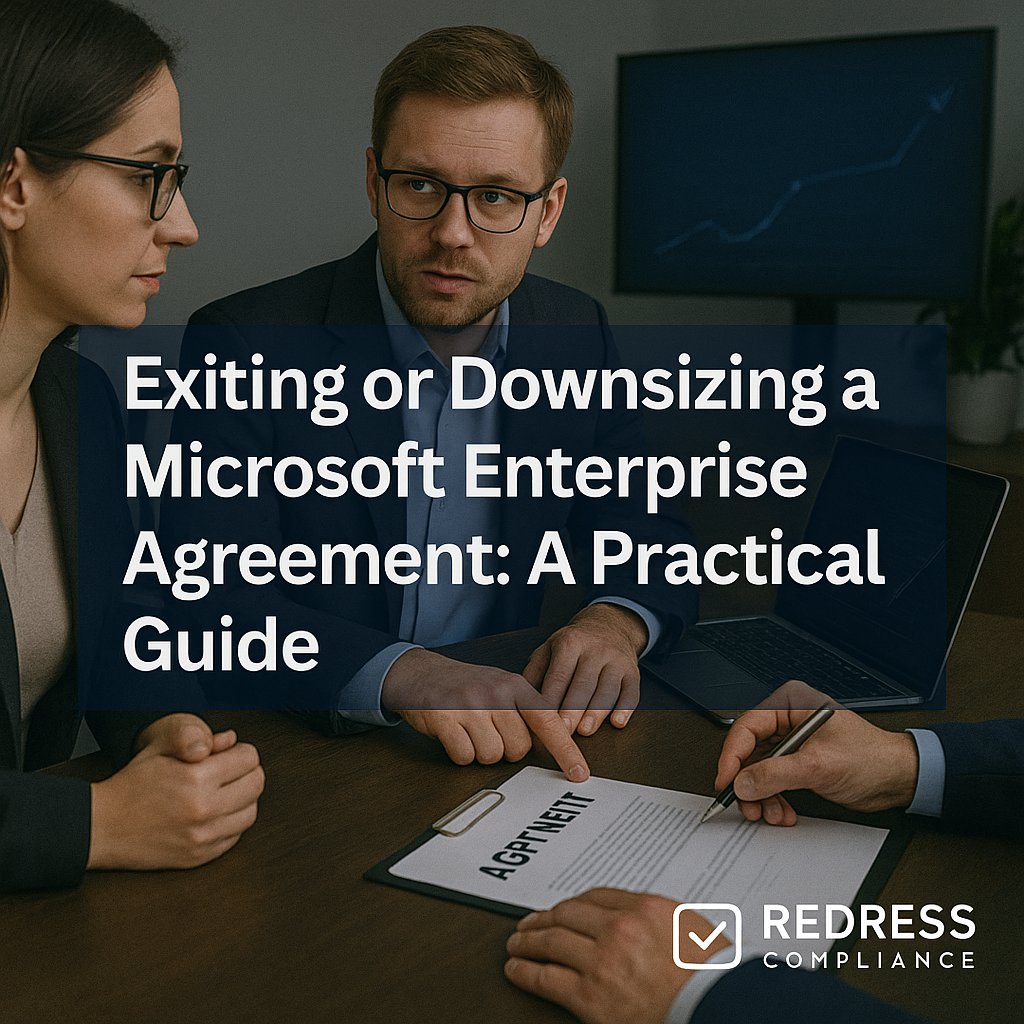
Exiting or Downsizing a Microsoft Enterprise Agreement: A Practical Guide
Exiting or downsizing a Microsoft Enterprise Agreement (EA) is a significant move, but it can unlock substantial savings and flexibility when executed correctly.
Many enterprises treat the EA renewal period as a prime opportunity to realign their Microsoft licensing with actual needs. For a complete overview, read our guide to Microsoft EA renewals.
Downsizing an EA or exiting it entirely can free you from paying for unnecessary licenses. This guide provides a practical framework to reduce your EA commitments or leave the EA program without losing leverage, compliance, or cost control.
To prepare, read the Microsoft EA Renewal Checklist.
Why Enterprises Consider Downsizing or Exiting an EA
Rising costs and declining flexibility often drive the decision to downsize Microsoft EA commitments or even exit the Enterprise Agreement.
Organizations locked into a multi-year EA may discover they are paying for ‘shelfware’—unused licenses—due to changes like layoffs or slower-than-expected adoption of certain tools.
If your usage has dropped or you’re moving toward more cloud-native, pay-as-you-go services, an EA’s fixed bundle can quickly become a costly burden.
Moreover, Microsoft’s licensing evolution is prompting change. Microsoft now encourages customers to use newer programs like the Cloud Solution Provider (CSP) model and the Microsoft Customer Agreement (MCA) instead of traditional EAs.
Some cloud-centric mid-sized enterprises are even being told that renewing a classic EA is no longer an option.
These shifts make alternatives to Microsoft Enterprise Agreement contracts more viable than before.
Rather than automatically renewing, savvy organizations treat the EA renewal as a strategic checkpoint – potentially downsizing the EA or switching to a more flexible licensing model that better aligns with current needs.
How to Downsize an EA Without Risk
Downsizing an EA must be done methodically to avoid surprises.
The following steps outline a Microsoft EA downsizing strategy that minimizes risk:
- Inventory current usage: Audit all licenses and subscriptions under your EA. Find what’s used and what’s not. This analysis pinpoints candidates to drop and prevents paying for shelfware.
- Review EA terms and timing: You generally can only reduce licenses at the end of the EA term. Mark your renewal date and any required notice for non-renewal. Plan your downsizing for that window.
- Plan replacements for dropped items: Determine how each service or license you drop will be handled after it is dropped. Will you buy it differently, use a different product, or eliminate it? Have new subscriptions or solutions in place so users aren’t left stranded when the EA ends.
- Align stakeholders: Ensure IT, finance, procurement, and affected business units all understand the downsizing plan. Communicate how processes might change (for example, how to request new licenses in the future). This prevents surprises and gets everyone on board.
- Negotiate with Microsoft: When your plan is set, inform your Microsoft rep which parts of the EA you intend to drop or reduce. Microsoft may offer incentives to keep some of your business – consider these offers, but stay firm on not paying for services you don’t need.
Make sure to read Switching from EA to CSP at Renewal: Pros and Cons.
What Happens If You Exit an EA Entirely
If you choose not to renew your EA at all, you’ll shift your licenses to other programs.
The primary Microsoft EA alternatives are the Cloud Solution Provider (CSP) program or a Microsoft Customer Agreement (MCA). Under a CSP, you buy the same subscriptions via a partner with flexible terms (adding or removing licenses as needed, billed monthly or annually).
An MCA is a direct arrangement with Microsoft for pay-as-you-go services, often used for Azure and self-service license purchases. Both approaches allow you to continue using Microsoft products, just without the benefits of an EA.
Practically, you must ensure a smooth transition. For any cloud services (e.g., Microsoft 365, Dynamics, Azure) under your EA, coordinate with Microsoft or your partner to have those subscriptions ready under the new CSP or MCA as soon as the EA ends – users should notice no disruption.
Any on-premises licenses you acquired via the EA remain valid at their current version. Still, if they had Software Assurance, that benefit ends with the EA (no further upgrade rights or free training/support credits).
There will also be no annual true-up process in the future, so you’ll need to continuously monitor license usage and purchase or revoke licenses in real-time.
With good management, organizations can operate smoothly outside an EA and enjoy greater flexibility in scaling up or down.
Trade-Offs and Risks of Downsizing or Exiting
- Higher unit costs & price uncertainty: Without the EA’s volume pricing and price locks, your cost per license will likely rise, and Microsoft can adjust subscription prices over time. If your user count grows later, new licenses will be at full list price, so careful cost monitoring is needed.
- Loss of Software Assurance perks: Ending the EA means losing the Microsoft EA Software Assurance benefits like automatic version upgrades, training credits, and bundled support. You won’t have rights to new software versions (unless you re-buy licenses), and freebies like training days go away. You may need to budget separately to replace some of these perks (for example, purchasing a support plan or paying for upgrades when required).
- Complex license management: Instead of a single agreement, you may have multiple subscriptions and vendors after exiting. This fragmentation can increase compliance risk if not managed well, so you must tighten Software Asset Management practices to track everything across CSP, direct purchases, and any other channels.
Downsizing or Exit Checklist
Every successful EA reduction starts with careful planning.
Use this Microsoft EA downsizing checklist to make sure you cover all the key steps:
- Inventory entitlements: List all licenses and cloud subscriptions under your EA to establish your baseline.
- Assess actual usage: Determine which licenses are being actively used and which are unused. This shows what you can drop without impact.
- Review contract deadlines: Know your EA’s end date and notice period for non-renewal (e.g., 30–60 days prior). Plan around these dates, and don’t forget to complete any required final true-up.
- Evaluate alternatives and plan licensing: Compare the multi-year costs of a full EA renewal, a downsized EA, and moving completely to CSP/MCA. Include losing EA discounts and any new costs. Based on this analysis, decide how each product would be licensed outside the EA – for example, which CSP subscription or other license will replace each item you drop.
- Get stakeholder buy-in: Present the plan and cost analysis to executives for approval. Inform IT and other teams about how processes will change (for instance, requesting new licenses from a partner rather than via true-up).
- Execute and verify: At renewal time, carry out the downsizing or exit exactly as planned. Ensure new licenses (CSP/MCA) are active with no service gaps, reconcile your final EA bill, and verify all users/systems are properly licensed under the new model.
Read about our Microsoft EA Optimization Service.
