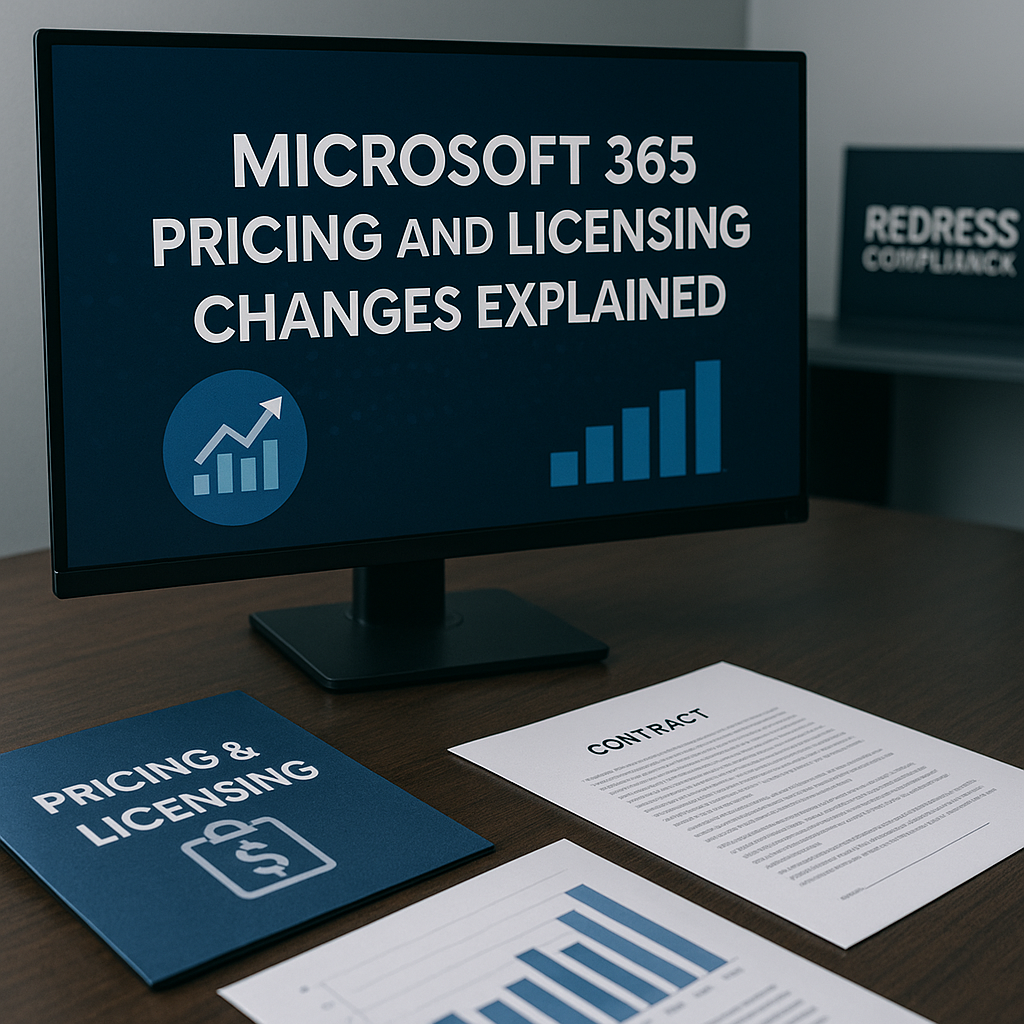
Why Microsoft 365 Pricing Changes Matter
- Major IT spend category: Microsoft 365 is a significant line item in most enterprise IT budgets. Even slight adjustments in its pricing can cascade into millions of dollars in additional annual costs for large organizations. CIOs and CFOs cannot afford to ignore these changes.
- Small percentage hikes, huge impact: A 5–10% price increase may sound minor, but when applied to thousands of users and multiple services, it dramatically inflates your yearly spend. What appears to be a marginal uptick can prompt companies to reallocate budgets or cut costs elsewhere. Over a typical 3-year agreement, such increases compound and amplify financial pressure.
- Microsoft’s strategy – bundling and upselling: Microsoft consistently uses pricing changes as a strategic lever. The company often bundles new features into higher-tier subscriptions (like E5 or add-on packages) to entice upgrades, while phasing out discounts that once rewarded volume purchasing. In short, Microsoft is steering customers toward its most expensive bundles and subscriptions. The endgame is to raise the average revenue per user, and pricing tweaks are a core part of that strategy.
- Reduced discounts and incentives: Another reason these changes matter is Microsoft’s shift in discounting approach. Traditional volume discounts and special licensing incentives are shrinking or disappearing (more on this below). Organizations that previously relied on automatic discounts due to their size are now exposed to full list prices, eroding the savings they once counted on.
In summary, Microsoft 365 pricing changes aren’t just routine adjustments – they reflect Microsoft’s business objectives and can significantly alter an organization’s IT financial planning. Being aware of these shifts is the first step in mitigating their impact.
Make sure to read our overview of Microsoft 365 Licensing.
Recent Microsoft 365 Pricing Changes
Microsoft has rolled out several notable pricing changes for Microsoft 365 (formerly Office 365) in recent years.
Understanding these changes will help you pinpoint where costs are rising:
- First-ever price increases for core Microsoft 365 plans: In March 2022, Microsoft enacted the first major price hike since Office 365’s launch a decade prior. Key commercial plans saw increases, including Office 365 E3, which jumped from $20 to $23 per user/month, Office 365 E5, which rose from $35 to $38, and Microsoft 365 E3, which increased from $32 to $36 per user/month. Even SMB-focused plans weren’t spared (e.g., Business Basic rose from $5 to $6, a 20% increase). These changes applied globally (with local market adjustments) and signaled that Microsoft is willing to raise prices on its flagship products after years of stable rates.
- Examples beyond the core Office suite: Other Microsoft cloud services have also seen price increases. Teams Phone System licensing (the add-on that enables PBX calling features in Teams) has increased in cost as Microsoft has folded more voice capabilities into its premium offerings. Power BI, the analytics platform, also underwent pricing adjustments. For instance, the price of Power BI Pro was raised (Microsoft justified this by adding features and introducing the new Microsoft Fabric offering). These examples demonstrate that not only the core M365 suites, but also peripheral services, are becoming more expensive over time.
- Elimination of volume-based discounts: Perhaps the most impactful change for enterprises is Microsoft’s decision to eliminate the traditional volume discount tiers for online services. Historically, under Enterprise Agreements (EA), large customers enjoyed automatic price reductions at certain seat counts (levels A, B, C, D pricing). Starting November 1, 2025, Microsoft will standardize cloud service pricing across all customer sizes, meaning a company with 50,000 seats will pay the same list price per license as one with 500 seats. This “pricing consistency” move is pitched as simplifying licensing, but it effectively removes the built-in discounts (approximately 6–12% savings) that big enterprises used to receive for scale. In other words, volume no longer buys you a better unit price for Microsoft 365, which translates to an immediate cost increase at your next renewal if you previously benefited from those tiered prices.
- CSP vs. EA vs. MCA-E – how changes are applied: Microsoft’s pricing changes can affect you differently depending on your licensing channel:
- Enterprise Agreement (EA) customers: EA contracts lock in pricing for the term (typically 3 years), so list price increases are applied to EAs at renewal time. If your EA renewal occurs after a price hike or the elimination of a discount, expect a significant increase unless you negotiate otherwise. The removal of volume pricing means EA renewals for large customers will start at higher baseline prices. On the plus side, during your EA term, you’re shielded from mid-term increases on that agreement.
- Cloud Solution Provider (CSP) program: CSP is how many mid-sized and smaller businesses buy Microsoft 365 through a partner. In the CSP New Commerce Experience introduced in 2022, pricing is more dynamic – partners and customers must adjust to Microsoft’s list price changes as they occur. CSP also introduced premium pricing for monthly subscriptions (approximately 20% higher than committing annually) to encourage longer-term commitments. Unlike EA, CSP subscriptions can be adjusted more frequently (seats can be added anytime and reduced at renewal or monthly term boundaries), but you’ll generally pay the going market price. If Microsoft announces a global increase, new CSP orders and renewals will reflect it immediately or as soon as any current term lapses.
- Microsoft Customer Agreement – Enterprise (MCA-E): This is a newer purchasing agreement that some organizations use as an alternative to EA or CSP. It’s essentially Microsoft’s direct commerce platform approach for enterprises. MCA-E follows similar pricing to CSP (aligned with Microsoft’s official price list). Changes, such as the 2025 standardized pricing, also apply here. The difference is you might be buying directly from Microsoft’s commerce platform under negotiated terms, but you won’t have the old EA-style volume discounts either. Think of MCA-E as Microsoft’s way to sell to enterprises without a traditional EA – often used for mid-market customers or those moving off an EA. Pricing changes under MCA-E will track Microsoft’s public pricing, much like CSP, unless specific discounts are negotiated.
- Timing around fiscal and renewal cycles: Microsoft tends to strategically time these pricing changes. The March 2022 increases, for example, were announced roughly six months in advance and took effect just before Microsoft’s fiscal year-end, catching many customers as they planned spring renewals. Similarly, the elimination of volume discounts in late 2025 gives Microsoft’s sales teams a chance to urge early renewals (so customers can “beat” the increase by renewing before November 1, 2025) – which helps Microsoft pull revenue into the current fiscal year. Generally, Microsoft gives a few months’ notice for major price changes, aligning them with the end of a quarter or fiscal year to maximize impact. As a customer, this means you should watch Microsoft’s announcement cadence: significant changes often come in the second half of the calendar year (aligned to Microsoft Inspire or Ignite conferences, or mid-fiscal-year planning) or late summer, giving you time to respond before your year-end budget or next true-up.
In short, recent pricing changes for Microsoft 365 include straight-up price hikes on licenses, removal of legacy discounts, and new purchasing rules that penalize short-term commitments. Every organization should review how and when these adjustments hit their specific agreements to avoid surprises.
Microsoft 365 Licensing Updates
Pricing aside, Microsoft has also made important updates to its licensing program, which affect how organizations procure and use Microsoft 365.
These changes often go hand-in-hand with pricing strategy:
- Enterprise Agreement eligibility tightening: Microsoft has raised the bar on who can even sign an Enterprise Agreement. As of 2025, the EA program is primarily reserved for very large enterprises (with over 2,400 users). Organizations below that threshold are no longer being offered new EAs at renewal; instead, Microsoft is steering them toward the CSP program or the Microsoft Customer Agreement. Previously, companies with as few as 500 seats could do an EA for convenience or discounts; now, Microsoft wants those mid-sized customers under newer, more standardized contracts. This shift reduces administrative overhead for Microsoft and partners. Still, it means mid-market customers lose the traditional perks of an EA (like price lock and advanced support from Microsoft) and must adjust to CSP/MCA-E terms.
- Shifting from perpetual to subscription (cloud-first model): Microsoft’s licensing updates reflect a push to a cloud-only world. Perpetual Office licenses (one-time purchases) and their Software Assurance benefits are being de-emphasized. For example, Office 2021 (sold as a one-time license) was released, but with higher pricing and no guarantee of future versions – strongly nudging customers toward Microsoft 365 subscriptions that always include the latest apps. Additionally, Microsoft retired the Open License program for perpetual licenses in 2021, meaning that even small purchases of perpetual software must now go through CSP. All these moves underscore that Microsoft wants your organization on a recurring subscription model (where they can adjust features and pricing regularly) rather than a static perpetual model.
- Software Assurance benefit changes: For those still using Microsoft volume licensing with Software Assurance (SA) – typically for Windows, Office, or server products – Microsoft has reduced many of the classic SA benefits. Training voucher programs and Planning Services days (which gave you free consulting hours) have been phased out. Upgrade rights for on-prem software continue, but as more workloads move to cloud subscriptions, SA provides less unique value. This change matters if you maintained some hybrid licensing; it’s becoming harder to justify SA costs when the perks are fewer, pushing you further toward pure-cloud subscriptions, which include updates inherently.
- Licensing package “simplification”: Microsoft often announces that it’s simplifying licensing, but for customers, it can feel like the rules are just changing rather than being truly simplified. A recent example is the unbundling of Microsoft Teams in certain Office/M365 suites for the EU region (due to regulatory requirements) – creating new “without Teams” product SKUs and add-on licenses. Microsoft also introduced new add-on bundles such as Microsoft Teams Premium (with advanced meeting features for an extra fee) and an Intune Suite of endpoint management add-ons. While Microsoft may reduce the number of licensing programs, the proliferation of new product bundles and add-ons can actually increase complexity. Procurement teams must now keep track of which features are included in each base license and which require an additional purchase. The narrative from Microsoft is one of streamlining (for instance, aligning EA pricing with CSP, or consolidating agreement types). Still, the practical reality is that each organization must constantly educate itself on the latest license rules to avoid overspending or compliance issues.
- Frontline (F-series) license changes: Microsoft’s “F” licenses (like Microsoft 365 F3, F1 – designed for Frontline workers) have seen updates as well. Microsoft has been transitioning customers from the older Office 365 F3 plan to Microsoft 365 F3, which includes additional Windows and security benefits. They also relaxed some usage restrictions – for example, as of late 2022, Microsoft increased the device screen size limit for Frontline licenses from 10.1 inches to 10.9 inches, allowing F-license users to work on slightly larger tablets and screens. These tweaks indicate an effort to make frontline licensing more appealing and practical. Additionally, older plan names have been retired (Office 365 F1 was renamed and repackaged) to conform to the new naming scheme. For licensing managers, the key update is that frontline plans remain low-cost options; however, Microsoft may require you to upgrade to the newer Microsoft 365 F-series SKU to continue receiving full support and features. Always verify if an F plan is still available for new purchase or if Microsoft wants to transition you to an equivalent Microsoft 365 plan.
- New multi-year CSP options: To ease the transition of mid-sized customers from EA to CSP, Microsoft introduced multi-year subscription terms in CSP. As of 2023, customers can commit to 36-month subscriptions for key products (like Microsoft 365 E3/E5, with or without the Teams component) through the CSP channel. This change means even if you leave the EA program, you can still secure pricing for up to 3 years via CSP (through a partner), more similarly mirroring the EA experience. It provides stability for those worried about year-to-year price swings, though the pricing is still based on Microsoft’s standard rates (no volume tier discounts). Suppose you’re a procurement leader at a mid-market firm. In that case, it’s worth comparing a 3-year CSP deal against an EA – sometimes CSP can now offer comparable price protection and greater flexibility in true-down (license reduction) if needed.
In summary, Microsoft’s licensing updates are prompting customers to transition to newer, cloud-centric programs, erasing the old distinctions between large and small customers. They claim to simplify choices, but in practice, you’ll need to stay vigilant: ensure you qualify for the programs you plan on (e.g., hitting seat minimums for EAs), understand new add-on offerings, and be aware of which legacy options are being retired.
The goal for customers should be to leverage these changes (like multi-year CSP or updated F3 plans) to their advantage, while avoiding any pitfalls from the so-called “simplifications” that might actually remove their previous advantages.
Financial Impact of Microsoft 365 Cost Increases
It’s one thing to know changes in pricing and licensing; it’s another to quantify what they mean for your IT budget.
Here’s a breakdown of how the recent Microsoft 365 cost increases affect different types of organizations and some often-overlooked cost factors:
- Small & Medium Businesses (SMBs) on CSP: Smaller organizations, typically purchasing via the CSP program or on a monthly subscription, feel the impact of pricing changes quickly. They were already paying close to list prices, and the 2022 global price hike immediately raised their per-user costs across core services. Moreover, Microsoft’s New Commerce Experience added a 20% surcharge on month-to-month subscriptions – so SMBs that valued flexibility saw an instant cost increase unless they switched to annual commitments. While SMBs never had EA volume discounts, they do face tighter budgets, so any price rise may force tough choices (e.g., passing costs to customers, reducing IT spend elsewhere, or downgrading some users to cheaper plans). For an SMB with, say, 100 users on Microsoft 365 Business or E3, a few dollars more per user per month can significantly squeeze operating budgets. These businesses should also watch for indirect cost increases, as many CSP partners are adjusting their own margins or support fees in response to Microsoft’s changes in incentives, which can result in slightly higher reseller pricing.
- Mid-Market Organizations (MCA-E or legacy MPSA): Mid-sized enterprises (hundreds to a couple of thousand users) often straddle the worlds of old and new licensing. Many had Enterprise Agreements in the past, but with Microsoft’s raised thresholds, they might find themselves pushed to the Microsoft Customer Agreement for Enterprise (MCA-E) or CSP at renewal. The financial impact for this segment is a mixed bag:
- They lose the predictable pricing of a 3-year EA (unless they opt for a 3-year CSP deal) and any prior EA discounts they may have received. Moving to CSP/MCA means paying the standard rates, which, after the 2022 increase, are higher, and they’ll face any new increase immediately once current terms end.
- On the other hand, they might gain flexibility to reduce licenses if their headcount drops, potentially saving money in downturns (whereas an EA had rigid annual true-up/down rules).
- Many mid-market firms will see net cost increases because they can’t negotiate the same custom discounts a large enterprise can. If you had, for example, a 10% EA discount off list, moving to CSP could effectively raise your cost by that amount in addition to any global price hikes.
- Those on MPSA (Microsoft Products & Services Agreement) or other legacy volume programs for online services will also see any automatic price protections fade away. MPSA pricing now aligns with Microsoft’s price list, so recent and future hikes will be reflected directly at the next renewal/transaction.
- In short, mid-market companies need to brace for potentially double-digit percentage cost increases in their Microsoft 365 spend over the next few years, resulting from list price changes and the loss of volume discounts.
- Large Enterprises on EA: Big companies have traditionally enjoyed the best pricing, but they are also the ones most heavily targeted by Microsoft’s recent changes. The elimination of EA volume discounts means that at renewal, a large enterprise (thousands or tens of thousands of seats) could pay roughly 6–12% more, even if Microsoft’s list prices don’t change further – simply because the built-in bulk discount goes away. For example, a company with 10,000 E5 licenses might have been paying 12% below the list price; without that, it’s effectively a 12% bill increase on day one of the new term. Large customers also often negotiate special discounts on top of volume pricing, and Microsoft may use the new “one price for all” policy to push back on granting those in the future, insisting that any discounts be tied to specific concessions (like adopting more products) rather than volume. Additionally, enterprises tend to purchase numerous add-on licenses (for security, compliance, voice, etc.). Those add-ons typically have no volume discount at all, and their prices can rise or new add-ons be introduced at high price points. The financial impact is compounded by the fact that support costs increase as license spend increases (for instance, Microsoft Unified Support fees are a percentage of your total license expenditure – removing a 12% discount on licenses and your support contract might correspondingly increase). In summary, large enterprises face not only the direct list price increases and lost discounts, but also higher ancillary costs that scale with their Microsoft investment. Many are facing multi-million-dollar annual spend increases with no additional value in return.
- Hidden and cumulative costs: Beyond the headline license price changes, several “hidden” cost factors can catch organizations off guard:
- Add-ons and premium features: Microsoft’s unbundling strategy means that features that used to be included might be spun off into new paid add-ons. For example, advanced meeting features now require a Teams Premium add-on; advanced security analysis might need a separate Microsoft 365 E5 Compliance or E5 Security SKU if you’re on E3. Each new add-on can add $2, $5, or $ 10 or more per user, which significantly raises costs if broadly deployed.
- Storage and usage-based costs: Microsoft 365 includes pooled storage and usage allowances; however, exceeding these allowances will result in additional charges. Many organizations are finding the need to buy additional SharePoint/OneDrive storage, Azure AD guest user capacity, or Power Platform capacity as their usage grows. These costs often rise quietly in the background and are regularly repriced by Microsoft (for instance, additional cloud storage or certain compliance archiving can go up in price year to year).
- Multiple minor hikes add up: Microsoft tends to increase the prices of different products in a staggered fashion – one year for Office 365, another year for EMS (Enterprise Mobility + Security) suite, and so on. Individually, each change might be 5% here, 10% there, and easily absorbed. But if you zoom out, you might realize that over, say, 5 years, you’re paying 30–40% more for the same Microsoft bundle than you used to, once all the cumulative “minor” hikes and add-on introductions are accounted for. Organizations that don’t maintain a historical price list or conduct a thorough spend analysis can underestimate how sharply costs are trending upward.
- Currency and regional adjustments: Although not a direct licensing change, Microsoft occasionally adjusts pricing due to currency fluctuations or regional harmonization. For global companies, a price increase might hit harder in certain countries if Microsoft realigns local prices with the global USD rate. It’s worth noting these factors because a “list price” increase could end up larger in one region than another based on how Microsoft manages forex rates, leading to unexpected budget variances for multinationals.
Bottom line: The financial impact of Microsoft 365 pricing changes is significant across the board – from small businesses to large enterprises. Smaller companies may face tough budgeting decisions and need to consider longer commitments to save money. Mid-market firms may lose their old discounts and have to pay more for the same services.
Large enterprises are looking at substantial increases due to the end of volume pricing and rising add-on costs.
Every organization should do the math well before its renewal to understand the new cost baseline and avoid sticker shock.
In many cases, you’ll need to plan for higher year-over-year spending on Microsoft 365 (often outpacing general inflation) unless offsetting actions are taken.
How CIOs & Procurement Leaders Should Respond
If you’re a CIO, CFO, IT procurement leader, or licensing manager facing these Microsoft 365 changes, there are proactive steps you can take to soften the blow.
Consider this a checklist of strategic responses:
- Audit your current licensing and usage: Start with a thorough license audit. Identify exactly what licenses you have, how many are assigned, and how they’re being used. This will highlight any oversubscription (paying for more licenses than you actually use) or misalignment (e.g., users with E5 who only use E3 features). Crucially, the audit should identify which of your licenses are affected by announced price increases or the removal of discounts. For instance, if you have a lot of Office 365 E1/E3 plans, you know those went up in price; if you have an EA, check when it renews relative to the 2025 discount elimination. This baseline assessment tells you your exposure to increased costs.
- Model different licensing scenarios: With your current state mapped, model alternative ways of licensing the same users:
- EA vs CSP: Would dropping the EA and moving to CSP (or vice versa) be financially advantageous under the new rules? For some mid-sized companies, moving to CSP could avoid the large step-up cost at EA renewal – but for others, an EA still provides value if you can negotiate a custom discount.
- E5 vs. E3 + add-ons: Does it make sense to upgrade more users to E5 to access bundles of security/compliance features, or is it cheaper to stay on E3 and purchase only specific add-ons? Microsoft’s changes often aim to push E5, but your analysis may show that a selective E3+Add-Ons approach is more cost-effective for your needs.
- Hybrid approach: Consider if a mix of agreements or license types yields savings. For example, critical core users on a stable EA, and seasonal or project-based users on CSP, where you can scale down as needed.
- Cloud vs on-premises: Although Microsoft is pushing cloud, in some cases holding on to a few on-premises licenses (e.g,. Office Standard perpetual for some users) could be cheaper if cloud subscription costs go way up. Just be mindful of lost functionality. Do the math to see if any niche cases like that exist in your environment.
- Run these scenarios with 1-year and 3-year total cost projections. Incorporate the known price hikes (e.g., “if we renew the EA next year at +10% cost, versus moving to CSP on annual terms,” etc.). This exercise will help you identify the least-cost option for the next few years and provide a factual basis for negotiations with Microsoft or resellers.
- Rightsize and optimize before renewal: It’s always wise to clean house on licensing before you lock in another term:
- Remove or reassign any licenses that are unused or tied to departed employees (so you’re not renewing unnecessary seats).
- Downgrade users who have more expensive licenses than they truly need. For instance, if you rolled out E5 Security to everyone but only a subset uses those features, consider pulling back to E3 for some users.
- Evaluate whether you can use alternative products for some roles (though Microsoft’s integration often wins, some companies offload light email users to cheaper solutions, etc.).
- By right-sizing now, you can offset the cost increase by reducing volume. For example, if you expect a 10% unit price increase but identify that 10% of your licenses are not being effectively used, you can reduce those and neutralize the budget impact. This type of optimization is best done a few months before your true-up or renewal deadline, allowing sufficient time for internal approvals and adjustments.
- Align budget forecasts with Microsoft’s trend: Don’t treat Microsoft licensing as a fixed cost. Given the recent history, assume regular increases. It would be prudent to bake in an estimated 5–10% year-over-year rise in Microsoft 365 costs in your IT budget forecasts (the exact percentage can be adjusted based on what Microsoft has signaled or historical patterns). Also, track publicly announced changes – if Microsoft says “we are increasing the price of X next year,” update your budget immediately. By forecasting conservatively (assuming increases will happen), you can avoid nasty budget shortfalls. Communicate these assumptions to finance leadership: it’s better to justify a higher budget now, based on known vendor trends, than to come back later and request more funds due to an avoidable surprise.
- Stay informed and educate stakeholders: As a leader, make sure you’re plugged into Microsoft’s news (follow their licensing blogs, partner communications, and press releases). Licensing changes often require 6–12 months of lead time to respond (for analysis, internal approvals, possibly issuing an RFP to partners, etc.). Brief your executives on upcoming changes and their impact – for example, explain “Microsoft is removing our volume discount next year, which will add approximately $X million to our renewal. We are taking steps A, B, and C to mitigate it.” By setting expectations internally and having a plan, you also strengthen your hand when negotiating with Microsoft (they know you’re serious and prepared).
In essence, responding to Microsoft 365 pricing and licensing changes requires a combination of internal optimization and external negotiation.
You must first get your own house in order (eliminate waste, allocate licenses efficiently, and create realistic budgets) and then approach Microsoft or your reseller with a clear strategy (whether it involves switching programs or requesting concessions).
Organizations that take these steps will be far better positioned to weather the increases than those that simply accept each change passively.
Negotiation & Renewal Strategies
When it comes time to renew your Microsoft agreement or make a big Microsoft 365 purchase, don’t accept the first offer.
There are still negotiation tactics that can help you push back on price hikes and get a better deal:
- Use renewal time as leverage: Microsoft sales teams are typically eager to close renewals, especially large ones, to hit their quotas. If your renewal coincides with a known price increase, take advantage of that timing. For example, you might say, “We know prices are going up – this renewal is at risk unless we find a way to offset that.” It signals that you’re considering scaling back or exploring alternatives. Microsoft may respond with discounts or credits to secure your renewal. Essentially, be willing to say “no” or “not yet” – and make Microsoft earn your signature by addressing the cost concerns. This is particularly effective if you have options (even if just theoretical) to reduce licenses, move some workload to another vendor, or delay a project.
- Secure pre-increase pricing (early renewal): If you anticipate an upcoming price increase but your EA doesn’t expire until later, consider negotiating an early renewal. Microsoft has, in the past, allowed customers to renew ahead of schedule to lock in current pricing for the next term (they get to book the deal now, which they like). By renewing a few months before a price hike’s effective date, you might extend your existing prices for 2–3 more years. Be sure to get that in writing – the new agreement should state the prices. The downside is that you’re committing sooner, but the upside is significant savings compared to riding out your term and renewing after prices have risen. Early renewals can also sometimes net you extra concessions (Microsoft might throw in a freebie or extra discount as a thank-you for renewing early).
- Break out your negotiations (don’t bundle everything): Microsoft will often try to get you to commit to a broad bundle of products (e.g., an E5 suite for everyone) as it simplifies their sales motion and boosts their revenue. However, you may have more negotiating success by treating add-ons and components separately. For instance, instead of just signing off on a costly E5 step-up, negotiate the price of, say, the Teams Phone add-on or the Azure AD Premium add-on independently. If Microsoft knows a particular component is important to you, you might get a better deal on that one item, whereas if it’s all rolled into a single big SKU, you have less visibility or control. Another example: negotiate your Office 365 core license renewal first, then in parallel shop around or push Microsoft on the security & compliance add-ons. By unbundling, you also maintain flexibility – you could decide to purchase some add-ons via CSP or a third-party provider if Microsoft won’t budge on price. The key is to avoid the “all or nothing” trap that Microsoft sometimes sets; instead, create multiple negotiation threads to increase your points of leverage.
- Consider a hybrid licensing strategy: You don’t necessarily have to put all your eggs in one basket. Hybrid licensing allows you to maintain part of your commitment under an Enterprise Agreement for stability and volume, while fulfilling other needs through CSP or other channels for agility. For example, a global enterprise could maintain an EA for 80% of its steady-state workforce and utilize CSP for the remaining 20% that fluctuates (such as contractors, seasonal staff, or new acquisitions). Why? The EA offers fixed pricing and potentially a discount for that core volume, while CSP allows for monthly true-down and quick scaling without overpaying for unused licenses. Also, CSP can sometimes offer products not in your EA (or allow piloting new tech on a small scale before committing enterprise-wide). During negotiations, you can subtly hint to Microsoft that you’re willing to allocate only part of your spend to the EA and move the rest to CSP if the EA isn’t attractive enough. This threat of partial reduction can make Microsoft more flexible on EA terms. In practice, a hybrid approach can optimize costs by utilizing each channel for its strengths – EA for price protection on known needs, and CSP for flexibility and niche services. Ensure you have the internal processes in place to manage two channels smoothly.
- Ask for the extras: If you find Microsoft unmoved on the base price, shift the conversation to additional value. For instance, negotiate for a pool of Microsoft consulting hours, training passes for your IT staff, or funding for a deployment project. Microsoft has programs (often called Adoption Funds or Deployment Planning Services, though names change) to incentivize product uptake. While these might not reduce the license unit price, they can save you money elsewhere in your IT budget. Another angle is to negotiate price caps or lock-ins for future years (e.g. “we’ll accept this increase now, but guarantee no further increase for the next 3 years beyond X%”). Microsoft might not always agree, but it signals your concern about ongoing hikes.
- Be willing to explore alternatives: As a negotiation tactic, it helps if Microsoft believes you have alternatives to leaning more into their ecosystem. Some enterprises quietly evaluate Google Workspace, Salesforce, Slack, or other solutions as a means of leverage. You don’t necessarily have to switch, but showing that you’re willing to consider a shift can make Microsoft more eager to appease you. For example, “We might put our frontline workers on a cheaper email-only solution if M365 costs keep rising” – a statement like that can prompt Microsoft to find a way to offer a discount for those frontline licenses or suggest a more affordable plan to keep the business. Use this sparingly and with credibility – it works best if you’ve actually done a pilot or RFP to compare alternatives, so it’s not an empty bluff.
In sum, negotiation is about pressure and flexibility.
Microsoft may have set list prices, but for large or important customers, everything is potentially on the table if approached the right way. By timing your negotiations well, focusing on critical components, mixing licensing models, and demonstrating preparedness to walk away or scale down, you can often mitigate the full impact of price increases.
Microsoft’s sales reps are measured on revenue and customer retention – if you make it challenging for them, they will look for creative ways (discounts, credits, extended terms) to keep your account. Take advantage of that dynamic.
Preparing for Future Licensing Changes
Microsoft’s pricing and licensing landscape will continue to evolve. While no one has a crystal ball, you can reasonably anticipate certain directions and prepare your strategy accordingly:
- Expect a continued push towards premium bundles (E5 and beyond): Microsoft will continue to nudge (or even push) customers toward its top-tier offerings. We’ve seen this with the emphasis on Microsoft 365 E5, which includes advanced security, analytics, and voice features. In the future, new features are likely to debut in E5 or as separate add-ons rather than being added to E3 or cheaper plans. For example, Microsoft’s high-profile AI offerings, such as Microsoft 365 Copilot, are being priced as additional subscriptions ($30/user in early announcements) on top of E3/E5, showing that Microsoft will happily create new revenue streams for premium capabilities. As a customer, plan for a scenario where the feature set you need might eventually only be available in a higher-cost SKU. It may be wise to budget for at least some E5 licenses or similar upgrades in the future, as your organization may benefit from these advanced features. Also, keep an eye on promotions – Microsoft sometimes offers short-term discounts or free trials to encourage customers to upgrade to E5; taking advantage of these can buy you time and experience before fully committing.
- Fewer licensing programs (and less wiggle room): Microsoft’s “simplification” effort likely means they will further consolidate purchasing channels. The distinction between EA, CSP, and direct purchasing could become even more blurred. Over time, it wouldn’t be surprising if Microsoft tries to transition even more customers to the New Commerce platform for everything, possibly phasing out legacy agreements like MPSA entirely. A future where your choices are basically “buy via Microsoft directly or a CSP partner, but pricing is the same” is where they’re headed. This means two things for customers: first, fewer arbitrage opportunities (you won’t save money just by choosing one program over another, as prices are standardized); second, you’ll need to drive savings through your own usage optimization and negotiation, as the baseline is standardized. Prepare for a world with fewer discounts automatically given – you’ll have to ask for them or earn them through commitments.
- Stay on top of Microsoft’s roadmap: Make it a habit to follow Microsoft’s product roadmap news, especially around Microsoft 365, Azure, and Dynamics 365. Licensing changes often accompany new product releases or major updates. For instance, if Microsoft splits a product or merges two, that can affect licensing costs. A recent real-world example: the separation of Teams from some Office 365 suites in Europe not only responded to legal pressures but also created a new add-on SKU (which could be a sign of how Microsoft might offer modular licensing elsewhere). Attend webinars, read credible licensing blogs, and if you have a Microsoft account manager, request briefings on upcoming changes. By knowing what’s coming, you can anticipate cost implications. For example, if you learn that a new compliance feature will be an add-on subscription next year, you can decide early if it’s essential or if you can skip it to avoid budget creep.
- Future-proof your agreements: When you do sign contracts with Microsoft, try to include terms that protect you against the unknown. This could be:
- Price caps or inflation guards: As mentioned, negotiate clauses that limit the annual increase in certain costs. Even if you can’t cover everything, maybe you can secure a cap on your most expensive product.
- Flexible true-down rights: Ensure your agreements allow you to reduce quantities at renewal or periodically, so you’re not stuck overpaying if your user count drops or you decide a product isn’t delivering value.
- Swap or transition rights: Microsoft sometimes changes its product lineup – ask for rights that let you swap one product for a successor or equivalent if Microsoft rebrands or repackages things. For example, if you are licensing a product that gets replaced by a new bundle, you want the right to transition without penalty.
- Maintain hybrid contingencies: If you worry about cloud outages or dependency, keep a few perpetual licenses or consider an archived email solution, such that if you ever needed to exit or reduce cloud usage, you have something to fall back on. It’s not so much for daily use, but as a bargaining chip – Microsoft knows you have an exit plan, which can subtly influence negotiations.
- Cultivate partner and advisor relationships: The more complex Microsoft’s licensing gets, the more you may benefit from outside expertise. Microsoft licensing specialists, whether independent consultants or your reseller’s licensing advisors, can alert you early to changes and help interpret them. They often know the unwritten rules and can forecast what’s likely coming (for example, many advisors correctly predicted the EA discount removal based on Microsoft’s trajectory). Engaging with a licensing advisory service periodically for an external review of your Microsoft strategy can ensure you’re not missing any opportunities to save or any lurking compliance issues that could cost you.
- Budgeting for the unknown: Finally, set aside a contingency in your IT budget for “Microsoft surprises.” This sounds odd, but it’s a practical hedge. Consider allocating a few percent of your software budget for unforeseen Microsoft costs – whether it’s a higher renewal than expected, a new must-have add-on, or extra storage due to increased usage. If the year passes without any such changes, that’s great (you saved money). But if something does hit, you’re prepared. This approach turns the unpredictable nature of Microsoft’s changes into just another planned risk in your financial management.
In preparing for the future, the overarching theme is staying flexible and informed. Microsoft’s cloud licensing will continue to evolve as technology and its business goals change. By keeping your licensing strategy agile – and not relying on any one program or product always staying the same – you can adjust with minimal disruption.
The organizations that treat Microsoft licensing as a continuous discipline (much like security or compliance) will navigate future changes far more smoothly than those that treat each renewal as a one-off transaction.
Be the former, and you’ll find that you can often turn Microsoft’s changes into opportunities to optimize, rather than threats to your budget.
How to optimize – Microsoft 365 License Optimization Pricing and Savings Insights
FAQ – Microsoft 365 Pricing and Licensing Changes
Q: How much have Microsoft 365 prices increased recently?
A: Microsoft implemented a notable price increase in March 2022 for many Microsoft 365 (Office 365) plans – the first major jump in about a decade. For example, Office 365 E3 went from $20 to $23 per user per month, Office 365 E5 from $35 to $38, and Microsoft 365 E3 from $32 to $36. That’s roughly a 10–15% increase on core enterprise plans. Business plans also saw increases (Business Basic rose 20%, from $5 to $6, and Business Premium rose from $20 to $22). Additionally, standalone products and newer services have had their own increases or premium pricing introduced (e.g., Power BI, Teams Phone, and the new AI add-ons, such as Copilot, come at an extra cost). Going forward, Microsoft is also removing volume discounts, which for large customers equates to an additional 6–12% effective increase at renewal. In summary, if you’re budgeting, assume that Microsoft 365 licensing costs around 10–25% more per user today than they did a few years ago, depending on the mix of licenses, and this cost could rise further with new adjustments.
Q: Will enterprise agreements still offer discounts?
A: Traditional automatic volume discounts in Enterprise Agreements are being phased out. In the past, an EA would offer tiered pricing (Levels A–D), where larger organizations paid a lower unit price. Microsoft is eliminating those for online services by Nov 2025. This means the default EA pricing will be the same as if you bought through any other channel. That said, enterprise agreements can still provide negotiated discounts in specific cases – for instance, if you’re committing to a broad suite (such as moving from E3 to E5 or adopting a new Microsoft technology), Microsoft might offer a custom discount or incentive. Also, EAs offer price protection during the term (which is a kind of discount against future list increases). In short, you won’t automatically get a cheaper price just for having 10,000 seats versus 1,000 seats anymore. You will have to negotiate any discounts based on your strategic value to Microsoft (such as willingness to serve as a reference, to deploy new services, or simply the size of the overall deal). Enterprise Agreements remain valuable for predictability and consolidated management, but the days of easy built-in discounts are ending.
Q: Can SMBs avoid cost increases by switching to CSP?
A: For small and mid-size businesses (SMBs), the Cloud Solution Provider program is likely where you already are, or where Microsoft will direct you. Switching to CSP in itself won’t avoid global price increases – Microsoft adjusts pricing in CSP just as it does in EA. However, SMBs can use some tactics within CSP to control costs:
- Annual subscriptions: By choosing annual term commitments in CSP, you lock the price for a year and avoid the 20% premium that month-to-month plans carry. This can save money if you were on a monthly plan.
- Optimize license counts regularly: CSP allows you to reduce license quantities at each annual renewal (or monthly, if using monthly terms). SMBs can take advantage of this flexibility to drop unused licenses more quickly, trimming costs.
- Shop with different CSP resellers: While Microsoft sets the base price, various CSP partners may offer slight discounts or bundle services. A competitive reseller might help you save a bit versus your current setup (just be mindful of any contract terms).
In essence, an SMB can’t escape Microsoft’s price changes entirely, but you can be nimble in how you manage your subscriptions. There is no special Microsoft program anymore that gives SMBs a lower price than the standard rate (nonprofits and education have their own pricing, but regular businesses do not). Therefore, focus on negotiating with your CSP vendor for any available promotions and rightsizing your usage accordingly. Also, keep an eye on Microsoft’s smaller business offers – occasionally, they provide limited-time deals (like a few months free or a discount for upgrading from legacy Office to Microsoft 365). Those can provide temporary relief but usually are not permanent. The bottom line: switching licensing programs is not a silver bullet for avoiding increases, but good license management and commitment choices in CSP can mitigate the impact.
Q: How do pricing changes affect F3 vs E3 vs E5?
A: Microsoft’s pricing changes have touched all tiers, but differently:
- Frontline F3 (and F1) licenses: These are the lowest-cost plans for frontline workers. Microsoft has generally kept F-series prices more stable to encourage adoption for large numbers of staff who don’t need full desktop apps. There haven’t been headline-grabbing price hikes on F3 in the same way as E3/E5, but removing volume discounts will also affect large purchases of F3 (big companies deploying thousands of F3 licenses won’t receive an automatic volume break now). Additionally, Microsoft has been encouraging customers to upgrade from the older “Office 365 F3” to the newer “Microsoft 365 F3” (which includes Windows and security features) – this transition can come with a price difference, but also offers more value. So ensure you compare what you’re getting. In short, F3 remains significantly cheaper per user than E3/E5, and Microsoft is likely to maintain this advantage. However, large organizations may pay a slightly higher price due to the loss of discounts.
- E3 (Enterprise E3): E3 experienced a price increase in 2022 (e.g., O365 E3, from $20 to $23). E3 is Microsoft’s most popular enterprise plan, so when Microsoft adjusts prices, E3 is often included. In the future, E3 customers may feel pressure to either upgrade to E5 or add certain E5 add-ons (such as security or voice) at an additional cost. The gap between E3 and E5 costs could effectively narrow if E3 prices continue to rise and Microsoft maintains the E5 price unchanged, although it is worth noting that the E5 price was also raised in 2022. If your organization is on E3, budget for periodic small increases and pay attention to which features might be removed or not improved in E3 compared to E5. (So far, Microsoft hasn’t removed features, but they often introduce new capabilities only to E5.)
- E5 (Enterprise E5): E5 is the premium plan and has received a price bump (O365 E5 increased from $35 to $38, and Microsoft 365 E5 similarly). Microsoft’s strategy is to justify the cost of E5 by packing it with value (advanced analytics, security, telephony, etc.), while also making E5 the centerpiece of enterprise sales. You can expect Microsoft to push E5 adoption by perhaps holding its price steady for a while but raising lower SKUs, or by offering bundle discounts (e.g., “get 5 years of E5 at current price if you jump now”). One key change affecting E5: certain add-ons that are only available to E5 customers (for example, some advanced compliance or upcoming AI features may require at least an E5 or equivalent). So, while E5 is more expensive, some organizations may feel compelled to adopt it to obtain specific functionality. In terms of pricing changes, E5 customers lose volume discounts just like E3 customers at renewal. However, since E5 is a higher-cost option, a 10% hike has a bigger absolute dollar impact. Keep an eye on any E5-specific offers – Microsoft sometimes provides funding or credits to help offset the cost of the move to E5, which can be beneficial for a year or two.
In summary, F3 remains a relatively low-cost and stable option, aimed at volume deployment. E3 is the most subject to incremental price increases as it’s widely used, and E5 is where Microsoft wants you to go, possibly using carrots (promotions) and sticks (exclusive features) to get you there. All plans will eventually reflect Microsoft’s general pricing trend of upward movement, so plan accordingly.
Q: What’s the best way to budget for Microsoft licensing increases?
A: The best approach is to be proactive and conservative in your budgeting:
- Build in an annual increase assumption: Analyze past Microsoft announcements – a common interval has been every 2–3 years, a major adjustment of 10-15%. You might assume, for example, a 5% increase per year compounded (which over 3 years approximates 15%). It’s not an exact science, but it gives you a buffer. If Microsoft skips a year or two, you’ll come in under budget (which is better than the reverse).
- Keep a “Microsoft changes” contingency fund: As mentioned earlier, allocate some contingency budget (maybe 5-10% of your Microsoft spend) for unplanned needs. This could cover things like needing extra licenses if usage increases, new add-ons that become must-haves, or if an announced increase is slightly higher than you initially estimated.
- Budget by product, not just overall: Break down your Microsoft spend into components (e.g,. core M365 licenses, add-ons, Azure AD/EMS, Azure cloud, etc.) and monitor each. Microsoft might prioritize one area over another. If you’ve detailed it out, you can adjust one line item without it derailing the whole budget. For instance, if you see news that “Azure AD Premium will increase 10%”, you can update that part of your budget immediately.
- Track renewal dates and terms: Be aware of when each major contract or subscription term is set to expire. Align your budget planning with those cycles. If your EA renewal is in mid-fiscal year, ensure the budget includes the expected new pricing from that point forward. Similarly, for CSP annual commits – if a big batch renews in January, you might have half a year at the old rate, half at the new.
- Stay informed and revise: Budgeting for Microsoft is not a set-and-forget exercise. Keep an ear out for any Microsoft pricing news each quarter and be prepared to revise your forecasts accordingly. It’s much easier to tweak budgets gradually than to request a huge increase after the fact.
- Consider multi-year agreements to lock in costs: If predictability is paramount, you might budget using the assumption that you’ll sign a multi-year deal locking prices (such as a 3-year EA or CSP). That way, you request a budget for year 1 and then roughly the same for years 2 and 3 (adjusted for growth in user count only). This can protect you from list increases during that period. The risk is if you over-forecast user growth or Microsoft unexpectedly drops prices (the latter is rare for core products, though).
In essence, budgeting for Microsoft 365 should be treated similarly to how one might budget for utilities – expect it to increase over time and factor that expectation into your budget. Communicate to finance that a flat Microsoft budget likely means a reduction in service or licenses, because all indicators show a steady upward trend in costs.
By budgeting with foresight, you ensure that you won’t be caught off guard when Microsoft’s changes translate into real dollars and dirhams (or whichever currency) that your company has to pay.
Read about our Microsoft Negotiation Services
