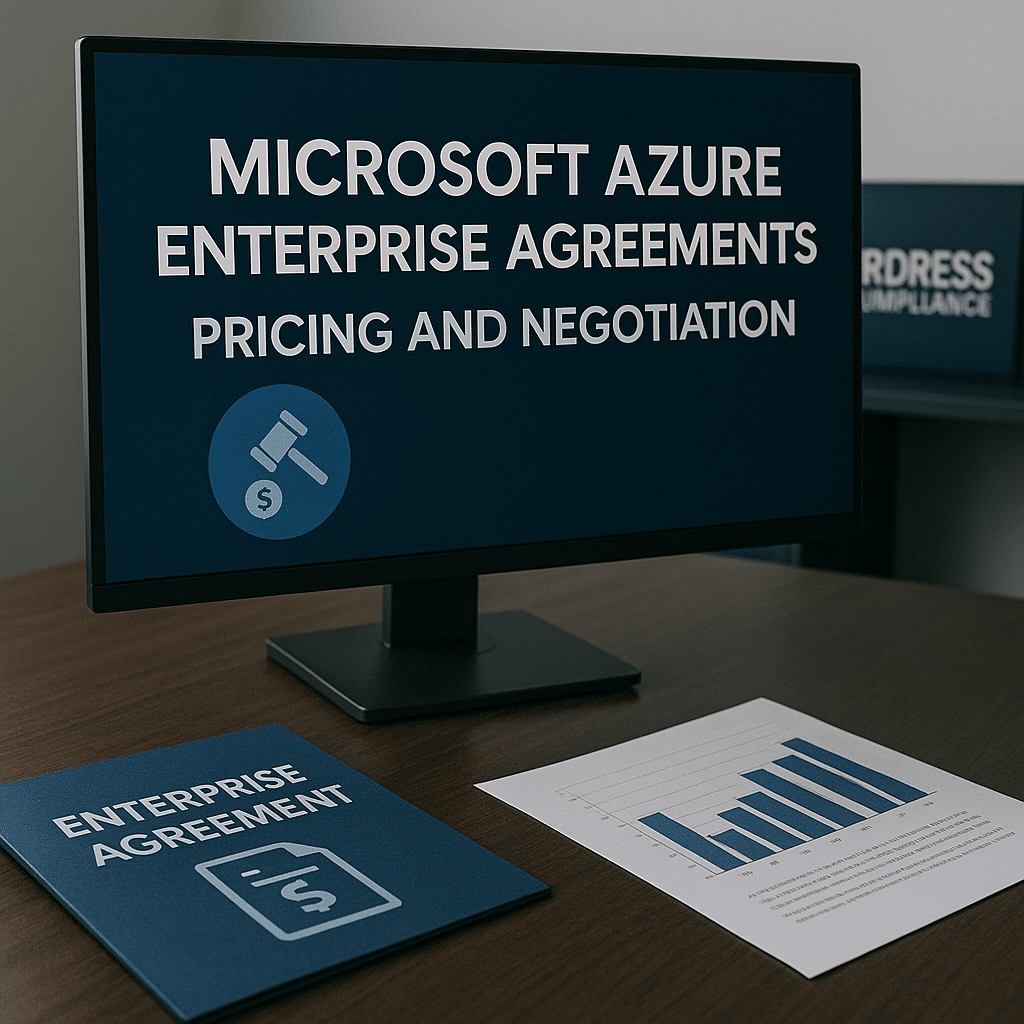
Microsoft Azure Enterprise Agreements: Pricing & Negotiation
What is an Azure EA?
Microsoft’s Azure Enterprise Agreement (EA) is a high-volume cloud licensing contract that allows large organizations to commit to a multi-year Azure spend in exchange for discounted pricing and other benefits.
It’s essentially a three-year agreement (sometimes extended to five years) designed for enterprises with substantial and predictable Azure usage.
Under an Azure EA, a company agrees to a minimum annual consumption (a Monetary Azure Commitment) and, in return, receives better unit rates and price protection for Azure services over the term.
This arrangement is ideal for organizations that can accurately forecast their cloud needs and are prepared to make a substantial upfront commitment to Microsoft’s cloud.
Who is it designed for?
Azure EAs are targeted at large enterprises – typically those with 500 or more users or devices (the traditional EA minimum) or significant cloud budgets. Enterprises planning major Azure deployments (with annual cloud spend in the millions of dollars) typically find EAs most advantageous.
Suppose your organization has steady, ongoing workloads (such as running dozens of VMs, databases, and applications continuously in Azure). In that case, an EA provides a structured way to obtain volume discounts on that usage.
In contrast, small-to-mid-sized businesses or startups with unpredictable or lower spend levels usually won’t qualify or benefit from an EA – they are better served by more flexible pay-as-you-go or Cloud Solution Provider plans.
How does Azure EA fit into Microsoft’s licensing ecosystem?
The Azure EA is part of Microsoft’s broader volume licensing portfolio. Historically, Enterprise Agreements were comprehensive contracts covering Windows, Office, and other Microsoft software for large companies. Azure could be added to an existing EA or via a special Azure-only enrollment (often called a Server and Cloud Enrollment).
Today, Azure EA coexists alongside other purchasing models, such as the Microsoft Customer Agreement for Enterprise (MCA-E) and the Cloud Solution Provider (CSP) program. Microsoft’s licensing landscape is evolving – the Azure EA has been the gold standard for large enterprise cloud deals. Still, Microsoft is gradually introducing more flexible agreements (such as MCA-E) and encouraging some customers to transition.
Still, as of mid-2025, the Azure EA remains a primary choice for many large organizations to procure Azure at scale, offering negotiated terms that aren’t available in the more retail-oriented models.
In summary, an Azure Enterprise Agreement is a commitment-based cloud contract that is best suited for large organizations with stable Azure needs. It provides structure and incentives for long-term Azure adoption, aligning with Microsoft’s licensing strategy as the option that trades flexibility for predictable pricing and enterprise-level benefits.
Breaking Down Azure EA Pricing
Azure EA pricing can appear complex, but it essentially boils down to committing a certain amount of spend and receiving discounts in return.
Here’s a breakdown of how the pricing structure works under an Enterprise Agreement:
- Commitment-Based Spend: At the heart of an Azure EA is the Monetary Commitment. This is the minimum amount of Azure consumption (in dollars) you agree to each year for the 3-year term. For example, an enterprise might commit to spending $1 million per year on Azure. Microsoft will typically bill a large portion of this amount upfront (or annually) as prepaid Azure credits. You then draw down against this pool as you use Azure services. If you consume beyond your commitment in a year, you simply pay the overage at the same discounted rate (often at the next anniversary or quarterly). If you consume less than your committed amount, you still pay for the full commitment – use it or lose it. (In some cases, unused funds might not roll over, so accurate forecasting is crucial.)
- Volume Discounts (Azure Consumption Discount): In exchange for the commitment, Microsoft provides an Azure consumption discount on services. Essentially, you aren’t paying full retail (pay-as-you-go) rates – you get a percentage off. The discount tier is usually linked to the size of your commitment: the higher the annual spend commitment, the larger the discount percentage Microsoft is willing to give. For instance, a relatively small commitment might earn, say, a 5% discount off list prices, while a very large commitment (tens of millions per year) could secure discounts in the double digits (10-20% or even more in some cases). These discounts are applied to a custom price sheet for your organization. It’s essential to review the price sheet, which lists all Azure services and the rates you’ll pay (after any applicable discounts). In short, Azure EA pricing still uses Azure’s consumption-based model, but you pay a lower unit price than standard rates due to your volume commitment.
- Price Protection: One of the biggest advantages of an EA is multi-year price protection. Microsoft locks in your rates for the entire term of the agreement. This means if Microsoft raises the public price of an Azure service, your negotiated price is protected – you won’t pay more than the rate you agreed to at the start. On the flip side, if Azure prices drop for a service (Microsoft often reduces prices on VMs or storage as technology becomes cheaper), those reductions are typically passed through to you as well. Effectively, you get the best of both worlds: protection against price hikes and the benefit of price cuts. The price lock provides budgeting certainty: you know that the unit cost of running a certain VM instance or database will remain constant (or lower) during your 3-year term. However, note that this protection applies to services and quantities specified in your agreement. If you start using new Azure services that weren’t originally included on your price sheet, those may be subject to the current rates unless negotiated otherwise.
- True-Up and True-Down Mechanics: In a traditional EA for software licenses, companies perform an annual “true-up” to account for any growth (such as new users or devices added), and they generally cannot reduce counts until the end of the term (no true-down is allowed until renewal). With Azure’s usage-based EA, the concept is a bit different. True-ups for Azure EA typically refer to paying for any consumption that exceeds your prepaid commitment. This happens either annually or as agreed – essentially, you reconcile any over-consumption and pay the additional amount (often at the same discounted rate). As for true-down, Azure consumption is flexible (you can scale your cloud usage down at any time technically), but you cannot usually reduce your financial commitment during the EA term. In other words, if you committed to $1M/year and in year two your usage only comes to $800k, you don’t get a refund for that gap – you’ve overcommitted. The only slight flexibility is at the anniversary you might be allowed to adjust certain service plans or, in rare negotiated cases, reduce the coming year’s commitment if you’ve drastically overestimated – but this is not standard. Microsoft’s standard EA policy is that the committed amount is a floor, not a ceiling: you can go up (and pay more if needed), but not go below. So, effectively, no easy turnaround of the monetary commitment mid-term. The lesson is to set a realistic commitment up front, because any unused commitment by the end of the term is money spent with no return (aside from maybe negotiating to apply it elsewhere or credit it in a renewal, which is not guaranteed).
- Reserved Instances and Azure Savings Plans: These are essential tools for optimizing costs under an EA. Reserved Instances (RIs) let you pre-pay for specific resources (like a VM type in a region) for 1 or 3 years, yielding up to 40-70% savings compared to pay-as-you-go. Similarly, Azure Savings Plans provide discounts for consistent usage. Under an EA, purchasing RIs or savings plans will draw down your monetary commitment, and you get the RI discount on top. This means you can stack savings: first, the RI offers a lower rate, and since you purchased it under the EA, the cost of that RI can be at your EA discount or, at the very least, counts toward fulfilling your commitment. Utilizing RIs effectively lets you use your committed funds more efficiently. An EA customer will want to plan out which workloads can be covered by RIs or savings plans to maximize the value of the committed budget.
- Hybrid Use Benefit (AHB): The Azure Hybrid Benefit allows you to apply existing on-premises licenses (with active Software Assurance) for Windows Server, SQL Server, etc., to your Azure VMs and databases. In practice, this means those Azure resources bill at a lower “base compute” rate since you’re bringing your own license for the software portion. This can save a significant amount (up to 40-50% on Windows VM costs). Under an EA, you are typically entitled to use Hybrid Benefit if you have the corresponding licenses, and it’s a key part of keeping Azure costs down. The EA doesn’t change how the Hybrid Benefit works technically. Still, enterprises with an EA often have a large number of existing Microsoft licenses, so it’s crucial to leverage this benefit across your Azure estate. Essentially, make sure any eligible VMs or SQL databases in Azure are using AHB, so you’re not paying for licenses twice.
- Dev/Test Pricing and Other Perks: Enterprise Agreements also enable some special pricing for non-production workloads. For example, organizations with an EA can set up Enterprise Dev/Test Azure subscriptions, which enable development and test environments to run at significantly reduced rates (for instance, no software charges for Microsoft products, resulting in Windows VMs being charged at Linux rates). This is available if you have Visual Studio (now Azure DevOps) subscriptions for your developers. It’s a great way to stretch your Azure dollars for labs, QA, or training environments, since those don’t need full-priced production licenses. Additionally, having an EA means all your Azure billing is consolidated, and you can get detailed usage reports. While not a “pricing” element per se, centralized billing and reporting can help you analyze where your Azure spend is going, allowing you to optimize continuously.
In summary, Azure EA pricing is characterized by prepaid commitment with discounted rates, protection against price volatility, and the ability to utilize additional savings programs (like RIs and AHB) to further reduce costs.
The key for any enterprise is to right-size its commitment and then maximize its use of Azure in ways that fully leverage those negotiated savings.
Benefits of an Azure EA
Signing up for an Azure Enterprise Agreement can offer several strategic benefits for organizations that fit the profile. Here are the main advantages:
- Predictable Budgeting & Price Stability: With a multi-year Azure EA, you lock in pricing for the term, which means you’re insulated from Azure price increases. This price protection, combined with an upfront commitment, allows for predictable cloud spending. CFOs and budget planners appreciate that an EA provides a stable unit cost for Azure resources, making it easier to forecast and avoid billing surprises. In essence, you can budget years in advance for your Azure usage with confidence.
- Cost Savings via Volume Discounts: EAs reward scale. Large enterprises often receive significant discounts on Azure’s pay-as-you-go rates due to their volume commitment. Over a 3-year term, these savings can amount to millions of dollars for big cloud users. This is pricing that small customers (on CSP or pay-go plans) simply can’t access. For example, an EA might give you 15% off the list price of certain Azure services – savings that immediately reduce your IT operating costs. Over time, as you increase Azure consumption, those savings compound. In short, the EA can significantly reduce your per-unit cloud costs compared to purchasing on a month-to-month basis.
- Enterprise-Grade Account Management: Under an EA, you typically have a direct relationship with Microsoft (or a Licensing Solution Provider acting on Microsoft’s behalf) at a high level. You aren’t buying cloud with a credit card; you have an assigned Microsoft account team, potentially including a cloud solution architect and support from the Microsoft enterprise support channels (though support plans themselves cost extra). This often means better attention and service. For instance, Azure EAs come with access to the Azure Enterprise Portal, which enables you to centrally manage subscriptions, track usage by department or project, and enforce governance policies. The centralized billing and administrative control simplify governance – all your Azure consumption rolls up into one contract and invoice, which is far easier to manage in a Fortune 500 context than dozens of individual subscriptions scattered across various locations.
- Flexibility to Grow (Enterprise Scale): Within the EA term, you have the flexibility to add any Azure services you need without renegotiating prices each time. You’re essentially pre-authorized to use a wide catalog of Azure offerings at your agreed rates. Need to spin up 100 new virtual machines for a new project next month? Go ahead – they’ll draw down on your commitment and enjoy the same discount. This ability to scale up usage on demand (as long as you remain within your overall commitment) means IT can respond to business needs quickly, knowing costs are controlled. While the EA requires commitment, it doesn’t mean you’re technically limited – you can burst above your commitment (and just pay extra) if needed. You can introduce new Azure services as your needs evolve, all under the umbrella of the EA.
- Negotiation Leverage Across Microsoft Deals: A perhaps less obvious benefit: having an Azure EA can give you strategic leverage when negotiating other Microsoft agreements. Microsoft values the overall customer spend. So if you’re also renewing Microsoft 365 (Office 365) licenses, Windows server licenses, or Dynamics 365, the Azure commitment becomes a bargaining chip. Enterprises often negotiate their Azure EA as part of a larger deal, which can lead to better discounts not just on Azure but across the Microsoft portfolio. Conversely, suppose you’re considering moving more workloads to Azure (away from AWS or Google). In that case, you can use that as leverage to get concessions from Microsoft (like funding for migration or discounted licenses on other products). The EA puts you in a premier customer tier, which can translate to more influence with Microsoft’s sales and support organizations.
- Access to Special Programs and Credits: Microsoft often offers programs to encourage Azure adoption, such as free Azure training vouchers, assessment tools, or financial incentives for migrating specific workloads. Enterprise Agreement customers are usually eligible for these programs. You might get a pool of Azure credits for a pilot project, or some free consulting hours from Microsoft’s FastTrack or partners, as part of the broader EA negotiation. While not guaranteed, large EA customers typically have more influence in requesting these extras. Additionally, when Microsoft releases new services (such as an AI service or a security offering), EA customers may be among the first to receive trials or special pricing, as Microsoft recognizes their commitment to the cloud.
In summary, an Azure EA provides cost efficiency, control, and strategic advantages.
It’s about securing a favorable economic arrangement and gaining enterprise-level support and visibility.
For organizations with the size and steady needs to utilize it effectively, an EA transforms Azure from a variable, potentially volatile monthly expense into a well-governed, discounted, and more predictable investment in cloud infrastructure.
Challenges and Limitations of Azure EA
Despite its benefits, an Azure Enterprise Agreement is not without challenges. Enterprises considering an EA should be aware of the potential drawbacks and limitations:
- High Commitments and Eligibility Thresholds: By design, EAs are for big spenders. There are high minimum commitment levels (often in the six-figure-per-year range for Azure consumption), although Microsoft has occasionally adjusted the thresholds. Organizations that can’t comfortably commit to a significant annual spend will find EAs out of reach. Smaller companies or those early in their cloud journey may simply not qualify, or it wouldn’t make financial sense for them. Additionally, the classic EA requires 500+ users/devices within the organization, which is a non-starter for small enterprises. This exclusivity means that many mid-market firms are pushed to other models (like CSP), potentially missing out on the discounts that only EAs offer.
- Lack of Flexibility and Lock-In: The EA’s strength – a fixed 3-year term – is also a weakness. You’re locked into a three-year contract with a predetermined annual spend. If your business needs change or you need to pivot IT strategy, the EA offers limited wiggle room. For example, if you undergo a divestiture or shift to a different platform, you can’t easily dial down your Azure commitment without breaching the contract. Overcommitting is a real risk: if you estimate your Azure usage too high and sign an EA accordingly, you’ll pay for capacity you don’t end up using. Compared to the month-to-month flexibility of cloud in general, an EA feels rigid – it’s the cloud on a leash.
- True-Down Restrictions (Overcommitment Risk): In a related vein, reducing your spend commitment mid-term is generally not allowed. If, after year one, you realize your Azure consumption will be 30% lower than expected, you’re still stuck with the original commitment for the remaining term. Microsoft typically does not allow a “true-down” option on the monetary commitment until the renewal. This can lead to wasted budget and scrambling to find ways to utilize Azure credits (sometimes leading to inefficient spending just to burn commit). While some license types in an EA (such as user licenses) can be reduced at anniversaries to an extent, the Azure consumption commitment is largely a one-way ratchet – easy to increase if needed, but very difficult to decrease. This is a major limitation, placing the onus on customers to forecast carefully and negotiate cautiously.
- Upfront Costs and Cash Flow: Azure EAs often require upfront payment (or at least annual upfront payments) for the committed amount. For organizations accustomed to pay-as-you-go cloud billing, this represents a shift. The upfront payment structure can strain cash flow or require budget approvals for large sums in advance. Some companies prefer the operational expense model of cloud (pay monthly for what you use). Still, an EA brings back a bit of a capital expenditure flavor by asking for large prepayments. While Microsoft may allow spreading payments annually, it’s still a schedule that’s locked in. This can be challenging if the company faces budget cuts or needs to reallocate IT funds – you’ve already committed money to Microsoft.
- Complexity and Administrative Overhead: Ironically, while an EA centralizes things, it also introduces complexity in management. The enrollment and provisioning under an EA involve using the Azure Enterprise Portal for administration, which is another system to learn (on top of the standard Azure portal). Enterprises need governance structures to manage how departments or projects consume from the central commitment. Allocating quotas, tracking usage against commit, and handling internal chargebacks all require effort. Without careful management, internal teams may inadvertently spin up resources, assuming Azure is “prepaid” or “free” to them, resulting in unnecessary waste. The EA’s size and scope demand solid cloud governance and FinOps practices – which some organizations struggle to implement. In contrast, a straightforward pay-go model might limit spending naturally through budgets or credit card limits, but an EA provides a large bank of spending that could be misused if not controlled.
- Limited Agility in a Fast-Changing Cloud Landscape: Cloud technology evolves quickly, as do an organization’s needs. Being tied to a specific contract structure for three years can be limiting. For instance, if a new competitor cloud service (or an on-prem solution) becomes more attractive two years into your EA, you can’t shift your strategy without financial repercussions. Or if Azure introduces an entirely new product category that isn’t covered under your EA pricing terms, you might not have favorable rates for it until you renegotiate. The EA’s rigidity can make it harder to experiment with alternative solutions outside Azure, since you have sunk costs/commitment in Azure. Essentially, it’s a commitment to Azure as a platform, which might not suit organizations that value the freedom to choose different clouds or technologies on the fly.
- Microsoft’s Push Toward New Models: Another emerging challenge is that Microsoft itself is nudging customers away from the traditional EA model in some cases. The newer Microsoft Customer Agreement (MCA) and the Cloud Solution Provider program are being positioned as more flexible alternatives. In fact, Microsoft has started to limit EA renewals for certain customer segments, especially smaller enterprises, directing them to MCA-E or CSP. The risk here is future uncertainty: a company might plan on an EA for the next renewal, only to find Microsoft says, “We’re retiring that option for you; move to the new agreement.” Those new agreements might not offer the same level of discount or price lock that the EA did. So, there’s a bit of a ticking clock on how long Azure EAs (at least in their current form) will remain available or advantageous. Enterprises need to stay aware of Microsoft’s roadmap, as clinging to the EA model too long or exclusively could leave them in a tough spot if Microsoft changes licensing strategies.
In short, the Azure EA comes with commitment risk and reduced flexibility. It works best for organizations that are stable and confident in their Azure trajectory.
However, if you’re uncertain about your future cloud needs or dislike contractual lock-ins, these challenges may outweigh the benefits. Always weigh the EA’s cost savings against the potential for overpayment or lost agility.
Azure EA vs. MCA-E vs. CSP: Which Model Fits Best?
Microsoft now offers multiple options for purchasing Azure and other cloud services.
The three main avenues for enterprises are the classic Enterprise Agreement (EA), the newer Microsoft Customer Agreement for Enterprise (MCA-E), and the Cloud Solution Provider (CSP) program through partners. Each has its pros and cons, and choosing the right model can be a challenging task.
Here’s a comparison to clarify which model fits which scenario:
- Enterprise Agreement (EA): As discussed, the EA is best suited for very large enterprises with stable, predictable workloads and a willingness to commit. Suppose your organization consistently consumes significant Azure resources (e.g., running a large e-commerce platform or corporate IT infrastructure on Azure). In that case, an EA will likely yield the lowest prices per unit due to volume discounts. EAs excel when you prioritize price protection and have the leverage to negotiate customized terms. They also allow enterprise-wide licensing under one umbrella, which can simplify management if you’re also licensing Windows, Office 365, and other products in the same agreement. However, EAs have inflexibility. Fit best: Fortune 1000-type companies, long-term projects, or any scenario where you can accurately forecast and commit to a large Azure spend and want the maximum discount locked in.
- Microsoft Customer Agreement – Enterprise (MCA-E): The MCA-E is a more modern, cloud-first licensing model. It is an evergreen agreement (with no fixed expiration) that you accept digitally, and it’s modular – meaning you sign a base agreement and then add services as needed. Importantly, the MCA-E typically does not require a minimum commitment, unlike an EA. You essentially pay for Azure on a consumption basis, albeit directly through Microsoft under negotiated terms. The flexibility is greater: you can have monthly, annual, or multi-year Azure subscriptions under the MCA, and you’re not bound to a 3-year cycle for everything. Another big difference: MCA-E typically has less room for negotiation on discounts compared to an EA. Pricing is often closer to retail unless you have extremely large usage, in which case Microsoft might offer some discount for growth. Additionally, MCA-E today may lack some of the custom amendments and price protections that EAs offer. For example, if Azure prices change, an MCA might pass those changes through immediately, as it’s pay-as-you-go oriented (with no long-term fixed price like EA). Fit best: Enterprises that want a direct relationship with Microsoft but with more flexibility than an EA, perhaps those that don’t like being locked into 3-year commitments. It’s also often the model Microsoft will push if you are below EA thresholds or when your EA comes up for renewal, touting its simplicity. If you anticipate fluctuating needs or simply want the latest commerce platform, MCA-E could be attractive. However, be cautious: currently, MCA-E may not achieve the same discounts as a well-negotiated EA, so it may be more suitable for organizations that value agility over maximum cost savings.
- Cloud Solution Provider (CSP) Program: CSP is Microsoft’s channel program where you purchase Azure (and other Microsoft cloud products) through a third-party provider (partner). There is no long-term commitment – it’s essentially a pay-as-you-go model, billed by the partner, typically every month. CSP agreements are evergreen, and you can cancel or adjust services at any time (with per-month granularity for Azure usage, or shorter terms for other subscriptions). Pricing under CSP can vary, as partners have the latitude to set prices and sometimes offer small discounts or bundle their own managed services on top. Generally, though, think of CSP as being roughly equivalent to retail Azure pricing, with some partners possibly giving a percentage off or added support. The primary selling points of CSP are agility and service. You get a partner who can provide personalized support, manage your cloud environment, and consolidate your billing. It’s great for small and mid-sized businesses, and even enterprises use CSP for certain scenarios (like a department’s ad-hoc projects) because of the flexibility. On the downside, large enterprises might find CSP’s pricing higher than what they could negotiate in an EA. Additionally, with CSP, you don’t have direct interaction with Microsoft for billing or high-level support – the partner intermediates all communication. Fit best: Small to mid-market companies, or any organization that values month-to-month flexibility and partner support over rock-bottom pricing. Also ideal for unpredictable workloads: if you are unsure how much you’ll use from month to month, CSP means you only pay for actual usage with no obligation.
- Hybrid Approaches: These models are not mutually exclusive. Large enterprises often adopt a hybrid licensing strategy. For example, you might keep an EA for your baseline, predictable workloads (ensuring they’re at the lowest rate via commit), and then utilize CSP for experimental or spiky workloads (where you aren’t ready to commit capacity). A hybrid approach can also make sense during transitions. For example, if Microsoft is transitioning you from EA to MCA-E, you might run some services under EA and new ones under MCA concurrently for a period. Or you might use CSP in certain regions or subsidiaries where an EA isn’t in place. The key is to match the model to the need: critical stable workloads = EA, flexible uncertain projects = CSP, direct purchase without formal EA = MCA-E.
In summary, EA vs. MCA-E vs. CSP comes down to a choice between commitment and flexibility. EAs offer the best pricing and enterprise features if you can commit to a significant investment and a long-term relationship. MCA-E offers a middle ground between direct purchasing and negotiated perks, providing more flexibility but fewer benefits.
CSP offers ultimate flexibility and ease through partners, but typically at standard pricing. Enterprises should evaluate their cloud consumption patterns and business strategy to decide which model (or mix of models) maximizes value.
It’s not one-size-fits-all – it’s about the right fit for your usage profile and management preferences.
Cost Optimization Tactics Under an Azure EA
Having an Azure EA is just the start – to truly maximize value and keep costs in check, enterprises need to proactively optimize their Azure usage throughout the EA term.
Here are several cost optimization tactics to employ under an Azure EA:
- Maximize Your Usage of Reserved Instances and Savings Plans: Since you’ve committed to spend money on Azure, make sure you’re taking advantage of Azure’s built-in cost savers like Reserved Instances (RIs) and Azure Savings Plans. Reserved Instances let you pre-pay for specific resources (like VM types, SQL databases, Cosmos DB throughput, etc.) for 1-3 years in exchange for substantial discounts (often 30-60% cheaper than on-demand). Under your EA, purchasing an RI uses your monetary commitment funds and immediately reduces the cost of that resource. Similarly, Savings Plans offer flexibility across resource types with a discounted rate for consistent spending. By identifying which workloads run 24/7 or have steady usage, you can reserve capacity for them at lower rates. This prevents wasting money by paying full price for things that you know you’ll use continuously. A good practice is to analyze your usage patterns (via Azure Cost Management reports) early in the EA and periodically thereafter – find the top N resources you consistently use, and consider reserving them. You’ll then utilize your EA commitment to effectively buy those at a cheaper rate, stretching your budget further. Always monitor RI utilization – if you reserve too much and don’t use it, that’s wasted spend. Azure now allows exchanging or canceling some reservations (with a fee), so use that to adjust if needed.
- Leverage Azure Hybrid Benefit Everywhere Possible: The Azure Hybrid Benefit (AHB) is one of the strongest cost-saving levers for enterprises that already own Microsoft licenses. Under an EA, you likely have existing Windows Server, SQL Server, or other licenses with Software Assurance. Make it a policy to apply Hybrid Benefit for all eligible Azure resources. For example, instead of paying the full price for a Windows Server VM (which includes the Windows license cost), convert those VMs to use your own license via AHB – you’ll then only be charged the Linux VM rate (compute only). The same applies to SQL Server on Azure VMs or Azure SQL Database managed instances: utilize your SQL licenses to minimize these costs. This can drastically cut your Azure bill, and it doesn’t cost anything extra – it’s a right included with your licenses. Ensure your cloud admin team is aware and systematically uses AHB when provisioning new VMs or services. It’s surprising how often we find enterprises not utilizing their existing entitlements. In an EA, you’re already paying for Software Assurance on-premises, so double-dip that value in Azure.
- Monitor Consumption and Avoid Wasted Commit (Continuous FinOps): An EA can lull some into a false sense of security – “we’ve prepaid, so let’s use Azure freely.” In reality, you should treat it as real money (because it is). Implement strong cost governance processes by setting up Azure Cost Management alerts for when spending in a period exceeds certain thresholds (e.g., if a project’s monthly spend suddenly spikes, you want to be notified). Tag resources by environment or department to identify who is consuming what. Regularly (monthly or quarterly) hold reviews of Azure consumption versus the commit target. If, after 6 months, you’re far below the pro-rata commitment, that’s a red flag – you might be trending toward underutilizing your commitment, and you have time to course-correct (either by finding additional workloads to migrate to Azure or adjusting consumption patterns). Likewise, identify unused or underutilized resources, such as VMs running at 5% CPU that could be downsized, idle development environments that can be shut off on weekends, and orphaned storage volumes. Every dollar saved through clean-up is a dollar you can apply to something else useful under your commitment. Some enterprises set up internal showback or chargeback to make business units accountable for their cloud spend – this often incentivizes teams to be mindful of costs.
- Use Dev/Test Subscriptions for Non-Production: If you have development teams or testing environments, ensure they utilize the Enterprise Dev/Test offers available under your EA. Dev/Test subscriptions offer Windows and other Microsoft software at no additional cost (only the base compute charges), meaning a dev VM might be half the price of a production VM. These subscriptions are intended for non-production workloads (no uptime SLA from Azure support), but they are ideal for sandbox environments, QA testing, training servers, and other similar purposes. By segregating non-production workloads into Dev/Test subscriptions, you free up more of your committed spend to go towards production needs, and you lower the overall cost of experimentation and development in Azure. This is a classic optimization in EA environments that can yield savings of 30-50% for non-production workloads.
- Reallocate and Repurpose Unused Funds Wisely: If you ever find yourself in a position where you may not utilize your entire Azure commitment (e.g., an anticipated project got delayed, leaving a chunk of budget unspent), look for smart ways to reallocate that spend. One tactic is to pull in future needs: for example, if you’ll need certain Azure resources next year but have spare capacity this year, consider provisioning or pre-purchasing them now. This could involve purchasing a few more Reserved Instances to accommodate expected growth or reserving additional Azure Storage capacity for anticipated data. Another approach is to fund one-time, intensive tasks that add value, such as a large data processing job or a security scan that you might have deferred due to cost, but can now run and effectively utilize the budget. The idea is to avoid letting any commit go utterly unused. Remember, any unused commitment generally expires – it’s money given to Microsoft with no benefit back if you don’t use it. It’s better to derive some business value from it, even if it wasn’t originally planned. Of course, ensure these uses are sensible and not purely wasteful; they should be something that helps the business or improves your Azure environment (such as clearing a backlog of data analytics, etc.).
- Implement Automation for Cost Control: Azure offers tools such as auto-shutdown schedules, scaling plans, and budgeting APIs. Use them. For instance, set non-critical VMs to auto-shutdown at night if they’re not needed 24/7. Use Azure Automation or Functions to clean up unused resources periodically (e.g., delete VMs or NICs that are not attached to running instances). Enforce policies (via Azure Policy) that govern the size or region of resources to prevent over-provisioning expensive services. When you have an EA, every inefficiency essentially consumes your prepaid dollars. So automation can ensure you’re squeezing the most value out of each dollar by eliminating human forgetfulness (like leaving a test VM running over the weekend). Some companies even integrate their CI/CD pipelines to spin up environments on demand and tear them down when they are done, ensuring very efficient use of Azure resources.
By following these tactics, enterprises can keep their Azure EA spend optimized and under control. The goal is to make sure every dollar of that commitment is doing useful work (or saving you more dollars in the long run).
An EA puts you on the hook for a big spend – cost optimization is how you turn that from a liability into an advantage.
Negotiation Strategy & Timing
Entering or renewing an Azure Enterprise Agreement isn’t just a paperwork exercise – it’s a negotiation with potentially millions of dollars at stake. A savvy negotiation strategy can significantly improve your discounts and terms.
Here are key strategies and timing considerations for negotiating an Azure EA:
- Preparation is Key – Know Your Needs: Before engaging with Microsoft in EA talks, conduct thorough internal research. Forecast your Azure usage for the next 3-5 years as accurately as possible. Look at historical usage growth, upcoming projects, and strategic initiatives that will impact Azure consumption. This helps you determine a realistic (and ideally conservative) commitment level. Nothing weakens your position more than not knowing your own numbers – Microsoft might suggest a commitment based on their ambitions, which could be inflated. Come armed with data: “Our analysis shows likely Azure spend of $X in year 1, growing to $Y by year 3.” When you know your needs, you can anchor the negotiation around a commitment that you’re comfortable with (and perhaps push back on Microsoft’s higher targets).
- Leverage Your Total Microsoft Relationship: Don’t negotiate Azure in a vacuum. Microsoft account reps will often be looking at your entire portfolio (Office 365 licenses, on-prem software, Dynamics, etc.). Use this to your advantage. For example, if you’re also renewing Microsoft 365 E5 licenses, you can trade concessions: agree to adopt a Microsoft product or increase seat count in exchange for a better Azure discount. Conversely, if you’re considering shifting budget to Azure from another area, let Microsoft know that Azure’s deal needs to be sweet enough to justify it. Basically, bundle your negotiations. Microsoft, as a vendor, sees a combined opportunity across all products – show them the whole pie to get better terms on each slice. One practical tip: sync your Azure EA negotiations with Microsoft’s fiscal year-end (June) or quarter-end rush, where they’re eager to hit targets, and bring in the fact that you’re evaluating other Microsoft contracts too – they might pull strings to ensure nothing jeopardizes that Azure commitment (like throwing in extra discounts on Office or training credits).
- Use Competitive Pressure: Even if you plan to stick with Azure, it’s essential to keep an alternative option in reserve during negotiations. Microsoft sales teams are acutely aware of Amazon Web Services and Google Cloud as competitors. Obtain credible quotes or at least do internal benchmarks for what equivalent workloads would cost on AWS or GCP. If you can say, “Look, AWS is offering us a spend-based discount or our analysis shows Azure is 20% more expensive than GCP for these workloads,” it gives Microsoft motivation to close that gap. Similarly, if you’re considering moving some teams to a CSP model or even going cloud-direct without an EA, mention it. The idea isn’t to be adversarial, but to show that you have options. Microsoft will often counter by increasing discounts or offering incentives to ensure Azure remains attractive. They know that once you’re on an EA, switching cloud providers is harder, so negotiation time is when you have the most leverage by implying you could choose otherwise.
- Time Your Negotiations with Microsoft’s Sales Calendar: Timing can significantly influence the deal. Microsoft’s fiscal year ends on June 30, and their quarters end in September, December, March, and June. The period leading up to these dates is when sales teams are under pressure to close deals. If you have the luxury of aligning your EA renewal or signing to coincide with these periods, do so. For instance, initiating or heating negotiations in Microsoft’s Q4 (spring/early summer) can lead to more aggressive discounting as they try to hit year-end quotas. Likewise, the end of the calendar year (Q2 for MS) can also be a good time to find deals. Be mindful of your own deadlines, though; don’t cut it so close that you lose leverage. However, if Microsoft knows you could sign this deal either this quarter or next, they might push to finalize it now with a sweeter offer. Additionally, initiate the engagement early – large enterprises often start renewal talks 12 months or more before the end of the EA’s term. Early engagement allows you to set the narrative and avoid a last-minute crunch, where Microsoft might have the upper hand due to time constraints.
- Negotiate for Flexible Terms and Safeguards: Beyond just the discount percentage, negotiate terms that add flexibility to your EA. For example, request a clause for carryover or refund of unused commitment, if possible (even if Microsoft’s policy says no, everything is negotiable for big deals – perhaps they will agree to credit a portion of unused funds toward a future renewal). Ask for price caps beyond the standard – e.g., ensuring that if you exceed your commitment, additional usage still receives the same discount, or that renewal pricing in three years won’t jump exorbitantly. If you foresee a potential reduction in needs, consider whether Microsoft will allow a one-time adjustment downward at an anniversary (although this is not common, some large customers with significant influence have negotiated partial opt-out clauses or the ability to reallocate or commit to other Microsoft products). Negotiate the payment terms as well: if you prefer annual payments instead of upfront, ensure that is in writing. Also, clarify true-up processes – e.g., any overage will be priced at EA rates, not list rates. Essentially, review the contract carefully for any rigid points and attempt to soften them. Microsoft might not concede on all points, but you’d be surprised at what can be added: I’ve seen contracts where customers were granted the right to swap certain Azure services for others if their strategy changed, or received a pool of Azure credits for new services that weren’t originally in scope. You won’t get it if you don’t ask.
- Include Support and Services in the Discussion: Azure EA, by default, doesn’t include a support plan – that’s a separate offering. However, in negotiations, you can bundle items to secure a better deal. For instance, if you require Azure Standard or Premier support, consider requesting a discount on that or some complimentary support hours as part of your commitment. Microsoft sometimes offers programs to fund migration or provide architectural guidance; push to have those included. You might say, “We’ll commit to $X on Azure, but we expect Microsoft to invest in our success – e.g., provide 100 hours of engineering support for our migration, or free training for our staff, etc.” Microsoft account teams have discretionary budgets and incentives available, which they can utilize, especially when the Azure deal is substantial. Also consider asking for training vouchers, workshops, or certification exam passes for your team – these have low cost to Microsoft but high value to you, and can sweeten the pot. Suppose Microsoft is pushing new products (like Azure Arc, AI services, or their Security offerings). In that case, you can agree to pilot or adopt some of those if (and only if) they give you something in return, like extra discounts or credits.
- Document Everything Agreed: This is more of a practical tip – during the negotiation, keep track of every promise or hint the Microsoft representative makes (“We should be able to get you 15%, but I need approval,” etc.) and ensure it is included in the final paperwork. Negotiation doesn’t end until it’s in the contract. It’s common for verbal assurances to be forgotten. If you negotiated a special condition – say, the ability to swap Azure monetary commitment to Microsoft 365 licenses if cloud adoption falters (just as an example) – make sure that’s written down in an amendment or official email at least. When the agreement is drafted, review it carefully or have a licensing expert/lawyer review it to ensure the negotiated points are reflected. Microsoft’s standard EA documents do not include custom promises unless they are explicitly added.
In essence, negotiating an Azure EA is about leveraging your size and options to achieve the optimal balance of price and flexibility. Don’t be afraid to push back – Microsoft expects it with enterprise customers.
The goal is a win-win: you get a fair price and terms that allow you to succeed in using Azure, and Microsoft secures a committed customer. With solid preparation and shrewd tactics, you can significantly tilt the deal in your favor.
Common Mistakes Enterprises Make
Even savvy organizations can stumble in managing or negotiating their Azure Enterprise Agreements.
Here are some common mistakes enterprises make with Azure EAs, and why they’re problematic:
- Overcommitting to Spend Without Accurate Forecasting: Perhaps the number one mistake is signing up for a higher Azure commitment than the organization can realistically utilize. It’s easy to be optimistic under sales pressure – envisioning all workloads moving to Azure quickly – but if those migrations slip or estimates were off, you end up paying for unused capacity. Overcommitting wastes money and often leads to panic deployments (rushed projects just to “use the credits”), which might not align with strategic needs. The solution is to base commitments on data and start conservatively; you can always increase usage, but you can’t take back an overcommitment until the term ends.
- Accepting the First Offer/Default Terms: Microsoft’s initial EA proposals are just that – a starting point. A mistake is to assume the pricing and terms are non-negotiable and sign as-is. Enterprises leaving negotiation leverage on the table can miss out on tens of percent of discounts or valuable extras. Similarly, not scrutinizing the contract means you might accept boilerplate terms that favor Microsoft (like strict penalties or opaque terms on new services). Always negotiate. Almost every part of an EA can be discussed – maybe you can’t change the entire structure, but you can often improve it. Those who don’t negotiate often end up with a mediocre deal compared to peers who pushed back.
- Treating Azure in Isolation (Siloed Negotiation): Some companies handle their Office 365/Microsoft 365 licensing completely separately from Azure, perhaps with different teams. This silo approach can be a mistake. Microsoft views your organization as a single customer, and they often develop enterprise-wide sales strategies tailored to your needs. If you negotiate Azure without considering your other Microsoft agreements, you might miss opportunities for cross-product discounts or trade-offs. For example, Microsoft might be more willing to give a big Azure discount if they know you’re about to renew 10,000 Office 365 seats (and vice versa). Enterprises that fail to present a united, holistic front in negotiations might not maximize their value. It’s often best to have a coordinated strategy for all Microsoft spend, treating the EA as one piece of a larger puzzle. Internally, that means procurement, IT, and finance need to collaborate across software and cloud spend categories, rather than each department handling its own Microsoft-related matters.
- Ignoring Alternative Licensing Models: We’ve discussed MCA-E and CSP as alternative options. A common mistake is sticking with the traditional EA out of habit or comfort, without evaluating if it’s still the best fit. Especially as Microsoft changes the landscape (for instance, if your next EA renewal quote is less favorable, or Microsoft is de-emphasizing EAs for your segment), blindly renewing an EA could be suboptimal. Perhaps your consumption has become more variable – you might save money switching part of it to CSP. Or maybe Microsoft’s new Customer Agreement could offer similar pricing with more flexibility, but you didn’t check. It’s important at each renewal to benchmark EA vs other models. I’ve seen cases where enterprises assumed “we’re big, so we need EA,” but their actual usage was trending down or fluctuating, and a CSP model would have avoided a lot of waste. Don’t assume the model that worked last time is automatically the best next time – always revisit the decision.
- Poor Internal Cloud Governance: Some mistakes occur not in the negotiation but in the execution of the EA. If a company treats the Azure EA as “all-you-can-eat cloud” and doesn’t enforce cost discipline, they can blow through their commitment too fast or, conversely, underutilize it while thinking everything is fine. Common governance mistakes include failing to regularly monitor usage, not assigning owners to Azure workloads, and neglecting to decommission unused resources. The result can be either surprise overages (and bills beyond the commitment) or surprise shortfalls (realizing late you’ve only used 70% of your commitment with a few months left). Also, without governance, one team could be racking up spend on services that aren’t even covered by the EA discounts (like third-party marketplace products or misconfigured resources) – meaning you’re paying more than you thought. The EA doesn’t manage itself; without policies, tagging, monitoring, and periodic optimization efforts, the enterprise can lose the very cost advantage it negotiated. Essentially, failing to actively manage the EA throughout its life is a big mistake.
- Not Engaging Experts or Peers for Benchmarking: Microsoft licensing is complex, and Azure pricing is no exception. A mistake is going it completely alone without tapping into available expertise. Many enterprises don’t realize how much discount they could have gotten because they never asked what others are getting. Not using an independent licensing advisor or at least benchmarking against industry data can result in lost revenue. Microsoft isn’t going to volunteer “By the way, most customers of your size get 5% discount.” It’s on you to know. Companies that skip this due diligence may sign a deal that looks okay on paper but is actually subpar. Whether through a consultant, a friendly peer company, or research, it’s wise to sanity-check the deal. Avoid the mistake of thinking any enterprise agreement is standard – there’s a wide range of outcomes depending on negotiation skill and knowledge of the market.
Avoiding these mistakes requires a combination of diligence in planning, cross-functional coordination, and continuous oversight of your Azure usage.
An Azure EA can be a fantastic asset or a costly burden – the difference lies in how well you negotiate and manage it.
Strategic Recommendations for CIOs & Procurement Leaders
For CIOs, CFOs, procurement heads, and IT managers steering their organizations through Azure Enterprise Agreement decisions, here are strategic recommendations to ensure success and maximum value:
- Start Planning Renewals Early (12–18 Months in Advance): Enterprise Agreements are significant undertakings. Don’t wait until the last minute to plan your renewal or new EA. Begin the process at least a year in advance. This gives you time to gather detailed consumption data, identify trends, and scrub the accuracy of your forecasts. Early planning also means you can engage in exploratory talks with Microsoft without deadline pressure, and even evaluate alternative models (MCA-E, CSP) thoroughly. By the time you’re 3-6 months from expiration, you want to be in final negotiations, not just starting to think about “what do we need?” Early preparation is a hallmark of organizations that consistently negotiate great deals.
- Consider a Hybrid Licensing Strategy: Don’t feel you have to put all your eggs in one basket. Many large enterprises are finding value in a hybrid approach to cloud licensing. This could mean maintaining an EA for core, steady-state workloads that absolutely benefit from a long-term commitment, while using CSP or MCA for workloads that are new, experimental, or variable. For instance, if you’re embarking on an AI project or a short-term big data crunch, doing that under CSP gives you agility – you can spin up and down freely without worrying about commit. Meanwhile, your bread-and-butter systems (corporate apps, websites, databases that run 24/7) sit under the EA, where they get the best rates. Such a hybrid approach can optimize both cost and flexibility. It’s also a way to gradually dip a toe into newer models (like MCA-E) without fully dropping the safety net of the EA. Essentially, use the right tool for each job – EA for predictable baseline, CSP/MCA for dynamic needs.
- Leverage Microsoft’s Own Goals: Always remember, Microsoft has sales goals and strategic initiatives, and you can use those to your advantage. For example, if Microsoft is heavily pushing Azure consumption (they are), or new services like Azure Arc, Power Platform, or the latest AI offerings, you can use that leverage. Perhaps they want a flagship customer to adopt Azure OpenAI services – you could agree to consider or pilot those in exchange for a better discount on your core Azure rates. Or Microsoft might be trying to move customers off legacy agreements to the MCA – if you’re open to it, get something in return: “Okay, we’ll switch to an MCA-E, but we need price hold assurances or an extra incentive.” Microsoft’s fiscal year-end often comes with internal pushes to upsell certain products; keep an ear out for what your rep is emphasizing and think, Why do they want me to do that? Then position your asks accordingly. It’s a subtle game of give-and-take: you might give Microsoft a win (like deploying a new Azure service, or being a reference customer, etc.) and in return secure better terms that benefit you financially.
- Treat the EA as Part of an Integrated Strategy: This echoes the avoidance of the silo mistake – but in proactive terms. Have a unified Microsoft strategy at the executive level. This means when you’re formulating your IT and cloud roadmaps, coordinate them with your Microsoft licensing cycles. For instance, if you anticipate a significant move to Azure, plan it in alignment with your EA negotiation so that you can secure credits or support for that move. If you’re implementing a new enterprise software (ERP, CRM) that could run on Azure or elsewhere, factor that into negotiations: “We might run SAP on Azure, let’s talk about including that in our commitment with favorable terms.” The EA shouldn’t be a standalone contract you renew out of context – it should be a living part of your IT strategy. Regularly brief your CIO/CFO on how Azure consumption is tracking relative to plan, and adjust course if needed (maybe you accelerate some cloud migrations to utilize commit, or decelerate others if you’re overrunning). When Microsoft sees that you approach their ecosystem strategically and have executive alignment, they often respond by engaging more earnestly as well (you’re not just buying cloud services like a commodity; you’re partnering on a roadmap). Ultimately, the EA can serve as a tool to drive broader digital transformation when used in tandem with strategic planning.
- Invest in Cost Management and Continuous Optimization: Make cloud cost optimization an ongoing discipline, not a one-time effort triggered by negotiation or budget crises. Establish a FinOps (Financial Operations) practice or assign a cloud cost manager role. This person/team continuously monitors Azure spend, optimizes resources, and stays informed about Azure updates that could save money (for example, new VM series that are more cost-effective or price drops in specific regions). They should also prepare quarterly reports for leadership on how Azure spending is tracking against commitment and what the cost drivers are. By having this level of insight, you’re better prepared in the next negotiation to know where to push for discounts or which services dominate your costs. It also ensures you realize the value of the EA you fought for – it’s no good negotiating a 20% discount if you then leave a bunch of VMs running idle, effectively losing that benefit. Show Microsoft that you’re a mature customer who uses the cloud efficiently; ironically, that can lead them to offer more incentives because they see you’re serious about moving more workloads (since you clearly manage them well).
- Stay Informed on Microsoft’s Licensing Changes: The world of Microsoft licensing is notorious for changes. Stay up-to-date with Microsoft announcements, licensing blogs, and webinars. For instance, if Microsoft announces that certain customers must shift to MCA by 2026, you want to know that well ahead of your renewal. Or, if a new program offers better pricing for specific Azure services (such as a special promo for Azure Stack or Edge devices under EA), you can take advantage of it. Don’t be caught off guard by changes in Azure pricing models (like the introduction of Azure Savings Plans, or changes to support plans, etc.). Also, keep track of currency fluctuations or regional price adjustments if you operate globally – Microsoft periodically adjusts prices in certain regions or currencies. Being aware lets you anticipate and negotiate around those (e.g., asking for price caps if you know a big adjustment is coming). Essentially, informed CIOs and procurement leaders can proactively adapt their strategy rather than react at the last minute.
- Engage Stakeholders and Secure Executive Buy-In: A successful EA negotiation and implementation involves multiple stakeholders, including technical teams, finance, procurement, and top executives. Make sure everyone is aligned on goals. For example, if the plan is to aggressively move to Azure to justify a big EA, the engineering teams need to be on board and capable of executing that migration. If they lag, you’ll underconsume. Similarly, finance must understand the nuances of cloud billing vs commit so they’re not surprised by how charges appear. Brief the CEO/CFO on why committing $X million to Azure over 3 years is a good idea – tie it to business outcomes (cost savings vs on-prem, agility, etc.). When negotiation time comes, having executive backing can also be beneficial – Microsoft will take your demands more seriously if they know the CIO or CFO is directly involved and determined to achieve a specific outcome. Internally, a clear mandate and understanding prevent the scenario where, for instance, procurement negotiates a significant commitment deal, but IT operations didn’t actually plan to utilize that much cloud. Alignment is key.
By following these recommendations, enterprise leaders can steer their Azure engagements proactively rather than reactively.
An Azure EA, approached strategically, can become not just a licensing contract, but a catalyst for broader cloud success – ensuring you get the most innovation, performance, and value for every dollar committed.
FAQ – Azure Enterprise Agreements
Q: How does Azure EA pricing compare to CSP pricing?
A: Generally, an Azure EA will offer lower pricing per unit for cloud services than buying through a CSP (Cloud Solution Provider), especially at high volumes. In an EA, you negotiate a discount (say 10-20% off the list prices, depending on your spend level). In the CSP model, you’re often paying something close to the standard pay-as-you-go rates – the CSP partner might give a small discount or bundle in their services, but they don’t typically have the margin to slash Azure’s base price significantly for large usage. For a large enterprise consuming millions in Azure, the EA’s volume discounts make a substantial difference – CSP would end up more expensive for the same steady workload. However, for smaller usage or highly variable usage, CSP can be competitive because you’re not wasting any commit. It’s also worth noting that CSP pricing can sometimes be more negotiable if the partner is willing to reduce their cut for a large deal; however, they will never reach the kind of deep discount a direct EA can achieve for a very large customer. In short, EA is usually more cost-effective for large, predictable usage, whereas CSP’s advantage is flexibility rather than unit price.
Q: Can you “true-down” an Azure EA mid-term if our usage drops?
A: Not easily. The standard Azure EA does not allow a mid-term decrease in your committed annual spend. When you sign the EA, the annual commitment you agree to is fixed for that term. If your Azure usage drops below that level, you will still be required to pay the committed amount. There is no automatic mechanism to reduce your obligation (this is unlike some other cloud contracts or Microsoft’s own software licensing, where you can reduce seats at anniversary – even there it’s limited). The only opportunities to adjust are at the edges of the term: at the 3-year renewal point (you can reset your commitment based on new expectations) or if you negotiated some special clause at the outset. In very exceptional cases, if an enterprise undergoes a drastic business change (for example, they sell off a division), they might request an adjustment from Microsoft, but that’s case-by-case and not guaranteed by contract. The best practice is to choose a conservative commitment level up front. Some EAs do allow shifting of some funds between Azure and other Microsoft products at true-up time, but again, only if that was built in. Think of an EA commit like buying a block of cloud – once you buy it, you own it for the duration, whether you use it fully or not.
Q: Is Microsoft phasing out the Azure Enterprise Agreement?
A: Microsoft is evolving its licensing approach, and while they haven’t outright “killed” the Enterprise Agreement, there’s a clear trend to transition many customers to the Microsoft Customer Agreement (MCA) or CSP models. As of 2024-2025, Microsoft has started to limit who can renew or sign new EAs for Azure. Some mid-sized enterprises that previously had EAs have been told that at renewal, they should move to the MCA-E (a direct agreement) or to a CSP partner. Microsoft appears to be focusing EAs on the very largest customers and those with complex needs, while pushing others toward the newer agreements. The new commerce experience (which the MCA is part of) is more self-service and agile, aligning with how Microsoft envisions cloud sales in the future. So, yes, in part: Azure-only Enterprise Agreements are becoming less common for new customers, and over the next few years, Microsoft may prefer most customers use MCA or CSP. However, for large enterprises and strategic accounts, Microsoft isn’t likely to immediately withdraw the EA option if it’s working for both parties. We’re in a transition period – EAs still exist and are being renewed, but the writing on the wall is that the MCA will eventually replace the EA as the standard contract. Enterprises should stay informed about Microsoft’s plans and be prepared for the possibility that the next renewal may include an option or strong suggestion to transition to a new model.
Q: What negotiation levers are most effective in an Azure EA negotiation?
A: Several levers can move the needle in Azure EA negotiations:
- Commitment Size: The most straightforward lever – the more you commit to spend, the more discount Microsoft can justify. If you can safely pledge a higher annual Azure spend, you can push for a higher percentage discount. It’s a balancing act (don’t overcommit just for a discount), but showcasing growth plans can help. Sometimes structuring a deal as “we commit to X, but likely will grow to 1.5X – so give us a better rate to support that growth” works well.
- Multi-Year/Upfront Payment: If you’re willing to pay more upfront or commit for a longer term, that’s a lever. A three-year EA is standard, but some customers offer a five-year commitment or a large upfront payment for an even bigger discount. Be careful, though, because it’s only worth what you definitely will spend.
- Reference and Case Study: Surprisingly, being willing to serve as a public reference or case study for Azure can be a negotiation chip. Microsoft highly values customer evidence. If you’re comfortable with it, you can leverage that goodwill for slightly better terms or extra freebies. (“We’ll speak at a conference about our Azure success, in exchange, can you include 100 hours of Azure engineering support for free?”)
- Competitive Cloud Quotes: As mentioned earlier, demonstrating that you are benchmarking against AWS/GCP and that those alternatives are viable can prompt Microsoft to improve its offer. This lever must be used tactfully – it’s most credible if you actually have a multi-cloud strategy or are already piloting deployments elsewhere.
- Consolidation of Spend: If you have other Microsoft spend (SQL Server licenses, Dynamics subscriptions, etc.) that could conceivably move to Azure (for example, migrating on-prem SQL databases into Azure SQL), use that vision. “We plan to bring these workloads to Azure, which means additional spend – give us a good EA now to make this move easy to swallow.”
- Timing and Quota Pressure: Aligning your negotiation with Microsoft’s end-of-quarter or end-of-year push can make the sales team more flexible. This isn’t a “lever” you mention, but rather one you exploit by choosing when to seriously engage and when to hold out for a better offer.
- Ask for the Extras: Always remember to ask for the “soft” levers as well – things like Azure credits for a pilot, free training days, solution architects’ assistance, and flexible billing terms, among others. These don’t always come automatically; you have to put them on the table.
In summary, the most effective levers revolve around demonstrating value to Microsoft (big commitment, potential growth, referenceability) and maintaining credible alternatives. And one more thing – maintain a good relationship with the Microsoft account team; sometimes their internal advocacy on your behalf (because you’re a reasonable but firm negotiator, not combative) can do wonders behind the scenes.
Q: When should enterprises consider an MCA-E over an EA?
A: An enterprise might opt for the Microsoft Customer Agreement for Enterprise (MCA-E) in several scenarios:
- Need for Flexibility: If your organization cannot commit to a fixed three-year spend or expects significant fluctuations (up or down) in cloud usage, an MCA-E’s month-to-month flexibility could be safer. For example, if you’re in a volatile industry or undergoing changes where cloud usage might drop, you wouldn’t want an EA’s strict commitments.
- Insufficient Scale for EA: If you’re just below the classic EA thresholds or your Azure spend is growing but not yet at “enterprise” scale, Microsoft might not offer an EA at all. An MCA-E can accommodate smaller enterprise spends without minimums and let you ramp up usage until an EA may make sense later (if ever).
- Simplicity and Speed: MCA-E is a digitally accepted agreement with a more streamlined procurement process. If your procurement team is looking to streamline lengthy contract negotiations and get started with Azure, an MCA-E is a more plug-and-play option. It’s essentially the same agreement framework that CSP uses, but directly with Microsoft. So, if you prefer not to deal through a partner and want quick adjustments, MCA-E is appealing.
- Microsoft’s Recommendation/Pressure: Frankly, if Microsoft strongly suggests you move to an MCA-E (e.g., “We’re not renewing your EA, but we have this new agreement for you”), that’s a time to consider it. They may even offer some transitional incentives to switch. If you sense that staying on an EA is going to become an uphill battle or you’ll lose certain perks, evaluating the MCA-E sooner can be wise.
- Integrated Cloud Purchases: MCA-E can cover Azure and other subscriptions, such as Microsoft 365, under a single agreement in the future. If you prefer a single, unified purchasing vehicle for all cloud services, eliminating the need for multiple agreements (and you’re not concerned about the deeper discounts available through EA), MCA-E is designed to provide that unified experience.
That said, enterprises that highly value the deep discounts and price locks of an EA might stick with EA as long as they can. MCA-E so far tends to favor flexibility over maximum discount. It can be seen as Microsoft adapting to a cloud-first world where not everyone wants a complex EA. Consider MCA-E if you want more agility and your Azure usage profile supports it, but weigh the potential cost difference against the benefits. Some customers even pilot an MCA-E in parallel (for instance, for a newer project) while keeping existing things on EA, to gradually get comfortable with it. Ultimately, the decision should hinge on your forecasted usage stability, your desire (or aversion) for long-term commitments, and Microsoft’s willingness to negotiate in either model.
Related articles
- Azure Enterprise Agreement Renewal Checklist
- Azure EA Pricing Explained: How Enterprise Agreements Really Work
- Azure EA vs MCA-E vs CSP Licensing Comparison for Existing Customers
- How to Optimize Azure EA Costs with Reserved Instances and Hybrid Benefit
- Azure EA Negotiation Benchmarks and Deal Metrics
Read about our Microsoft Negotiation Services
