Microsoft EA Renewal Checklist: What to Review Before You Sign
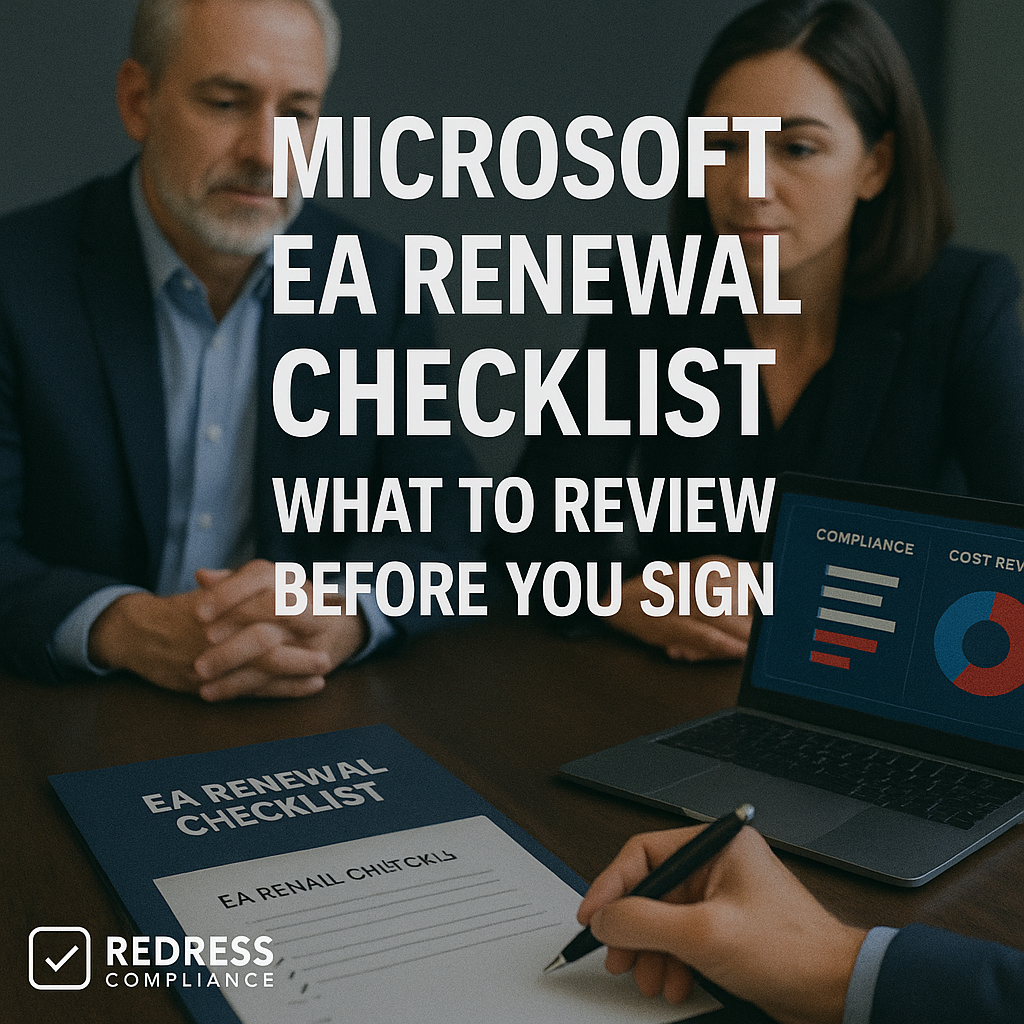
Why a Checklist Matters in EA Contract Renewal Planning
Microsoft EA renewals are among the biggest IT spending events for an organization – a three-year budget commitment. Approaching the renewal unprepared is a major risk.
For a complete overview, read our guide to Microsoft EA renewals.
Without a structured game plan, companies often overlook critical details – such as unused licenses or unfavorable terms- and miss opportunities.
In short, not knowing what to review before renewing a Microsoft EA can lead to costly mistakes.
Rather than treating the renewal as a routine administrative task, a checklist forces a comprehensive Enterprise Agreement renewal planning process.
It helps you avoid costly mistakes (such as paying for redundant licenses or signing overly restrictive terms). In short, a checklist brings discipline to what could otherwise be a high-stakes scramble, turning it into a manageable project.
Step 1 – Inventory Current Licenses and Subscriptions (T-12 Months)
T-12 Months (One Year Before Renewal): Begin by inventorying all current Microsoft licenses and subscriptions under your EA.
List every product and user/license count across the organization. This establishes exactly what you’re paying for. Next, identify any unused or redundant licenses in that inventory.
It’s common to find “shelfware” – for example, licenses purchased but never assigned, or premium subscriptions given to users who don’t need all those features.
Flag these for elimination or downgrade at renewal. By cleaning up such waste now, you avoid paying again for software you don’t use.
Step 2 – Verify Usage Data Against Entitlements (T-6 Months)
T-6 Months (Six Months Before Renewal): Analyze your actual usage versus your entitlements. This will highlight underutilization and any overuse.
Underutilization shows where you’re paying for more than you need. For instance, if only 200 out of 500 users utilize the features of an advanced license tier, consider downgrading the other 300 to a more affordable tier.
Overuse (more usage than licenses) reveals compliance or budget risks; for example, if 1,100 people use a service but you have 1,000 licenses, you’ll need to true-up those extra 100 at renewal.
Identifying these gaps now allows you to plan for dropping unused licenses and budget for any necessary additions, ensuring your new EA reflects real needs rather than past assumptions.
Step 3 – Review Key Contract Terms (T-90 Days)
T-90 Days (Three Months Before Renewal): About three months out, scrutinize your current EA contract for any terms that will affect your renewal.
Key things to check include:
- Pricing Protections/Escalations: Note any clauses that lock prices or limit price increases, as well as any built-in increases (e.g., 5% per year). This informs you about the cost changes to expect at renewal.
- True-Up and Reduction Rights: Confirm how usage changes are handled. Typically, you pay for any overuse on an annual basis (true-ups). Also, ensure you can drop licenses at renewal (true-down) for anything you no longer need.
- Non-Standard Amendments: List any special terms from your last EA that you want carried forward. Microsoft won’t include them again unless you specifically request it.
By reviewing these contract elements at 90 days before the negotiation, you’ll know your starting point.
You’ll be aware of any pending price changes, understand your rights to adjust license counts, and be ready to protect any hard-won terms in the new deal.
Step 4 – Model Renewal Scenarios and Cost Options (T-60 Days)
T-60 Days (Two Months Before Renewal): Two months out, model different renewal scenarios to evaluate your options and costs.
For example:
- Renew All vs Optimize: Compare the scenario of renewing everything as-is (baseline) versus renewing only what’s truly necessary. By dropping or downgrading unused licenses, note how much you could save.
- Alternate Licensing (CSP/MCA): Consider moving some or all services to a Cloud Solution Provider (CSP) or similar monthly plan instead of an EA. Get quotes; even if you stay with EA, knowing that an alternative cost gives you leverage.
- New Add-Ons: If Microsoft is pitching new products (e.g., Microsoft 365 Copilot or Dynamics AI features), model the cost of including them versus not including them. Decide which new services (if any) truly justify the expense.
Estimate the multi-year costs for each scenario and weigh the trade-offs. Knowing these options (and their costs) prepares you to negotiate with clear alternatives in mind.
Step 5 – Align with Finance and Procurement Leadership (T-45 Days)
T-45 Days (Six Weeks Before Renewal): Ensure all internal stakeholders are aligned. Get finance approval for the anticipated spend (adjust your plan now if it doesn’t fit the budget).
Briefly procure and inform executives of your negotiation strategy and goals so they’re fully on board.
This united front ensures no one inside inadvertently undercuts your stance and presents Microsoft with a well-coordinated customer.
Step 6 – Finalize Negotiation Levers and Walkaway Terms (T-30 Days)
T-30 Days (One Month Before Renewal): Finalize your negotiation stance.
Document your must-have deal points (e.g., minimum discounts, critical terms) and what leverage you have to obtain them.
Also, decide your “walkaway” conditions – the point at which you would choose an alternative rather than accept a bad deal. Make sure everyone internally agrees on these limits.
With a clear bottom line (and a Plan B) established, you can enter final talks prepared to hold firm for the concessions you need.
The Complete Microsoft EA Renewal Checklist (Summary)
Here’s an EA renewal checklist with key steps and timeline:
- T-12 Months: Form your renewal team and project timeline. Inventory all current licenses. Identify unused licenses to cut. Set initial renewal objectives.
- T-6 Months: Analyze actual usage vs. entitlements to find over-licensing (waste) and under-licensing (needs). Plan to eliminate the waste and true-up any shortfalls. Note any upcoming Microsoft product or pricing changes that could affect your plans.
- T-3 Months: Review your EA contract for important terms (pricing protections, true-up rules, special clauses). Obtain Microsoft’s initial renewal quote and compare it to your analysis. Negotiate major items and refine your scenarios – push back where the quote doesn’t meet your objectives.
- T-1 Month: Get final internal approvals from finance and executives. Confirm your must-have terms and discounts/discounts and your fallback plan in case they aren’t met. In final negotiations, stick to your requirements and ensure all agreed concessions are documented in the contract before signing.
Follow this timeline, and you can approach your EA renewal with confidence, knowing that nothing important will be overlooked.
Be sure to read “Exiting or Downsizing a Microsoft Enterprise Agreement.”
Conclusion – Signing with Full Knowledge and Leverage
Renewing a Microsoft EA is a high-stakes process, but with a proactive checklist, it becomes a strategic opportunity rather than a last-minute scramble.
By preparing thoroughly and starting early, you can turn the renewal from a vendor-driven event into an opportunity to optimize costs and terms.
Most importantly, this preparation shifts the leverage in your favor. Instead of simply accepting Microsoft’s first offer, you negotiate a deal on your terms – securing the needed services without overspend or unfavorable fine print.
In the end, you sign the new EA knowing there are no surprises and that you’ve obtained the best value possible.
A well-planned renewal isn’t just signing what’s put in front of you; it’s about getting an agreement that fully supports your business’s strategy and budget for the next three years.
Read about our Microsoft EA Optimization Service.
