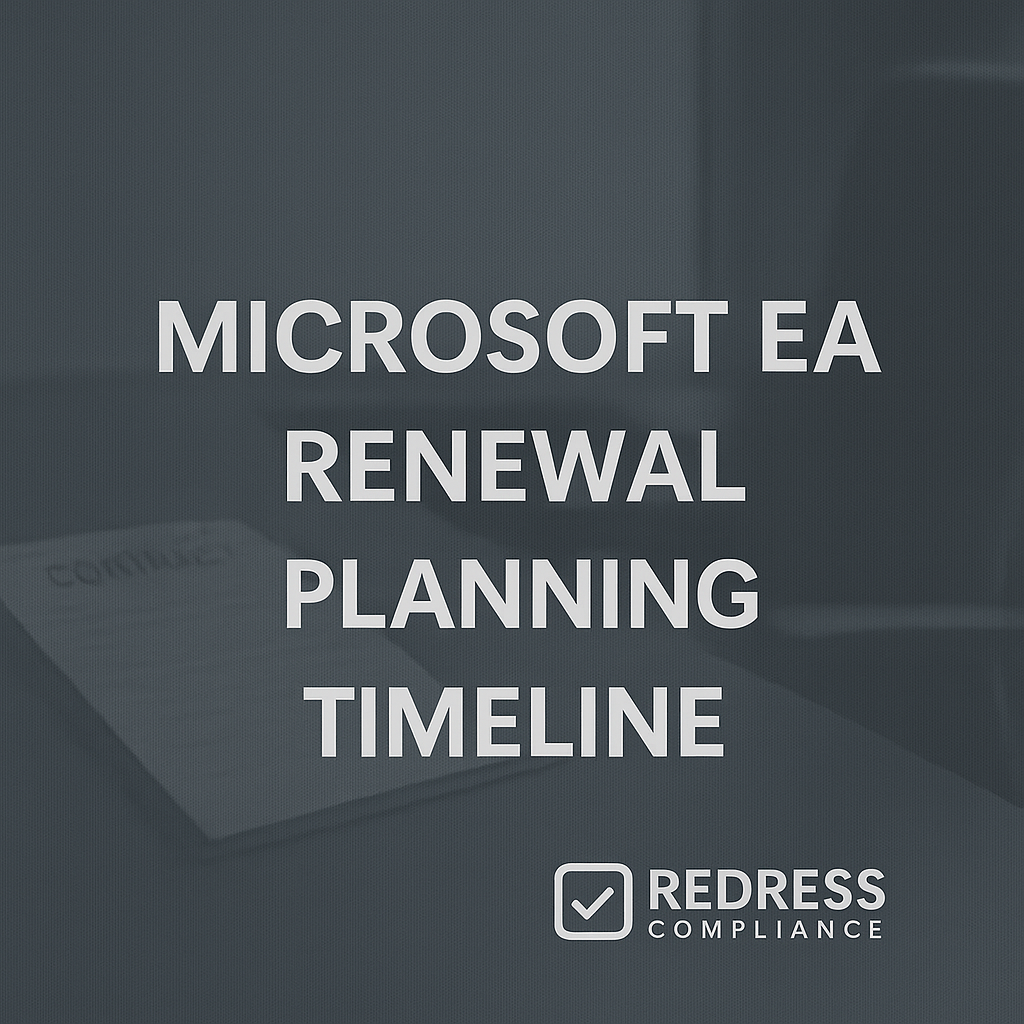
Why Renewal Planning Matters 12–18 Months Out
Microsoft Enterprise Agreement (EA) renewals are high-stakes events for any large enterprise. They often involve multi-million dollar commitments over three-year terms.
Without a proactive plan, you risk letting Microsoft drive the process on its terms.
Why start planning 12–18 months in advance? EA costs are rising, flexibility is declining, and Microsoft’s sales teams will be pushing hard to grow your spend.
For a complete overview, read our guide to Microsoft EA renewals.
Over the last few years, Microsoft has consistently raised prices and introduced premium offerings (like advanced security or AI add-ons) aimed at expanding its footprint.
If you approach renewal unprepared or at the last minute, you’re more likely to accept these upsells and default terms that favor Microsoft’s “growth-only” narrative.
Late planning also means scrambling under time pressure, which often leads to overspending.
Enterprises that treat EA renewals as a mere administrative task tackled in the final few weeks find themselves with limited leverage.
Microsoft knows when you’re up against a deadline, and they may use that to their advantage with high initial quotes or “special” discounts that aren’t special.
The result? You pay more than you should, and you lock into another three-year cycle with potentially unnecessary licenses or onerous terms.
Starting 12–18 months out flips the script. Early, structured planning gives you control over the timeline and leverage in negotiations.
By the time Microsoft formally opens renewal discussions, you’ll have your strategy, data, and stakeholders aligned. In short, time = leverage. A well-planned renewal timeline is a tool to maximize value and avoid last-minute panic buys.
The following phased timeline outlines the step-by-step process for preparing to secure the best possible renewal outcome for your enterprise.
Phase 1 — 12–18 Months Before Renewal
Lay the groundwork early. At 18 to 12 months before your EA expiration, focus on building your internal team and understanding your current state.
This phase is about information gathering and aligning your organization for the journey ahead:
- Form a cross-functional renewal team: Assemble a project team that includes procurement, IT, finance, and legal stakeholders (and representatives from major business units). Assign clear roles and executive sponsorship. A united team ensures all perspectives are considered and sends a message internally (and to Microsoft) that this renewal is a strategic priority, not a routine purchase.
- Gather entitlement, usage, and cost data: Perform a thorough audit of your current Microsoft licenses and subscriptions. What exactly have you contracted for, and what are you using it for? Pull entitlement lists from your EA, usage metrics (e.g., Office 365 active users, Azure consumption), and the total costs you’re incurring. This baseline data will illuminate mismatches – such as shelfware (licenses paid for but barely used) – and highlight where you can cut or optimize. Knowing your starting point is critical for planning any changes.
- Align stakeholders across subsidiaries and regions: If you’re a global enterprise with multiple subsidiaries or regional operations, start coordination now. Engage IT and finance leaders in each major region to gather their requirements and pain points. Standardize the process for collecting and evaluating this input. The goal is to have a single, consolidated view of the company’s needs and a unified negotiation front. Avoid a scenario where one division makes side agreements or last-minute requests that undercut your main strategy. Early alignment prevents internal surprises later in the process.
- Initiate scenario modeling: Begin exploring different renewal scenarios and their implications. For instance, model a full renewal (maintaining the status quo or even expanding licenses), a downsized renewal (dropping or reducing licenses that aren’t needed to save costs), or an exit from the EA (shifting to alternatives like Cloud Solution Provider (CSP) subscriptions or a Microsoft Customer Agreement). Consider a hybrid approach too – maybe renewing core products on the EA but moving certain workloads (like a dev/test environment or a smaller subsidiary) to a more flexible model. At this stage, you’re not deciding yet; you’re mapping out options with rough cost projections and pros/cons for each. This exercise will inform your strategy in later phases.
By the end of Phase 1, you should have a solid foundation, including a knowledgeable team, a clear picture of your current Microsoft estate, and initial ideas on where you could head post-renewal.
Importantly, you’ve set the tone that this renewal will be handled with the same rigor as any major strategic procurement project.
Learn more by reading Microsoft EA Renewal Strategies for Cost Savings.
Read about How to Justify Microsoft EA Spend at Renewal to Your CFO.
Phase 2 – 9–12 Months Before Renewal
Around the one-year mark before expiration, start turning data into a concrete strategy. Phase 2 focuses on analysis and objective setting.
You’ll dig deeper into usage, forecast future needs, and define what a successful renewal looks like for your business:
- Conduct detailed usage analysis to identify shelfware: With sufficient data collected, perform a thorough analysis of license utilization. Identify which products or services are underused or not used at all. Perhaps you deployed Microsoft 365 E5 for everyone, but only a fraction of users utilize the advanced E5 features — that difference is potential shelfware. Maybe you have 1,000 Visio licenses but only 200 active users. Quantify these gaps. This analysis identifies areas where you can trim licenses or downgrade editions during renewal, providing you with evidence to counter Microsoft’s inevitable upsell attempts.
- Forecast future needs and changes: Collaborate with business and IT leadership to project your needs for the next three years or more. Consider factors such as planned headcount growth or reductions, mergers or acquisitions, cloud migration plans, or new projects that may require Microsoft technology (or, conversely, shifts to other platforms). For example, if you plan to roll out Dynamics 365 or a new security solution, this may increase license needs; if you’re moving some workloads to AWS or reducing staff in a division, this may decrease your needs. Develop a realistic demand forecast. This ensures you’re negotiating for what you will need, not just what you needed last cycle. It also helps avoid overbuying “just in case.”
- Define clear negotiation objectives: Now, outline what you want to achieve in the renewal. Is it cost savings or at least cost containment (e.g., keep any budget increase under 5%)? More flexibility, such as the right to reduce license counts in year 2 or 3 if business conditions change? Inclusion of certain terms like price locks or the ability to swap products? Or maybe downsizing certain aspects of the agreement (dropping unneeded products, moving some services to month-to-month). Prioritize your objectives – which are “must-haves” versus “nice-to-haves.” Additionally, identify any red lines (e.g., you cannot exceed a certain budget or must have data residency in specific regions). These objectives will guide your stance when talks with Microsoft begin.
- Consider third-party advisory support: Evaluate whether to bring in external expertise at this stage. There are independent Microsoft licensing consultants and firms that specialize in EA negotiation strategy. If your enterprise lacks deep licensing expertise or if millions of dollars are on the line, an advisor can analyze Microsoft’s proposals, benchmark market discounts, and help craft negotiation tactics. The 9–12 month window is an ideal time to engage them, allowing them to contribute to the formulation of strategy. If you do hire an advisor or use specialized software tools for license optimization, loop them in early so their insights shape your plan (not at the last minute).
By the end of Phase 2, you should have a firm grasp on what licenses you truly need going forward and what outcomes you’ll be pushing for in the renewal.
Essentially, you’ve defined the targets and boundaries for the upcoming negotiation.
This is also a good checkpoint to ensure leadership remains informed – share your findings and objectives with executives so there are no surprises and you have their support.
Learn more by reading Microsoft EA Renewal Strategies for Cost Savings
Phase 3 — 6 Months Before Renewal
At approximately six months before expiration, transition from internal planning to active pre-negotiation.
Phase 3 is about finalizing your strategy and beginning to engage with Microsoft (and any alternative providers) in a controlled way:
- Finalize the internal renewal strategy and timeline: By now, convert your plans into a detailed project timeline for the remaining six months. This should include key milestones, decision points, and owners. For example, set dates for completing internal approvals, when to obtain final quotes from Microsoft, and when a “go/no-go” decision on alternatives must be made, among other key milestones. Ensure that every team member and executive sponsor is aware of the plan. Essentially, you’re creating a roadmap that says, “if we stick to these steps, we’ll land the renewal on our terms.” This is also the time to document your negotiation playbook: your opening asks, fallback positions, and who will handle which negotiation meetings.
- Develop detailed licensing scenarios (EA vs. CSP/MCA vs. hybrid): Earlier scenario modeling should now be refined into concrete options. Narrow it down to perhaps two or three viable scenarios to carry into negotiations. For example: Scenario A: Renew the EA with a similar scope but at a target X% lower unit cost, possibly by dropping certain SKUs or rightsizing all licenses. Scenario B: Shift to a Microsoft Customer Agreement or CSP program for certain licenses to gain monthly flexibility, while only keeping select services in a smaller EA. Scenario C: If things are unfavorable, plan not to renew the EA and instead use CSP or other licensing for everything (this is a drastic and rare scenario, but having the blueprint empowers your negotiation). For each scenario, have cost estimates and pros/cons. This preparation means when you talk to Microsoft, you’re ready to counter any one-size-fits-all renewal offer with well-thought-out alternatives.
- Validate needs with business units: Take a moment to double-check your assumptions with key stakeholders to ensure accuracy and completeness. Over the past months, business conditions may have evolved. Confirm with each major department or regional leader that your planned license quantities and product lineup remain suitable for them. Ensure that no new initiatives emerge that require licensing adjustments (or if they do, incorporate them). By validating now, you avoid last-minute internal changes undermining your negotiation stance. It also reconfirms stakeholder commitment to the plan you will be executing in negotiations.
- Initiate early communication with Microsoft: Around the 6-month mark, it’s wise to let Microsoft know you are actively planning the renewal — on your terms. Reach out to your Microsoft account manager (and the LSP partner if one is involved) to set an initial renewal discussion. Be strategic in this communication: signal that you are assessing all options and need their input, without revealing your budget or strategy. For instance, you might say you’re “taking a hard look at requirements and exploring whether the EA is the right fit going forward.” This puts Microsoft on notice that the deal is not a slam dunk for them; you’re effectively telling them, “We’re not just going to rubber-stamp a renewal.” Early engagement also allows you to gauge Microsoft’s mindset: they may offer planning resources or start pitching new products. Take note of their overtures, but refrain from committing to anything at this stage. Your goal is simply to open the channel and make it clear that you are a discerning customer with a plan.
Phase 3 concludes with your strategy finalized and initial outreach extended to Microsoft (and possibly alternative providers).
You haven’t started heavy negotiations yet, but you’re setting the stage. By being slightly ahead of Microsoft’s typical timeline, you gain the advantage of controlling the narrative and pace of the renewal discussions.
Phase 4 — 3 Months Before Renewal
With three months left, the renewal enters an intense negotiation phase. By now, Microsoft will be actively engaged, and you should be executing your negotiation strategy.
Phase 4 is all about negotiating hard and keeping options open as the deadline approaches:
- Refine your negotiation model and alternatives: At 90 days out, ensure your financial models are updated and rock-solid. Plug in any new quotes or information you’ve received from Microsoft or other sources. What does the latest Microsoft proposal look like compared to your budget and a CSP alternative? Refine your walk-away points and your counteroffer details. Essentially, double-check your homework: if you say “we’ll move to CSP if we can’t get X deal,” are all the pieces in place to do that? This refined model prepares you for the back-and-forth bargaining that lies ahead, giving you confidence in your numbers and alternatives.
- Pressure-test governance and confirm executive backing: Before final negotiations, conduct an internal review of your plan with top executives to ensure executive support. Ensure that the CEO/CIO/CFO (whichever individual ultimately approves) is aware of the potential outcomes and supports the strategy. Management must be willing to back any strong stance you take — including walking away or holding out for better terms if needed. You might even run a tabletop simulation of the negotiation: “If Microsoft says X, we respond with Y.” Confirm who has authority to approve final pricing and any last-minute changes. Internally, everything should be buttoned up so you can negotiate without internal friction or hesitation.
- Begin formal negotiations with Microsoft: Now is the time to get into detailed discussions. Schedule regular calls or meetings with Microsoft’s account team (weekly or bi-weekly). In these meetings, present your requirements and push for answers from them. Be transparent with data – for instance, share the usage analysis that shows why you only need 8,000 licenses instead of the 10,000 Microsoft assumed. Communicate that you expect a proposal that aligns with your actual needs and objectives. At the same time, be a tough listener: let Microsoft make the first offer or reveal their hand whenever possible. Document every conversation and update your negotiation log with offers/trade-offs discussed. Formal negotiations at 3 months out may involve multiple Microsoft stakeholders (account managers, licensing specialists, perhaps a cloud solution architect if you’re discussing Azure, etc.), so ensure your team members are equally prepared on their respective topics.
- Request best-and-final proposals (including from alternatives): As you exchange offers with Microsoft, indicate that you will need their best and final offer in writing as you approach the final decision window. This often prompts Microsoft to sharpen its pencil and involve higher-ups to approve extra discounts or concessions. In parallel, if you’ve been considering alternative providers or a shift to CSP, request final confirmations or proposals from those channels too. For example, have your CSP partner provide a confirmed quote for migrating 1,000 users to CSP, or obtain a written short-term EA extension offer if you may need it. Having these in hand does two things: it provides you with tangible fallback plans, and it gives you leverage in conversations with Microsoft (“We have a quote in hand to do X, so we need your offer to beat that or we will proceed with Plan B.”). Essentially, you’re lining up all final options side by side so that you can make an informed decision in the next phase.
During Phase 4, negotiations can become heated or complex, but stay focused on your data and objectives. Microsoft’s team negotiates EAs year-round; they are trained to close deals in their favor.
Your job is to remain skeptical of any “good deals” that suddenly appear and to relentlessly compare every offer to your independent analysis and alternatives.
If you’ve done the prep work, you can confidently push for the best outcome knowing you’re ready for whatever happens at the deadline.
Phase 5 — Final 30–60 Days
The last two months (and especially the final 30 days) before expiration are where the renewal decision crystallizes.
This phase is about executing your decision and tying up all loose ends so there are no surprises after the renewal date:
- Reconcile licensing compliance and perform final true-ups: Before signing any documents, ensure you’ve addressed all necessary compliance checks. Complete the final true-up for your expiring EA (i.e., report any last-minute increases in usage to Microsoft as required). If you’ve been actively reducing usage or reallocating licenses in anticipation of renewal, ensure that these moves are reflected so you’re not unnecessarily paying true-up costs. Cleaning the slate on compliance gives you a clear start for the new agreement and removes any lingering leverage Microsoft might have (“you owe us for those extra deployments…”).
- Execute the decision – renew, downsize, or exit: By 60 days out, you should know which path you’re going to take. Now execute it if renewing the EA (whether full or downsized), finalize exactly which products and quantities you’re signing up for in the new term. If you decided to exit the EA, this is the moment to activate your contingency licensing (e.g., signing a CSP deal, or shifting users to another solution). In some cases, companies opt for a middle ground, such as a short-term extension of the EA (3–6 months), to buy more time. If that’s your approach, ensure the extension agreement is in place before the current term lapses. The key is to make a decision and commit, so you don’t fall past expiration without a plan.
- Finalize the contract and validate provisioning: Work with Microsoft (and your reseller, if applicable) to ensure the paperwork is completed accurately. Scrutinize the final EA contract or order form against your negotiation notes. All negotiated discounts, special terms, and flexibilities must be explicitly documented. Double-check that product counts, SKU details, and prices match the agreed-upon values. Don’t leave any room for “we’ll work that out later” — get it in writing now. Once the contract is ready, secure the necessary executive signatures on your side in advance of the deadline. As soon as the agreement is signed, verify that Microsoft has correctly provisioned the new entitlements (for example, new Azure credits have been added, license portals reflect the new quantities, etc.). If you’re transitioning to a new model (such as CSP), ensure that those licenses are activated and users can access services without disruption. Essentially, dot the i’s and cross the t’s both on legal and technical fronts.
- Implement new governance processes: After the renewal is signed and in effect, take the opportunity to improve your software asset management and governance. If you have downsized or changed licensing models, establish regular processes to monitor usage versus entitlements. For instance, if you have moved some licensing to CSP, establish a monthly review of Azure/O365 consumption to avoid unexpected overage charges. If you negotiated special downgrade or flex rights in the EA, set reminders to exercise them if needed (Microsoft won’t remind you to reduce licenses later!). Additionally, consider instituting quarterly business reviews internally for Microsoft usage – this keeps stakeholders engaged throughout the EA term, ensuring you are even more prepared by the next renewal. Ensure the lessons learned from this renewal are captured and that you maintain control throughout the next contract’s life.
As Phase 5 concludes, you should have either a renewed EA (on optimized terms) or an alternative licensing regime operational. Take a moment to document what went well and what didn’t during this renewal process.
Having a retrospective internally can further strengthen your approach when the cycle begins again for the next renewal.
Remember, by controlling the timeline and details this round, you’ve set a precedent – Microsoft will know for next time that you won’t be an easy target for overselling.
Global Enterprise Considerations
For large global enterprises, Microsoft EA renewals carry extra complexity.
When operating across multiple countries or regions, a one-size-fits-all approach may not be effective; yet, consistency and coordination are crucial for maximizing your leverage.
Keep these considerations in mind:
- Coordinating across subsidiaries and regions: Start planning with all your geographic and subsidiary teams together. Global companies often have separate IT and procurement teams per region – bring them into the project early. Establish a central steering committee for the EA renewal that includes regional representatives, ensuring everyone is aligned with the same plan. Shared communication channels and regular update meetings will help keep all locations aligned. This coordination ensures that a subsidiary in, say, Europe isn’t cutting a side deal for a few extra licenses that undermine the volume you could consolidate globally.
- Avoiding inconsistent licensing decisions: In a global org, different units might have historically purchased different Microsoft products or plans. One goal of renewal planning should be to harmonize and standardize where possible. An inconsistent approach (for example, one region using E3 licenses while another gave everyone E5, or varying use of cloud services) can reduce your ability to negotiate discounts at scale and complicate management. Strive to eliminate one-off licensing exceptions unless truly needed. A unified licensing strategy (common SKUs and usage policies enterprise-wide) strengthens your hand – Microsoft will have to address your entire organization’s needs in one go, and you avoid being picked apart region by region.
- Global vs. Regional Negotiation Strategy: Decide whether to negotiate as a single global entity or allow regional negotiations within a broader global framework. Microsoft typically assigns an enterprise a primary “home” subsidiary (often based on the headquarters location) that coordinates the deal, but you can involve regional Microsoft representatives as needed. A global negotiation tends to yield better volume discounts and consistent terms across the entire enterprise. However, be mindful of local factors, including currency fluctuations, local regulatory requirements (such as data residency), and varying list prices or programs in specific countries. Some enterprises negotiate a single global EA with localized pricing annexes, while others establish a main EA and then attach regional enrollments. Select the path that provides you with the most bargaining power while also meeting local needs. Importantly, present a united front to Microsoft – even if multiple Microsoft subsidiaries are involved in your account, make it clear that your company is making decisions collectively. This prevents Microsoft from using divide-and-conquer tactics between regions or playing favorites.
Managing a global EA renewal is certainly more challenging, but the core principles remain the same: early planning, internal alignment, and leveraging your full footprint to get the best deal.
You may need to navigate cultural differences in negotiations or adjust the timing to accommodate different fiscal calendars.
Still, with a solid plan, global enterprises can leverage their size to their advantage in Microsoft negotiations.
Microsoft EA Renewal Timeline Checklist
For quick reference, here’s a month-by-month EA renewal planning timeline checklist. Use this as a high-level guide to ensure you’re hitting the critical milestones.
Adapting it to your internal project management tools (with owners and dates) will help keep everyone accountable:
- 12 Months Out: Kick off the renewal project. Form your core renewal team and establish executive sponsorship. Gather all current EA documentation and license inventory. Begin a thorough usage and cost audit. Draft an initial strategy with clear goals and identify any immediate areas for optimization. (Start early to avoid surprises later.)
- 9 Months Out: Analyze and define strategy. Complete in-depth usage analysis to flag unused licenses. Forecast your needs for the next 3 years (growth or reductions). Set clear objectives for the renewal (e.g., “reduce spend by 10%” or “add X service without cost increase”). Conduct an executive review of the emerging strategy for buy-in. If using external consultants or tools, engage them now.
- 6 Months Out: Engage the market and finalize plans. Notify Microsoft that you are evaluating your renewal options and anticipate discussing terms. Request an initial proposal from Microsoft (let them anchor the first offer). Simultaneously, explore alternatives: get preliminary quotes from CSP partners or scope out a Microsoft Customer Agreement if relevant. Finalize your internal negotiation game plan and ensure all stakeholders understand the playbook.
- 3 Months Out: Enter formal negotiations. By 90 days before expiry, you should be negotiating in earnest. Hold regular meetings with Microsoft to exchange proposals. Push for answers on critical items and keep a written log of all offers. Involving your legal team to review draft terms is recommended now. Make sure a contingency plan (like an extension or switch to CSP) is ready in case you need it. Rally executive support to step in and communicate your company’s position to Microsoft’s higher-ups if needed.
- 1 Month Out: Finalize the deal and prepare for transition. At roughly 30 days to go, press Microsoft for their best-and-final offer if it’s not already on the table. Lock in all negotiated concessions in writing. Internally, secure final approvals from leadership or boards. Execute the chosen plan: sign the renewed EA (or alternative agreement) once it meets your requirements, or trigger your backup plan if negotiations fail. Conduct a final true-up and true-down as necessary. Once signed, verify all new licenses are provisioned and communicate any changes to your end-users or IT admins. (Never be afraid to use the final weeks as leverage – Microsoft often concedes the most near quarter-end or deadlines, but be prepared to walk if it’s not right.)
Templates and governance:
It’s helpful to use an internal project plan or checklist template to manage this timeline. Assign task owners for each milestone (e.g., who is responsible for the usage audit, who drafts the counterproposal, etc.) and track their progress monthly.
Regular status updates are key, especially in the final stretch. By treating the renewal like a formal project, you maintain control and accountability.
Remember, the discipline of early planning is itself a competitive advantage; it’s much harder for Microsoft to push you into an overpriced renewal when you’ve methodically prepared for a year.
Read about our Microsoft EA Optimization Service.
