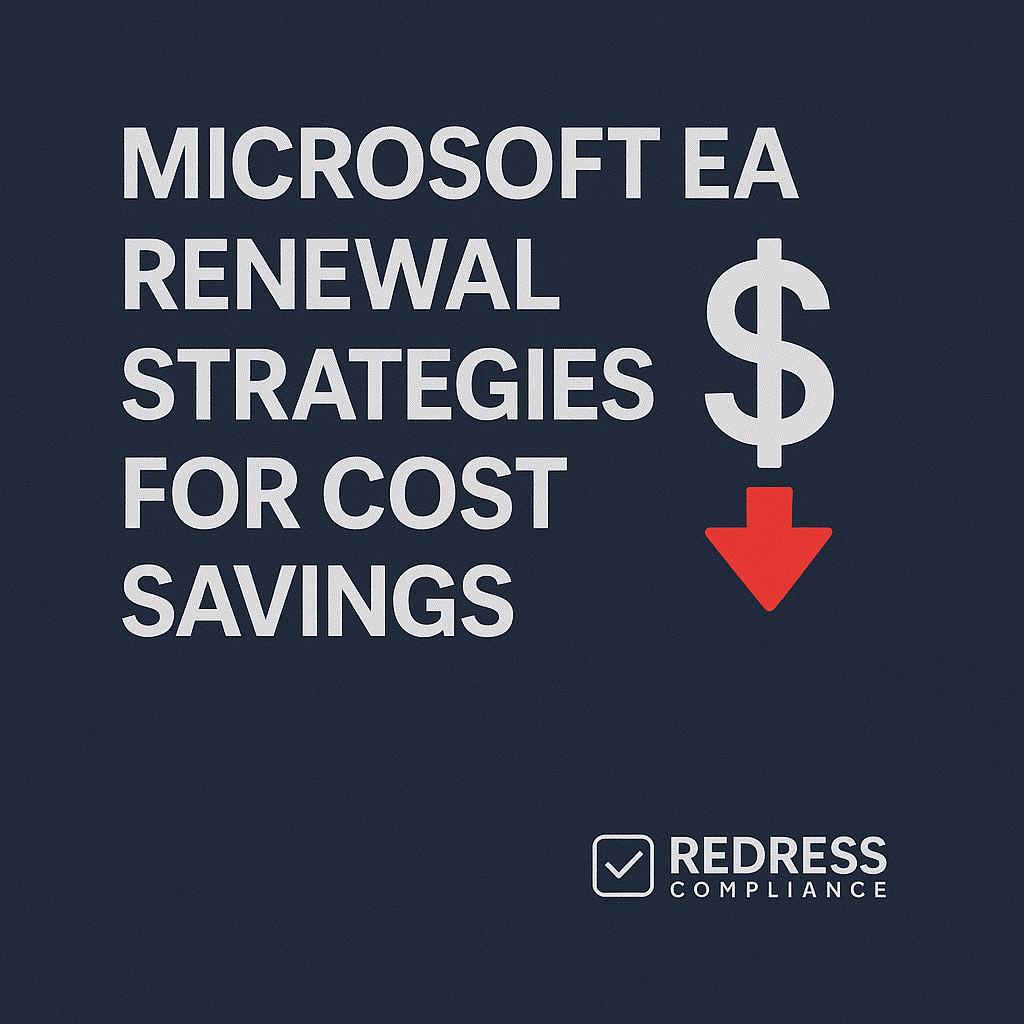
Microsoft EA Renewal Strategies for Cost Savings
Microsoft Enterprise Agreement (EA) renewals are often the largest single IT cost event in an organization’s Microsoft lifecycle. They set your Microsoft licensing spend for the next three years and can easily run into millions of dollars.
Too often, enterprises leave money on the table during EA renewals by accepting Microsoft’s opening offers, carrying unneeded licenses forward, or agreeing to overpriced bundles without scrutiny.
The good news is that, with the right approach, an EA renewal can become an opportunity for significant cost savings, rather than just a routine expense.
For a complete overview, read our guide to Microsoft EA renewals.
This guide outlines practical strategies to identify overspending, negotiate higher discounts, time your renewal for maximum leverage, and ultimately save money on your Microsoft EA renewal.
Why EA Renewals Are the Biggest Cost Event in Your Microsoft Cycle
A Microsoft EA is a company-wide, 3-year licensing agreement that covers most or all of your Microsoft products. This means the EA renewal effectively locks in your spend for the next three years.
If you overspend or commit to unnecessary licenses at renewal time, you will incur those costs annually for the term of the agreement. That’s why the renewal is such a high-stakes event: it’s when you either correct course on overspending or compound it further.
Without a smart strategy, overspending is a common occurrence. Microsoft’s account teams typically aim to increase your renewal value by 15–20% each cycle – meaning they will push new products or more licenses to grow the deal. Many enterprises, lacking preparation, simply renew their EA as is or accept Microsoft’s initial proposal.
The result is paying for licenses you don’t use (or “shelfware”) and agreeing to price increases that could have been negotiated down. In short, an unplanned renewal can turn into a budgetary trap.
On the other hand, approaching your EA renewal proactively can turn it into a chance to trim fat and reduce costs.
By treating the renewal as a strategic sourcing project rather than a formality, you can realign your license spend with actual needs and negotiate better terms with Microsoft, achieving meaningful Microsoft EA renewal cost savings.
The Discount Game — How to Negotiate Higher Percentage Breaks
Microsoft’s initial renewal quotes often include some built-in discount based on your size, but those first offers are rarely the best you can get. The EA program has volume levels (A, B, C, D) that determine standard discount tiers (for example, an organization with 5,000 users might automatically get a higher discount than one with 500 users).
However, even if you’re in a top volume tier, you should negotiate beyond the standard discount. It’s not uncommon to push a “20% off” initial offer to 30% or more through savvy negotiation.
Typical Microsoft EA discount benchmarks for large enterprises often range from about 15% up to 40% off list prices – where you fall in that range depends on how effectively you bargain.
Always remember: Microsoft’s “best offer” isn’t final if you have data and leverage to challenge it.
Tips for negotiating deeper EA renewal discounts:
- Benchmark and research – Arm yourself with information on what similar companies are paying. If you are familiar with market norms (e.g., the percentage discount a peer company secured on Office 365 or Azure), you can confidently counter a subpar offer. This is a key EA renewal negotiation strategy: demonstrate to Microsoft that you’re aware of prevailing rates and expect a competitive deal.
- Don’t accept the first quote – Microsoft reps often start with a conservative discount. Counter with a higher target discount on major cost items. Even a few percentage points more can translate into huge dollar savings. For example, 5,000 users on a $34/month Microsoft 365 plan equates to about $2 million per year – getting an extra 5% discount would save ~$100,000 per year (over $300K across a 3-year term). It pays to push for every point.
- Time your negotiation for leverage – Be mindful of Microsoft’s sales cycle. The end of Microsoft’s fiscal year (June 30) and end-of-quarter periods are when sales teams are under pressure to hit revenue targets. If you can align your final negotiation stages with these crunch times, Microsoft may be more flexible with discounts to close the deal. For instance, negotiating in late Q4 or Q2 (just before year-end) can spur last-minute concessions. However, use this tactic carefully: start negotiations well in advance so that by the time you reach Microsoft’s fiscal year-end, you have most terms settled and are simply squeezing out the best final discounts. You don’t want to be scrambling at the last minute, but you do want Microsoft to feel the deadline pressure more than you are.
- Expand the deal size strategically – Microsoft rewards bigger commitments. If you can consolidate separate purchases or co-term multiple agreements into a single agreement for your renewal, do so. A larger, single renewal deal gives you more bargaining power to demand a higher percentage off. Similarly, consider if you’re willing to extend the term or make a new product commitment – Microsoft often trades discounts for bigger or longer commitments (e.g., a four-year agreement, or adding a new product line, might unlock an extra few points of discount). Only do this in areas that align with your IT strategy, of course.
By combining these approaches – data-driven negotiation, timing, and scope levers – you can turn the “discount game” in your favor.
The ultimate goal is to negotiate Microsoft EA renewal discounts that meet or beat industry benchmarks and ensure you’re not overpaying relative to your peers.
Prepare by reading the Microsoft EA Renewal Checklist
Common Areas of Overspend — and How to Eliminate Them
One of the first steps in saving costs on an EA renewal is to identify and eliminate overspend. Several common culprits lead to paying for more than you need:
- Unused (“shelfware”) licenses: It’s very common to find that 10% or more of your licenses are unassigned or underutilized. Perhaps you purchased licenses for users who never actually used the service, or employees left and their accounts weren’t reclaimed. All these idle licenses quietly inflate your costs. For example, an organization with 10,000 Office 365 licenses might discover 1,000 unused accounts – at roughly $25 per user/month, that’s about $300,000 per year wasted. Before renewal, conduct a thorough usage audit to find these and remove them from your renewal quantities. Reducing overspend in Microsoft Enterprise Agreements often begins with eliminating this unnecessary expense.
- Over-licensing and premium SKUs not needed: Microsoft’s bundles (like the Microsoft 365 E5 suite, or certain security add-ons) include many advanced features at a high price point. If you’ve blanket-assigned an expensive SKU to all users but only a fraction use the high-end features, you’re overspending. For instance, if not everyone requires the full Office 365 E5 feature set, consider keeping most users on a more affordable plan (E3 or E1) and only upgrading those who truly need the additional features. This Microsoft EA license optimization – matching users with the appropriate license level – can save tremendously by avoiding one-size-fits-all upgrades. Similarly, check for overpriced SKUs bundled into your EA that you may want to eliminate or replace. Sometimes, Microsoft may have included a product that sounded useful but turned out to be redundant; if a department isn’t using that Visio or Project Online subscription, it’s best not to renew it.
- Shelfware from past bundles: Over the years, you may have accumulated additional products (like training licenses, software assurance benefits, or niche software) that are paid for under your EA but not utilized. These often hide under the radar. Scrutinize each component in your agreement – are you truly utilizing all the client access licenses, CAL suites, or add-on services you’re paying for? Eliminating unnecessary subscriptions and features during the renewal will reduce costs without affecting anyone’s work.
To eliminate these areas of overspend, data is your ally. Come to the renewal table with a clear picture of usage: which licenses are actually in use, which can be trimmed, and where a lower-cost alternative would suffice.
Microsoft may resist reductions (since it lowers their revenue), but if you have a solid, data-backed case – and you’re prepared to stand firm – it’s hard for them to justify charging you for things you don’t need.
In some cases, you can also negotiate a swap: drop something unused in exchange for something new you do need, while keeping the spend flat.
For example, “We will remove 500 unused Visio licenses, but add 500 Power BI licenses if you give us a favorable price on Power BI.” This way, Microsoft doesn’t see a net revenue loss, and you reduce overspend by reallocating budget to genuinely needed items.
Study this Microsoft EA Renewal Planning Timeline.
Tactics That Deliver Real Cost Savings
Beyond just negotiating on price, there are strategic tactics you can employ to deliver real cost savings and flexibility in your EA renewal:
- Negotiate true-down or flexibility rights: One of the biggest limitations of a standard EA is that once you commit to a quantity of licenses, you typically cannot reduce that quantity until the next renewal (you can increase mid-term via true-ups, but not decrease – essentially a one-way ratchet). This rigidity can lead to overspend if your workforce or needs shrink during the term. To counter this, consider building flexibility into the contract. For instance, Microsoft offers an Enterprise Subscription Agreement (EAS) variant of the EA, which does allow annual adjustments downward (true-downs) at each anniversary. Under an EAS, you’re subscribing rather than owning licenses. Hence, you sacrifice perpetual ownership, but you gain the ability to drop counts if, say, you downsize or move a workload off Microsoft. If flexibility is a priority, consider the EAS model or negotiate specific clauses (however rare) that let you terminate or reduce certain subscriptions mid-term. Even if Microsoft is reluctant, raising this need puts pressure on them to perhaps find other ways to accommodate you (like shorter contract terms or conversion rights for on-prem licenses moving to cloud). True-down rights can be a huge cost saver if your situation changes, so don’t hesitate to explore this in negotiations.
- Phase in new services (avoid Day 1 overspend): Microsoft often uses the renewal opportunity to pitch new products – for example, an upgraded Office 365 E5 plan with advanced security features, or new AI-powered add-ons like Microsoft Copilot. These can be tempting, but also very expensive if rolled out broadly. A smart tactic is phased adoption: don’t agree to an all-or-nothing upsell. Negotiate to pilot or phase in new services gradually. For instance, if interested in an AI add-on or an E5 upgrade, you might commit to a small initial batch of licenses (or a trial period) and set criteria for expanding later. Often, Microsoft can provide promotional pricing or trial periods for these new services (e.g., 6 months free for a pilot group on E5, or a discounted first-year rate for an AI feature) before a full commitment is made. This avoids paying for features that your organization isn’t ready to use widely. By the time you scale up, you’ll know the value and can negotiate a fair price, rather than overspending upfront on unproven tools.
- Leverage competitive alternatives (CSP, MCA, etc.): Ensure Microsoft knows that you have options. Even if you prefer to stay on an EA, mentioning and exploring alternative licensing channels or competitors gives you negotiation leverage. Microsoft now has the Cloud Solution Provider (CSP) program and the newer Microsoft Customer Agreement (MCA), which are more flexible, pay-as-you-go style arrangements. While an EA is generally best for large enterprises in terms of overall pricing, parts of your environment could be moved to CSP or an MCA if the EA deal isn’t favorable. Let your Microsoft rep know that you’re evaluating these routes – for example, you might say you’re considering moving certain departments or new projects to a monthly CSP subscription model instead of renewing them on the EA. This signals that you’re not “all-in” on renewing everything no matter what. Microsoft, fearing the loss of EA revenue, may respond with better discounts or terms to keep those workloads under the EA. Similarly, don’t shy away from mentioning competition in the broader sense. If relevant, note that you’re weighing Google Workspace versus increasing Microsoft 365 spend, or AWS/Google Cloud versus Azure for new cloud projects. Even if a full switch is unlikely, the credible threat of migrating spend can motivate Microsoft to sharpen their pencil. The key is to be credible and specific about alternatives – demonstrate that you’ve done thorough research on other options. Microsoft’s sales teams are well aware of the competitive landscape and will often match or beat deals to prevent losing you. Use that to your advantage.
By combining these tactics – contract flexibility, phased adoption, and competitive leverage – you go beyond straightforward haggling and fundamentally improve your cost position.
These strategies ensure you’re not over-committing or over-paying due to Microsoft’s standard playbook. Instead, you’re structuring your EA in a way that fits your organization’s needs and keeps costs as low as possible over the long term.
Benchmarking Savings — What’s Realistic?
What kind of savings can you realistically achieve by taking these steps? While every enterprise’s situation is different, it’s reasonable to expect double-digit percentage savings on your Microsoft EA renewal versus a status quo approach.
Companies that enter renewals proactively – auditing usage, negotiating diligently, and resisting upsells – often see significant reductions in what they would have paid otherwise.
For example, it’s not unusual for a large organization to save 15-25% off Microsoft’s initial renewal quote through a combination of removing unnecessary licenses and negotiating better discounts.
In some aggressive cases (especially if the previous agreement had lots of slack), savings can reach 30% or more. If your Microsoft EA renewal cost savings end up in the millions of dollars, that’s a major win for the IT and procurement teams.
It’s helpful to benchmark your expected deal against others.
Typical Microsoft EA discount benchmarks for an enterprise of your size can guide your targets. If peers of similar size and spend are getting, say, 35% off Office 365 or Azure, use that as a benchmark to aim for or beat.
Keep in mind that Microsoft will rarely hand out the highest discounts without a reason – you’ll need to show either competitive pressure, a larger commitment, or a timing advantage to justify it.
So, when do you accept Microsoft’s offer versus push harder or walk away? A good strategy is to determine your “floor” and “target” before final negotiations. If Microsoft’s offer meets your target (which should be informed by market benchmarks and your budget goals), it may be wise to accept and not strain the relationship further.
You want a fair deal, not an endlessly adversarial process. On the other hand, if the offer is below what you know is fair, be prepared to say “no” and escalate the matter. “Walking away” in this context might mean being willing to extend the current agreement briefly or pare down your purchase if necessary.
For instance, some companies secure a short-term extension of their expiring EA (for a few months) to buy more time rather than signing a bad 3-year deal under pressure. Others might decide to renew only the critical products and postpone or use month-to-month licenses for the rest until a better deal is reached. Microsoft would prefer to close the full renewal, so even this partial pull-back can motivate a better offer.
Deal size, timing, and competition all factor into the potential savings. A bigger deal (in terms of revenue to Microsoft) generally gives you more leverage to negotiate higher percentage discounts – Microsoft will fight harder to keep a $10 million/year customer happy than a $500K/year customer.
Timing, as discussed, can amplify savings if you align with Microsoft’s fiscal calendar when they’re eager to book revenue. And credible competition or alternative plans can prompt Microsoft to offer discounts at the upper end of the range to deter you from shifting your spend. Use all of these factors in concert.
Ultimately, a “realistic” savings goal is one where you’ve trimmed every evident inefficiency and pushed Microsoft to the point where any further concessions would be out of the norm.
That could mean walking away from some optional items or being prepared to say, “We’ll revisit this next year,” but it sets a precedent that your organization won’t overspend easily.
Checklist for a Cost-Saving Renewal
Ensuring a cost-effective Microsoft EA renewal requires coordination and planning.
Use this checklist to cover all the essential steps on how to save money on Microsoft EA renewal:
- Conduct a thorough usage audit: Gather data on your current Microsoft license usage across all products and services. Identify inactive user accounts, underutilized services, and components you’re not using. This audit will reveal “shelfware” that can be eliminated and will form the basis of your negotiation (so you can confidently drop licenses or switch to lower tiers without guessing).
- Optimize and right-size licenses: Match license types to actual user needs before renewing. Determine who truly requires premium licenses (such as Microsoft 365 E5 or specific add-ons) and who can be on more basic plans. Downgrade or remove licenses where appropriate. Also evaluate alternative Microsoft license programs or promotions – in some cases a particular workload might be cheaper via a cloud subscription outside the EA. By the time you enter renewal discussions, you should have a clear understanding of the optimal license mix for your organization.
- Set a negotiation timeline and stick to it: Don’t wait until the last minute. Begin internal discussions 6-12 months before your EA expiration. Set milestones: for example, finalize your internal needs and inventory by T-minus 6 months, engage with Microsoft to discuss initial requirements by T-minus 4 months, and initiate formal negotiations by T-minus 3 months, etc. Aim to have major terms agreed at least a few weeks before the actual renewal deadline. This timeline provides you with room to negotiate methodically (and involve legal review of terms), while still allowing you to utilize Microsoft’s quarter-end or year-end timing to your advantage for final discounts. Avoid the renewal scramble – a rushed negotiation favors Microsoft, not you.
- Align stakeholders and define your walk-away plan: Ensure your CIO, CFO, procurement leads, and IT teams are all on the same page regarding goals and limitations. Set a clear budget target or maximum acceptable cost for the renewal. That way, if Microsoft’s offers don’t meet your requirements, everyone is prepared to hold the line (or explore plan B, like deferring certain purchases or using month-to-month licenses temporarily). This internal alignment is crucial; Microsoft’s sales team often tries to bypass strict negotiators by appealing to an executive with scare tactics (“you’ll lose support” or “prices will go up if you delay”). When finance, procurement, and IT present a united front, you won’t be as easily divided or pressured. Define in advance what you’ll do if the deal isn’t right – having that contingency plan empowers your negotiating stance.
- Document negotiated terms and double-check the paperwork: As you close in on an agreement, ensure that all concessions, discounts, and special terms you negotiated are explicitly written into the contract (the EA amendment or product terms). Don’t rely on verbal promises or assumptions. If you secured price protections, flexible true-down rights, or special discount programs, they must appear in the final documents. Before signing, verify that the pricing accurately reflects the agreed-upon discounts and that there are no unwanted additions. This diligence at signing will save you from costly surprises later.
By following this checklist – auditing, optimizing, timing, aligning, and documenting – you set the stage for a cost-saving EA renewal rather than an overspending event.
Conclusion – Turning EA Renewal into a Strategic Cost Win
A Microsoft EA renewal doesn’t have to be a dreaded cost hike; with the right strategies, it can become a strategic win for cost management. The key is to take control of the renewal process early and approach it with the same rigor you would apply to a major new purchase.
By cleaning up unused licenses, pushing back on pricing and terms, and leveraging timing and alternatives, enterprises can often achieve significant cost savings (often in the double digits percent-wise) on their EA.
In the end, the goal is to renew on your terms: only paying for what you truly need, at the best possible price, with flexibility to adjust as circumstances change.
This transforms your EA renewal from a routine spend into an opportunity to unlock value.
With proactive planning and disciplined negotiation, you can turn your next Microsoft EA renewal into a story of cost optimization and financial success for your organization. Enjoy the savings and the peace of mind that you didn’t leave money on the table!
Read about our Microsoft EA Optimization Service.
