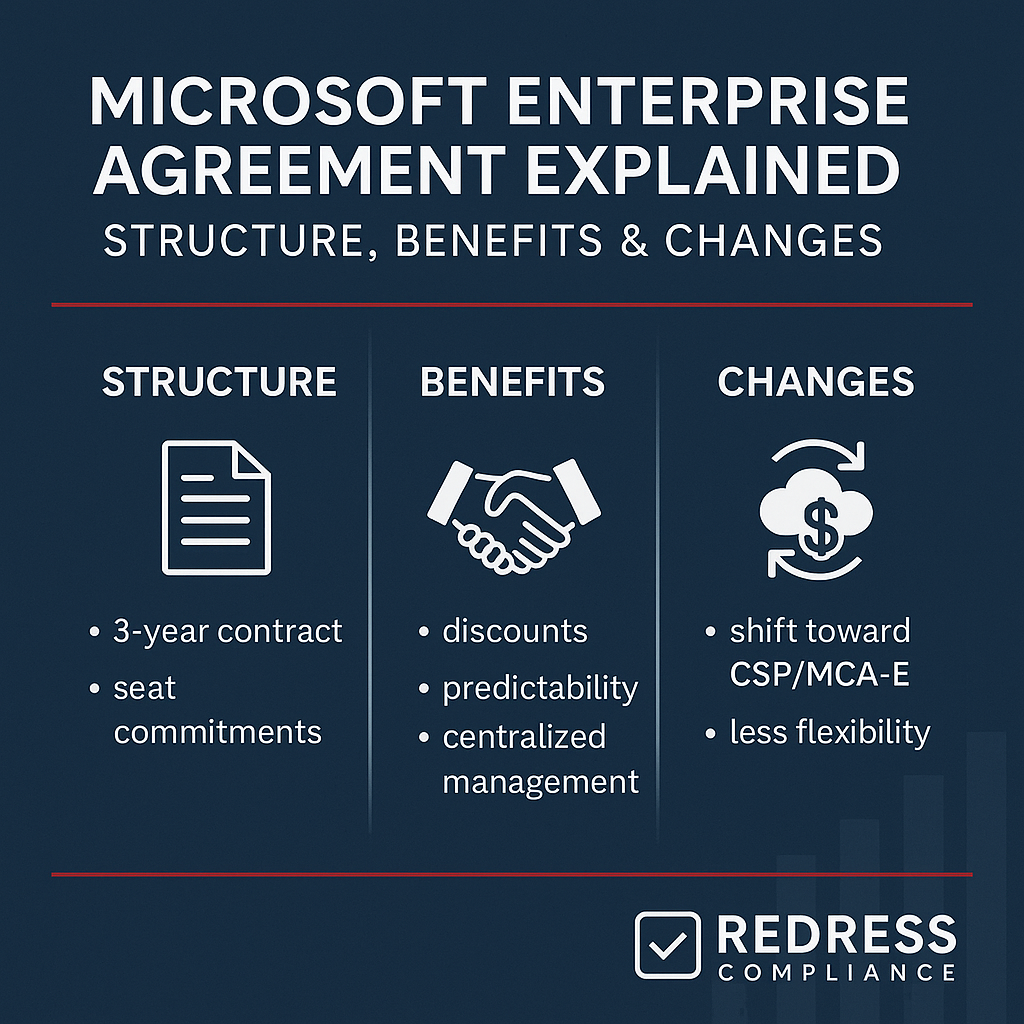
Microsoft Enterprise Agreement Explained: Structure, Benefits & 2025 Changes
The Microsoft Enterprise Agreement (EA) is a cornerstone of Microsoft’s volume licensing for large organizations. In this explainer, we break down what an EA is, how it’s structured, its key benefits, and the important changes coming to EAs in 2025.
If you’re a CIO, CFO, IT procurement leader, or licensing manager, read on for a clear understanding of EA fundamentals and the 2025 updates that could impact your strategy. For a full overview – Microsoft EA vs CSP: The Ultimate Guide
What Is a Microsoft Enterprise Agreement?
A Microsoft Enterprise Agreement (EA) is a 3-year licensing contract designed for large enterprises to streamline the purchase of Microsoft software and cloud services. It bundles a wide range of Microsoft products under one agreement with standardized terms.
Organizations sign an EA directly with Microsoft (through an authorized licensing partner), negotiating pricing and terms upfront for the three-year term. This agreement model simplifies license management by covering the organization’s users or devices on an enterprise-wide basis.
Who is it for? Historically, companies needed roughly 500 or more users/devices to qualify for an EA. It was Microsoft’s go-to licensing vehicle for mid-to-large enterprises.
However, by 2025, Microsoft will have raised the threshold – in practice, new EAs are now targeted at organizations with around 2,400+ seats. Smaller businesses or those below that seat count are being guided toward other licensing programs (like the Cloud Solution Provider program or Microsoft Customer Agreements).
Essentially, an EA is intended for sizable, stable enterprises that can commit to a large volume of licenses over multiple years.
Key characteristics:
An EA is not a casual subscription – it’s a direct, negotiated contract with Microsoft. The customer commits to certain products and an initial quantity of licenses, and Microsoft, in turn, provides discounted pricing, price protection, and additional benefits.
Payments can typically be spread over the 3-year term annually, aiding budget predictability. At its core, the EA is about standardizing Microsoft’s software across your enterprise under one comprehensive agreement.
EA Structure and Enrollments
The Enterprise Agreement has a modular structure. Under the umbrella of an EA, organizations can have different “enrollments” tailored to specific product sets and needs.
The two primary types of enrollments are:
- Enterprise Enrollment: This enrollment covers the “enterprise products” – essentially the desktop and user-centric software every user or device in the organization will run. Traditionally, this meant the Microsoft platform trio: Windows OS, Office (or Microsoft 365 apps), and the Enterprise Mobility + Security (EMS) suite. In modern terms, many companies fulfill this requirement with a Microsoft 365 E3/E5 plan, which bundles Windows, Office 365, and EMS for each user. The Enterprise Enrollment requires you to license all applicable users or devices for chosen products, ensuring organization-wide standardization. (Fortunately, you can mix and match license levels by user type – for example, E5 for power users and E3 for others – but every user must at least have one of the qualifying enterprise products.)
- Server and Cloud Enrollment (SCE): This specialized enrollment focuses on server infrastructure and cloud services. An SCE allows an organization to commit to a product family across its entire “installed base.” For instance, you might have an SCE for Windows Server & System Center (the Core Infrastructure suite) or for SQL Server or other server products. In exchange for committing to run those servers on Microsoft’s enterprise-wide licenses, you receive additional discounts (historically around 15% off new licenses and 5% off renewals for SCE products) and cloud benefits. SCE also historically included the option to commit to Azure cloud services under your EA, locking in an upfront Azure consumption commitment. (Note: As of 2025, Microsoft has adjusted how Azure can be purchased in an EA – new purely Azure enrollments are less common, with Azure purchases often moving to separate agreements. But existing EAs can still include Azure usage via an SCE or as an Azure plan attachment.)
Many organizations actually mix enrollments under a single EA. For example, a company might have an Enterprise Enrollment for Microsoft 365 that covers all users, and simultaneously an SCE that covers Windows Server, SQL Server, and possibly Azure.
All these enrollments roll up into a single, consolidated Enterprise Agreement contract, making management and renewal coordination easier.
This structure provides flexibility to cover both your desktop/cloud productivity needs, as well as your data center/cloud infrastructure needs, in a single master agreement.
Core Features of a Microsoft EA
Microsoft EAs come with several core features and terms that distinguish them from other licensing methods. Understanding these features is crucial to seeing the value of an EA:
- Volume-Based Tier Discounts: A classic hallmark of EAs has been the tiered pricing structure. Historically, Microsoft offered built-in discounts that grew as your license count grew. For example, an EA had pricing “levels” (A, B, C, D) where a Level A (around 500 seats) was baseline price, and at higher tiers (Level D, typically 15,000+ seats) the per-license costs could be significantly lower. These volume discounts can range from approximately 15% off at smaller volumes to 30-45% off for the largest enterprises, reflecting economies of scale. (This automatic tier-based discount model for cloud services is being retired in 2025 – more on that later–but volume negotiation is still a factor for large deals.)
- 3-Year Price Protection: When you sign an EA, the prices for the products you initially order are locked in for the full three-year term. This means even if Microsoft’s list prices increase annually (which they often do) or if there are currency fluctuations, your agreed price per license remains the same throughout the EA. This price protection provides predictable budgeting – CIOs and CFOs know the unit cost won’t change, which is a major advantage over month-to-month cloud subscriptions that might see periodic price hikes.
- Annual True-Up Process: The EA offers flexibility in how you add licenses over time. You don’t need to perfectly forecast and purchase licenses for every single employee/device on day one. Instead, you can grow into your license count and only pay for increases once per year. Through the True-Up process, you simply report any additional users or devices added during the year at the anniversary date and pay for those new licenses pro-rated for the remainder of the term. This “license now, pay later” approach serves as a compliance safety net, ensuring you stay legal as you grow without requiring upfront payment for growth that hasn’t occurred yet. (Note: Some EA agreements also allow limited reductions or “true-downs” at anniversary for certain subscription licenses, though generally you cannot reduce below your initial commitment.)
- Software Assurance Included: Every license in an EA includes Software Assurance (SA) by default (it’s actually mandatory in an EA). Software Assurance is Microsoft’s maintenance and benefits package. This provides entitlements that add significant value: for example, rights to upgrade to new versions of on-premises software (so you always have access to the latest versions), 24×7 support and technical assistance, training vouchers and e-learning for your IT staff, and License Mobility rights which allow you to reassign licenses to the cloud or other servers. One flagship benefit of SA for hybrid cloud scenarios is the Azure Hybrid Benefit – this lets you use your existing Windows Server or SQL Server licenses on Azure virtual machines at a reduced cost (avoiding double-paying for licenses). In short, SA ensures your licenses are not static – they come with support and flexibility, which is especially critical in enterprise environments.
- Enterprise-Wide Commitment: To get an EA, you must make an organization-wide licensing commitment to certain key products (often called “platform products” or enterprise products). This means standardizing the chosen software across all eligible users or devices. For instance, if you select Microsoft 365 or Office 365 as your enterprise product, you agree to license every user for that suite (with at least a base license per user). While this is a significant commitment, it brings a big upside: it simplifies compliance and license management. You know everyone is covered, and you eliminate patchwork licensing or random software versions floating around. This standardization enhances your security and governance, as everyone is on the same editions and updates.
- Unified Contract Covering Cloud and On-Premises: The EA is versatile – you can include traditional perpetual licenses (for on-premises servers or Office, etc.) and cloud subscriptions (such as Microsoft 365, Dynamics 365, and Power Platform) all under one agreement. This means if your organization is in a hybrid state (part on-prem, part cloud), the EA can accommodate both seamlessly. Perpetual licenses via EA come with SA, and subscription licenses via EA often also carry dual-use rights (e.g., you can use cloud licenses in on-prem form if needed). This unified approach is something you don’t get with pure cloud subscription programs.
In essence, the core features of an EA revolve around bulk purchasing advantages, financial predictability, flexibility for growth, and a bundle of extras (SA benefits) that ensure you get more than just the bare software.
Benefits of an EA for Large Enterprises
Why do large enterprises choose an EA? The features above translate into several strategic benefits for organizations at scale:
- Centralized License Management & Compliance: An EA consolidates a significant portion of your Microsoft licensing under one contract and a single annual review process. For IT asset managers and compliance officers, this centralization is gold – it means fewer disparate agreements to track and a clear understanding of your entitlements. You have one renewal date to plan for and a single repository (the Microsoft Volume Licensing Center or your licensing partner) to track all licenses. This greatly simplifies compliance audits and ensures you don’t accidentally lapse on licensing for any part of your estate.
- Predictable Multi-Year Budgeting: Because an EA fixes pricing and typically spreads payments annually, it allows CFOs and budget planners to confidently project IT costs for the next 3+ years. There are no unexpected price increases in the mid-term. You know your baseline spend each year (plus any true-up if you grow). This is a stark contrast to, say, monthly cloud subscriptions, where costs could spike if prices change or usage unexpectedly grows. The EA’s structure aligns well with enterprises that engage in multi-year financial planning and value cost stability.
- Lower Cost Per User at Scale: Enterprises with thousands of users benefit from economies of scale in an EA. The more you buy, the lower the cost of each license becomes compared to standard pricing. In the past, automatic tier discounts ensured that by the time you hit, for example, 5,000 users or 10,000 users, you were paying considerably less per seat than a smaller company would. Even as Microsoft phases out the fixed-tier discounts for cloud services, large organizations can still negotiate significant discounts off the list prices in an EA deal. In practice, an EA often ends up the most cost-efficient way to license Microsoft software on a per-user or per-device basis when you’re at enterprise scale. Over a 3-year term, those savings add up to millions of dollars for very large deployments.
- Negotiation Leverage & Custom Terms: With an EA, you have direct negotiation engagement with Microsoft (often involving Microsoft’s enterprise reps and your chosen reseller partner). Large enterprise customers often use this leverage to secure better terms that wouldn’t be available in off-the-shelf licensing. This could mean deeper discounts than standard rates, or extra perks such as extended support for legacy products or flexible billing terms. Enterprises can also negotiate legal protections or unique terms into their EA – for example, clauses regarding how Microsoft can audit license usage or assurances regarding data residency. An EA is a two-way agreement, and big customers bring volume and strategic value to Microsoft, giving them clout to shape the deal. This is very different from something like a web-based cloud subscription, where you just click “Agree” to standard terms.
- Cloud-Ready with Hybrid Use Rights: A major benefit of EAs for those transitioning to cloud services is that it smooths the hybrid journey. Because Software Assurance is included, companies receive the rights to use existing licenses in the cloud (Azure Hybrid Benefit), to upgrade on-premises systems to the latest versions, or to switch to cloud subscriptions with credit for prior investments (“from SA” discounts). The EA basically future-proofs your Microsoft investment – if you decide to push more into Azure or Microsoft 365 during the term, you can do so under the EA umbrella, often with cost advantages. Additionally, having both cloud and on-prem under one agreement means you can architect solutions with less worry about “Can I use my license here or there?” – the EA grants flexibility to move workloads around. For enterprises with complex environments, this is invaluable. In short, the EA can be seen as cloud-ready because it grants the rights and discounts to help you adopt cloud on your terms, without abandoning your prior license investments.
In summary, the EA’s benefits are most pronounced for large enterprises that value control, predictability, and maximizing value at scale. It turns licensing into a strategic planning exercise rather than a tactical purchase mechanism.
Microsoft EA in 2025 – Key Changes
As we head into 2025, Microsoft is making notable changes to the Enterprise Agreement program. These changes are designed to align with a cloud-first, simplified licensing strategy.
Here are the key updates and what they mean:
- Higher Seat Threshold for Eligibility: Microsoft is effectively tightening the eligibility for who can have an EA. In the past, companies with approximately 500 seats could start an EA; however, in 2025, Microsoft is primarily positioning EAs for organizations with 2,400 or more users. Many mid-market customers (for example, firms with 800 or 1,200 seats) are finding that Microsoft will no longer offer or renew an EA for them. Instead, those customers are being directed to other programs, such as the Cloud Solution Provider (CSP) channel or the newer Microsoft Customer Agreement for Enterprises (MCA-E). The EA is becoming an exclusive club for the largest enterprises, or those with complex needs that still warrant a bespoke EA contract. Smaller enterprises will use more flexible subscription agreements moving forward.
- End of Volume-Tiered Discounts for Online Services: One of the biggest changes is the retirement of the built-in tier-based pricing for cloud subscriptions under the EA. Starting November 1, 2025, all organizations purchasing Microsoft online services (such as Microsoft 365, Dynamics 365, and Power BI) through an EA will pay a single, consistent price per user – regardless of the quantity. Microsoft is eliminating the price distinctions for cloud services, ranging from Level A to Level D. In practical terms, this means that large enterprises, which previously enjoyed lower prices (often 6-12% cheaper at Levels B, C, and D), will now pay the same as a 250-seat organization. Microsoft’s rationale is “pricing consistency” across channels, but for customers, it means losing an automatic volume discount they’ve had for years. Note that this change kicks in at your next renewal after Nov 2025 (existing EA prices are honored until then), and it does not affect on-premises licenses or government/education customers – it’s focused on commercial cloud subscriptions.
- Shift to Cloud-First Licensing (CSP and MCA-E): The 2025 changes underscore Microsoft’s push toward its modern licensing channels. The Cloud Solution Provider (CSP) program, where you purchase licenses through a partner on a subscription basis, has no minimum size and is highly cloud-centric. Similarly, the Microsoft Customer Agreement for Enterprise (MCA-E) is a newer direct agreement for buying Azure and other services more flexibly. Microsoft is steering many clients in the 500–2,000-seat range to these options instead of EAs. The implication is that mid-sized organizations will obtain their licenses through monthly or annual subscriptions from partners, which offer flexibility but operate on standard pricing (often with only CSP partner margins as a discount). Enterprise Agreements are thus becoming niche: used when an organization is truly large-scale or has a mix of needs (like on-premises licensing) that still warrant the EA’s structure. This shift means that if you’re below the new thresholds, you should prepare to work with a CSP partner or sign a Microsoft Customer Agreement, rather than expecting an EA.
- Need for Negotiation – No More Automatic Savings: For those large enterprises that do continue with EAs, one effect of removing tiered pricing is that negotiation takes center stage. Previously, some discounts were “built in” just by virtue of your size. In the future, if a company with 10,000 seats wants a better price per seat, it will have to negotiate that explicitly with Microsoft (for example, via an additional % discount or rebate). Microsoft isn’t just handing out the 10% or so volume discount automatically. This puts pressure on enterprise IT procurement teams to justify their business and potentially leverage competitive scenarios or other concessions to maintain low unit pricing. In short, Microsoft is standardizing list prices, but large customers will still expect special pricing – it will no longer be a given; instead, it must be earned through the negotiation process. Additionally, customers might negotiate multi-year cloud spend commitments or preview new technologies (such as AI services) to achieve a better overall deal value in lieu of the traditional volume discounts.
To visualize the impact of these changes, here’s a summary of how the EA is evolving by 2025:
| Aspect | EA Historically (pre-2025) | EA in 2025 and Beyond |
|---|---|---|
| Qualifying Seat Count | 500+ users/devices (minimum to start an EA). Mid-sized firms (500–2,399 seats) commonly eligible. | Roughly 2,400+ users recommended. Microsoft often declines EAs for smaller organizations, directing them to CSP/MCA-E. |
| Online Services Pricing | Tiered volume pricing with Levels A, B, C, D. Larger deployments enjoyed 6–12% lower prices at higher tiers (automatic volume discounts). | No tier-based discounts for cloud subscriptions. All EA customers pay the same per-user list price for Microsoft 365 and other online services (volume discounts must be negotiated case-by-case). |
| Licensing route for <2400 seats | Many mid-market customers could still use EA if desired, though Level A pricing applied. | Mid-market customers below ~2400 seats are pushed to cloud-first agreements like CSP or Microsoft Customer Agreement (EA generally not offered to them). |
Overall, Microsoft’s 2025 changes aim to simplify and unify pricing, but they also remove some of the traditional perks of the EA for larger customers. Enterprises need to be aware of these shifts as they plan renewals or consider new agreements.
Is EA Still Worth It in 2025?
With all the changes afoot, you might wonder if the Enterprise Agreement is still a good choice in 2025. The answer depends on your organization’s size, stability, and needs:
For very large, established enterprises, the EA can still be worthwhile. If you have thousands of users and a relatively predictable IT landscape, the EA’s benefits – including locked-in pricing, comprehensive Software Assurance benefits, and the ability to cover all your Microsoft needs (both cloud and on-premises) in one contract – remain highly valuable. Large organizations also often require the contractual protections and custom terms that an EA provides. For example, if your company has strict compliance requirements, you might need the guarantees and defined usage rights an EA offers (which a month-to-month CSP subscription might not address). Additionally, if you maintain significant on-premises infrastructure or operate in hybrid scenarios, an EA remains the best way to license these, along with cloud services, in a coherent manner.
On the other hand, for smaller enterprises or those in flux, an EA in 2025 may not be the optimal path. If your user count is in the hundreds and likely to fluctuate, the flexibility of CSP’s month-to-month adjustments could outweigh the value of an EA’s 3-year fixed commitment. Additionally, without the built-in volume discounts on cloud services, the cost gap between an EA and CSP has narrowed for mid-sized customers. These organizations might find they’re better off with a CSP agreement that has no long-term binding commitments – even if the per-seat price is slightly higher, the ability to scale down when needed or avoid a big upfront obligation is attractive.
That said, Enterprise Agreements still have a role in the era of cloud. Many organizations are adopting a hybrid licensing strategy, which involves maintaining an EA for core, stable workloads and on-premises licenses, while utilizing CSP or other subscriptions for more variable or growth-oriented areas. This way, they enjoy the best of both – the EA provides a stable base and SA benefits, while the CSP side allows for agility in new projects or smaller departments.
Strategic recommendation: If you’re a company that does benefit from an EA and you’re nearing a renewal, consider renewing early (before late 2025) if possible to lock in current pricing and terms for another three years. This could shield you from the immediate impact of the pricing changes (such as the removal of discounts) and give you time to plan for the future. If an early renewal isn’t an option or not desirable, start evaluating how a transition to CSP or MCA-E would look, and whether a mix of EA + CSP could optimize both cost and flexibility for you. The key is to align your licensing strategy with your organization’s size and cloud roadmap: EAs for when you need long-term, large-scale commitment; CSP for when you need adaptability.
FAQ – Microsoft EA in 2025
- What is the minimum seat requirement for an EA now?
There’s no hard-and-fast rule published, but effectively, Microsoft now targets the Enterprise Agreement at organizations with roughly 2,400 or more users. Historically, the EA’s minimum was 500 seats, and you could sign an EA at that size (with “Level A” pricing). In 2025, Microsoft is generally declining EAs for customers with fewer than 5,000 seats and suggesting that those customers use other licensing programs instead. - What benefits do I lose if I don’t have Software Assurance?
Software Assurance (SA) is included by default in an EA, and it brings many benefits. Without SA, you lose the right to upgrade to new versions of on-premises software without buying a new license. You also lose access to training vouchers and e-learning that help train your IT staff, as well as 24/7 phone support from Microsoft (SA customers receive several support incidents or even dedicated support, depending on the volume). Critically, you would forfeit License Mobility and Azure Hybrid Benefit rights – these allow you to use your existing licenses in more flexible ways (like moving a license to a cloud VM or using a Windows Server license in Azure for a discount). Without SA, your licenses are typically tied to the device or version you purchased. Essentially, SA provides an insurance policy and flexibility; not having it means any new upgrades or cloud use would likely require new purchases. - Will EA discounts disappear completely?
The standard volume-based discounts (the automatic price breaks for higher volumes of online services) are being phased out in 2025. Yes, the built-in discount levels for products like Microsoft 365 will be removed for new/renewing EAs after November 1, 2025. As a result, all customers will pay the “Level A” price by default. However, this doesn’t mean enterprise customers pay full retail with no relief. Instead, discounts will become negotiated rather than programmatic. Large enterprises can and will negotiate custom discounts or rebate structures as part of their EA deals to achieve pricing that is better than the list price. Also, note that on-premises software (like Windows or Office perpetual licenses) still has volume discounts in EA as before, and certain special discounts (like academic/government rates) remain. While automatic discounts are being phased out for commercial cloud subscriptions, savvy customers will continue to strive for discounted pricing through the negotiation process. - Can I still include Azure in an EA?
Yes, you can include Azure cloud services in an EA, but it works a bit differently than a typical license. Under an EA, Azure is typically provided via a monetary Azure consumption commitment (e.g., you commit to spending a certain dollar amount on Azure over the year) or by adding an Azure plan to your agreement. Historically, Microsoft offered an Azure-only Server & Cloud Enrollment where you’d commit to Azure over three years for a discount. In recent years, Microsoft has expanded Azure’s availability through the Microsoft Customer Agreement, which offers greater flexibility. But suppose you are a large enterprise with an EA. In that case, you can certainly fold Azure into it – you’d negotiate an annual or three-year Azure spend commitment, and that becomes part of your EA contract (often with some Azure consumption discount or incentives attached). Keep in mind that if you’re purely buying Azure and have no other Microsoft licenses to cover, Microsoft might suggest you go with the direct Azure agreement (MCA) instead of an EA. However, many EA customers do include significant Azure usage in their EA to centralize cloud and software under a single deal. - Who should still choose an EA in 2025?
Very large enterprises (roughly 2,400 seats or above), especially those with a mix of cloud and on-premise needs, should consider an EA. If you value price predictability, have a stable user count or growth plan, and want all the Software Assurance perks and a direct relationship with Microsoft, an EA is likely still the best fit. Organizations in regulated industries or those with complex compliance requirements also often prefer the EA for the contractual assurances it provides. On the flip side, if you’re a smaller company or one that’s rapidly changing (up or down), and you’re primarily using cloud services, then the EA might not be worth the inflexibility – a CSP agreement could serve you better. So, in 2025, the EA is best suited for the top-tier of Microsoft customers in terms of size and commitment, while others should weigh the benefits of newer, more flexible licensing models.
Read about our Microsoft EA Optimization Service.
