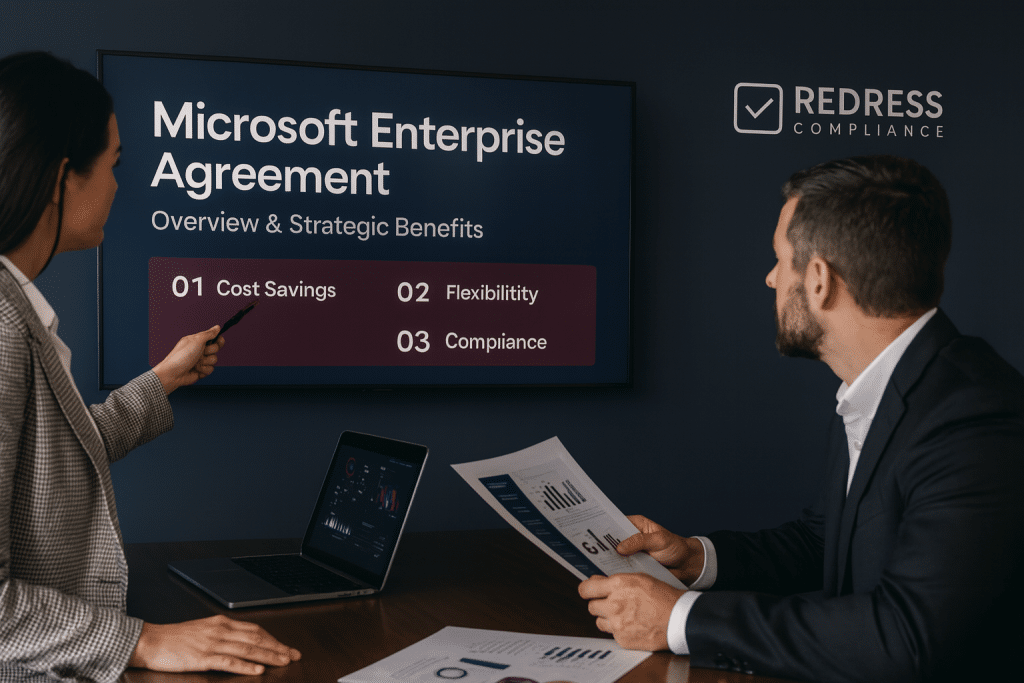
Microsoft Enterprise Agreement (EA): Overview, 2025 Insights & Strategic Benefits
Microsoft’s Enterprise Agreement (EA) is a flagship 3-year volume licensing contract designed for large organizations. It offers companies a way to license Microsoft products in bulk with predictable costs and enterprise-wide coverage. In 2025, however, the EA is at a crossroads.
Microsoft is evolving its licensing strategy, introducing alternatives such as CSP and MCA-E, and phasing out certain traditional EA benefits.
This article provides an updated overview of the EA, how it works in 2025, its key benefits, recent changes, and how to leverage it strategically in the current landscape.
What Is a Microsoft EA, and Who Qualifies?
A Microsoft Enterprise Agreement is a three-year licensing contract for organizations with typically 500 or more users/devices.
Under an EA, a company makes an organization-wide commitment to Microsoft’s products or services.
There are two main enrollment types within an EA structure:
- Enterprise Enrollment: Covers end-user products (like Windows, Office 365/Microsoft 365, and Enterprise Mobility + Security). Companies commit to a standardized set of software (the “Enterprise Platform”) for all users or devices, ensuring the best pricing and simplified management for client software.
- Server & Cloud Enrollment (SCE): An enrollment option under the EA for server products and Azure services. It enables enterprises to commit to server technologies (such as Windows Server and SQL Server) and optionally utilize Azure cloud services. In exchange, they receive optimized pricing for those servers and cloud services, along with benefits such as Azure Hybrid Use rights and flexible cloud licensing options.
Who qualifies for an EA? Historically, the EA was available to organizations with a minimum of 500 seats (users or devices).
In practice, Microsoft now targets the EA for much larger customers. In 2025, Microsoft often expects around 2,400 or more users for a new EA. Smaller enterprises under that threshold may find Microsoft steering them toward other programs.
In fact, Microsoft has begun phasing out the EA for mid-sized customers: many organizations with fewer than ~2,400 users (especially if they are fully cloud-based) are no longer being offered EA renewals.
Instead, these customers are guided to alternative licensing models, such as the Cloud Solution Provider (CSP) program or the Microsoft Customer Agreement for Enterprise (MCA-E).
In short, the EA remains an option primarily for large enterprises (and certain public sector or regulated customers), while smaller companies are increasingly directed to more flexible subscription-based agreements.
Core Features & Benefits of EA
Despite shifts in Microsoft’s approach, the Enterprise Agreement continues to deliver several core features and benefits that have made it attractive to large organizations:
- Tiered Volume Discounts: The EA traditionally provides significant volume-based discounts on software and services. Pricing levels (designated as Level A, B, C, and D) offer lower per-license costs for larger deployments. For instance, a company licensing tens of thousands of users could see pricing 15–45% lower than retail levels. This volume discount structure has historically been a key cost-saving benefit of EA, allowing enterprises to achieve economies of scale in Microsoft licensing.
- 3-Year Price Protection: When signing an EA, organizations lock in pricing for the entire 3-year term. This means price protection against Microsoft’s frequent price hikes or currency fluctuations. Even if Microsoft raises global prices next year, an EA customer continues to pay their agreed price. This creates predictable budgeting over multiple years—a critical advantage for CFOs and IT leaders managing large software expenditures.
- Annual True-Up Flexibility: The EA includes an annual “true-up” process to adjust for any changes in usage. Instead of ordering licenses every time there’s a new hire or project, companies can deploy additional software as needed and simply report and pay for the growth once per year. This ensures compliance without upfront over-purchasing. If the organization grows, the new licenses are added at the agreed EA price. (Some EAs even allow limited “true-down” rights on certain subscriptions at anniversary, offering flexibility if your user count drops.)
- Enterprise-Wide Standardization: By its nature, an EA encourages the standardization of Microsoft technology across the organization. You agree to cover all eligible users/devices with certain products (for example, Office or Microsoft 365 on every knowledge worker’s PC). This enterprise-wide licensing simplifies asset management, ensuring everyone has a consistent suite of tools. It often comes with centralized management via the Microsoft Volume Licensing Center and tools to track usage. Standardization can also improve security and productivity by keeping all users on the same versions and services.
- Software Assurance Benefits: Every license in an EA typically includes Software Assurance (SA). SA is a bundle of benefits that add significant value to the agreement: it includes rights to new version upgrades (so you can upgrade to the latest software releases without new purchase), 24×7 support from Microsoft, training vouchers and planning services (to help with deployments or user training), and specialized use rights like license mobility and hybrid use benefits. For example, SA allows you to use on-premises licenses in the cloud (Azure Hybrid Benefit) or to shift workloads between servers. These perks ensure that EA customers not only receive software, but also the support and flexibility to maximize its value.
- Cloud-Ready Licensing: Modern Enterprise Agreements can encompass both on-premises software and cloud services under a single contract. You can mix and match traditional perpetual licenses (e.g., Windows Server, SQL Server) with cloud subscriptions (e.g., Microsoft 365, Dynamics 365, Azure). This is ideal for organizations in transition to the cloud. For instance, an EA might include Office 365 for all users, plus some Windows Server licenses with SA (enabling hybrid cloud use), plus an Azure consumption plan. The EA structure supports hybrid scenarios seamlessly: it can include an Azure enrollment or a monetary commitment, allowing your Azure usage to be billed at discounted rates through the EA. In short, the EA helps enterprises adopt cloud on their terms – keeping one foot on-premises and one in the cloud – while enjoying contractual discounts and benefits in both areas.
In summary, the EA’s core value lies in achieving cost savings at scale, contractual certainty, and comprehensive coverage of Microsoft’s portfolio, along with added benefits (SA). These features have made it the go-to choice for large enterprises seeking to optimize their Microsoft licensing.
EA vs CSP vs MCA-E: Strategic Comparison
By 2025, organizations will have multiple options for purchasing Microsoft licenses.
The traditional EA now coexists with the Cloud Solution Provider program (run via Microsoft partners) and Microsoft’s new enterprise customer agreement.
Choosing the right one is a strategic decision.
Here’s how the EA, CSP, and MCA-E stack up:
- Enterprise Agreement (EA): A direct 3-year agreement with Microsoft (usually facilitated by a licensing partner). The EA is structured and commitment-based. It’s best for large enterprises with relatively stable, predictable needs. In exchange for committing to a broad set of Microsoft products enterprise-wide for three years, you get discounted pricing and price locks. The EA offers the most negotiation flexibility – large customers can negotiate custom terms and special pricing. However, it’s less agile if your needs change drastically mid-term, and there’s a significant upfront commitment. Until now, EA has usually offered the lowest per-unit costs for licenses at scale (thanks to volume discounts).
- Cloud Solution Provider (CSP): CSP is Microsoft’s partner-led, subscription licensing program. Instead of a direct contract with Microsoft, you buy through a certified reseller partner who manages your subscriptions. CSP has no minimum seat requirement – it caters to companies of all sizes, even small businesses or departments. It is very flexible, offering month-to-month or annual subscriptions that can be increased or decreased as needed. This agility means you pay only for what you use, which is great for organizations with fluctuating headcount or project-based needs. CSP also comes with the benefit of a partner’s support and expertise; a good partner can provide value-added services (deployment help, support, etc.). On the downside, CSP’s pricing is generally higher per user than an EA’s pricing for a large company. There are no built-in volume discounts in CSP; pricing is typically at list price (plus the partner’s margin). You trade some cost efficiency for the flexibility and service. CSP is ideal for those who prioritize flexibility, smaller commitments, or a hands-on partner, and it’s often the default for organizations that can’t qualify for an EA. In 2025, CSP is becoming increasingly attractive to mid-market firms and even larger enterprises for certain workloads, especially as Microsoft aligns EA pricing more closely with CSP.
- Microsoft Customer Agreement – Enterprise (MCA-E): The MCA-E is a newer direct agreement with Microsoft that represents the “digital” evolution of the EA. Unlike the fixed-term EA, the MCA-E is evergreen (no fixed 3-year term) and modular. You sign a base customer agreement and then add subscriptions or Azure commitments as needed. It has no minimum size requirement to sign, though it’s intended for enterprise customers. Instead of automatic volume tiers, discounts under MCA-E are negotiated on a per-subscription or per-deal basis – for example, you might negotiate an Azure consumption discount or special pricing for a batch of Microsoft 365 licenses based on a commitment. The MCA-E is highly suitable for cloud-first enterprises, as it fully supports large Azure commitments (Microsoft Azure Consumption Commitments, or MACC), a feature that new EAs no longer offer. It allows a company to deal directly with Microsoft, offering more flexibility than a legacy EA. However, the trade-off is standardized terms – the MCA-E doesn’t offer as much room for custom legal clauses or nonstandard terms as an EA would. It’s more of a “click-through” master agreement that updates dynamically with Microsoft’s terms. Think of MCA-E as Microsoft’s modern answer to the EA: it’s built for the cloud era, offering flexibility and continuous updates, but you lose some ability to heavily negotiate the contract.
2025 Tipping Point – Volume Discounts Change:
A crucial change is on the horizon that will affect the EA vs. CSP/MCA decision. Beginning November 1, 2025, Microsoft is eliminating the EA’s tiered volume discounts for online services.
This means that all Enterprise Agreement customers, regardless of size, will eventually pay the same flat price for cloud services (Microsoft 365, Azure, Dynamics 365, etc.) when they enter into new agreements or renew their existing ones.
In other words, the built-in price advantage that large EA customers previously enjoyed is being eliminated. For a large company that previously received Level D pricing, this could mean paying prices that are perhaps 10% or more higher on renewal, as Microsoft will no longer automatically reduce the price at higher volumes.
This change aligns EA pricing with CSP pricing, simplifying the model but potentially raising costs for big enterprises unless they negotiate custom discounts.
Strategic implication:
If your organization is considering an EA vs an alternative, 2025 is a pivotal year.
Enterprises with renewals due soon may want to renew their EA before November 2025 to lock in existing discount levels for one more three-year term. By renewing early, you could preserve the current favorable pricing.
On the other hand, if your EA expires after that date (or if you’re a new customer weighing your options), the cost difference between EA and other channels will narrow.
At that point, the decision will hinge more on the value of price lock and custom terms (EA’s strengths) versus flexibility and simplicity (CSP/MCA-E’s strengths).
Many organizations will need to evaluate whether a traditional EA still provides better value or if moving to CSP or MCA-E yields more benefit in the post-discount era.
Strategic Benefits for Large Enterprises
For those organizations that still qualify and opt for a Microsoft Enterprise Agreement, the EA offers several strategic advantages for large enterprises in 2025:
- Lower Per-License Cost at Scale: Even with upcoming pricing changes, large enterprises can often negotiate better pricing under an EA than smaller customers can obtain. If you’re licensing tens of thousands of users, Microsoft is more inclined to grant additional discounts or incentives in an EA to win or retain your business. The EA structure has historically delivered the lowest unit costs due to volume discounts and still allows for deal-specific discounts for large commitments. In essence, scale drives cost efficiency – big companies benefit from bulk purchasing power under an EA.
- Centralized Licensing & Governance: An EA serves as a single, centralized contract covering most (or all) of your Microsoft software estate. This central governance is valuable for large organizations that might otherwise juggle numerous disparate subscriptions. With an EA, you have one agreement, one renewal date, and a consolidated view of your Microsoft assets. This makes compliance tracking, audits, and software asset management much easier. It also streamlines procurement and budgeting – the enterprise knows exactly when and how much it will spend on Microsoft each year.
- Predictable Budgeting & Price Stability: CFOs and finance directors at large firms appreciate the predictability of an EA. You know your pricing for three years and can plan accordingly. In times of inflation or frequent cloud price increases, this stability is a big benefit. There are no surprises on a monthly bill – costs are negotiated up front. For large enterprises with multi-million-dollar annual Microsoft spending, avoiding sudden price swings is crucial for effective financial planning. The EA’s annual payment schedule and locked rates provide a stable runway for budgeting cycles.
- Hybrid Licensing Advantages: Large enterprises often maintain a mix of legacy on-premises systems and new cloud services. The EA is uniquely suited to support hybrid environments. Because Software Assurance is included, companies get hybrid use rights (e.g., the ability to run a workload either on a server you own or in Azure using the same license). You can gradually shift users from on-prem software to cloud subscriptions under the same agreement. For example, you might have Windows Server licenses with SA (giving you cloud use rights) and, at the same time, have Azure credits or an Azure plan under the EA for your cloud VMs. Also, suppose you’re not ready to move entirely to cloud offerings of certain products. In that case, the EA often still allows you to license the on-prem version and later transition to cloud at your pace (with step-up licenses or “from SA” pricing for moving to cloud services). This flexibility to span on-prem and cloud is critical for large enterprises with complex IT estates.
- Negotiation of Custom Terms: Unlike standardized subscription models, an Enterprise Agreement is a true negotiated contract. Large organizations (especially those with significant spend or in regulated industries) can negotiate custom provisions and extra protections into their EA. For instance, you might negotiate an extended support lifecycle for a critical product or add specific data privacy and liability clauses to meet regulatory needs. Many EA customers ensure that there are provisions in place for auditing (to prevent surprise compliance audits) or deployment timeframes for new products. Regulated industries (finance, healthcare, government) often leverage the EA to include terms that address their compliance requirements. This ability to tailor the agreement is a strategic advantage — it reduces risk and aligns the contract with the organization’s unique needs. Alternative models, such as CSP or standard MCA-E, don’t allow this level of customization.
- Dedicated Microsoft Relationship: EA customers typically get a more direct relationship with Microsoft. You often have a Microsoft account team or licensing specialist assigned to your enterprise. Microsoft tends to be more hands-on with EA clients, providing planning services, deployment assistance, and periodic business reviews. While this is not a formal “feature” like a line item, large EA customers benefit from Microsoft’s heightened attention, which can translate into better support and potentially faster issue resolution. In contrast, CSP customers primarily interact with their partner for support. For a large enterprise, having Microsoft engaged directly can be valuable, especially if you are undertaking big projects (like a cloud migration or rolling out new Microsoft 365 features enterprise-wide).
In summary, the EA’s strategic benefits lie in the combination of cost efficiency, control, and tailored partnership. It is designed to address the complex needs of large enterprises in a way that pay-as-you-go models cannot fully match.
Organizations that leverage these benefits can optimize their Microsoft investment and align it closely with their IT strategy.
When to Choose EA and When to Consider Alternatives
With multiple licensing options available, enterprises should make an informed choice based on their size, IT strategy, and flexibility needs.
When does an EA make sense, and when might CSP or MCA-E be better?
Choose a Microsoft EA if most of the following apply:
- You are a large organization with a relatively stable or growing user count (typically in the thousands of seats). Your IT environment is mostly standardized on Microsoft technologies across the board.
- You value predictable costs and long-term planning over month-to-month flexibility. Budget stability for the next 3 years is more important than the ability to trim licenses on short notice.
- You have significant on-premises systems or complex requirements that benefit from Software Assurance and custom terms. For example, if you still run on-prem servers, need upgrade rights, or must ensure certain contractual protections, the EA is suited for you.
- You intend to deploy a broad range of Microsoft products (Windows, Office/M365, server software, Azure) enterprise-wide and want a single agreement to cover it all. An EA works well if you’re making a strategic commitment to Microsoft’s platform company-wide.
- Your organization has the procurement and IT resources to manage a large contract. EAs require some administrative tasks (such as tracking license counts and annual true-ups), so having licensing expertise in-house or through a partner is beneficial. Large enterprises usually meet this criterion.
On the other hand, consider a Cloud Solution Provider (CSP) or other subscription approach if:
- You have a smaller or mid-sized user base (well under the traditional EA scale), or you just fall short of Microsoft’s new seat expectations for EA. If Microsoft won’t approve an EA for your size, CSP is the natural route.
- Your user count fluctuates or is project-based. For example, companies with seasonal workers, rapid growth/contraction, or many short-term projects benefit from CSP’s month-to-month scaling. You can add or remove licenses dynamically in CSP without a long commitment.
- You prefer a pay-as-you-go, OpEx model financially. CSP allows for monthly payments and easy adjustments, which can help manage cash flow effectively. If avoiding upfront commitment is a priority, CSP aligns better.
- You want the support of a Microsoft partner to manage your licensing. In CSP, the partner can bundle consulting, support, or other services. This is great if you don’t have a dedicated licensing team or if you value having a third-party manage the details for you.
- Maximum flexibility is more important to you than maximum discount. You’re willing to potentially pay a bit more per license in exchange for not being locked into a contract. Startups, rapidly changing businesses, or those uncertain about their three-year outlook often choose CSP for this reason.
Consider the Microsoft Customer Agreement – Enterprise (MCA-E) if:
- You are a cloud-first enterprise or are moving in that direction, and you want a direct relationship with Microsoft without the formality of an EA. For instance, if most of your spending will be on Azure and Microsoft 365, an MCA-E lets you handle that directly with Microsoft in a modern way.
- Flexibility, combined with some negotiation, is what you need. With MCA-E, you aren’t tied to a single renewal cycle; you can add or end subscriptions on your own terms (within their subscription periods). You can also negotiate terms such as an Azure consumption commitment (ACC) for discounts, even though the contract is modular.
- You don’t mind mostly standardized terms, and you have less need for heavily customized contracts. MCA-E is centrally updated by Microsoft, which keeps it simple. Large enterprises that have fewer regulatory constraints or that trust Microsoft’s standard contract language might find this acceptable, especially to gain the flexibility.
- Your organization might be ineligible for an EA renewal (due to Microsoft’s 2025 eligibility changes) but you still want a direct enterprise agreement rather than going through a reseller. MCA-E would be the go-to in that scenario.
2025 Decision Point: If you currently have an EA and are approaching renewal, assess the timing. As noted, renewing before the end of October 2025 may allow you to retain your existing discounted pricing for an additional three years. If you wait until after Microsoft’s pricing change, your renewal will likely be at the new flat (and higher) rates.
For some enterprises, locking in an EA now (“one last EA”) might be a smart cost-saving move. Conversely, suppose your organization is already leaning toward a more cloud-aligned model.
In that case, it might be better to transition to CSP or MCA-E proactively rather than signing a new long-term EA and then being forced to change later. Each organization must weigh the benefit of immediate savings and known costs (renewing EA now) against the longer-term trend of Microsoft’s licensing (eventuall,y all customers might be on the new model).
In general, very large, stable, and Microsoft-invested enterprises will still find value in the EA. In contrast, smaller or more agile organizations will prefer CSP, and cloud-centric large enterprises might opt for MCA-E.
It’s not one-size-fits-all – the key is aligning the choice with your business’s size, cloud strategy, and financial preferences.
Negotiation & Renewal Tactics in 2025
If you decide the Enterprise Agreement is the right path (or you’re an existing EA customer up for renewal), strategic negotiation is critical in 2025.
This year brings unique conditions that enterprises can leverage or need to mitigate.
Here are important negotiation and renewal tactics:
- Renew Early to Lock in Discounts: As mentioned, the tiered discount structure will end in November 2025. If your EA term is set to expire in the next year or so, try to renew before that cutoff. By doing so, you lock in the current pricing levels (Levels A–D) for the duration of your new term. This can shield you from the impending price increases on cloud services. Even if your EA isn’t expiring yet, some organizations are negotiating early renewal extensions or adding enrollment now to take advantage of the soon-to-expire discounts.
- Maximize Your Seat Counts (Strategically): In EA negotiations, your pricing tier (and sometimes eligibility) is determined by your number of seats at signing. To secure a better discount tier, consider consolidating as many users or products as possible into the EA. For instance, if you’re hovering near a threshold (like 2,300 users, but reaching 2,500 would bump you to Level B pricing), it could make sense to include more users or anticipate growth to hit that higher tier. Be cautious not to wildly over-estimate and pay for unused licenses, but do present your deployment plans in a way that keeps your volume discounts. Additionally, Microsoft’s current stance is to avoid offering EAs to customers with fewer than 2400 seats. If you’re close to that number, it might be worthwhile to commit slightly above it to ensure you qualify and receive the best pricing. Essentially, avoid underselling your organization’s size during negotiations; instead, emphasize your full scope of users and usage to secure better rates.
- Bundle Products and Commit to More Microsoft Spend: One negotiation tactic is to bundle more Microsoft products or services into the deal, which increases your leverage. Microsoft tends to reward a larger total spend with better terms. If you are renewing your EA for Microsoft 365, for example, also consider a commitment to Azure consumption or adding Dynamics 365 licenses during the same negotiation, as this can give you extra bargaining power. Bundling might involve upgrading to higher-tier suites (such as moving from Office 365 E3 to Microsoft 365 E5 for more users) or agreeing to a certain Azure annual spend. From Microsoft’s perspective, the more all-encompassing your commitment, the more they may be willing to provide concessions (discounts or incentives) to secure that business. As an enterprise, you should evaluate where Microsoft’s product stack aligns with your IT roadmap and consider aligning those in the EA – it can both improve your negotiation outcome and simplify vendor management.
- Negotiate Custom Terms & Protections: Although the EA is becoming less common for mid-market companies, Microsoft still wants its large customers to be satisfied. Don’t hesitate to negotiate custom terms into your renewal. Common requests in 2025 include: price caps on certain products (to limit how much a specific product’s price can increase at renewal time), flexible reduction rights (e.g. the ability to shed a certain percentage of subscription licenses at each anniversary if your employee count drops), or locking in transition pricing for moving from on-prem to cloud (ensuring a predictable cost if you plan to switch, say, from SQL Server licenses to Azure SQL services mid-term). Also consider legal protections: ensure the Data Protection Addendum meets your needs, negotiate clauses regarding service uptime (SLA credits), or obtain an amendment for special compliance requirements (for instance, some banks negotiate explicit language regarding data location or exit rights in the event of policy changes). Everything is potentially on the table for a large EA, so use that to your advantage in 2025. Microsoft’s sales teams do have some flexibility to add riders or amendments for key clients – but only if you ask.
- Explore a Hybrid Licensing Model: You don’t have to go “all or nothing” with one licensing program. A savvy tactic is to use a hybrid approach: keep an EA for your core, stable licenses, and use CSP for variable or smaller segments. For example, you might maintain an EA to cover your main workforce and datacenter licenses, where predictability and discount are paramount, but use CSP to handle a fluctuating contractor team or a newly acquired subsidiary for a year until it’s integrated. This way, you get the best of both worlds – the EA gives you low, locked pricing on the bulk of your use, while CSP provides agility at the margins. Microsoft is generally amenable to enterprises using mixed models (indeed, they are encouraging smaller workloads to be migrated to CSP). Just be sure to manage this split carefully: avoid double payments or losing track of licenses spread across multiple agreements. With planning, a hybrid model can trim costs (by avoiding oversubscription of the EA for peak usage) and add flexibility (through CSP’s month-to-month options). When negotiating your EA, you might even mention that plan – Microsoft could offer a concession to get those fringe cases under the EA instead, or at least they’ll understand why you might keep some licensing via CSP.
- Leverage Competitive Alternatives (Sensibly): While Microsoft’s products are often essential, enterprise buyers can leverage timing and options to negotiate effectively. Suppose Microsoft knows you’re considering not renewing the EA and perhaps going CSP (or even evaluating alternatives to certain Microsoft products). In that case, they have an incentive to make the EA renewal more attractive. Without being adversarial, you can signal that you’re evaluating all options for cost optimization, including third-party solutions or delaying certain deployments. Microsoft, concerned about losing market share, may respond with better discounts, a longer price lock, or additional support credits to sway you. In 2025, Microsoft is highly focused on retaining large customers during the transition to the new commerce model – use this context in your discussions.
In all negotiations, preparation is key. Understand your current usage, future needs, and the costs and benefits of each licensing model.
Benchmark your pricing (perhaps with the help of a licensing expert or consultancy) to determine if the offers are fair. Ensure that any promises made by Microsoft sales (e.g., “we’ll let you reduce 10% of licenses next year if needed”) are captured in writing in the contract or an addendum.
By employing these tactics, you can navigate the 2025 changes and renewals in a way that minimizes cost impact and maximizes the value of your Microsoft relationship.
Related articles
- Preparing for the EA Phase-Out: What to Do If Your Organization No Longer Qualifies
- Microsoft EA vs CSP vs MCA-E Licensing Comparison
- Navigating Microsoft EA Renewals: Strategies to Secure Volume Discounts
- Microsoft EA Enrollments: Enterprise vs Server & Cloud Enrollment Explained
- Microsoft EA Cost Optimization: True-Up, Step-Up, Rightsizing and Managing Shelfware
- EA & Cloud Strategy: Using Azure, M365, and Hybrid Rights Within Your Microsoft EA
- Demystifying Software Assurance in EA: Training, Upgrades & License Mobility Benefits
FAQ – Microsoft EA in 2025
Q: Who is eligible for a Microsoft Enterprise Agreement today?
A: Officially, any commercial or government organization with 500 or more users/devices can sign an EA. However, in 2025, Microsoft has tightened the criteria – in practice, they are targeting the EA for organizations with roughly 2,400 or more seats. Many customers below that size (especially if they only use cloud services) are finding that Microsoft will not offer a new EA or renewal. Those smaller enterprises are directed to purchase through CSP partners or via the Microsoft Customer Agreement. Essentially, the EA is now focused on very large enterprises (and select others, such as big public sector institutions or educational systems), while others will utilize newer licensing channels.
Q: How are minimum seat counts and the old Level “A” tier changing?
A: Microsoft has been raising the effective minimum seat count for EAs. The old “Level A” (the lowest volume tier, which historically started at 500 seats) is being phased out. In fact, Microsoft eliminated Level A pricing for many products a few years ago, and by 2025, they will effectively no longer cater to that segment via EA. The result: if you have, say, 600 or 1,000 users, Microsoft may refuse an EA and encourage you to switch to CSP. The new de facto minimum is around 2,400 users (which was traditionally the start of Level B pricing). So, the classic tiers are shifting upward – smaller enterprises can no longer obtain an EA simply by reaching 500 seats. Additionally, after November 2025, the concept of differentiated price levels (A, B, C, D) for online services will be phased out entirely. All EA customers will pay the same for a given cloud service, so the notion of Level A vs. Level D pricing will cease to exist for cloud subscriptions. In summary, minimums are higher, and the tiered pricing system is being replaced with a flat pricing model for most services.
Q: What happens after the volume discounts sunset in 2025?
A: Once Microsoft removes volume-based discounts (from November 1, 2025 onward), all EA renewals and new agreements will use a single price list for online services. Large customers that previously enjoyed automatic discounts will likely see price increases on those services (roughly on the order of 6–12% increase, depending on how big a discount they had). For smaller EA customers, there may be little change (since they were closer to the list price already). On-premises software licenses will still have tiered pricing for now, but the bulk of spend for most organizations – cloud services – will be flat-priced. From now on, this means that enterprise buyers must negotiate more actively for discounts if they want them, as Microsoft will not offer volume breaks by default. We can expect Microsoft to possibly offer custom discounts or incentives for very large deals, but these will be negotiated on a case-by-case basis rather than through the old automatic tiers. The removal of tiers also puts EA and CSP on more equal footing for cloud subscriptions – the pricing structure will be similar, aside from any specific negotiated deal. Companies will need to adjust their budgeting (anticipate a bump in renewal costs for E5, Dynamics, etc., if you were on a high discount) and possibly consider shorter terms or different licensing methods to manage costs. The good news is this simplification could make it easier to compare options; the challenge is ensuring you still get a fair price for your volume, which now requires deliberate negotiation.
Q: Does an EA still beat CSP or MCA-E on value in 2025?
A: It depends on the scenario. An EA can still provide superior value for very large, stable organizations that can capitalize on its strengths (like price locking and the ability to negotiate bespoke terms). If you renew an EA before the discount changes, you’ll maintain an edge on pricing for a few years. Even after the changes, an EA provides you with price certainty for three years, which can protect against Microsoft’s periodic price increases (CSP pricing is subject to annual change and includes premiums for monthly flexibility). Additionally, if you utilize Software Assurance benefits heavily (for training, support, or hybrid rights), the EA’s value is higher. And intangible benefits like a direct relationship and custom contract terms can translate into real operational value (avoiding legal hurdles, ensuring compliance, etc.).
However, for many organizations in 2025, CSP or MCA-E can be just as cost-effective – especially if you don’t need the full span of EA benefits. With the volume discounts gone, a CSP’s pricing for, say, Microsoft 365 E3 might be very close to what an EA would offer a mid-sized client. In CSP, you may pay slightly more per license, but you may save money overall by only purchasing what you use and adjusting down during lean times. MCA-E, on the other hand, could let a large enterprise negotiate particular discounts (for example, on Azure) while not locking you into everything else at a set price. So, an EA can still beat other options in terms of value, but primarily for large enterprises that maximize the EA’s features. For a mid-market org or one that values flexibility, the equation has shifted – CSP could deliver equal value through its agility, and MCA-E could deliver via its tailored cloud commitments. Each organization should conduct a cost-benefit analysis; many are finding that the gap has narrowed, and the “best” choice is no longer as clear-cut as before. The decision often comes down to weighing hard savings vs. flexibility vs. contract control.
Q: How do Azure and Microsoft 365 fit under an EA in 2025?
A: Microsoft 365 (M365) – which includes Office 365, Windows, EMS, and related user subscriptions – continues to fit naturally into an EA. In fact, Microsoft 365 Enterprise plans (E3, E5, etc.) are core components of the Enterprise Enrollment. Under an EA, you can license M365 for all your users at a fixed per-user price, with the usual benefits of true-up and price lock. So, for productivity and user-based cloud services, the EA remains a viable and common way to license in 2025 (especially for large deployments).
Microsoft Azure is a bit more nuanced. Traditionally, customers could include Azure in an EA via an Azure Monetary Commitment or an Azure plan under the Server & Cloud Enrollment. Many large enterprises have been consuming Azure through their EA for years, drawing down committed funds or paying overages annually. However, with Microsoft’s new commerce push, Azure is moving to the MCA-E (or CSP) model. Microsoft has changed the process so that new Azure consumption commitments – known as MACC (Microsoft Azure Consumption Commitment) – are no longer handled through the old EA order form. Instead, if a company wants to commit to spending, say, $1 million on Azure in a year for a discount, that commitment would be done under an MCA-E contract or via a CSP arrangement, not a traditional EA. In practical terms, if you have an existing EA that hasn’t expired, you can likely continue to use Azure under it until renewal. Some EA customers in 2025 might still negotiate an Azure component in their EA renewal, but Microsoft’s preference is to transition them to a separate MCA-E for Azure.
So, Azure can still be part of your overall enterprise agreement strategy, but it might be on a separate modern agreement rather than the core EA paperwork. The EA still covers Azure in the sense that you have the option to enable an Azure plan (pay-as-you-go) under an EA, but the big Azure discount deals are now outside the EA. Meanwhile, Microsoft 365 and other online services (Dynamics 365, Power Platform, etc.) are fully available and commonly purchased through EAs – just note that their pricing in EAs will follow the new rules (no volume discounts) after 2025. In summary: M365 fits into the EA as strongly as ever for licensing your workforce, whereas Azure is increasingly handled via a separate MCA-E (or CSP) agreement aligned with Microsoft’s push toward a more flexible, subscription-oriented model for cloud infrastructure.
