Negotiating Azure Commitments in Your EA (2025)
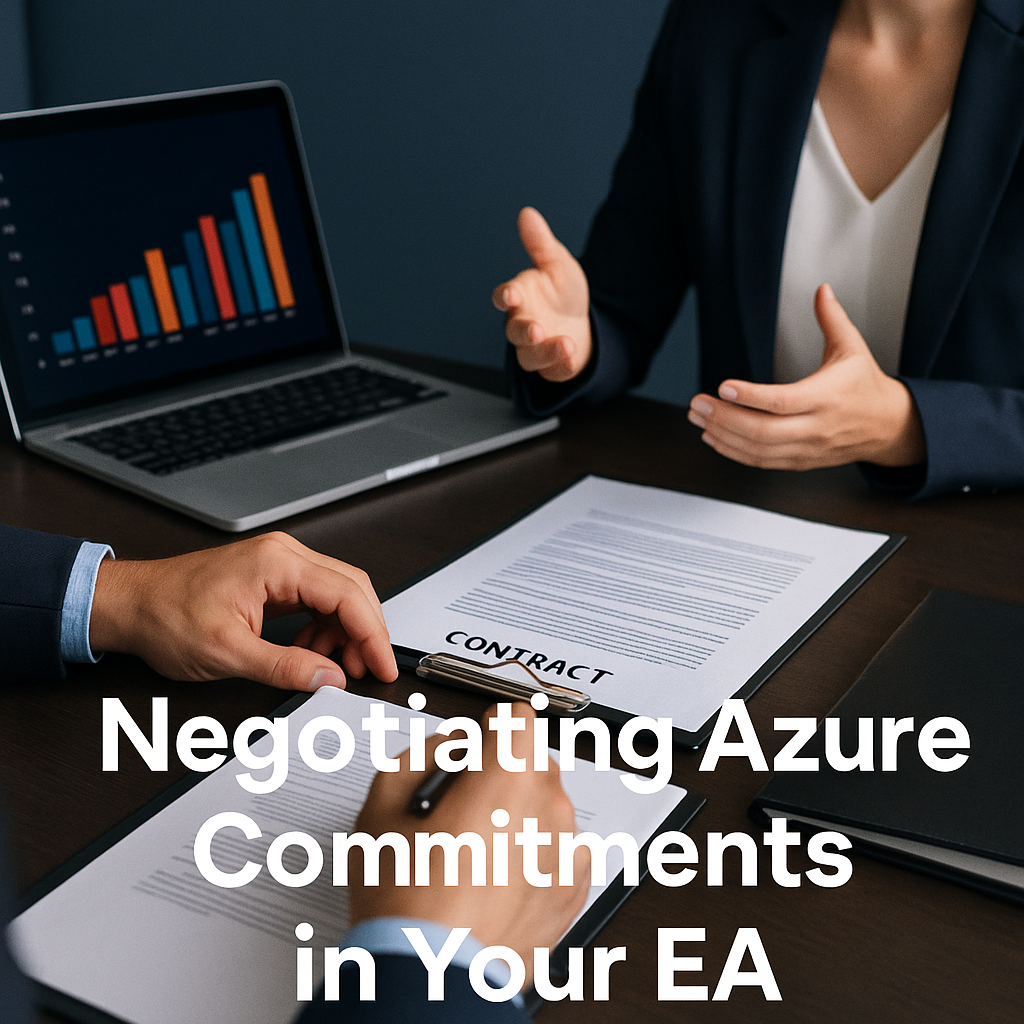
Why Azure Negotiation Matters Now
Azure has become a major line item in enterprise IT budgets, making the negotiation of Azure commitments a CFO-level concern.
In 2025, Microsoft is aggressively pushing Azure consumption targets, fueled by the rise of AI services like Copilot and overall cloud growth, which means they often urge customers to lock in large, pre-paid Azure commitments.
If you simply accept Microsoft’s numbers, you risk overcommitting to more Azure spend than your organization needs.
Overcommitment can lead to wasted budget (paying for capacity you never use) and unnecessary pressure to “burn” Azure credits, so it’s critical to get Azure commitments right during your Enterprise Agreement (EA) renewal.
For a comprehensive guide, read our overview of Microsoft Enterprise Agreement negotiations.
By approaching Azure commitment negotiation strategically, CIOs and procurement leaders can avoid overcommitment traps and secure better flexibility, ensuring your cloud spend aligns with actual business requirements.
Forecasting Azure Workloads Accurately
The foundation of a successful Azure commitment negotiation is an accurate forecast of your future Azure usage. Building an Azure EA commitment forecast requires a data-driven approach:
- Use historical usage data: Start with your actual Azure consumption over the past 12–18 months as a baseline. This real-world usage serves as a grounded starting point for forecasting, reflecting your steady-state workloads.
- Factor in planned migrations and projects: Identify upcoming workloads you intend to move to Azure (e.g., on-premises servers, databases, VMware clusters). Incorporate these into the forecast only after confirming timelines and probabilities. Be realistic – if a big project might slip to next year or get cancelled, don’t count it fully now.
- Apply conservative growth assumptions: Avoid adopting Microsoft’s overly optimistic growth rates. If your Azure usage grew 10% last year, it’s safer to assume a similar modest growth (or even less if you plan optimizations) than to accept a 30% growth projection Microsoft’s sales team might suggest. Use Azure spend forecasting best practices – account for seasonal variations and efficiency improvements – rather than assuming unchecked exponential growth.
- Segregate stable vs. variable workloads: Break down your forecast by workload type. Core production systems with predictable usage can justify a committed spend. Experimental, variable, or spiky workloads (such as development or test environments or pilot projects) should be treated with caution or kept on pay-as-you-go plans. This prevents volatile usage from inflating your commitment.
- Plan for efficiency gains: Remember that cloud cost optimization (leveraging rightsizing, Azure Hybrid Benefit for licenses, and reserved instances) can reduce actual spend. If you have a FinOps or optimization program in place, factor in Azure cost optimization impacts – your future costs might be lower for the same usage due to these savings opportunities.
Forecasting Methods vs. Risk Level:
| Forecasting Method | Risk Level |
|---|---|
| Use past 12+ months actual usage as baseline | Low risk (grounded in real consumption) |
| Add confirmed migrations with conservative timing | Medium risk (some assumptions, but based on concrete plans) |
| Rely on Microsoft’s aggressive projections | High risk (likely overestimation leading to overcommitment) |
By forecasting with a clear-eyed view of your needs, you establish a solid foundation for negotiating Azure commitments.
Always remember: it’s better to slightly under-forecast and adjust upward if needed than to over-forecast and commit to spending you can’t realistically hit. Azure spend forecasting best practices prioritize accuracy and prudence over pleasing Microsoft’s sales team.
Challenging Microsoft’s Baseline Assumptions
Microsoft will often present a baseline consumption figure for Azure as part of the EA renewal proposal. This baseline is the starting point for your commitment, and sales teams sometimes inflate it to justify a higher commitment (and higher revenue for Microsoft).
You do not have to accept their number blindly. Here’s how to negotiate the Azure consumption baseline:
- Demand transparency in baseline calculations: If Microsoft’s proposed baseline is higher than your forecast, ask them to walk through how they arrived at that number. Often, their baseline might include assumed projects or an unrealistic growth percentage. By conducting a Microsoft EA cloud consumption audit internally, you’ll be armed with data to pinpoint where their estimate doesn’t line up with reality.
- Counter with data-driven reasoning: Come prepared with your usage trends and pipeline projects (from your forecast analysis). For example, if Microsoft assumes a 30% year-over-year growth rate for Azure, but your data shows only 5–10% growth historically, push back. Clearly state something like: “Our analysis shows a 10% growth based on X, Y, Z factors, so your 30% baseline increase is not achievable for us.” This challenges sales-driven targets with facts.
- Adjust for one-time events: Check if Microsoft’s baseline inadvertently counts one-time consumption spikes (such as last year’s short-term project or a migration burst) as if they will recur annually. If so, normalize those out of the baseline. Ensure both parties focus on a “steady state” usage level.
- Leverage independent insight if needed: In some cases, bringing in a third-party advisor or using a detailed consumption analytics report can strengthen your position. An outside analysis or a cloud consumption audit can validate that your baseline is fair. Microsoft is more likely to concede when faced with credible evidence.
- Stand firm on realistic numbers: Remember, during Microsoft EA Azure commitment negotiation, you have leverage – Microsoft wants your renewal. Don’t be pressured into accepting a baseline that overshoots what you can realistically consume. It’s better to start with a lower baseline and perhaps increase commitments later than to be stuck with an inflated starting point.
Challenging Microsoft’s baseline assumptions not only prevents Azure overcommitment risks, it also signals to Microsoft that you are a savvy customer who expects a fair deal based on actual needs rather than sales goals.
Avoiding Costly Overcommitments
One of the biggest risks in Azure EA negotiations is committing to more cloud spend than you need. Such overcommitments lead to wasted budget (paying for Azure services that go unused) and frantic end-of-year usage just to utilize credits.
Here’s how to avoid those traps:
- Commit to steady workloads: Align your Azure commitment with workloads you know will run consistently in the cloud. Examples include critical production systems or already migrated applications with stable usage. These core workloads provide a safe foundation for a commitment because their demand is predictable.
- Keep variable workloads on a pay-as-you-go basis: For new, experimental, or spiky workloads, avoid tying them to a fixed EA commitment. Use a pay-as-you-go model or CSP (Cloud Solution Provider) subscription for these. This way, if an experiment is scaled down or a project is delayed, you’re not stuck overpaying for unused capacity. You can always move these into a commitment later once their pattern stabilizes.
- Don’t commit based on unapproved initiatives: Sometimes internal teams have big cloud plans that are not fully vetted or funded. Be cautious about including such “possible” projects in your committed spend. Until a project is a sure thing, treat its expected usage as potential upside rather than a guarantee.
- Prefer undercommitment to overcommitment: If unsure, it’s often wiser to commit a bit less and have the option to consume above your commitment at regular rates than to overcommit and waste money. Remember that in an EA, if you exceed your Azure commitment, you generally just pay the overage (often at the same discounted rate). But if you under-consume, you lose the value of what you committed but didn’t use. The cost of a slight overage is usually far less than the cost of a major under-utilization.
- Watch out for “too good to refuse” discounts: Microsoft might dangle a higher discount if you agree to a much larger Azure commitment. For example, the difference between a 10% and 15% discount might tempt you to double your commitment. Do the math carefully – a bigger discount doesn’t help if you’re paying for a lot of unused Azure. Azure commitment discount negotiation is about finding the sweet spot where the discount makes sense for a commitment level you can truly utilize.
By aligning commitments only with reliable needs and staying flexible with unpredictable workloads, you protect your organization from the classic pitfalls of overcommitment. The goal is to maximize Azure savings opportunities without falling into the trap of overspending on unused cloud resources.
Negotiation Levers for Flexibility
A strong negotiation point is to include flexibility clauses in your EA that protect you if your Azure consumption doesn’t go exactly as planned. Microsoft might not volunteer these, but with pressure, they often can include provisions to make your Azure commitment more forgiving.
Below are some key flexibility levers and clauses to negotiate:
- Carryover of unused funds: Push for the right to carry over any unused Azure commitment to the next year (or next term) instead of forfeiting it. This way, if you come in under budget one year, that value isn’t lost – it simply rolls forward and gives you more runway to use it.
- Annual or mid-term recalibration: Negotiate a clause to recalibrate your Azure commitment on an annual or mid-term basis. For example, after year 1, if actual consumption is significantly lower than expected, you could adjust the remaining commitment for years 2 and 3 downwards (or at least shift the timing). This type of clause is not standard, but some customers manage to include an annual review of consumption in the contract, allowing for tweaks to avoid major overcommitment. At a minimum, ensure you can increase your commitment if needed (to secure better rates) without penalty, which most EAs allow via amendment.
- Reallocation across units or subsidiaries: If your organization has multiple divisions or business units, request flexibility to redistribute Azure commitment funds among them. This ensures that if one department’s Azure projects slow down but another’s ramps up, you won’t lose money; the surplus can cover the other’s overage. Essentially, treat the commit as one corporate pool that can be reallocated to different workloads or groups as business needs evolve.
- Flexibility to shift to other services: Try to include a clause that lets you apply unused Azure commitment value to other Microsoft services (like Microsoft 365, Dynamics, or support) if Azure consumption falls short. Microsoft may resist this, but even a limited conversion right (for example, converting leftover Azure credits into Azure Reserved Instance purchases or support credits) is better than nothing. This cross-service flexibility ensures your investment can be repurposed instead of wasted.
- Alternative commitment structures: Remember that the standard 3-year fixed commitment is not your only option. You can negotiate a ramp-up structure (e.g., lower commitment in Year 1, increasing in Year 2 and 3 as cloud adoption grows) or even opt for a shorter commitment term with the ability to renew. Shorter or ramped commitments reduce risk if your needs change. In addition, discuss worst-case scenarios – for example, if a major expected project is cancelled or your company undergoes a change (acquisition/divestiture), is there an out-clause or adjustment possible? It’s not a typical clause, but raising it sets the tone that you expect flexibility in extraordinary circumstances.
Checklist: 5 Flexibility Clauses to Push For
- Carryover Unused Commit – Negotiate the rights to carry over unused Azure commitment funds into the next year or term, ensuring you don’t lose budget due to underutilization.
- Annual Recalibration – Include an annual (or mid-term) review clause to adjust commitment levels up or down based on actual usage trends.
- Reallocate Across Business Units – Ensure you can shift committed spend allocations between departments or projects, allowing high usage in one area to offset lower usage in another.
- Cross-Service Conversion – Request the ability to convert unused Azure spend into other Microsoft products or services (such as support or software licenses), providing a safety valve in case cloud plans change.
- Ramp and Exit Options – Structure the deal with a ramp-up commitment or secure an “extraordinary events” clause that allows for commitment reductions in the event of major business changes.
These flexibility levers make your Azure commitment far more adaptable. Even if Microsoft doesn’t grant everything, negotiating these points often leads them to make some concessions.
The result is an EA that contains Azure commitment flexibility clauses protecting you from common pitfalls. You want a deal where if things change, you’re not stuck with a giant prepaid cloud bill and no way out.
Read about Microsoft Audit Defense Tactics.
Embedding FinOps Discipline
Negotiating a good Azure deal is only half the battle – you also need to manage your cloud consumption proactively throughout the EA term. This is where FinOps (Cloud Financial Operations) comes in.
By embedding FinOps Azure cost optimization practices into your organization, you ensure that your Azure usage stays aligned with your committed plans:
- Continuous monitoring: Treat your Azure consumption like a constantly moving budget. Set up dashboards and reports to track usage against your commitment on a month-by-month basis. If you see trends developing – either usage running higher than expected or lagging – you can take action early. For example, higher usage might prompt you to optimize resources or consider a capacity reservation; lower usage might prompt discussions with teams about migrating planned workloads sooner or rightsizing over-provisioned resources.
- Chargeback and accountability: Implement a chargeback or showback model where each business unit or project is accountable for the costs of its Azure usage. When teams are accountable for their cloud spend, they are more likely to use resources efficiently. This also helps avoid the scenario where everyone assumes someone else is using the commit, only to find out too late that you’re underutilized. An Azure cloud consumption audit can be included in quarterly reviews to ensure consumption is on track.
- Quarterly optimization reviews: Make it a habit to review your Azure environment every quarter for cost-saving opportunities. Look for idle or underused resources, optimize VM sizes, clean up orphaned storage, and use Azure native tools or third-party solutions to optimize. These FinOps practices ensure that you squeeze maximum value from every Azure dollar. They also help avoid surprises; for instance, you can forecast if you’re likely to under-consume and then possibly pull in additional workloads or negotiate adjustments before it becomes a big problem.
- Align usage with commitment: FinOps teams should work closely with cloud architects and finance to plan usage so that you meet your committed spend without significantly exceeding it. For example, if you’re trending under in one area, perhaps accelerate another planned migration. If you’re trending over, plan for the budget impact or negotiate adding to the commitment (to get a better rate on the overage). The key is ongoing alignment – treat the Azure commitment not as a fixed guarantee but as a target that you actively manage towards.
By instilling this discipline, you turn the Azure commitment from a risky bet into a managed investment. FinOps ensures that after the negotiation excitement, your day-to-day cloud operations continue to focus on cost optimization and Azure EA savings opportunities.
This way, when your EA comes up for renewal again, you’ll have a track record of well-managed consumption to inform the next round of negotiations.
Read about EA, CSP, or MCA-E? Deciding on the Right Microsoft Agreement in 2025.
FAQ – What to Do Next
Q: How early should we start preparing for Azure commitment negotiations?
A: Begin your preparations as early as possible – ideally 6 to 12 months before your EA renewal. Early preparation allows you to gather detailed Azure usage data, conduct an internal consumption audit, and develop a clear understanding of future needs. This lead time also allows you to involve all stakeholders (IT, finance, cloud architects) in crafting a unified Microsoft EA renewal Azure strategy. Don’t wait until Microsoft sends a renewal quote; by then, you’re already on the back foot. Proactive planning is key to a successful negotiation.
Q: What’s the best way to challenge Microsoft’s baseline forecasts for Azure?
A: The best approach is to counter with your well-supported data. When Microsoft provides a forecast or baseline, request a detailed breakdown of how they arrived at those numbers. Then present your analysis: show your actual Azure usage trend and the rationale for your forecast (e.g., known projects, realistic growth rates). If there’s a big gap between their number and yours, explicitly point out why – maybe their figure assumes a large project that isn’t confirmed, or an unrealistic growth percentage. It can also help to reference third-party benchmarks or have an independent review to bolster credibility. In short, use facts and figures to challenge sales-driven assumptions. Microsoft is often willing to negotiate the baseline when you demonstrate you’ve done your homework.
Q: How can we avoid committing to experimental or unpredictable workloads?
A: Isolate them from your commitment. Keep any experimental, pilot, or highly variable workloads on a separate plan – for example, a month-to-month Azure subscription or a CSP arrangement – rather than lumping them into your big EA commitment. By doing this, your EA commitment can be based on the stable core of your Azure usage. If an experiment takes off and becomes stable, you can always fold it into the commitment later (Microsoft will be happy to take more consumption at the discounted rate). But if it fizzles out or fluctuates, you haven’t overcommitted funds to it. Also, communicate to Microsoft that you won’t commit to spending for projects that are not guaranteed – this sets the expectation that you’re avoiding overcommitment risks on non-steady workloads.
Q: What flexibility clauses should be non-negotiable in our Azure commitment?
A: Aim to include as many flexibility clauses as you can, but a few key ones stand out as highly valuable: carryover of unused funds (so you don’t lose unspent Azure budget at year-end), annual or mid-term adjustment rights (to recalibrate the commitment if things change), and the ability to repurpose or transfer spend (across business units or even to other Microsoft services/products). These clauses safeguard your investment. For instance, carryover ensures one bad forecasting year doesn’t equate to wasted dollars. Recalibration provides an opportunity to correct course during the term. Transfer rights mean if Azure priorities shift, your money can follow those shifts. While Microsoft will resist some of these, make it clear that flexibility is a must-have for you – even getting one or two of these provisions can make a big difference over a three-year term.
Q: If I only do one thing now to improve our Azure EA outcome, what should it be?
A: Start with a thorough analysis of your current Azure spend and usage patterns. Getting a firm grasp on what you use today and why is the single best foundation for everything else. This analysis will inform your forecast, highlight any inefficiencies (so you can optimize before negotiating), and empower you to negotiate from a position of knowledge. Many organizations find surprises when they dig into their consumption data – maybe certain services running that can be optimized or turned off, or usage trending differently than assumed. By knowing your numbers and drivers inside out, you can set a realistic commitment level and confidently push back on Microsoft’s proposals. In essence, knowledge is power in Microsoft EA Azure commitment negotiation. Every other tactic – whether it’s pushing for flexibility or securing discounts – will be stronger if backed by accurate data and insights from your environment.
Read more about our Microsoft Negotiation Service.
