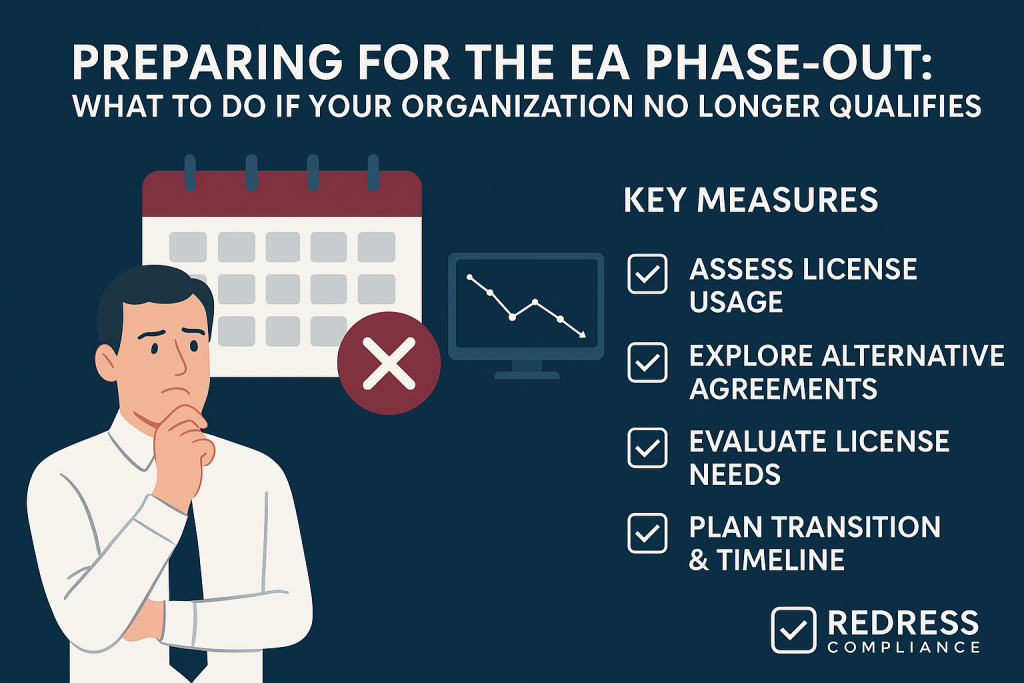
Preparing for the EA Phase-Out: What to Do If Your Organization No Longer Qualifies
By 2025, Microsoft is changing who can use its Enterprise Agreement (EA) – and many mid-market organizations will no longer meet the eligibility criteria. If your company has relied on an EA but falls below Microsoft’s new seat thresholds, it’s time to prepare.
This guide explains the 2025 EA eligibility changes and what to do if you no longer qualify. We’ll explore what replaces the EA for smaller enterprises, how to plan a transition without cost spikes or compliance risks, and strategies to preserve flexibility and control in your Microsoft licensing.’
For a full overview, read – Microsoft Enterprise Agreement: Overview and Strategic Benefits.
Why Microsoft Is Phasing Out EA for Midmarket Customers
Microsoft is transitioning to a cloud-first, flexibility-first licensing model, and the classic Enterprise Agreement – once the go-to option for organizations with 500 or more seats – is being phased out for many mid-market customers.
The EA eligibility changes for 2025 reflect Microsoft’s move to streamline licensing and encourage customers to adopt modern subscription programs.
Key reasons behind the phase-out include:
- Cloud-first licensing: The EA’s 3-year fixed structure doesn’t align with today’s need for on-demand scalability. Microsoft wants smaller enterprises to adopt subscription models (like CSP) that allow them to adjust licenses as needed, rather than being locked into a static EA.
- Simplification: Managing lots of small EA contracts is inefficient. By moving midmarket clients to partners or the Microsoft Customer Agreement framework, Microsoft reduces complexity and overhead while gaining better visibility into overall cloud usage.
- End of volume discounts: Historically, large EAs got volume-discounted pricing (Levels B–D). Microsoft is eliminating those tiers by 2025, meaning essentially everyone will pay “Level A” list price for cloud services. With volume discounts gone, one of the EA’s main perks disappears.
Also read Microsoft EA vs CSP vs MCA-E Licensing Comparison.
Who No Longer Qualifies for EA in 2025
By 2025, many mid-market enterprises are expected to fall below Microsoft’s new EA thresholds. Officially, the EA minimum remains 500 seats, but in practice, Microsoft is raising the bar significantly higher.
Organizations with roughly under 2,400 users (the old “Level A” segment) are being told they no longer qualify for EA renewals. If you have a few hundred or a couple thousand employees, you likely won’t be offered an EA when your current term ends.
Key groups affected by this change:
- Midmarket commercial customers: Companies with fewer than 2,400 users are the primary segment losing EA eligibility. These businesses will need to shift to an alternative licensing program.
- Cloud-only EA customers: If your EA was mainly for cloud subscriptions (Office 365, Azure, etc.) with little or no on-premises software, Microsoft sees no need to keep you on an EA. You’ll be directed to CSP or MCA-E, which handles cloud licensing more flexibly.
- Public sector exceptions: Government and education institutions may get more leniency. Microsoft sometimes continues EAs for smaller organizations in these sectors due to special requirements. But for most commercial enterprises, the Microsoft EA retirement for smaller customers is in effect.
What Replaces the Microsoft EA
Losing EA eligibility doesn’t mean losing access to Microsoft products – it just means buying them through a different channel.
So, what replaces Microsoft EA for midmarket organizations? Microsoft is directing customers to two primary alternatives: the Cloud Solution Provider (CSP) program and the Microsoft Customer Agreement for Enterprise (MCA-E).
These are the primary Microsoft EA alternatives if you no longer meet the EA size criteria.
- Cloud Solution Provider (CSP): A CSP is a reseller program that allows you to purchase Microsoft subscriptions through a certified partner. There are no seat minimums – whether you have 50 or 2,000 users, you can use CSP and only pay for what you need. You can increase or decrease licenses as your headcount changes, avoiding over-purchasing. Pricing is generally at Microsoft’s standard list rates (similar to EA Level A). While you won’t get extra volume discounts, you gain agility and often more personalized support from the partner. Microsoft CSP vs. EA for mid-market is about flexibility versus fixed commitment – CSP allows you to adapt quickly and provides partner assistance, which is valuable for many mid-sized firms.
- Microsoft Customer Agreement – Enterprise (MCA-E): The MCA-E is Microsoft’s new direct purchasing agreement for organizations, serving as a modern replacement for an EA. Under an MCA-E, you buy cloud services (like Azure and Microsoft 365) directly from Microsoft, and there’s no 3-year locked term or large minimum requirement. You can adjust your subscriptions as needed, and pricing is standard (no built-in volume discounts). One key difference: Software Assurance (SA) benefits aren’t automatically included, since MCA-E is very cloud-focused. If you still use on-premises licenses, you’d handle upgrades or support separately. MCA-E for cloud-first organizations is ideal if you prefer a direct relationship with Microsoft and have the internal resources to manage your own licensing without a reseller’s help. It gives you flexibility similar to CSP, but you deal directly with Microsoft.
Both CSP and MCA-E ultimately provide the same Microsoft products and services. The choice comes down to whether you’d rather work with a partner who can support you (CSP) or engage directly with Microsoft (MCA-E).
Transitioning from EA to CSP or MCA-E
If your EA is ending and you won’t be renewing it, you need a clear transition plan in place.
Here’s how to move from EA to CSP or MCA-E smoothly:
- Inventory and clean up: List all licenses and subscriptions under your EA, and identify what’s actually in use. This reveals any unused licenses you can drop to save costs in the new setup.
- Evaluate options and costs: Compare CSP vs. MCA-E for your needs – consider the costs and decide if you prefer a partner’s support (CSP) or a direct relationship with Microsoft (MCA-E). Plan your future license counts – you may be able to reduce quantities now that you aren’t locked into EA.
- Plan for on-premises needs: If you have on-prem software with SA, decide how you’ll continue coverage. You might switch to subscription versions via CSP (to keep upgrade rights) or maintain those systems without SA if they’re static. Ensure you won’t lose critical rights (like version upgrades or license mobility).
- Execute the cutover: Schedule your new CSP or MCA-E agreement to start at the same time as your EA ends, ensuring a seamless transition. Coordinate any necessary license or cloud subscription transfers in advance.
Negotiation and Transition Tactics
Use these tactics to make your EA transition smoother and more cost-effective:
- Ask for transition incentives: Microsoft and partners often have offers to ease the switch (e.g. a short EA extension or first-year discount on CSP). It never hurts to inquire, since they want to keep your business.
- True-down at renewal: Before your EA expires, reduce your license counts to what you actually use. Microsoft lets you decrease quantities at the end of an EA term. By truing-down, you’ll start your new agreement with an optimized license count and avoid paying for shelfware.
- Leverage partner value: When choosing a CSP, select a provider that offers more than just basic licensing. Many CSP partners offer value-added services, such as training, usage reports, or dedicated support. These services can replace some benefits you had under EA and help you optimize your investment.
- Lock in key prices: To avoid surprises, consider locking prices on critical licenses via longer-term subscriptions (e.g., a 1-year or 3-year CSP term for essential services). This provides price stability even as Microsoft’s rates adjust over time.
Building a Future-Proof Licensing Strategy
The end of your EA is an opportunity to build a more flexible, future-proof licensing strategy:
- Align with the IT roadmap: Ensure your new licensing model supports your business’s future direction. With CSP or MCA-E, you can quickly adopt new Microsoft services as needed without waiting for an EA cycle. Leverage that agility to drive innovation.
- Strengthen license governance by establishing robust internal controls. Assign someone to regularly review license usage, reclaim unused licenses, and approve new license requests with an eye on budget. This proactive governance keeps you optimized and compliant.
- Continuous optimization: Make license management an ongoing exercise. Regularly check if each license is fully utilized, and downgrade or remove those that aren’t. This habit ensures every dollar spent on Microsoft licenses brings value.
FAQ – EA Phase-Out in 2025
Q: What is the new minimum for EA eligibility?
A: Effectively around 2,400 seats – if you have fewer users than that, Microsoft likely won’t offer you an EA anymore.
Q: What happens if we no longer qualify for EA?
A: Once your EA term ends, you’ll move to either CSP or MCA-E; your Microsoft services continue as before, only the contract changes.
Q: Is CSP or MCA-E more cost-effective for midmarket companies?
A: In many cases, the costs end up similar to what you paid under an EA. Midmarket EAs often used list pricing, so CSP or MCA-E won’t be vastly different. You might lose any volume discount, but you can also avoid over-buying by trimming unused licenses. With active management, your spend under CSP or MCA-E should be comparable to your EA spend.
Q: Can we negotiate any concessions to ease the transition?
A: Yes – it’s wise to ask. Microsoft or your CSP partner may offer discounts, credits, or flexible terms to help with your transition. For example, you might receive a limited-time price discount or complimentary services to assist with migration. Vendors want to keep your business, so leverage that in your negotiations.
Q: How do we stay compliant during and after the move off EA?
A: Ensure there’s no gap in coverage. Ensure your new CSP or MCA-E subscriptions are active by the time your EA ends, so that every user and system remains licensed. Do a final true-up under your EA to record what you’re using, then verify that those same needs are covered in the new agreement. After the transition, monitor your license usage regularly, as there’s no longer an annual true-up safety net.
