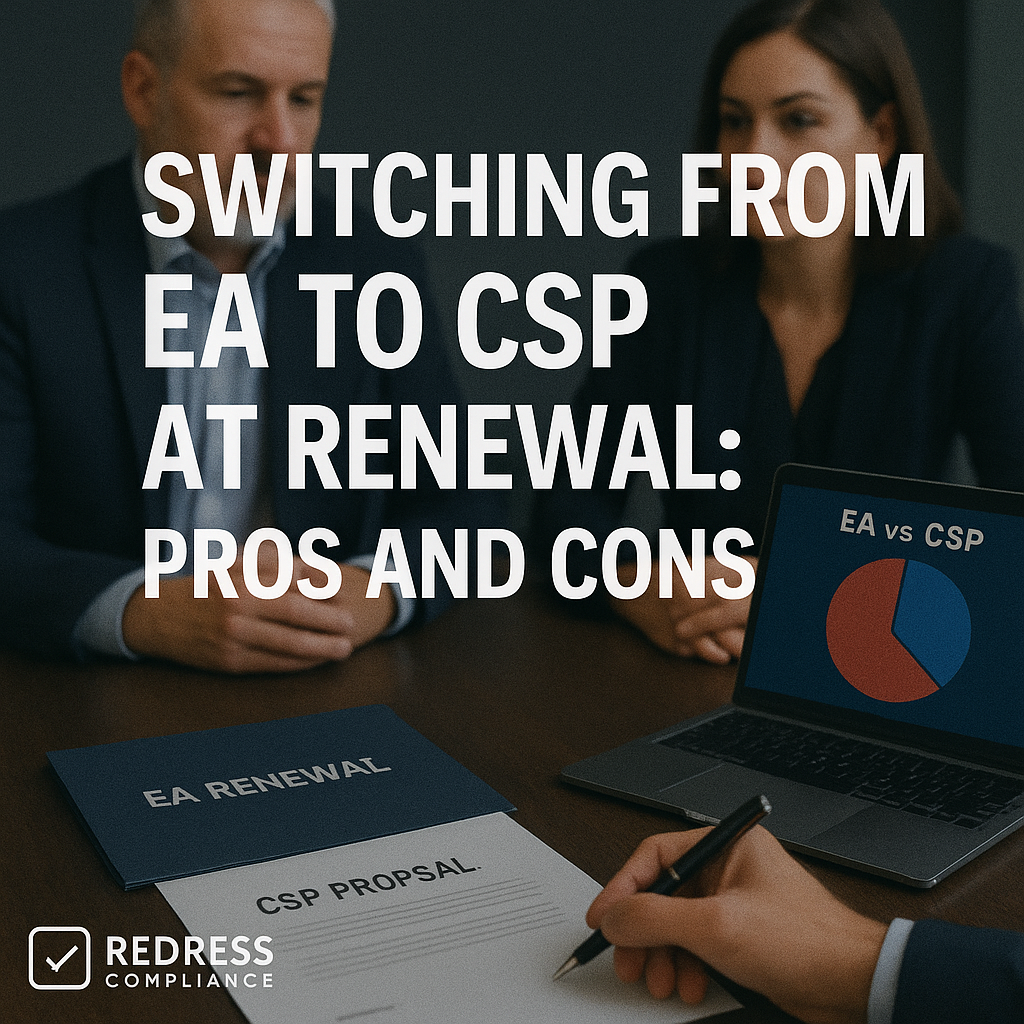
Switching from EA to CSP at Renewal: Pros and Cons
Renewal time for a Microsoft Enterprise Agreement (EA) is a pivotal decision point.
Many enterprises are weighing EA vs CSP, essentially, whether to stick with the traditional EA or switch from an Enterprise Agreement to a Cloud Solution Provider (CSP) model. For a complete overview, read our guide to Microsoft EA renewals.
Microsoft’s licensing landscape has evolved, and the pros and cons of switching from EA to CSP depend on your organization’s size, usage patterns, and strategic priorities.
This guide provides a practical, executive-friendly comparison of CSP vs Microsoft EA, including benefits, drawbacks, thresholds, and decision criteria to help you choose the right path at renewal.
Why Enterprises Consider CSP at Renewal
Microsoft’s strategy is shifting to cloud-first, subscription-based licensing, and the decision between the Enterprise Agreement and CSP is now more relevant than ever.
The EA model, a 3-year contract with upfront commitments, doesn’t fit every organization in today’s fast-changing, cloud-driven world.
Over the past few years, many IT and procurement leaders have found that the EA’s rigid structure no longer aligns with their evolving needs.
Key reasons enterprises are considering a switch from an EA to CSP at renewal include:
- Flexibility Needs: Businesses today often face fluctuating headcounts, seasonal workforce changes, or mergers and divestitures. Under an EA, you’re locked into a set number of licenses for three years (only able to increase via annual true-ups). If your needs decrease, you still pay for the high-water mark until the EA term ends. In contrast, CSP’s month-to-month model lets you scale licenses up or down as needed. This agility can prevent overspending on unused licenses.
- Cloud-First Strategies: If your organization has moved to cloud services (e.g., Microsoft 365, Azure, Dynamics 365) and away from on-premises software, the EA’s traditional focus on volume licensing and Software Assurance may offer less value. Microsoft is encouraging cloud-centric customers to adopt newer arrangements, such as CSP or the Microsoft Customer Agreement for Azure. In some cases, Microsoft is raising EA eligibility requirements (historically a 500-user minimum) and steering smaller customers to CSP. This means switching Enterprise Agreement to CSP isn’t just an option – it might be the path Microsoft expects for certain customer segments.
- Financial and Operational Changes: The economic climate has led organizations to be more cautious about making large upfront commitments. An EA locks in significant spend (usually paid annually for three years) and assumes a fairly static environment. Companies seeking to preserve cash flow or those uncertain about future staffing levels may look to CSP’s pay-as-you-go approach. Additionally, enterprises that haven’t revisited their Microsoft licensing in several years may discover that CSP offers new Microsoft EA renewal alternatives with potentially lower administrative overhead and more modern terms.
In short, enterprises consider CSP at renewal because they want a licensing model that better aligns with their current operational reality – one that offers flexibility, matches cloud consumption, and avoids overcommitting during a time of rapid change.
Be sure to read “Exiting or Downsizing a Microsoft Enterprise Agreement.”
Advantages of CSP vs Microsoft EA
Moving to a CSP model at renewal can provide several notable advantages over renewing an EA.
Key Microsoft CSP advantages include:
- Flexible License Management: CSP offers significantly more flexibility compared to EA. You can adjust licenses every month as your workforce changes. This means if you hire new employees or have a seasonal surge, you add licenses for those months – and if you downsize or end a project, you can remove licenses and stop paying for them. In an EA, you’re generally stuck with the initial counts until the next renewal. This CSP flexibility versus EA helps avoid paying for unused licenses and adapts to business changes in real-time.
- No Large Upfront Commitments: CSP has no enterprise-wide or long-term commitment requirement. You don’t need to license every single user or device if not everyone needs a product. For example, if you have 1,000 employees but only 700 use a certain software, an EA might require covering all 1,000, whereas with CSP, you can subscribe to just the 700 who need it. There’s also no 3-year lock-in – many CSP subscriptions can be month-to-month or annual, giving you the option to change providers or licensing mix at least every year. This lowers the risk of being stuck with an agreement that no longer suits you.
- Improved Cash Flow with Monthly Billing: Instead of paying annually upfront for an EA, CSP typically bills monthly (or annually in advance for one-year subscriptions, depending on your choice). Monthly billing aligns costs with actual usage, making budgeting easier. It turns your Microsoft spend into a predictable operating expense that scales with your business. This avoids the large lump-sum true-up bills or big renewal payments that come with EA, making financial planning easier for many organizations.
- Partner Support and Services: Under CSP, you purchase through a Microsoft partner, who often provides value-added support and services. Many CSP partners include at least basic support at no extra charge – meaning if your users have issues or you need help, you contact your provider instead of opening Microsoft support cases yourself. Good CSP partners can act as an extension of your IT team, offering faster response times, licensing expertise, onboarding assistance, and even tools and portals to simplify license management. Essentially, you gain a partner-led support model. (By contrast, an EA is direct with Microsoft, and enterprise-grade support like Premier/Unified Support usually costs extra.) For organizations without a dedicated internal licensing specialist, a CSP’s hands-on guidance can be a significant benefit.
- Easy Adoption of New Technologies: CSP makes it simple to start small with new Microsoft services. Want to pilot a new Power Platform app, Microsoft Viva module, or Azure service? You can license a handful of users or a small amount of consumption via CSP without having to amend a big contract. In an EA, adding new products often requires committing to an enterprise-wide approach or negotiating an addendum to the existing agreement. CSP’s granularity (even buying 1-2 seats of something for a test) lets you try innovations and only expand them if they prove valuable, which encourages innovation and cost control.
- Scenarios Where CSP Saves Money: If your organization is not large enough to qualify for steep EA volume discounts or if you anticipate a decrease in your license needs, CSP can be a cost-effective option. For instance, companies under the typical EA minimum (500 users) or those in the mid-market range might find that the CSP vs Microsoft EA cost analysis tilts in CSP’s favor. You’re not paying for more licenses than you need, and the per-user pricing, while generally “list price,” could end up cheaper than an underutilized EA. Additionally, CSP allows for easy mixing and matching of license types. You might put some users on less expensive plans (e.g., Microsoft 365 Business Premium or E3 for most staff, and only a subset on E5). In an EA, Microsoft often pushes for standardized bundles for all users, which could result in over-provisioning top-tier licenses to people who don’t need them. CSP lets you optimize license levels user by user, potentially lowering your total spend.
In summary, the Microsoft CSP vs EA decision often comes down to valuing agility and right-sizing.
Organizations that need to stay nimble, avoid overpaying for unused capacity, and appreciate the convenience of partner support and monthly terms will find CSP very attractive.
Drawbacks of CSP vs Microsoft EA
Despite its flexibility, CSP isn’t universally better – there are trade-offs. It’s important to consider the drawbacks of CSP vs EA before deciding to switch:
- Higher Costs at Scale: Large enterprises with thousands of users often enjoy significantly lower unit pricing under an EA due to volume discounts and negotiation. CSP is typically sold at standardized pricing (the partner may offer a slight discount, but it won’t match a deeply discounted EA in many cases). If you have, say, 5,000+ users on Office 365 or Windows licenses, the per-user cost under a well-negotiated EA could be notably lower than CSP pricing. Over a multi-year period, those savings add up. So, past a certain scale, the lack of volume-based discount in CSP can be a disadvantage – you might pay 10-20% more for the same licenses compared to an EA deal for a large enterprise.
- No Price Protection: In an EA, you lock in pricing for the three-year term, shielding you from Microsoft’s public price increases or currency fluctuations. With CSP, pricing is subject to change. Microsoft can raise subscription prices or adjust rates for Azure, and your partner will pass through those changes (often at the next renewal of a one-year term or immediately for month-to-month subscriptions). This means that over three years, CSP costs could rise, whereas an EA would have provided you with price predictability. If budget stability is a top concern, this uncertainty is a drawback of CSP.
- Less Direct Relationship with Microsoft: As an EA customer, especially a large one, you typically receive a dedicated Microsoft account team, access to enterprise-only programs, and possibly faster escalation for support issues (assuming you also have a support agreement). By moving to CSP, you become one step removed in the supply chain – Microsoft’s direct focus on you might lessen, since the partner is the one managing your account. Some enterprise-level perks (like certain funding programs, planning services days, or executive briefings) are more commonly available to EA clients. Additionally, if you highly value negotiating custom terms (such as legal protections and unique use rights), a standard CSP agreement won’t allow for much customization. Negotiation leverage is limited; CSP contracts are more “off-the-shelf,” whereas with a big EA, you might negotiate special concessions if your spend is large.
- Software Assurance and Legacy Benefits: EAs often bundle Software Assurance (SA) with many products, providing benefits such as version upgrades, training vouchers, home use rights, and hybrid use rights for servers (Azure Hybrid Benefit). In the CSP model, many products are subscription-based and always up-to-date, so SA as a concept isn’t included or is reduced. However, if you still rely on some SA benefits (for example, you use training days or you have perpetual licenses with SA coverage), moving away from EA could mean losing those extras or having to pay separately. For purely cloud subscriptions, this may not be a concern, but organizations with a hybrid footprint or specific needs, such as long-term Windows Server upgrade rights, should consider how those needs are met outside of an EA.
- Commitment and Compliance Trade-offs: Paradoxically, the EA’s rigidity can be a benefit for compliance and planning. With an EA, you have one agreement covering your entire enterprise; everything is co-terming on the same date, which simplifies tracking renewals and license counts. In CSP, you might have multiple subscription end dates to monitor (especially if you stagger start dates or use multiple partners or the Microsoft customer portal). While CSP eliminates the heavy true-up audit, you will need ongoing attention to monthly license changes. Some IT teams find the continuous management of CSP (ensuring licenses are added/removed promptly, and handling monthly bills) to be an administrative adjustment compared to the once-per-year true-up cycle of EA. In short, CSP demands operational discipline to fully utilize its flexibility, whereas EA demands diligence at renewal/true-up time. If your organization prefers a “set it and revisit in 3 years” approach, EA’s structure might be easier to manage.
- Enterprise Support Considerations: Under an EA, many large customers purchase a Unified Support agreement (formerly Premier) for comprehensive support, which is a significant extra cost but gives direct Microsoft support coverage. In a CSP model, you might rely on the partner’s included support for day-to-day issues. While this can save money, very large or complex organizations might feel a loss of direct Premier support unless they contract for it separately. Additionally, troubleshooting complex multi-product issues might be a bit more indirect when working through a partner. This isn’t a deal-breaker for most, but it’s a difference in how support and escalation are handled.
In summary, the downsides of CSP generally mirror the upsides of an EA: if you’re a big, stable enterprise that values rock-bottom pricing per unit, long-term price locks, and a close engagement with Microsoft, the EA still has the edge.
Understanding the pros and cons of CSP vs. Microsoft EA will help ensure you’re not giving up something critical when you decide to switch.
Who Should Consider Switching? Thresholds & Profiles
How do you know if it’s the right time to switch an Enterprise Agreement to CSP? There are certain profiles and thresholds where moving to CSP makes the most sense:
- Mid-Sized Organizations and Below: As a rule of thumb, companies with fewer than ~500 seats should strongly consider CSP (in fact, Microsoft’s current EA vs CSP renewal thresholds effectively force this – 500 users is the traditional minimum for an EA, and many sub-500 customers are no longer eligible for EA at all). If you’re in the hundreds of users rather than thousands, the benefits of EA’s volume discounts diminish, and the flexibility of CSP is usually more valuable. Microsoft has even been targeting customers with up to 2,400 users to rethink EAs. So, if you have, for example, 800 users or 1,500 users, you might find that CSP provides a sufficient discount through partner programs while freeing you from EA constraints. At the very high end (large enterprises with over 2,000-2,400 users), sticking with an EA becomes more compelling due to the greater discounts; however, for mid-market sizes, CSP is often a better fit.
- Organizations with Fluctuating or Unpredictable Needs: If your workforce size changes frequently – whether due to seasonal cycles (such as retail, hospitality, or agriculture), project-based staffing, or periods of growth and contraction – a rigid three-year license count is a risk. When to switch from an Enterprise Agreement to CSP is often when you realize you’ve been carrying significant shelfware (unused licenses) or scrambling to add licenses mid-term with no way to remove them. CSP shines for companies that want to closely align license counts to actual headcount at all times. Similarly, organizations planning for mergers, acquisitions, or divestitures may soon prefer CSP, as it allows for easy merging or splitting of licensing post-transaction, rather than having to untangle a large EA contract.
- Cloud-Only or Rapidly Transforming Businesses: Companies that are “born in the cloud” or have recently shifted fully to cloud services tend to favor CSP. If you no longer use on-premises servers or legacy software that benefit from EA’s SA perks, you likely won’t miss much by leaving the EA. For example, a tech startup that grew to 300 users on Microsoft 365 would see no advantage in an EA – CSP provides all the cloud licenses with minimal fuss. Likewise, an established company that has aggressively migrated all its infrastructure to Azure and SaaS might find the EA (which was designed when on-premises licensing was dominant) to be outdated for its needs. Microsoft’s own licensing rules are evolving: in some cases, pure cloud subscriptions for smaller customers are not even sold via EA. If your product mix is 100% cloud and your user count isn’t enormous, CSP or the Microsoft Customer Agreement is where Microsoft is investing its focus.
- Companies Prioritizing Agility and Simplicity: Some businesses value flexibility and simplicity over maximizing discounts. If your leadership wants the ability to pivot quickly, trim costs when needed, or avoid lengthy negotiations, CSP aligns with that culture. It’s also a good choice for organizations that may not have a large procurement or vendor management team to negotiate complex contracts – CSP’s standard terms and the assistance of a partner can simplify life. In contrast, if your company has a well-oiled sourcing process and enjoys leveraging its size to get special deals from Microsoft, you might lean towards an EA to fully exercise that leverage. It comes down to your strategic priorities: flexibility vs. maximum discount, agility vs. long-term certainty.
In essence, when to switch from an Enterprise Agreement to a CSP comes down to evaluating your size and trajectory. Smaller, dynamic, cloud-forward enterprises are ideal candidates to move to CSP at renewal.
Larger, steadier organizations need to cross a higher threshold of benefits to make the switch worthwhile.
Always check Microsoft’s current eligibility rules as well. You might find that staying on EA isn’t even offered if you’ve dropped below a seat count threshold, making CSP the natural next step.
Where EA Still Wins
Despite the momentum toward cloud subscriptions, there are scenarios where renewing an EA remains the better choice. Microsoft’s Enterprise Agreement still wins in a few key areas:
- Large-Scale, Predictable Environments: Enterprises with thousands of users (e.g., 2,400+ seats) and relatively stable growth typically achieve the lowest per-user costs under an EA. The volume discounts (Levels A through D pricing tiers) mean that at high quantities, an EA often beats CSP pricing by a significant margin. Over a three-year term, a large company could save millions by utilizing an EA’s discounted rates versus paying standard CSP prices. If your user count is not only large but also steady or growing (never shrinking), the downside of EA’s fixed commitment is minimal, and the upside of discounts is maximized.
- Price Predictability and Financial Planning: Organizations that value long-term price protection find comfort in the EA. When you renew an EA, the pricing for your licenses is locked for the entire term. This protects you from any list price increases Microsoft might announce (which have been happening with some products year over year). CFOs who prioritize consistent budgeting may prefer the EA’s stability – no surprises for three years. By contrast, CSP’s month-to-month market pricing could introduce variability in costs that some finance teams might not want to risk, especially on large-scale expenditures.
- Software Assurance and Enterprise Benefits: As mentioned, an EA typically bundles Software Assurance with many licenses, which can be crucial for organizations that leverage those benefits. For instance, if you rely on Azure Hybrid Benefit (utilizing your on-premises Windows/SQL licenses in Azure to save on cloud costs), you typically require active SA or subscription entitlements. Large enterprises often use SA benefits like Training Vouchers for employee education, Planning Services (for deploying new Microsoft tech), or extended support rights for products. If those are integral to your IT strategy, an EA ensures you have them in place. Similarly, EAs sometimes come with promotions or credits – for example, Microsoft might offer additional Azure consumption credits or other incentives during EA negotiations for large customers. These perks might not be available with a straightforward CSP transaction.
- Custom Terms and Complex Requirements: Every enterprise has its unique needs. One advantage of being a sizable EA customer is the ability to negotiate favorable contract terms. For example, a company might negotiate a clause to allow reducing the license count if a part of the business is sold, or to include a special discount on a future product. Enterprise-level terms can cover compliance safeguards, specific data residency guarantees, or other custom agreements that standard CSP contracts won’t entertain. If your organization operates in a heavily regulated industry or has unique compliance needs, you might have negotiated those protections into your EA. Sticking with an EA means you can carry forward such custom terms. In contrast, CSP agreements are uniform and cannot be easily tailored on a per-customer basis.
- Integrated Support and Account Management: Big EA customers often have direct Microsoft engagement, including access to account managers, engineers, and Microsoft-led support channels (assuming a support plan is invested in). This can translate to quicker escalations or on-site support for major projects. Some organizations feel more “looked after” with an EA because Microsoft has a vested interest in a large account’s satisfaction and renewal. With CSP, you rely on your partner for strategic guidance. In contrast, many partners do an excellent job; however, some enterprises still prefer to have Microsoft itself at the table for planning sessions, roadmap discussions, and escalated issue resolution.
In summary, EA remains the preferred choice for large, complex enterprises that benefit from economies of scale and tailored relationships.
Suppose your business values the rock-bottom pricing, bundled benefits, and direct Microsoft engagement that an EA provides. You’re willing to commit for three years, so renewing the Enterprise Agreement can be the right call. It’s about matching the model to what your organization values most.
The Microsoft Customer Agreement (MCA) Factor
Any discussion of EA vs CSP at renewal should include Microsoft’s newer option: the Microsoft Customer Agreement (MCA). This is particularly relevant for Azure and other cloud services.
Here’s how the MCA factors into the decision:
- What is the MCA? The Microsoft Customer Agreement is a modernized contract framework that Microsoft introduced to replace older licensing agreements for cloud consumption. There is an MCA for Azure (and Microsoft 365/Dynamics, in some cases) that enterprises can sign directly with Microsoft, eliminating the need for a reseller middleman. It’s essentially an evergreen (no fixed end date) agreement that sets terms for you to consume Azure services on a pay-as-you-go or commitment basis. There’s also something referred to as MCA-E (MCA for Enterprise), which is targeted at large organizations – it reflects the same concept with potentially some enterprise-specific provisions. The key point is that MCA is not a program like EA or CSP; it’s more of a contract template for purchasing cloud services directly.
- MCA vs EA for Azure: Under an EA, Azure is typically handled via an upfront monetary commitment. For example, you might commit to spending $1M on Azure over the year as part of your EA, receiving a discount or fixed rate, and you reconcile annually if you exceed that amount. This provided some price lock and a committed spend. With an MCA, Microsoft has shifted to a pure consumption model: you can just pay for what you use each month, or optionally agree to a certain annual spend commitment to secure discounts (similar to Azure reservations or volume agreements). The Microsoft Customer Agreement for Azure often offers flexibility – there are no minimum requirements to start, and you can increase or decrease usage freely, much like CSP. Microsoft’s new “Azure Plan” under the MCA is aligned with what CSP partners also offer in the new commerce system. The difference is, with an MCA, you’re buying directly from Microsoft instead of through a CSP partner.
- Using CSP vs MCA: When exiting an EA, an organization must decide how to handle Azure and user licenses (such as Microsoft 365). One common approach is a hybrid solution: use an MCA for Azure consumption and a CSP for user subscription licenses. This way, you maintain a direct relationship and potentially negotiate enterprise-level terms for large Azure usage while still enjoying the flexibility of CSP for per-user services. Microsoft might even recommend this approach if you’re a sizable Azure customer but don’t meet the EA size or want more flexibility. The MCA provides the benefits of modern consumption billing and the ability to negotiate Azure deals (for example, committing to a certain spend in exchange for discounted pricing or credits), which a CSP may not be able to tailor as effectively.
- No Minimums, but New Complexity: The MCA has no minimum seat requirement and is cloud-focused, which is great for mid-sized firms and those purchasing through Microsoft’s web portals. However, it’s a newer paradigm. If you’ve been in an EA for years, moving to an MCA (and possibly CSP alongside it) means adapting to new billing and management tools. Microsoft’s portal for direct purchases and the terms of the MCA are designed to be simpler than EA paperwork. Still, you’ll want to ensure your team is up to speed on managing an Azure subscription under an MCA (e.g., setting up spending alerts, new billing cycles, etc.). Essentially, the MCA offers the flexibility of CSP, directly from Microsoft.
- Microsoft’s Push Toward New Agreements: Microsoft is actively encouraging customers to transition to either CSP or MCA, especially those with certain size requirements or who are fully cloud-based. In some cases, Microsoft may not offer an EA renewal and will instead direct you to an MCA for Azure and a CSP for other licenses. This is part of their strategy to streamline licensing and focus on subscription revenue. Being aware of the MCA option is important, as it may be presented to you during an EA renewal discussion as an alternative or a component of a solution. Evaluate it just as you would CSP or EA – consider the pricing, the terms, and the operational implications.
In summary, the MCA factor is that when leaving an EA, you don’t have to put everything into CSP. You can maintain a direct relationship for key areas, such as Azure, through a Microsoft Customer Agreement. The Microsoft Customer Agreement vs EA vs CSP question for Azure often comes down to how much Azure spend you have and whether you want to manage it directly with Microsoft.
Many enterprises end up with a mix: for example, Office 365 via CSP, and Azure via an MCA (or even remain on an EA for Azure if that’s negotiated separately).
The good news is that Microsoft’s new commerce ecosystem means CSP and MCA pricing for Azure are similar; it’s more about who manages your account (partner vs Microsoft) and how you prefer to be billed and supported.
How to Perform a Cost & Flexibility Analysis
Choosing between renewing EA or switching to CSP should be a data-driven decision. Here’s how to perform a side-by-side CSP vs EA cost analysis and evaluate flexibility:
- Inventory Your Current Usage: Start by documenting what you have under your EA – the number of licenses of each product, the annual costs you’re paying, and any additional benefits or support costs attached (e.g., do you pay separately for support?). Also, note your Azure consumption if that’s part of the EA. This gives you a baseline: “If we renewed the EA as-is, we’d be committing to X licenses for Y dollars per year.”
- Forecast Your Needs: Consider your business roadmap for the next 1-3 years. Are you growing headcount or cutting back? Are there any major projects that will require new Microsoft products, or plans to discontinue certain technologies? Estimate high and low scenarios for license counts. This is crucial because the EA locks you to a certain commit (you can increase, but not decrease easily), whereas CSP costs will follow the actual numbers.
- Model EA Renewal Costs: Work with your procurement or licensing advisor to project the 3-year cost of renewing the EA. Include the negotiated discounts you expect at your volume. For example, if you anticipate 10% growth in users, figure out what the true-up charges over the term would be. Also, consider adding the value of Software Assurance benefits if they are relevant to you (for instance, if you plan to upgrade on-premises servers, what would the cost be if you didn’t have SA?). Don’t forget to include support contract costs if you rely on Microsoft Premier/Unified Support, since that often correlates with your EA.
- Model CSP Costs: Next, simulate the cost under a CSP approach. Use the same license counts and growth assumptions from your EA model, but apply CSP pricing (your partner or Microsoft’s price list can provide current per-user/month rates for the licenses you need). Remember to account for the ability to reduce licenses: if, in your scenario, you might drop 100 users in year 2, then the CSP model should show those licenses as removed (and the cost saved) at that point, whereas the EA model would likely have you paying for them regardless. If possible, get quotes from one or more CSP partners – some may offer a percentage discount off Microsoft’s list prices (e.g., 5-15% off) or bundle certain services for free. Factor those into the CSP model. Also consider support: if the CSP partner includes support, you might save the cost of a Microsoft support agreement – that’s a benefit to count on the CSP side.
- Include Qualitative Factors: Cost isn’t the only factor. In your analysis, create a column for “qualitative considerations.” For EA, note things like “price locked for 3 yrs”, “includes SA benefits (list which ones you use)”, “needs annual true-up admin”, “can’t reduce licenses mid-term”. For CSP, note “prices can change year to year”, “no long contract – flexibility”, “partner support included”, “monthly admin oversight needed to right-size licenses”. This helps articulate the trade-offs beyond just dollars. It’s essential to align these with business priorities – for example, regulatory compliance (perhaps you need an EA for legal reasons), or an executive’s preference for one model’s financial handling.
- Calculate the TCO and Compare: Add up the 3-year total cost under each scenario. This should include license costs, plus any additional expenses required for each model (for instance, if leaving EA means you lose training vouchers and you’ll pay out of pocket for training, estimate that accordingly). Likewise, if CSP means you might need a bit more internal staffing to manage monthly changes, consider if that has a cost. This doesn’t have to be exact, but try to capture the “all-in” picture. Often, you’ll find one model is cheaper in dollars – but if it’s only marginally cheaper, the other qualitative benefits might sway the decision.
- Stress-Test the Scenarios: Perform some what-if analysis. What if Microsoft raises prices by 10% over the next two years? The EA scenario would remain insulated (until renewal), while the CSP scenario would start costing more – can your budget accommodate that? Alternatively, what if you experience an unexpected 20% drop in users? The EA scenario would keep charging for 100% of licenses (perhaps with a slight reduction at renewal), whereas CSP could save you money quickly – how much would that be? This sensitivity analysis often highlights the value of flexibility or the value of price security in tangible terms.
- Consider Partial Moves: Remember, the decision doesn’t have to be all-or-nothing. Your analysis might show that keeping certain products on an EA and moving others to CSP is optimal. For example, your Office 365 and Windows licenses (stable core services) may be the most cost-effective in an EA. Still, your Azure and Power Platform usage (which is variable or growing) would be better suited to a pay-as-you-go model. Consider modeling a hybrid approach as well, if it fits – what does a smaller EA, combined with some CSP subscriptions, look like in terms of cost? Sometimes this gives the best of both, but be sure to weigh the added complexity of managing two agreement types.
By performing a thorough CSP vs Microsoft EA cost analysis with these steps, you’ll have a clear picture of the financial and operational impact of switching.
The goal is to avoid surprises: ensure that if you move to CSP, you’re not unknowingly giving up something that will cost you more in a different way, and if you stay on EA, you’re confident you’re not overpaying for unused capacity just to chase a discount.
Conclusion — Choosing the Right Model for Renewal
There is no one-size-fits-all answer in the EA vs CSP debate – the right choice depends on your organization’s profile and priorities.
At renewal, it’s wise to step back and treat it as an opportunity to realign your Microsoft licensing with your business’s current operations. CSP vs Microsoft EA is ultimately a question of fit:
- Choose CSP if you value agility, need to closely control costs in a changing environment, or fall below the traditional enterprise size where the need for flexibility outweighs EA discounts. It’s ideal for companies that want their licensing to scale with them and to avoid being locked into fees for unused services. The CSP model can also foster a closer partnership with your solution provider, who can help optimize your usage continuously.
- Choose EA if you are a large enterprise that prizes predictability, deep discounts, and a direct enterprise relationship with Microsoft. If your usage is stable and you plan to fully utilize what you commit to, an EA can be very cost-effective and comes with extra benefits that support large-scale deployments. It can simplify compliance for a standardized environment and secure your pricing against market changes for a few years at a time.
In many cases, a hybrid approach may be the most effective path – for example, renewing an EA for core, stable licenses while shifting more dynamic or cloud-centric workloads to a CSP or an MCA.
This lets you retain the advantages of each model where they matter most. Just ensure you have good governance in place to manage multiple licensing streams without confusion.
Finally, remember that Microsoft’s licensing programs continue to evolve. What’s true today could change in a year or two with new offers or adjustments to EA and CSP structures. Keep an eye on Microsoft’s roadmap and be ready to adapt.
The best strategy is to remain informed and proactive: start your renewal planning early, involve all relevant stakeholders (IT, finance, and procurement), and consider consulting with a Microsoft licensing expert or a trusted partner.
They can provide insights into Microsoft EA renewal alternatives and share what peer companies of similar size are doing.
Read about our Microsoft EA Optimization Service.
