When to Negotiate Your Microsoft EA: Fiscal Year and Quarter Tactics
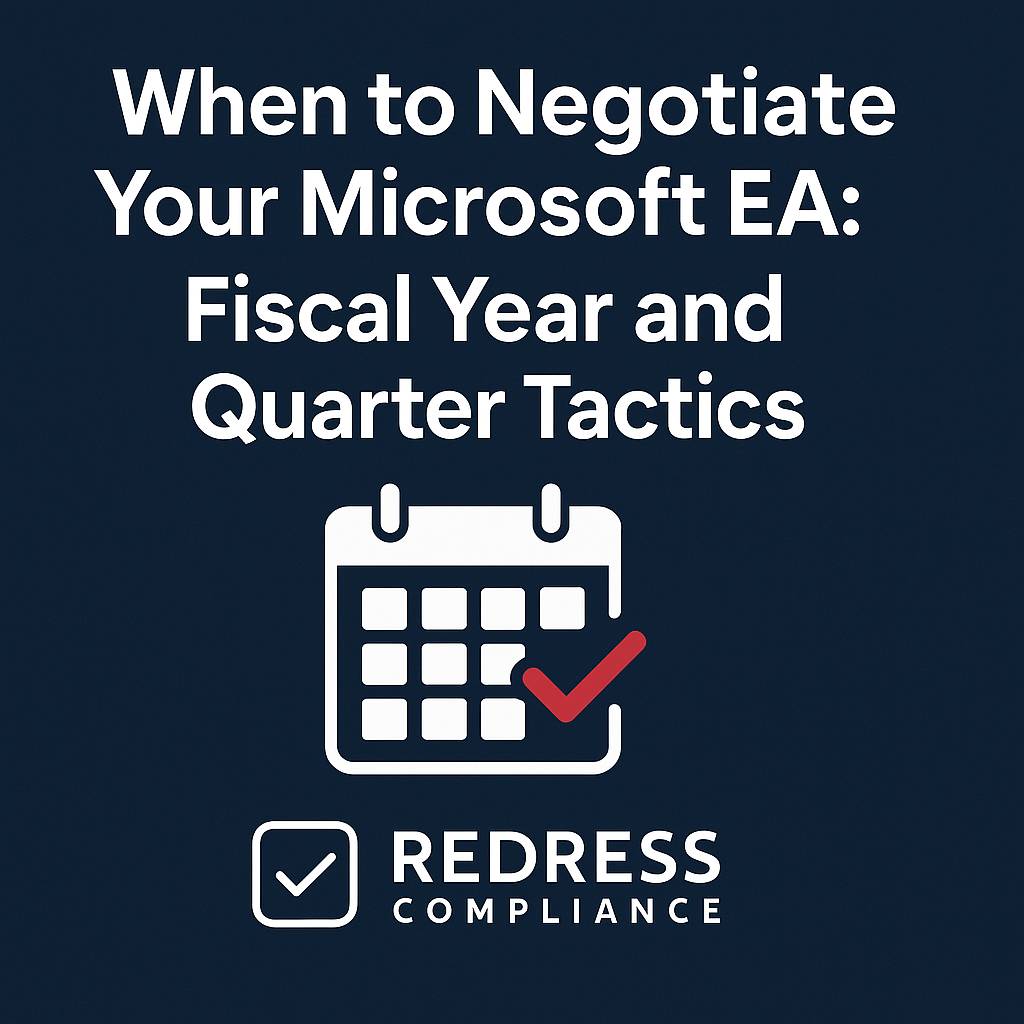
Why Timing Makes or Breaks Your Microsoft EA Negotiation
Timing is crucial when negotiating a Microsoft Enterprise Agreement (EA). The costs and terms you end up with can swing dramatically based on when you negotiate, not just how you negotiate.
A well-planned Microsoft EA negotiation timeline can be the difference between securing a budget-friendly deal and overspending for years to come.
Why? Because Microsoft’s internal sales cycles – tied to its fiscal year and quarter-end quotas – directly influence their willingness to discount and concede on terms.
Think of it this way: Microsoft’s sales teams have targets to meet every quarter, and especially by the end of their fiscal year. If you align your negotiation to those pressure points, you gain leverage.
For a comprehensive guide, read our overview of Microsoft Enterprise Agreement negotiations.
On the other hand, if you wait until the last minute (or let Microsoft dictate the schedule), you lose bargaining power and may end up accepting whatever is offered as the deadline approaches.
Timing Microsoft EA negotiations correctly means starting early, planning around Microsoft’s fiscal calendar, and avoiding the rush that can lead to a poor deal.
The goal is to avoid rushed Microsoft EA negotiations entirely by being proactive.
Bottom line – negotiating a Microsoft EA is not just a procurement task; it’s a strategic project. The best time to negotiate Microsoft EA contracts is driven by careful timing.
In the sections below, we’ll break down how Microsoft’s fiscal year works, provide a step-by-step EA negotiation strategy timeline, and show how to leverage each quarter (and especially year-end) to maximize savings.
By following this approach, you’ll keep your negotiation team organized and primed to exploit seasonal leverage on Microsoft’s side.
Read about Decoupling Unified Support from Your EA
Understanding Microsoft’s Fiscal Calendar (July–June)
To negotiate on your terms, you need to understand the rhythm of Microsoft’s fiscal year. Microsoft’s fiscal year runs from July 1 to June 30. It’s divided into four quarters:
- Q1: July 1 – September 30
- Q2: October 1 – December 31
- Q3: January 1 – March 31
- Q4: April 1 – June 30
Each quarter-end is a checkpoint when Microsoft’s sales teams push to meet quarterly quotas. These dates are significant because they create natural fiscal year negotiation leverage for customers.
The pressure on Microsoft increases as the year progresses:
- Quarter 1 (Jul–Sep): The new fiscal year starts. Sales teams set out to meet fresh annual targets. Pressure is relatively low early on, and summer vacations can slow down the process. If you negotiate in Q1, Microsoft isn’t as pressed yet – you might find the pace slower and discounts more standard. (It’s not typically the best time to negotiate Microsoft EA for maximum deal flexibility, but you can still make progress in Q1 if you start early.)
- Quarter 2 (Oct–Dec): Pressure begins to build. By the end of December (which is Microsoft’s mid-year point), managers assess if sales numbers are on track. If they’re behind, Microsoft may roll out mid-year promotions or be more flexible to boost sales. Plus, many customers align purchases with the calendar year-end, so Microsoft often has an incentive to close deals by December 31. EA quarter-end negotiation tactics can come into play here: use late Q2 (December) as a leverage point if your timeline aligns, especially if you need your new EA in place by Jan 1 for your budgeting.
- Quarter 3 (Jan–Mar): Now the push is on. Q3 is a critical quarter as Microsoft prepares for the final stretch of the year. Deals closing by March 31 help set up a strong Q4 pipeline. Many enterprises intentionally ramp up negotiations in Q3, aiming to secure preliminary agreements or at least capture Microsoft’s attention. By the end of Q3, sales teams are eager to secure commitments, fearing that any slip could jeopardize year-end attainment. This is a prime window to gain concessions. For example, March is a high-impact negotiation month – Microsoft reps know that whatever isn’t closed by the end of March will spill into the frenzied Q4.
- Quarter 4 (Apr–Jun): This is the finish line of Microsoft’s fiscal year, and it’s when you hold the most cards. Q4 (especially May and June) is when Microsoft is most eager to book revenue. Sales leaders are scrambling to meet their annual quotas and will pull out all the stops to close deals by the end of June. That can mean larger discounts, extra perks, or more favorable terms for customers who are ready to sign. It’s no coincidence that a large share of EA renewals are negotiated and finalized in late Q4 – Microsoft often gives final “sweeteners” in June to persuade customers to sign on the dotted line. Aligning your deal to close in Q4 can yield the best results in terms of price and concessions.
Microsoft EA negotiation calendar tip: If your EA naturally expires in a quarter that’s not ideal (say August or another quiet period), you might consider adjusting the term to sync with Microsoft’s fiscal end.
Some companies negotiate a short extension or a short initial term in a new agreement so that the next renewal will coincide with June 30.
The reason is simple – being part of Microsoft’s year-end rush gives you added leverage that a random off-cycle date won’t.
We’ll discuss this further, but keep in mind that aligning with Microsoft’s fiscal year negotiation leverage points can significantly improve your outcome.
Read Preparing Your Exit: Strategies for Moving Off the Microsoft Enterprise Agreement.
Your 6–12 Month EA Negotiation Timeline
Great deals don’t happen by accident – they’re the result of meticulous planning.
You should treat an upcoming EA renewal as a year-long project rather than a last-minute task. Below is a Microsoft EA preparation timeline that spans 12 months, illustrating key milestones from early groundwork to final signatures.
This EA renewal timeline strategy ensures you cover all bases without scrambling:
- 12 Months Before Renewal: Kick off your Microsoft EA renewal preparation. Assemble your core negotiation team (IT, procurement, finance, and legal). Conduct a thorough review of your current licenses for usage and compliance. What does your organization own, and what is being used? Identify any compliance gaps (areas where usage exceeds licenses) and any excess (licenses paid for but not used). Early discovery of these issues allows time to address them – whether that means trueing up licenses or planning to eliminate waste in the next EA. Also, start forecasting future needs: will you be onboarding more employees, adopting new Microsoft services, or retiring certain systems? This forecast will shape your negotiation goals. Essentially, at T-minus 1 year, you’re gathering the data and setting the foundation for your EA negotiation strategy timeline.
- 9 Months Before Renewal: Define strategy and gather benchmarks. With your usage data in hand, identify where you can optimize. Perhaps you found 200 unused Office 365 seats – that’s a cost-saving opportunity to drop or renegotiate. Set clear objectives for the renewal (e.g., “reduce total EA cost by 15%” or “upgrade 500 users from E3 to E5 within a flat budget”). This is also the phase for market and pricing benchmarks. Reach out to industry peers or consultants, or utilize available market data, to learn about the discounts or pricing others are receiving for similar EAs. Knowing typical discount ranges for companies of your size and profile is invaluable – it lets you know if Microsoft’s offers are competitive. Internally, ensure executive stakeholders (like your CIO and CFO) are aligned with the plan: they should agree on budget limits and priorities now, not in the final week. At this point, you’re essentially creating the playbook for negotiations. This proactive Microsoft EA renewal preparation prevents surprises later.
- 6 Months Before Renewal: Engage Microsoft and explore options. Now it’s time to go external. Notify your Microsoft account manager (and/or your reseller or Licensing Solution Provider) that your renewal process has started. By signaling early, you set the tone that you are in control, and you give Microsoft ample notice to allocate time for you. (Microsoft often starts planning for big renewals 6–12 months out on their side, too, so you want to be on their radar.) Begin the initial engagement with Microsoft by sharing high-level information, such as letting them know you are assessing their needs and will follow up with a detailed request soon. You don’t have to reveal your negotiation stance yet – just open the channel. Simultaneously, evaluate alternative licensing strategies. Could some or all of your licenses be moved to a different program like the Cloud Solution Provider (CSP) model or Microsoft’s MCA (Microsoft Customer Agreement)? Even if you intend to stick with an EA, exploring alternatives now provides leverage. Get a quote from a CSP partner for your current usage, or price out what pay-as-you-go Azure might cost versus an EA commitment. These data points strengthen your hand in negotiations; you can credibly say, “We’ve done the math on other options.” This is also a good time to request a preliminary renewal quote or proposal from Microsoft, based on the current status. Treat this initial quote as a baseline – not something to accept, but something to dissect. Compare Microsoft’s early offer to your analysis: Are they quoting for more licenses than you use? Is the discount lower than your benchmarks suggest it should be? Identify where their proposal doesn’t line up with your expectations. Finally, revisit your budget with this info. If the preliminary numbers are higher than planned, decide where to negotiate harder or what to cut. Bring all key stakeholders together for a mid-point check: “Here’s what Microsoft is roughly proposing, here’s where we see room for improvement, and here’s our plan going forward.” This ensures that leadership remains on board well before any final decisions are made.
- 3 Months Before Renewal: Intensify negotiations and align with quarter-end. As you enter the final 90 days, you should be in full negotiation mode. By now, you should have finalized your internal requirements – specifically, which products and how many of each you will be renewing or adding. Lock down this scope so Microsoft can’t slip in extra products you don’t truly need. Share these firm requirements with Microsoft and insist they update their proposal to match your exact needs (e.g., “We will renew 800 Office 365 E3 licenses, not 1,000 – quote us for 800”). With the scope set, focus on pricing and terms. Engage in iterative negotiation rounds to reduce costs and secure more favorable terms. Leverage all the homework you’ve done: use the pricing benchmarks (“we know companies of our size get 20% off – we expect the same or better”) and any competitive angles (“we’ve compared CSP pricing for Azure, so we need you to match that rate in the EA or we might move some workloads”). This is where timing becomes a tactical tool: aim to schedule critical negotiation calls or proposal deadlines to coincide with Microsoft’s quarter-end if possible. For instance, if your renewal is in September (which is Q1 end), or in June (Q4 end), use those as target dates for Microsoft to deliver their best offer. EA quarter-end negotiation tactics mean you might say to your Microsoft rep: “We have our deadlines – if we can see a compelling offer by the last week of the quarter, we’ll be in a position to move forward.” This signals that you understand how they operate and are giving them a chance to meet their numbers while meeting your terms. In the last few months, don’t hesitate to escalate issues: if you’re not getting the discount you want, involve higher-level personnel. A CFO-to-CFO or CIO-to-Microsoft executive conversation can unlock concessions that day-to-day sales reps might not have the authority to grant. Also, begin reviewing any draft agreement language Microsoft provides to ensure it matches what’s being negotiated (you don’t want surprises in fine print later). By T-minus 3 months, you want all major deal components on the table and inching toward agreement, with Microsoft aware that quarter-end pressure is in play on their side.
- 1 Month Before Renewal: Final approvals and deal closure. In the last few weeks before your EA expiration (or your planned signing date), the focus shifts to wrapping everything up cleanly. At this stage, you should have Microsoft’s “best and final” offer in hand (if not, push to get it now). Internally, make sure all stakeholder approvals are queued up. This means your procurement team is ready to issue a purchase order, your finance team has approved the spend, and your legal team has reviewed the final contract language. It’s crucial to synchronize these internal steps with the negotiation timeline. For example, if you’re targeting a June 30 signing to leverage Microsoft’s year-end, ensure that your executive signatories are not on vacation and that they’ve been briefed on the impending approval. Many companies have a brief with their CFO or CEO at this point, so that when the final deal comes, it’s a quick ‘yes’. Avoiding rushed Microsoft EA negotiations at the very end means doing the rush internally before the final week – get your house in order so the Microsoft offer is the only missing piece. Once everything looks good, be prepared to sign on or slightly before the expiration date. Ideally, you execute the new EA a day or two before the old one lapses, to maintain continuity and avoid any service or licensing gaps. And if you timed things right with quarter-ends, this signing will coincide with Microsoft’s deadline, meaning you likely received the maximum discount or incentives available.
By following this proactive Microsoft EA negotiation timeline, you put yourself in control. You’ve started early, aligned to Microsoft’s fiscal rhythms, and kept your negotiation team organized at every step.
This significantly increases the chances of securing better pricing and terms, rather than scrambling at the last minute and losing leverage.
Capitalizing on Quarter-End Pressure
Let’s dig deeper into quarter-end tactics, because they are one of the single most effective timing tactics for cost savings in a Microsoft EA negotiation.
Microsoft’s quarter-end (and especially year-end) urgency is a powerful force you can use to your advantage – but only if you plan for it.
Here’s how to capitalize on it:
Understand Microsoft’s mindset: As each quarter closes, Microsoft sellers are evaluated on what deals they close. By the final weeks of a quarter, they know exactly how far ahead or behind they are on their targets. This is especially true as June approaches, when the fiscal year comes to a close. A deal that slips past quarter-end could mean a missed quota (which impacts their commission and career prospects). Therefore, as a customer, having your deal “on the table” during that crunch time puts you in a stronger position. They want you to sign by that date, sometimes quite badly.
Plan your negotiation milestones around these dates: Look at a calendar and mark Microsoft’s quarter ends. March 31 and June 30 are the major ones (Q1 and Q2), with December 31 and September 30 also being quarter finishes. If possible, plan to schedule major negotiation checkpoints to coincide with these periods. For example, schedule a pricing review meeting for mid-March and indicate that you could decide by the end of March if the terms are favorable. This implies to Microsoft that their deadline can be your deadline too – but only if they meet your needs. The same applies to June: let them know that June is your target for finalization (even if your actual EA expiration is later in the summer). This way, Microsoft will work with intensity as if the deal must be closed by June 30, increasing the likelihood of extra concessions. Essentially, you are syncing your timeline with the Microsoft EA negotiation calendar that matters to them.
Use Q4 to get the best deal, but don’t get sloppy: It’s worth reiterating that Microsoft’s Q4 (Apr–Jun) is often when you’ll get the best financial offer. Microsoft often offers larger discounts or more favorable terms in late Q4, as every last deal contributes to their year-end results. However, be careful: you don’t want to be so fixated on June 30 that you rush into a subpar agreement just to hit that date. Use the promise of a June signature as leverage, but ensure the deal itself makes sense. If Microsoft presents a strong offer in late June that meets your objectives, great – be prepared to execute. If they don’t, you need the courage to say “we’ll continue negotiating into next quarter,” even if it means losing a little leverage. (Sometimes Microsoft might hold out thinking you must sign by June; showing that you’re willing to walk past a quarter boundary if necessary can strengthen your hand for the next round – though it’s a judgment call.)
Coordinate internal schedules with external pressure: Quarter-end negotiation tactics only work if your side can move quickly, too. This means having your internal approvals lined up and your decision-makers available during those final days. For instance, if you aim to close by June 30, don’t let your CFO be out of the office that week without a backup plan for signature authority. In practical terms, set an internal deadline a week or two before quarter-end to have everything ready. Use that time to conduct final reviews so that when Microsoft delivers the concession you’ve requested (“Okay, we got approval for an extra 5% discount, but we need you to sign tomorrow”), you can confidently sign. There’s nothing worse than Microsoft saying yes at the buzzer and your side being unable to execute – you’d lose the benefit and the goodwill.
What about non-quarter-end renewals? Not every EA will neatly line up with Microsoft’s end-of-quarter. If your renewal falls in an odd month (such as February or August), you might feel like you’re missing the party. But you can still apply the principle: create artificial pressure windows. For example, aim to conclude negotiations by March 31 if your renewal is in May – essentially wrapping it in Q3 even if you technically have until May. Microsoft will be happy to count it in Q3, and you gain leverage in March rather than negotiating all through April with no urgency on their side. Another clever move, as mentioned earlier, is asking Microsoft for a slight extension to align with a quarter boundary. Microsoft sometimes agrees to short extensions (e.g., a 2-month bridge), especially if they know a bigger deal is forthcoming – it can be a win-win, giving you quarter-end leverage and providing them with a guaranteed renewal in the next quarter.
In summary, capitalizing on quarter-end pressure means thinking like a Microsoft sales manager: know when they need the deal the most. By timing your asks and closes to those moments, you encourage Microsoft to go the extra mile on pricing and terms. Just keep your organization ready to act, and use those deadlines as a tool, not a shackle. A well-timed “yes, we’re ready to sign if you meet these conditions by [quarter-end date]” can shave a significant amount off your Microsoft EA costs.
Avoid These Timing Pitfalls
Even with a great plan, there are common timing mistakes that can undermine your EA negotiation timeline strategy. Make sure you steer clear of these pitfalls:
- Waiting until the last minute: The worst thing you can do is start your Microsoft EA renewal a month (or a few weeks) before it expires. This is a classic case of lost leverage. When time is almost up, Microsoft knows you have limited choices – you likely can’t switch to an alternative, and you’re legally obligated to renew or drop licenses. Rushing leads to accepting Microsoft’s terms with minimal negotiation. To avoid this, begin your Microsoft EA negotiation planning 2025 (or any year) at least 6-12 months in advance. Early preparation means you won’t be forced into a corner. Remember, urgency should be Microsoft’s friend, not yours.
- Letting Microsoft set the timeline: Microsoft’s account reps often try to drive the renewal schedule. They might say “we need a commitment by X date” or delay delivering quotes until it’s almost too late for you to push back. Don’t cede control of the calendar. While you should listen to reasonable process timelines, ensure that your key dates and review periods are built in. If Microsoft is slow to respond, keep the pressure on them – don’t let their delays compress your decision window. Conversely, if they’re trying to rush you, insist on the time you need to evaluate. A successful EA negotiation strategy timeline is one where you dictate the pace as much as possible. Set interim deadlines for Microsoft (“We need your first proposal by the end of the month so we have time to review it”) to keep things on track.
- Ignoring Microsoft’s fiscal pressures: Negotiating in a vacuum, oblivious to quarter-ends or the fiscal year cycle, is leaving money on the table. Some organizations simply renew whenever it’s due without factoring in these external pressures. The pitfall here is missing out on the extra discounts or incentives that Microsoft might offer at the end of the fiscal year or quarter. Microsoft EA renewal preparation should include mapping out those external pressure points. If you ignore them, you might conclude your deal on, say, May 15th, when waiting until June could have netted a better price. Timing matters – be strategic about when you press Microsoft for their final offer.
- Internal bottlenecks during crunch time: Another common mistake is failing to align your internal processes with the negotiation timeline. You might do everything right with Microsoft, only to stumble because, for example, your legal team takes two weeks to approve the contract language, or your finance committee only meets monthly and misses the approval window. These delays can cause you to miss a quarter-end opportunity or even let your EA expire. Avoid this by involving those teams early and making sure they understand the timeline and its importance. If a board meeting is needed for sign-off, schedule it with a comfortable buffer before the deadline. Essentially, avoid creating a situation where Microsoft is ready to deal, and your side is the holdup.
- Being inflexible with the timeline: While you want a solid plan, rigidly sticking to a timing plan that isn’t working can be a pitfall. For instance, if you planned to finalize by March but major issues are unresolved, don’t sign a bad deal just because it’s March 31. Similarly, if Microsoft offers to extend for a quarter to give you more time (and more negotiating leverage in Q4), consider it. Some of the best deals come after an initial deadline was strategically allowed to slip, forcing Microsoft to improve its offer. The key is to use time to your advantage, which sometimes means recalibrating the schedule as you learn new information (like a new product launch or pricing change that’s on the horizon). Stay agile.
By avoiding these timing missteps, you keep the negotiation on the optimal path. You want to be the early bird and the savvy strategist – start early, control the schedule, play the fiscal calendar, and keep your own house in order. This ensures you’re not scrambling or settling when the finish line approaches.
Build Your 2025 EA Negotiation Calendar
To make all this advice more concrete, it helps to visualize it in a calendar format. Let’s build an example Microsoft EA negotiation calendar for a hypothetical EA renewal in 2025.
Assume your current EA expires on June 30, 2025 – a common scenario, as many organizations align with Microsoft’s fiscal year-end. Here’s how your EA negotiation planning 2025 might look:
- July 2024: Project kickoff (12 months out). Form your negotiation task force with representatives from IT, procurement, finance, and legal. Schedule a kick-off meeting to outline the timeline and responsibilities for the next year. Begin the comprehensive license usage audit and gather initial feedback from department heads about future needs (for example, will Marketing need new Dynamics 365 seats? Is there a plan to roll out Power Platform broadly?). Start a running list of potential changes (upgrades, reductions) to consider in the new EA. By the end of July, you should have a clear inventory of what you have and an initial idea of what you might need in 2025.
- October 2024: Strategy set and early vendor engagement (9 months out). By this time, you’ve analyzed the usage data and identified your preliminary negotiation goals. Perhaps you’ve identified some redundant licenses to remove or determined that you need to budget for new Microsoft 365 E5 security features. Finalize your internal EA renewal timeline strategy document, which should list key negotiation objectives, fallback positions, and assign roles (e.g., who will lead financial analysis and who will interface with Microsoft on specific issues). In October, initiate contact with your Microsoft account team if you haven’t already done so. This could be as simple as an email that says, “We’re gearing up internally for our EA renewal; we’ll have more detailed questions for you by next month.” If Microsoft offers to set up a meeting, take it – use it to gather any info on upcoming product changes or licensing programs for 2025 that could affect you. Also, start reaching out to third-party advisors or use peer networks now to collect Microsoft EA pricing benchmark negotiation data (knowing typical discounts and deals in the market).
- January 2025: Formal negotiations are scheduled to begin (six months prior). Happy New Year – time to get serious. With 6 months left, ensure your team has all analyses up to date. This month, provide Microsoft with a detailed outline of your requirements. For example, “We anticipate renewing X seats of Microsoft 365 E3 and Y seats of E5, dropping Z on-premises licenses as we move those workloads to the cloud,” etc. The idea is to give Microsoft a clear picture of the deal scope you want. Ask Microsoft to provide a first formal proposal or quote by the end of January. Meanwhile, internally, revisit your budget assumptions with Finance. If the budget for this EA wasn’t firmly set last year, now’s the time to lock that down based on the latest info. It’s also a good moment to brief your executives again – let the CIO and CFO know that negotiations are starting in earnest, and remind them of the potential savings if all goes well. Mark the calendar for key events this quarter: notably, March 31 (Microsoft’s Q3 end) is coming.
- March 2025: Leverage Q3 end (3 months out). By March, you should be in active back-and-forth with Microsoft. This is the month to make substantial progress on pricing. Aim to have a near-final list of sticking points by mid-March – maybe Microsoft’s discount is still too low on a certain product, or you want more flexible terms on an Azure commitment. Use the second half of March to apply quarter-end pressure: remind your Microsoft rep that a deal could be signed by March 31 if your requirements are met. This doesn’t mean you must sign then, but the suggestion can motivate them. Often, this is when you’ll see Microsoft come back with improved concessions (“We got approval for an extra discount if you can close in March.”). Even if you don’t plan to sign until June, it’s useful to see how far they’ll go by Q3 – you can bank those concessions and potentially improve on them in Q4. Internally, start drafting the paperwork (or reviewing Microsoft’s draft). Also, ensure that by the end of March, all major points have been negotiated, except for any final price decisions that may be pending for Q4. Essentially, you want no surprises going into the last stretch.
- May 2025: Final prep and approvals (1 month out). With about a month to go (and now well into Microsoft’s Q4), nail down any remaining details. In May, Microsoft often rolls out final incentives to encourage June deals – keep an eye out for any “Year-End offer” communications, like bonus Azure credits or package deals, that might benefit you. This is the time to get everything in writing: ask Microsoft for a final proposal that incorporates all agreed terms by the end of May. Concurrently, have your legal team do a fine-tooth review of the EA contract or renewal documents. You want all negotiated items (discounts, special terms, etc.) documented. Circulate the nearly-final deal internally for pre-approval – get a conditional thumbs-up from finance and executives, subject to one last check in June. That way, everyone knows what’s coming and just needs to rubber-stamp when the time arrives. Essentially, by the end of May, your deal should be 95% complete, awaiting only the final go/no-go decision on price.
- June 2025: Deal closure (renewal month & Microsoft Q4 end). This is it – the convergence of your EA expiration and Microsoft’s fiscal year finish. If you’ve followed the plan, June is not a frantic scramble but a planned victory lap. In early June, you might make a last tactical ask if needed (“We’re very close – if you can throw in XYZ or just shave another 2% off, we can sign this week”). Given the Q4 pressure, Microsoft will attempt to accommodate reasonable last-minute requests to finalize the deal. Once you have that final agreement, move swiftly. Execute the internal approvals that you lined up, and get the contract signed. Aim for a few days before June 30, just to buffer for any unexpected delays (and to avoid everyone in the world signing on the same day). After signing, take a moment to congratulate the team – you’ve secured your organization’s Microsoft partnership on good terms for the next three years. Also, conduct a post-mortem: document what went well in terms of timing and what could be improved, as it will be valuable when you do this again for the next renewal.
- Throughout the 2025 timeline, maintain tight cross-functional coordination. Treat this calendar as a living project plan. Hold regular (e.g., monthly or bi-weekly) check-ins with your core team to ensure tasks are on track. Use a shared document or spreadsheet as your “EA negotiation calendar” that lists all milestones, owners, and due dates. This way, Procurement knows when to expect Microsoft’s quote, IT knows when they must finalize requirements, Finance knows when a spend decision will be needed, and Legal knows when to prioritize contract review. No one is caught off guard. By having this clear Microsoft EA negotiation calendar for 2025, you create accountability and ensure every part of the organization moves in sync toward the renewal.
Your actual dates will vary depending on your EA’s end date, but the pattern remains: start early, hit the key milestones, and align with quarter-ends and fiscal-year-end whenever possible.
With a 2025 calendar in hand, you’re not just avoiding rushed Microsoft EA negotiations; you’re turning timing into a competitive advantage.
FAQ – Timing Your EA Negotiation
Q: When should we start preparation for an EA negotiation?
A: Begin your EA renewal preparation at least 6–12 months before your agreement expires. A full year is not too early, especially for larger enterprises. Starting early gives you time to thoroughly assess your usage, explore alternatives, gather pricing benchmarks, and involve all stakeholders. Microsoft itself often starts planning your renewal six months or more in advance, so if you only begin a month or two out, you’re already behind its curve. Early preparation builds leverage – you’re sending a message that you won’t be rushed and that you have options. In short, the moment you’re within a year of expiration, kick off the project. Nine months out, at the minimum, is a good checkpoint for completing your internal analysis and establishing an initial strategy.
Q: Which Microsoft quarter offers the best negotiation leverage?
A: The end of Microsoft’s fiscal year (Q4, which is April–June) is generally the best time to maximize leverage. Specifically, deals closed in late Q4 (May or June) tend to receive the most generous discounts or concessions because Microsoft is pushing hard to meet its annual sales targets. If you can time your final negotiations to align with June, you’re likely to see Microsoft more flexible on pricing. The next most leverage comes at other quarter-ends, especially Q3 (Jan–Mar). By the end of Q3, Microsoft is gearing up for year-end and is motivated to lock in significant deals (they might offer good incentives to get your commitment by March). Q2’s end (December) can also be advantageous, particularly if Microsoft’s mid-year numbers are behind or if your company needs a deal done by year-end. Q1 (September) is typically the weakest in terms of leverage because it’s early in Microsoft’s fiscal year, and many sales teams are not yet under intense pressure. That said, any quarter-end is better than a random date – Microsoft always has at least some incentive to book deals by the end of each quarter. In summary, aim for Q4 if possible, with Q3 as a strong alternative. Use Q2 or Q1 ends opportunistically if they coincide with your schedule.
Q: How far in advance should internal approvals be scheduled?
A: It’s wise to schedule all critical internal approvals at least a few weeks before the final signing deadline. In practice, once you know when you want to sign the EA (for example, by June 30 or December 31), work backwards: have your internal finance and executive approvals essentially ready to go a couple of weeks in advance. That might mean presenting the deal for CFO approval at the beginning of the month, or scheduling a board meeting well in advance. Also, get legal review done early – don’t wait until the final week to first show the contract to your legal team. The goal is that when you reach the last days of negotiation, the only thing you’re waiting on is Microsoft’s final pricing or terms; you don’t want to be simultaneously scrambling for internal sign-offs. By having internal approval contingent only on final numbers, you can sign within hours or days of getting the deal you want, which is exactly the position you want to be in at quarter-end. This avoids scenarios where Microsoft says, “We’ll give you X if you sign now,” and you have to say, “Wait, we need two more weeks for approvals” (which might result in that offer evaporating).
Q: Can we renegotiate mid-term if circumstances change?
A: Mid-term (during the EA’s 3-year period) renegotiation is challenging. When you sign an EA, you’re committing to certain product quantities and prices for the term, so there’s no standard mechanism to lower your committed spend until renewal. If your circumstances change significantly – say you undergo a divestiture and your user count drops, or you decide to shift a big workload off Microsoft – you can always talk to Microsoft about it. Still, they are not obligated to adjust the deal you signed. In some cases, if the change is drastic and it jeopardizes the relationship (for example, if you might cancel the agreement or not renew it later), Microsoft might work out an exception or an amendment. But that’s more the exception than the rule. Generally, you’re expected to true-up for additional usage during the term, but you cannot true-down until renewal. One strategy if you anticipate changes is to negotiate flexible terms at renewal, such as the ability to reduce seats at the anniversary or include special transition clauses. Otherwise, your best bet is to ride out the term and use the next renewal to recalibrate. In short, mid-term renegotiation is possible only in extraordinary situations – it’s far better to scope and size your EA right at the start, and maintain open dialogue with Microsoft if things are changing so they know issues will be addressed at the next renewal.
Q: What’s the single most effective timing tactic for cost savings?
A: If we have to pick one, the most effective timing tactic is to align your negotiation (and signing) with Microsoft’s fiscal year-end. Ensuring that your EA deal is poised to close by June 30, as Microsoft approaches, puts you in the strongest negotiating position. We often see that when a customer is ready to sign in late June, Microsoft will frequently offer additional discounts, price protections, or freebies in those final days – concessions that would be harder to obtain at any other time of year. This doesn’t mean you only negotiate in June (you should have been working towards this for months, as we discussed), but it means you hold off on final commitment until that critical window when Microsoft’s motivation to deal is at its peak. All the other tactics (starting early, benchmarking prices, involving executives) support this ultimate goal: be ready to strike a deal when Microsoft is most eager. By timing it this way, you’re essentially riding the wave of Microsoft’s priorities to shore up your savings. In summary, plan so that your “yes” decision occurs at a moment when Microsoft needs it most – that is the optimal timing for the best EA deal.
Read more about our Microsoft Negotiation Service.
