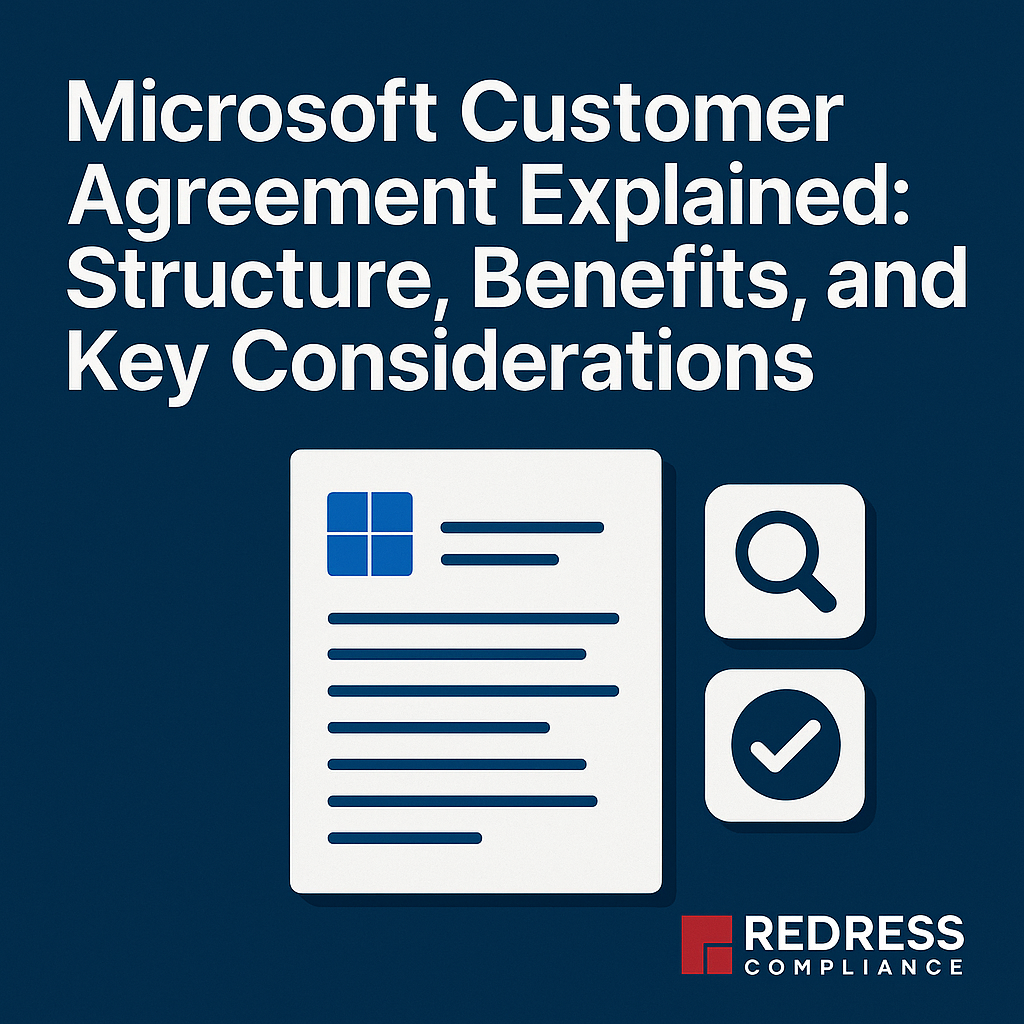
Microsoft Customer Agreement Explained: Structure, Benefits, and Key Considerations
The Microsoft Customer Agreement (MCA) is Microsoft’s modern, cloud-first licensing contract designed to simplify how organizations purchase and manage Microsoft products and services.
Unlike traditional volume licensing agreements, the MCA is an evergreen, digital agreement that does not expire, allowing businesses to continually add on services without renegotiating a new contract every few years. Read our complete guide to Microsoft MCA.
This guide offers a clear overview of the MCA’s structure, its benefits, and key considerations for decision-makers before adopting it.
It serves as a practical guide to the Microsoft Customer Agreement for CIOs, CFOs, procurement managers, and IT leaders who want to understand this licensing model and its implications.
What Is the Microsoft Customer Agreement (MCA)?
The Microsoft Customer Agreement (MCA) is a simplified purchasing agreement that Microsoft introduced as part of its cloud-first strategy.
In essence, the MCA is a single, non-expiring contract that allows an organization to purchase Microsoft cloud services (such as Azure, Microsoft 365, Dynamics 365, and more) without the complexity of signing multiple agreements or enduring lengthy paperwork.
Microsoft introduced the MCA to streamline the purchasing experience. Instead of traditional contracts with fixed terms and renewal cycles, the MCA is digitally accepted (often via an online portal) and remains in effect indefinitely.
Why did Microsoft introduce the MCA?
As businesses increasingly shifted to cloud services, Microsoft recognized the need for a more agile and user-friendly contracting model. The MCA reflects a cloud-first, simplified contract approach.
It differs from legacy agreements (such as the Enterprise Agreement or older Microsoft licensing contracts) by removing upfront commitments and lengthy negotiations.
Under older licensing approaches, enterprises often committed to a certain number of licenses or spent for 3-year terms, and any changes required amendments or new enrollments at renewal.
The MCA, by contrast, allows customers to dynamically add or remove services on the fly, with terms that update automatically as new products are added. This marks a significant departure from legacy licensing, aligning the contract model with the on-demand nature of cloud computing.
In summary, the MCA is Microsoft’s answer to modern cloud procurement needs: a concise, straightforward agreement that organizations accept digitally and then use to flexibly acquire services as needed.
It emphasizes ease of use, speed (allowing you to start using services immediately after acceptance), and a departure from the one-size-fits-all, paperwork-heavy contracts of the past.
Read Microsoft Customer Agreement vs Enterprise Agreement.
How the MCA Is Structured
The structure of the Microsoft Customer Agreement reflects its goals of simplicity and flexibility.
Key aspects of the MCA’s structure include:
- Evergreen Contract Format: The MCA is often referred to as an “evergreen” contract because it has no fixed expiration date. Once you accept the MCA, it remains in place indefinitely. You won’t face a contract end date or a complex renewal process every few years. New purchases or services are simply appended to the existing agreement as needed. This evergreen nature means less administrative overhead and no periodic re-negotiation – a stark contrast to traditional agreements, which typically ran 3-year terms.
- Digital Acceptance Process: The entire acceptance and record-keeping for an MCA is digital. Instead of signing physical papers or dealing with faxed documents, authorized organizational representatives accept the MCA through an online interface (for example, via the Azure portal or Microsoft 365 admin center, or through a link provided by a Microsoft partner or account representative). This click-to-accept model shortens the procurement cycle. In practical terms, a Microsoft account manager or a partner can send a digital agreement link, and the customer’s authorized signer can accept it electronically in minutes. The signed agreement is stored online for reference. This digital process exemplifies the “simplified contract terms” benefit – it’s straightforward and always up to date.
- Modular and Dynamic Terms: The MCA is structured to show you only the terms relevant to the products/services you are using. It starts as a base agreement with general terms. Whenever you add a new service (for example, you decide to purchase Power BI licenses or spin up an Azure service), the specific terms for that product are appended to your agreement. This modular structure keeps the contract shorter and easier to navigate, since you’re not bogged down by irrelevant terms for products you haven’t purchased. The contract dynamically updates itself as your portfolio of Microsoft services grows.
- Partner-Driven Model vs. Microsoft Direct: Microsoft designed the MCA to work in both direct purchasing scenarios and partner-led scenarios. In a direct purchase model, often called MCA-E (MCA for Enterprise), a customer signs the MCA directly with Microsoft (usually with the help of a Microsoft sales rep) and Microsoft bills the customer for usage. In a partner-driven model, which aligns with the Cloud Solution Provider (CSP) program, the customer still accepts an MCA (since Microsoft requires all cloud buyers to have one). Still, their chosen Microsoft partner manages the relationship and billing. In both cases, the core agreement (MCA) is the same, ensuring consistency. The difference lies in whether you are buying directly from Microsoft or through a reseller partner. This duality provides customers with flexibility in how they purchase: you can go through a trusted partner or directly with Microsoft, knowing the foundational terms remain consistent.
- Flexible Billing Cycles and Payment Options: One of the key benefits of the MCA is its more flexible billing structure. Under an MCA, organizations often have monthly billing by default, especially for Azure consumption or per-user subscriptions – meaning you pay for what you used in the previous month. However, there are options for different billing frequencies or terms depending on the service. For example, suppose you’re buying Microsoft 365 licenses. In that case, you might choose between monthly subscription payments or annual terms (an annual commitment typically locks in a lower rate, whereas a monthly term allows more flexibility to reduce seats). Azure services are typically paid on a pay-as-you-go monthly basis. Still, you can also make annual or multi-year reservations/commitments on specific resources for cost savings, which are then reflected in your billing. The key point is that the MCA isn’t a one-size-fits-all billing schedule; it supports flexible payment plans. You can often align billing with your budgeting needs – whether that’s getting one consolidated monthly invoice for all services, or setting up billing profiles for different departments or projects (each with its own invoice). This flexibility differs from traditional Enterprise Agreements, which typically have a fixed annual payment (or quarterly in some cases) based on a negotiated entitlement. Under the MCA, because usage can scale, billing adapts to the structure you choose (monthly invoices, multiple invoices by department, etc.), all viewable in a unified portal.
In summary, the MCA’s structure is simple and adaptable: a persistent digital contract that you accept once, then modify through your actions (such as purchasing services) rather than through renegotiation. It supports multiple purchasing channels (direct or via partner) and offers billing flexibility to match modern business needs.
Key Benefits of the Microsoft Customer Agreement
For organizations considering an MCA, it’s important to understand the licensing benefits this model provides.
Microsoft touts several key advantages of the Microsoft Customer Agreement:
- Simplified Contract Terms: The MCA significantly reduces complex legal paperwork. Because it’s a single, standard agreement that covers all your Microsoft cloud services, there’s no need for separate contracts for different products. And since it’s evergreen and digital, you avoid the lengthy renewal negotiations every few years. In practice, this means less time spent by your legal and procurement teams every cycle and a faster path to getting new services up and running.
- Speed and Ease of Procurement: Under an MCA, you can add new services very quickly. For example, if your development team suddenly needs to spin up some Azure resources, you can do so immediately under the existing MCA without waiting for a contract amendment. The agreement is already in place, so purchasing is streamlined. This speed is especially beneficial in cloud scenarios – you pay for what you use and start using it instantly. No upfront procurement delays for paperwork means IT teams can respond more agilely to business needs.
- Scalability and Flexibility: The MCA is highly scalable, allowing you to increase or decrease your usage of services as needed. Unlike a traditional license agreement, where you might be locked into a certain number of licenses for the term, the MCA lets you add licenses or cloud resources when you have new employees or projects, and just as easily remove or scale down usage if needs decline. This elasticity is ideal for organizations with variable workloads or seasonal demand. You won’t be over-paying for unused licenses because you’re not stuck in a fixed commitment – you “right-size” your usage over time. Similarly, there’s no penalty for growth; you simply pay for the additional consumption as you go.
- Billing Transparency and Flexibility: Companies often find the billing experience under MCA more transparent. All your Microsoft cloud charges can appear on a consolidated invoice (or a set of invoices organized by department/project via billing profiles that you define). The invoices are detailed and easier to read, helping finance teams see exactly what services incurred what cost. Additionally, the ability to have multiple billing profiles allows for separate invoices for different teams or subsidiaries, which simplifies internal chargeback processes. The MCA also supports modern billing needs, such as purchase orders, credit card payments for smaller expenditures, and invoice terms for larger expenditures – providing options that suit both small businesses and large enterprises.
- Easier Entry for SMBs and Mid-Market: Traditionally, Microsoft’s Enterprise Agreement (EA) had a high barrier to entry (often a 500-user minimum or a substantial monetary commitment). In contrast, the MCA has no minimum purchase requirements. This means a small or mid-sized business can sign an MCA and start buying even a modest amount of cloud services on a pay-as-you-go basis. The contract’s simplicity and lack of upfront commitment make it far more accessible to smaller organizations. They get enterprise-grade services under a flexible contract without needing the volume that was historically required. In short, MCA opens the door for many organizations to engage directly with Microsoft cloud products, whereas previously they might have been limited to other channels or retail subscriptions.
- Cost Control for Variable Workloads: For organizations with fluctuating needs, the MCA’s pay-for-what-you-use model can lead to cost savings versus a traditional fixed agreement. For example, consider a scenario where an enterprise has development and test Azure environments that aren’t needed year-round. Under an MCA, you can scale those down in off months and not pay for idle capacity. If you had an EA with an annual commitment, you might have paid for a higher level of usage regardless of actual consumption. Additionally, Microsoft provides cost management tools in the Azure portal for MCA customers. These tools give insights and recommendations (like identifying under-utilized resources or better pricing options) to help you optimize spend. However, it’s worth noting that cost control isn’t automatic – you get the ability to control costs, but you need to actively govern usage (more on that in the Considerations section).
- Automatic Updates to Terms: As Microsoft evolves its services, the MCA automatically updates the agreement terms for new products or changes, without requiring you to sign a new paper. This is a subtle benefit – it means your contract is always current with the latest legal terms for each product you use. It reduces the risk of running on outdated terms and ensures compliance with new regulations or features are built in. From an admin perspective, you can always retrieve the latest copy of your agreement (with all current terms) via the portal.
In essence, the MCA’s benefits revolve around flexibility, speed, and simplicity. It removes friction from the licensing process, which can enable both IT agility and potentially financial efficiency, provided an organization manages its usage effectively.
Next, we’ll compare this new model to the traditional Enterprise Agreement to highlight where each might be advantageous.
MCA vs Traditional Enterprise Licensing
Many enterprises are familiar with Microsoft’s Enterprise Agreement (EA) or other legacy licensing models.
It’s important to understand how the Microsoft Customer Agreement compares to traditional enterprise licensing in several key areas:
- Commitment vs. Flexibility: An EA typically involves a multi-year commitment (usually three years) where the organization commits to a certain quantity of licenses or a specific spend. You’re often locked into at least the initial quantities for the term, with the ability to true-up (increase) annually if needed, but generally no ability to reduce until the renewal. In contrast, the MCA requires no long-term commitment – it’s pay-as-you-go, and you can scale usage up or down at any time. This means the MCA offers far greater flexibility. If your organization is in a growth phase or uncertain about future needs, MCA lets you adjust on the fly. However, if you have very steady needs, the EA’s committed model sometimes comes with financial perks (like bigger discounts) in exchange for that commitment.
- Discounts and Pricing: With an Enterprise Agreement, enterprises typically receive volume discounts and have the opportunity to negotiate pricing with Microsoft. Larger commitments usually translate to better per-unit pricing and sometimes additional concessions (like price locks or bonus services). The MCA, on the other hand, generally uses transparent, standardized pricing (often aligned with web pricing or tier-based rates). For Azure under MCA, you typically pay the published rates unless you separately negotiate an Azure consumption commitment or have access to discounts through partner programs. For seat-based licenses (Microsoft 365, etc.), MCA pricing is usually set by Microsoft’s new commerce rates, which might be similar to MSRP. In short, EA might be more cost-effective for very large, predictable spend due to negotiated discounts. At the same time, MCA could be cost-effective for smaller or unpredictable spend, where paying standard rates only for what you use can save money. Microsoft’s push towards MCA suggests pricing is becoming more uniform, but large enterprises may miss the deeper discounts they are used to under an EA.
- Negotiation and Custom Terms: Traditional EAs are often negotiated contracts. Enterprises can sometimes include custom terms or amendments to address specific needs (for example, special privacy clauses, or extended use rights, or merger/acquisition contingencies). The MCA is a one-size-fits-most standard contract – at least in its current form, there is little scope for customization. Microsoft has maintained standardized terms to preserve simplicity. For most small to medium-sized customers, this is fine, but large enterprises that previously had heavily negotiated agreements might find the MCA too rigid. You essentially agree to Microsoft’s standard terms. Any unique requirements might not be directly accommodated, which could be a consideration if your organization has specific legal or compliance needs baked into your current contracts. Microsoft is likely to introduce more flexibility over time, but it won’t match the level of customization some EAs had through negotiated concessions.
- Compliance and License Management: Under an EA, compliance is managed via true-up audits and a formal structure – you periodically report usage above your licensed amounts and then purchase the overage. There is also the concept of software audits for on-premises software. With the MCA, because it’s primarily consumption-based, compliance is more automated – if you add a user license or spin up a service, you’re simply charged for it. You’re always “in compliance” so long as you pay for what you use. This reduces the risk of accidental license shortfalls because the model inherently charges for usage rather than relying on after-the-fact true-ups. However, organizations still need governance: for example, you must ensure that you decommission services or remove user licenses when they’re no longer needed; otherwise, you’ll continue to be billed (paying for unused resources is a form of non-optimized spending, if not a compliance violation per se). Additionally, if you still use some on-premise or perpetual licenses outside the MCA, those remain subject to compliance rules. While MCA shifts compliance to a more continuous, cloud-style model, enterprises shouldn’t become complacent – internal license management processes remain important to avoid waste.
- Microsoft’s Cloud-First Push: Microsoft is promoting the MCA strongly as part of its cloud adoption strategy. For Azure, Microsoft has even mandated that some customers transition from older agreements to MCA or CSP. The reason is straightforward: the MCA simplifies buying and reduces sales friction, which can encourage customers to consume more cloud services. From Microsoft’s perspective, the MCA also streamlines its operations (fewer custom contracts to manage, a uniform platform for all customers, etc.). For customers, this push means you will hear about MCA as the preferred option for new cloud purchases – and indeed, for organizations that primarily want cloud services and flexibility, the MCA often makes sense. Traditional EAs are still offered (especially if you need a mix of cloud and on-premise products, or if you’re a very large customer who demands enterprise-level negotiations). Still, the trend is clearly towards the MCA for anything cloud. Over time, we expect MCA to cover an even wider range of products and potentially become the default option for most customers. In contrast, EAs might become the exception (used only in specific scenarios or for legacy needs).
In summary, MCA vs. EA can be seen as a trade-off between flexibility and stability.
The MCA provides agility, simplicity, and a pay-for-use model, while the EA provides predictability, customizability, and often better pricing for big commitments.
The right choice depends on the organization’s size, spending pattern, and need for custom terms or fixed pricing.
Considerations Before Moving to MCA
Adopting the Microsoft Customer Agreement is a strategic decision.
Here are key considerations and potential concerns to weigh before moving to an MCA:
- Fit for Your Organization Size and Profile: Who is the MCA best suited for? Generally, MCA is ideal for small to mid-sized businesses and any organization that values flexibility over firm commitments. If your company is growing or has fluctuating needs, the ability to scale up or down without waiting for a renewal is very attractive. However, suppose you are a large enterprise with thousands of users and very stable IT needs. In that case, you might already be getting significant benefits from an EA (like discounts and dedicated support). Those enterprises should analyze whether moving to an MCA would actually benefit them or if it could lead to higher costs due to the loss of discounts and other benefits. In some cases, a hybrid approach can work – for instance, using an EA for core stable workloads and an MCA for new, experimental, or variable workloads – but you’ll want to confirm with Microsoft or a licensing specialist how these can coexist.
- Reduced Negotiation Leverage: Under an MCA, you won’t have the yearly or tri-yearly negotiation cycle. This can save time and hassle, but it also means you lose the opportunity to negotiate special terms or pricing. Especially for large spenders, the lack of negotiation could mean you end up paying closer to list prices for everything. If your organization was used to getting, say, 20% off Azure services due to a large commitment in an EA, moving to pay-as-you-go could increase costs unless Microsoft provides alternative discount schemes (such as Azure commitment discounts or consuming through a partner who offers some rebate). Before moving, forecast your costs under MCA pricing versus EA pricing to see the impact. It may still make sense if the difference is small and the flexibility is worthwhile, but in other cases, the financial impact could be significant.
- Higher Cost Volatility: With flexibility comes cost variability. In an EA, you have a predictable bill (e.g., a set annual payment), which is beneficial for budget planning – even if your usage spikes, you don’t pay more until a true-up occurs later or at the next term. In an MCA, if your usage shoots up (more Azure consumption, or adding 500 new Microsoft 365 users in a month), your monthly bill will also shoot up accordingly. This can surprise the finance team if not closely monitored. Additionally, pricing changes can affect you immediately – for example, if Microsoft raises the price of a certain service or license, EA customers might be shielded until renewal due to price lock guarantees, but MCA customers could see the change as soon as it takes effect. Organizations transitioning to MCA should implement robust cost monitoring and alerting systems. It’s wise to use Azure Cost Management tools and set budgets/alerts so you know if spend is trending higher than expected. The bottom line: be prepared for a world where your Microsoft-related costs may fluctuate from month to month, and ensure your budgeting process can accommodate this.
- Compliance and Governance Responsibilities: While the MCA simplifies compliance in a contractual sense, it puts more onus on the customer to self-manage their usage and licenses. With great flexibility comes the need for great governance. You should have processes in place to regularly review your Azure resources and Microsoft 365 licenses to ensure they are still needed and optimally sized. Governance encompasses setting up role-based access controls, ensuring that only authorized staff can procure new services, and establishing internal policies for determining who can provision new cloud resources or add licenses. Some enterprises create a cloud governance board or utilize cloud management platforms to monitor this. The MCA model assumes the customer is actively managing their consumption; if you just “set it and forget it,” you might end up overspending or having sprawl. So before moving, consider your IT asset management (ITAM) maturity – are you ready to handle continuous management versus the more static EA world?
- Remaining Needs for EA or Alternatives: If your organization still heavily relies on on-premises software or requires features such as perpetual licenses with Software Assurance, these may not be fully available under an MCA. The MCA was built primarily for cloud subscriptions (though it’s expanding). Enterprises might find that a combination of agreements serves them best during a transition period. For instance, some large companies maintain an EA for Windows and Office on-premises licensing, but use MCA for Azure and cloud services. Microsoft’s direction suggests that more and more products will be available via MCA over time; however, currently, it is essential to evaluate whether any critical pieces are not yet covered. Additionally, check eligibility: certain very large organizations or specific regions may have limitations on direct MCA (Microsoft might direct some customers to partners). Work with your Microsoft representative to ensure you’re eligible for MCA and that it covers the scope of what you need.
In short, transitioning to an MCA can offer agility and simplicity, but do your homework before making the switch. Analyze the cost implications, ensure you have the necessary governance to manage them, and verify that they align with your organizational needs. It’s not a one-size-fits-all, especially for complex enterprises.
Common Misconceptions About MCA
Whenever a new licensing model emerges, misunderstandings abound.
Let’s clear up a few common misconceptions about the Microsoft Customer Agreement:
- “MCA replaces the Enterprise Agreement completely.” This is not entirely true, especially for large enterprises. While Microsoft is steering many customers towards the MCA (particularly for cloud services), the Enterprise Agreement remains very much alive for many large customers. The MCA is replacing some other older contract forms (like the Microsoft Products and Services Agreement and Azure-only agreements) and, eventually, may largely supplant EAs. However, as of now, large organizations still often use EAs for comprehensive licensing needs. In fact, Microsoft’s current strategy appears to be to utilize MCA for flexibility and cloud. Still, they recognize that some large customers require the bespoke terms and stable pricing of an EA. So, think of MCA as an additional option – it hasn’t outright made EAs obsolete yet, and for certain scenarios, an EA could remain the better fit.
- “MCA will always save me money.” Not necessarily. This misconception can be risky – assuming that pay-as-you-go (PAYG) is inherently cheaper. The truth is it depends on usage and management. If your organization has been over-provisioned under an EA (paying for licenses you didn’t fully use), then moving to MCA and only buying what you need can indeed lower costs. However, if you actually use everything you commit to (like a consistent 1,000 users on Office 365 and a steady $100k/month of Azure), an EA’s discounts might offer a lower effective rate than MCA’s list prices. We’ve discussed how the lack of price locks and immediate billing of increased usage can also lead to higher spend if not controlled. So, MCA can save money only if you leverage its flexibility smartly – e.g., scaling down when possible, optimizing resources, and avoiding waste. It’s not a magic cost-cutter; it’s a different model that gives you more control to potentially save or spend more, depending on your practices.
- “MCA eliminates compliance risk or audit concerns.” This is partially true in that under MCA, you’re less likely to be out of compliance for cloud services (since you’re charged for every active service or user). But it doesn’t mean you can forget about license management altogether. Compliance in the MCA era shifts to ensuring proper usage. You won’t have Microsoft coming in to ask for a true-up count on cloud services the way they might under an EA, but they could still audit for things like misuse (for example, are you assigning licenses properly and not trying to circumvent rules, etc.). And if you still have any on-premises usage (perhaps from older purchases), those are still subject to audit. Another compliance angle is regulatory: under MCA, you need to pay attention to the terms for each service you add (since they auto-update). Suppose your industry has data residency or security requirements. In that case, you must ensure the services you enable under MCA meet those standards (the MCA itself won’t manage that for you, except for providing the contractual terms). So, MCA reduces classic licensing compliance headaches but introduces a need for vigilant operational governance.
- “MCA is only for cloud and can’t work with my existing setup.” Some believe MCA is only an Azure feature or is only suitable for small cloud subscriptions. In reality, MCA covers a broad and growing range of Microsoft offerings. It started with Azure, but now you can also procure Microsoft 365, Dynamics 365, Power Platform, and other online services under an MCA. Microsoft’s vision is that one MCA could eventually handle all your purchases. It’s true that if you have numerous on-premises software needs, MCA may not yet fulfill all requirements (for example, purchasing Windows Server licenses may still be available through other channels). Still, it’s not correct to think of MCA as a niche or minor program – it’s becoming the main way Microsoft sells cloud services to all customer sizes. Even enterprises are now being presented with MCA options for their renewals, especially for cloud portions.
By dispelling these misconceptions, you can approach the Microsoft Customer Agreement with a clear, realistic understanding of what it will and won’t do for your organization.
Strategic Advice for CIOs & Procurement Leaders
If you’re a CIO, CFO, or procurement leader considering the Microsoft Customer Agreement, here are some strategic tips to ensure success:
- Evaluate MCA in the Context of Your Microsoft Footprint: Take stock of your current Microsoft licensing landscape. Identify which parts of your spend are predictable vs. variable, and which products are covered by which agreements. Don’t assume a complete switch to MCA is an all-or-nothing proposition. It might make sense to start using MCA for certain workloads (e.g., new cloud projects or departments that need flexibility) while keeping other stable workloads on existing agreements until you’re comfortable. Perform a cost-benefit analysis: would the pay-as-you-go efficiency offset the lack of discounts? Are there features in your EA (like training vouchers or support benefits from Software Assurance) that you’d lose under MCA? Understanding these trade-offs in the context of your environment is key.
- Pilot the MCA with Specific Workloads: Rather than migrating everything at once, consider a pilot. For example, you could set up a new Azure subscription under an MCA for a specific project, or move one segment of your licensing (like a branch office or a test environment) to an MCA model first. This pilot approach lets you experience the billing and management differences firsthand. You’ll learn how invoices look, how the admin portal works for managing an MCA billing account, and what governance adjustments you need. It’s much easier to iron out kinks on a small scale than to switch your entire enterprise overnight. Use the pilot to gather data: Did the project team properly turn off resources to control cost? How did the actual spend compare to expectations? These insights will inform a broader rollout.
- Establish Governance and Cost Management Processes Early: As emphasized, transitioning to MCA places a significant responsibility on the customer side to manage usage effectively. Before you expand significantly with MCA, establish the right governance. Define who in the organization can authorize new cloud expenditures or add licenses – perhaps require approvals for large Azure deployments, or have a policy that reclaims unused VMs after a period of inactivity. Implement tagging and organization of cloud resources to track spending by project or department. Additionally, leverage tools: Microsoft provides cost management dashboards – use them to set budgets and alerts. You might also consider third-party cloud management tools if you have a multi-cloud environment. The goal is to avoid the scenario where six months into using MCA, you discover a huge cost overrun or resource sprawl that no one was monitoring. Treat MCA adoption as not just a licensing change, but a process change for your IT and finance teams.
- Use MCA’s Flexibility Strategically, Not Reactively: It’s easy to get drawn into the immediate convenience of MCA – anytime someone needs something, they just add it. But to truly reap benefits, take a strategic approach. For instance, you might decide to use the flexibility to optimize costs on a schedule – maybe quarterly, you review usage and cut out waste (e.g., remove unused licenses, downsize over-provisioned cloud instances). If you experience seasonal business surges, plan to scale up capacity via MCA for that period, but also plan to scale down afterward. Also, if Microsoft introduces price incentives like discounted 1-year or 3-year reserved deals for Azure services (which can be purchased under MCA), incorporate those where they make sense to get the best of both worlds (flexibility with some cost savings). The main idea is to proactively manage your use of MCA. Don’t just react to requests by purchasing everything people ask for – ensure there’s an architecture and cost strategy in place so that the freedom doesn’t lead to chaos.
- Stay Informed and Engage with Microsoft or Partners: The MCA and Microsoft’s commerce platform are evolving. Keep in touch with your Microsoft account manager or licensing partner to learn about new features or programs. For example, Microsoft might roll out new cost management features or adjust how certain licenses are sold on MCA. By staying informed, you can take advantage of new opportunities (or be aware of upcoming changes, such as if certain EA programs are being retired in favor of MCA). Also, don’t hesitate to ask for help – Microsoft’s transition teams can guide you, and many Microsoft partners offer services to help manage cloud costs under MCA. Just because you’re not negotiating an EA doesn’t mean you shouldn’t leverage Microsoft’s resources; engage them to ensure you’re using the MCA optimally.
By following this advice, CIOs and procurement leaders can approach the Microsoft Customer Agreement in a way that maximizes its benefits while mitigating risks.
The key is proactive management and alignment of the MCA model with your organization’s goals and capacity to manage change.
FAQ – Microsoft Customer Agreement Explained
Q: What exactly is the Microsoft Customer Agreement?
A: The Microsoft Customer Agreement (MCA) is a digital, non-expiring contract between a customer and Microsoft that simplifies the purchasing of Microsoft cloud services. It replaces the need for traditional multiple-year licensing contracts by providing a single, straightforward agreement that you accept once. Under the MCA, you can continually add cloud products (such as Azure, Microsoft 365, and Dynamics 365), and the agreement will automatically update with the appropriate terms for those services. It’s essentially Microsoft’s modern way to buy, centered on flexibility and simplicity.
Q: How do I sign or accept an MCA?
A: Accepting an MCA is typically done electronically. Suppose you purchase directly from Microsoft (through a Microsoft sales rep). In that case, you’ll receive a link to review and accept the agreement online – often via the Azure Portal or Microsoft 365 admin center, where the contract is presented for acceptance. If you purchase through a partner (Cloud Solution Provider), as part of your first order, the partner will prompt you to accept Microsoft’s Customer Agreement (sometimes it’s a checkbox or a link to the terms during the purchase process). In either case, an authorized person in your organization (someone with signing authority) will click to accept the agreement. No physical paperwork is needed. Once accepted, the agreement is stored in your account (you can usually find a copy in the portal for your records). It’s worth noting that for larger organizations, the acceptance process might involve identifying a “billing account owner” and “signatory” – roles that Microsoft defines to ensure the right person signs and manages the contract. Your Microsoft account manager or partner can guide you through the specific steps, but the process is generally a quick digital sign-up.
Q: Does the MCA replace the Enterprise Agreement (EA)?
A: Not for everyone, at least not yet. Microsoft’s vision is clearly to modernize and streamline licensing, and the MCA is a big part of that future. In many cases, for cloud services, Microsoft prefers new deals to go through MCA (or the CSP program, which uses the MCA under the hood). For small and mid-sized organizations, the MCA effectively replaces the need for an EA, offering a more accessible and flexible option. However, the Enterprise Agreement remains available and in use by many large enterprises that have complex needs or find value in the old model. Microsoft has not outright discontinued EAs, especially for customers who need them for the breadth of products or specific terms. Over time, we may see fewer new EAs as more products shift to MCA, and as Microsoft raises the benefits of MCA. However, as of now, the two models run in parallel. So, if you’re a large enterprise up for renewal, you likely will have a choice: renew an EA (if it makes sense) or transition to an MCA (if that offers more value). Microsoft is encouraging the latter for cloud-centric customers, but it’s not a forced replacement in all cases.
Q: What are the main benefits of the MCA?
A: The main benefits include: simplified contracting (one digital agreement with no end date, reducing admin overhead), flexibility to add or remove services and licenses as needed (scaling costs with your usage), faster provisioning (no waiting on contract negotiations to start new services – you accept once and then just use services on demand), transparent billing (consolidated, easy-to-understand invoices that you can organize by department or project), and no minimum purchase requirements (making it accessible for any size organization without committing to a big upfront spend). Essentially, the MCA is designed to be customer-friendly, offering an easy-to-sign, easy-to-use, and adaptable solution to changing needs. It’s particularly beneficial if you want to avoid being locked into a large contract and prefer to have more direct control over what you consume and pay for.
Q: Who should use MCA vs who should stick with EA?
A: Use MCA if you are a business that values agility and has a significant focus on cloud services, especially if you don’t meet the size thresholds of an EA or you don’t want to commit to a fixed three-year term. Small and medium businesses, as well as enterprises with rapidly changing needs or uncertain growth, will find MCA appealing. It’s ideal for scenarios where you frequently adjust your license counts or cloud resource usage. Stick with or consider an EA if you are a large enterprise with very stable, predictable needs, and you highly value the deep discounts and extra benefits that EAs can provide in exchange for a long-term commitment. If your organization requires custom contract terms (due to legal, regulatory, or business reasons), the EA currently offers more flexibility for negotiation than the standard-form MCA does. Also, if you have a heavy mix of on-premises software licensing along with cloud, an EA might still be the more straightforward way to cover everything in one agreement (since MCA is cloud-focused). In some cases, organizations may use both: for example, maintaining an EA for legacy or on-premises licensing and utilizing MCA for new cloud initiatives. The best choice depends on your specific circumstances – it’s wise to assess your goals, compare costs, and even consult with a Microsoft licensing expert or partner to decide the optimal path.
Read about our Microsoft Negotiation Services.
