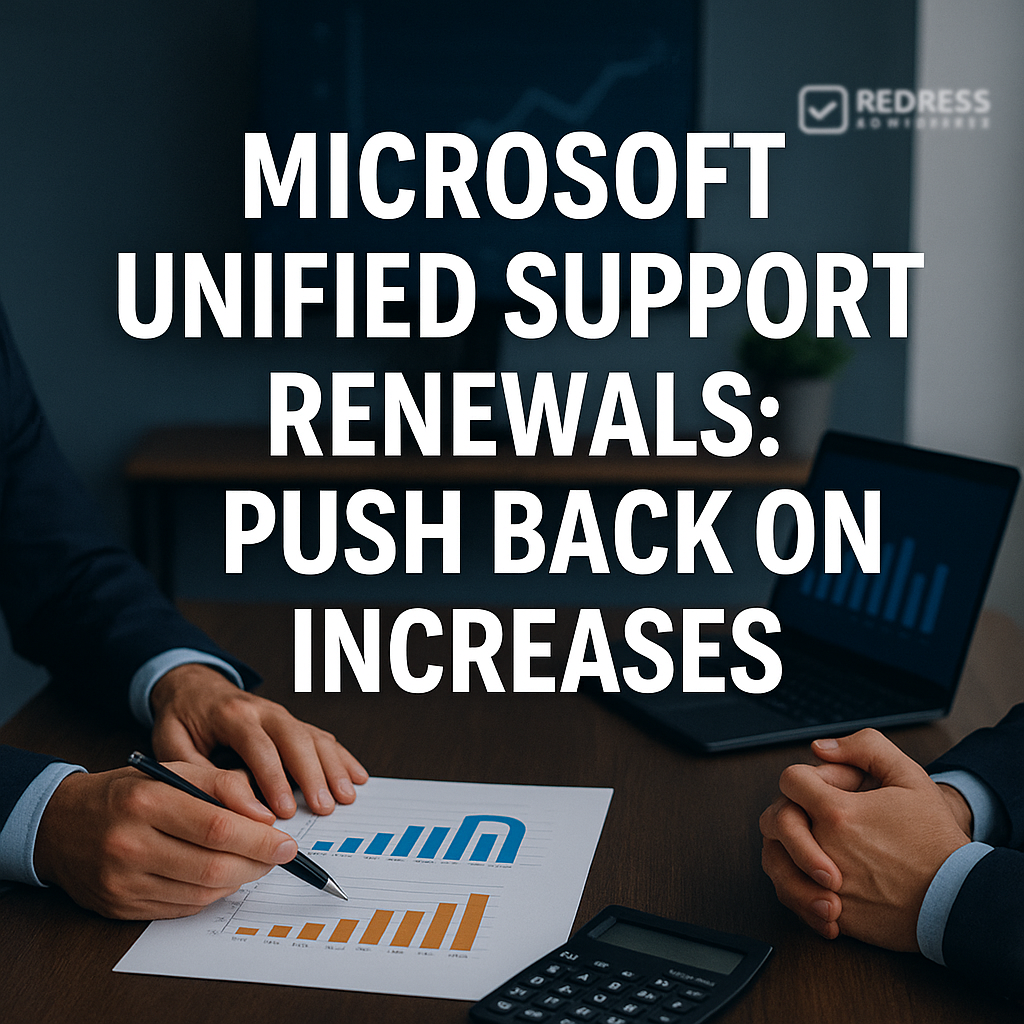
Microsoft Unified Support Renewals: Push Back on Increases
As a senior Microsoft licensing strategist, I’ve seen many companies receive eye-watering support renewal quotes from Microsoft.
The Microsoft Unified Support renewal process often comes with sharp price increases that seem non-negotiable.
But here’s the inside truth: you can push back on those hikes. For a full overview of negotiations, read our Ultimate Guide to Microsoft Contract Negotiations.
It requires a smart strategy, solid data, and the confidence to challenge Microsoft’s terms. In this article, I’ll walk you through the core principles of negotiating a better deal on your Unified Support agreement – in plain English, with no fluff.
Core Principles of Microsoft Unified Support Renewals
Understanding a few core principles can turn a dreaded Microsoft support negotiation into a more level playing field.
These principles fall into four key areas that I consider the pillars of a successful support agreement renewal strategy: understand the drivers of price, scrutinize your usage against the tier you’re paying for, explore alternatives, and have an escalation plan in place.
Let’s break down each one.
1. Drivers of Price
Unified Support pricing isn’t arbitrary – it’s driven by a formula and policies that can work against you if you’re not aware of them.
The unified support cost drivers generally boil down to a “percentage of spend” model and the loss of old benefits:
- Consumption-based pricing: Microsoft now calculates Unified Support fees as a percentage of your total annual Microsoft spend (licenses, Azure, Office 365, etc.). In simple terms, the more you spend on Microsoft products and cloud services, the more you pay for support. It’s like a tax on your Microsoft investment. If your Azure or licensing budget is growing 20% this year, expect your support quote to jump in tandem. I’ve seen initial Unified Support renewals come in double or even triple the previous cost when a company’s cloud usage spiked. Be prepared: increases of 10–30% year-over-year are not uncommon under this model.
- Loss of Software Assurance credits: Under the old Premier Support, organizations could use Software Assurance support hours or credits to offset support costs. Those days are over. Microsoft retired those SA support benefits, so you can no longer defray your support fees with “free” incident hours. The entire support bill is now an add-on percentage of your spend, with no built-in discount. This change has eroded the cushion that used to keep support costs manageable, effectively raising the price floor for everyone.
- No price protection: Most Unified Support agreements lack multi-year price locks. If your Microsoft consumption increases – and let’s face it, with cloud adoption it likely will – your support costs automatically rise with it, even if you don’t open more support cases. Microsoft typically doesn’t guarantee a fixed rate for future years in these contracts. That means you could be looking at a larger bill each renewal, just due to growth, with little predictability. It’s crucial to flag this internally so a ballooning support line item doesn’t catch your finance team off guard.
These factors, combined, explain why so many CIOs and CFOs see unified support pricing rising rapidly. The key is to recognize these drivers early and question them.
Microsoft might hope you view support costs as an inevitable percentage of your spend – but you have every right to challenge that calculus during negotiations.
Read about Global & Multinational Microsoft Negotiations.
2. Usage vs Tier
Microsoft sells Unified Support in tiers (often Core, Advanced, and Performance plans), each with a higher percentage-of-spend cost and purportedly better service levels.
All tiers promise “unlimited” support hours, but unlimited doesn’t mean unlimited value. One of my golden rules is to compare your actual support usage to what you’re paying for, and ensure you’re not overbuying.
Ask yourself: Are you getting the most out of what you’re paying for? For example, if you only logged a few dozen support tickets last year, do you need a top-tier plan with 24/7 rapid response and a dedicated engineer? Many organizations discover they’re in an “unlimited” tier that far exceeds their usage.
The result is effectively overpaying – sometimes spending hundreds of thousands of dollars for capacity and speed they rarely use. I’ve seen clients realize they were paying the equivalent of tens of thousands of dollars per support ticket when they break down their costs versus the actual cases resolved.
It’s also important to scrutinize the service quality you experienced. Unlimited support hours mean nothing if the response is slow or handled by junior technicians reading from scripts. Unfortunately, some customers report that despite paying for a premium tier, their issues still get bounced around to multiple low-level engineers before reaching someone who can resolve the problem.
If that’s your experience, bring it up. Why pay a premium percentage for “unlimited” support when the quality or responsiveness of the support doesn’t meet expectations? Use that as leverage to either demand better service or justify a lower tier (and cost).
Bottom line:
Match your support tier to your actual needs. If usage data shows that you’re nowhere near exhausting what even a lower-tier plan provides, consider downgrading. Microsoft won’t usually volunteer this option, but when you present the data, it strengthens your case.
Insist on right-sizing your support level so you’re not funding a limitless pool of hours that you don’t utilize. This is a core tactic in negotiating Unified Support – make Microsoft defend why you need the level you’re on. Often, the numbers tell a different story.
3. Alternatives
Nothing gets a vendor’s attention like a credible alternative. Microsoft would prefer you think they are the only game in town for support of their products.
Reality says otherwise. There’s a growing ecosystem of unified support alternatives that can either replace Microsoft’s support or at least give you bargaining power.
Third-party support providers:
Several reputable firms (for example, US Cloud is one that many enterprises mention) specialize in Microsoft support at potentially 30–50% lower cost than Microsoft’s Unified Support.
These companies often employ ex-Microsoft engineers or seasoned experts and offer the same range of support services – sometimes with even more personalized attention. As an insider, I’ve observed that simply bringing a third-party support quote to the table can make Microsoft reconsider a stiff renewal price. They know these competitors are becoming popular for a reason.
CSP and reseller options: Depending on your situation, you might explore buying support through a Microsoft Cloud Solution Provider (CSP) or a licensing partner. Some large Microsoft partners have their support arrangements or can bundle support at a discount as part of a larger deal.
Essentially, you’d still receive Microsoft support (or a combination of Microsoft and partner support), but through a different commercial route that could be more cost-effective or flexible. It’s worth asking your reseller what they can do – even if it’s not a complete solution, partial savings here can add leverage.
Hybrid approaches:
Don’t overlook creative strategies. Perhaps you keep Microsoft Unified Support for truly mission-critical products but shift less critical workloads to a pay-per-incident support model or a third-party for those specific areas.
Microsoft’s official stance is that Unified is all-or-nothing across your organization, but in practice, if a division or a particular product doesn’t need that coverage, you have options. At a minimum, doing the math on a hybrid approach (e.g., using a third-party for Azure while keeping Microsoft for Office 365, or vice versa) can illuminate whether you’re overspending.
The goal here is twofold: one, you may decide to switch to an alternative support provider if Microsoft won’t cooperate. Two, even if you intend to stay with Microsoft, showing them you have alternatives changes the negotiation dynamic.
It signals that you’re an informed buyer with a Plan B, not a captive customer.
I’ve been in negotiations where just the hint of involving an external support firm or getting an outside quote led to Microsoft suddenly “finding” extra discounts. Competition works – use it to your advantage.
Learn about when to choose CSP over EA.
4. Escalation Play
Negotiating a Unified Support renewal is as much about process as it is about numbers. I always advise having an escalation playbook ready – both within your company and in dealing with Microsoft.
Here’s how to execute a strong negotiation strategy:
- Start early and strategize: Don’t wait for the renewal quote to land in your inbox a month before the deadline. Engage Microsoft months in advance. Let them know you’re reviewing your support needs and costs. Early engagement signals that you won’t be passively signing whatever they send. It also gives you time to bring in alternative quotes and gather internal consensus on goals.
- Decouple support from your EA: Microsoft often bundles Unified Support renewals with Enterprise Agreement (EA) licensing renewals as a single package. Avoid this bundling if you can. Negotiate your support agreement separately from your product licensing agreement. Why? If you treat them as separate deals, you can push back on support terms without fearing it will derail your entire licensing renewal. Keep the discussions separate so neither side can use one as leverage against the other.
- Leverage your usage data: Come to the table armed with your analysis of the past year’s support usage, including the number of tickets, severity mix, resolution times, and other relevant metrics. If Microsoft quotes a huge increase, counter with facts: “We opened X cases, at your proposed price, that’s $Y per incident – explain how that makes sense.” Use data to question any assumptions. If they argue you need a higher tier, ask for proof of your usage that justifies it. This flips the script, forcing the vendor to defend their pricing with something more than a formula.
- Demand cost protections: You don’t have to accept an open-ended cost escalation. Propose specific negotiation terms like a cap on annual increases or a multi-year “not-to-exceed” clause. For instance, you might agree to a 3-year term if Microsoft will lock the rate (or at least cap any increase to, say, 5% per year). They might resist, but I’ve seen it work, especially if you’re a significant customer or if you’ve got that alternative quote in hand. The key is to make Microsoft acknowledge the need for cost predictability. Even a small concession here (like a longer term with fixed pricing) can save a lot over time.
- Escalate with unity: If your account manager says “no” to every request, be prepared to escalate the issue up the chain. This is where having your CIO or CFO briefed and on board is invaluable. A polite but firm call or email from a C-level executive at your company to a Microsoft senior manager can break logjams. Microsoft’s field teams have flexibility, but sometimes they need to hear how serious you are from high up. Internally, make sure IT, finance, and procurement leadership are all aligned on your walk-away points and plan B (such as switching to a third-party). When Microsoft sees a united front – technically and commercially – they know you mean business.
Throughout the escalation process, maintain a confident but professional tone. You’re not threatening, you’re negotiating. Emphasize that you value the partnership with Microsoft, but you need a fair deal that reflects your actual usage and budget realities.
By having an escalation strategy, you avoid getting cornered by a looming deadline or a take-it-or-leave-it offer. You always have another step you can take, and Microsoft is aware of this.
In my experience, following these principles – understanding price drivers, scrutinizing usage vs tier, exploring alternatives, and executing an escalation game plan – consistently leads to better outcomes.
I’ve helped organizations significantly reduce their Unified Support renewal costs using these approaches. The common thread is proactivity and leverage: don’t wait, don’t accept the first offer, and don’t negotiate without a clear understanding.
Prep Checklist for CIOs, CFOs, and Procurement
Before you enter your next Unified Support renewal conversation, ensure your team can answer the following questions. This checklist will ensure you’re prepared and have covered all the angles:
- Do we have detailed data on our support usage? (How many cases did we open, at what severity levels, and which services did we use? How does that compare to what we’re paying for?)
- How will our Microsoft spending change next year? (Are we planning significant Azure or Microsoft 365 growth that will automatically drive up support costs? Do we understand the impact of those increases on the support fee?)
- What alternative support options have we evaluated? (Have we obtained quotes from third-party providers or asked our partners about support offerings? Are we prepared to present an alternative to Microsoft’s plan as a bargaining chip?)
- Have we aligned internally on our negotiation strategy and escalation procedures? (Is our leadership prepared to push back on pricing and to escalate if needed? Who is our “executive sponsor” to contact Microsoft leadership if negotiations stall?)
- What is our walk-away point or price cap? (At what price does the Unified Support deal become untenable for us? Have we defined a maximum acceptable increase or a cap that we will insist on, and are we ready to explore plan B if we can’t achieve it?)
By prepping with the above questions, you’ll approach the Microsoft Unified Support negotiation with clear eyes and a solid backbone.
Remember, a renewal is not just a formality – it’s an opportunity to right-size your support level, control costs, and ensure you’re getting real value for the money.
With data in hand and alternatives at your disposal, you can confidently push back on increases and negotiate a support agreement that truly aligns with your organization’s needs. Good luck with your next support renewal – you’ve got this.
Read about our Microsoft Negotiation Services.
