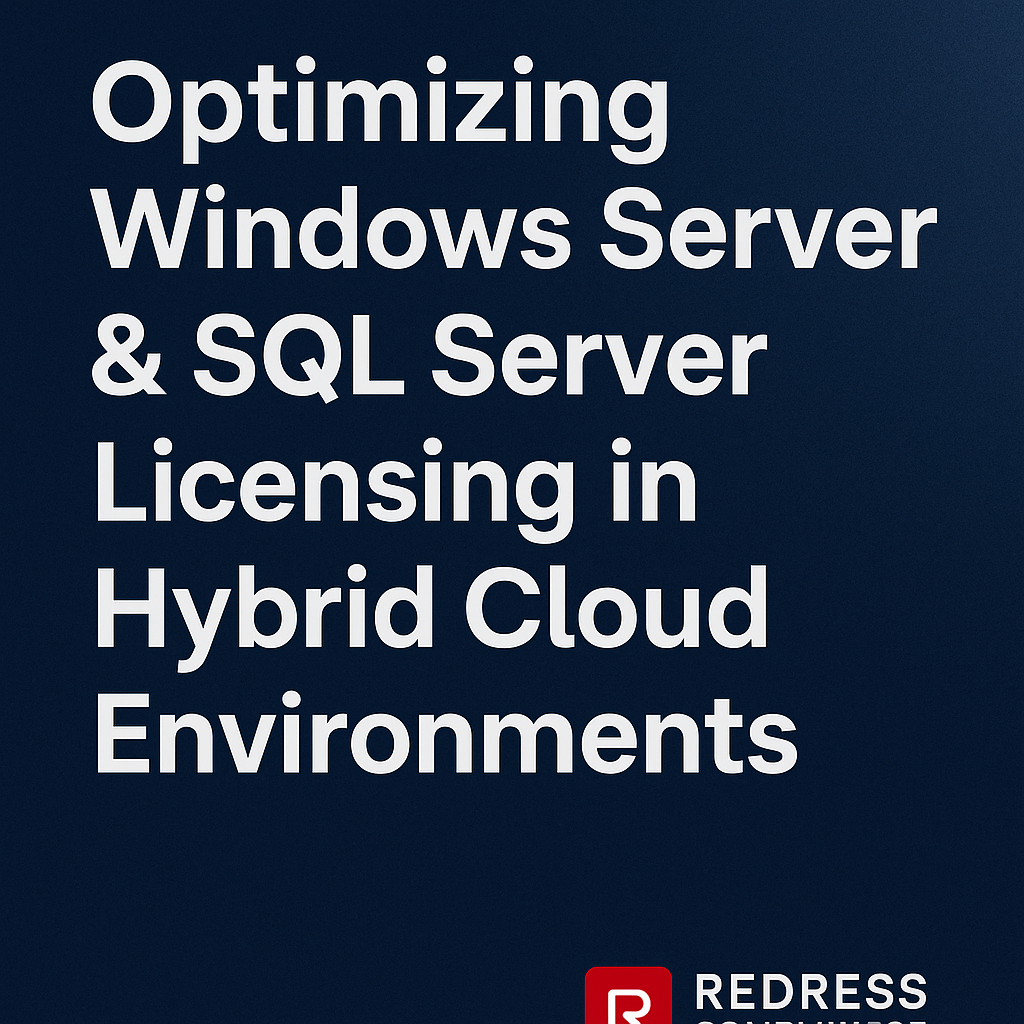
Optimizing Windows Server & SQL Server Licensing in Hybrid Cloud Environments
Hybrid cloud is now the default reality for many enterprises, but it introduces new complexity in software licensing. Windows Server and SQL Server licensing in hybrid environments can either be a cost-saving asset or a budget-killer, depending on your strategy.
In this guide, we’ll explore how to optimize licensing across on-premises and Azure cloud environments, with a special focus on Azure Hybrid Benefit – Microsoft’s program that enables you to reuse existing licenses in Azure.
We’ll cover how to reduce costs, govern usage centrally, avoid common pitfalls, and ultimately build a strategic licensing playbook for hybrid cloud success.
The Strategic Importance of Hybrid Licensing
In a hybrid infrastructure (combining on-premises datacenters with cloud services), a refined licensing strategy is not optional – it’s essential. Why? Because licensing costs for Windows and SQL Server can constitute a huge portion of IT spend.
Without a strategy, you risk:
- Overlapping licenses: paying for the same software twice (once on-prem and again in the cloud). For example, organizations sometimes migrate a server to Azure and unknowingly continue paying for both an on-premises license and a cloud “included” license concurrently.
- Underutilized assets: licenses sitting idle on-premises while equivalent cloud instances run on expensive pay-as-you-go licenses. Unused Windows Server or SQL Server licenses are sunk costs that could have been leveraged to save cloud dollars.
- Compliance risks: A haphazard approach can lead to either over-licensing (wasting money on unnecessary licenses) or under-licensing (violating vendor terms). Both are costly – either in terms of budget or audit penalties.
Strategic payoff: A proactive hybrid licensing strategy unlocks value from your existing investments. If you’ve already paid for Windows or SQL Server licenses (especially with active Software Assurance or subscription licenses), you can redeem that value in the cloud rather than paying again.
The payoff comes in the form of direct cost reduction (tens of thousands of dollars saved by reusing licenses) and flexibility (the ability to move workloads to Azure without incurring double payments for licenses). In short, optimizing hybrid licensing turns a potential cost liability into a cost leverage tool.
Azure Hybrid Benefit — Your Cost-Leverage Power Play
One of the most powerful tools in hybrid licensing optimization is Azure Hybrid Benefit (AHB). This program allows you to apply your existing Windows Server and SQL Server licenses to corresponding Azure services, effectively waiving the license fee in Azure.
It’s a cost-leverage power play that can dramatically lower your cloud bills:
With Azure Hybrid Benefit, Azure treats your VM or database as if it were a “bring-your-own-license” deployment.
Concretely, this means:
- Windows Server in Azure VMs: The meter switches to the lower “base compute rate” (same as a Linux VM of that size) because you’re not paying Microsoft for a Windows OS license again. The example above demonstrates a roughly 50% savings for a typical VM scenario by using AHB for Windows Server.
- SQL Server in Azure: If you apply AHB for SQL Server, you don’t pay the high per-hour rate for SQL Server licensing in Azure. Instead, you only pay for the underlying compute and storage. SQL licensing costs often dwarf compute costs – meaning the savings can be even greater than with OS alone.
In fact, Microsoft estimates that combining Azure Hybrid Benefit with other pricing optimizations can yield savings of up to 80–85% compared to standard cloud rates. This is especially true for SQL Server workloads, which carry hefty license charges in the cloud. AHB essentially unlocks the value of your existing investment, converting your on-premises license into a cloud discount.
Dual-use rights: A critical feature of Azure Hybrid Benefit is a built-in grace period for migrations. When you’re moving a workload to Azure, Microsoft allows you to use the same license in two places for up to 180 days.
In practice, this means you can keep your on-prem Windows Server or SQL Server running (for fallback or gradual transition) while the new Azure instance is spinning up – without needing to buy a second license for that overlap period.
This 180-day dual-use window acts as a transition bridge, ensuring you don’t rush migrations or suffer downtime just to stay compliant. (After 180 days, the expectation is that you’ve transitioned fully and will only use the license in one location.)
Applying Azure Hybrid Benefit Across Deployment Scenarios
Hybrid cloud licensing isn’t one-size-fits-all. You need to apply Azure Hybrid Benefit strategically across various deployment scenarios for Windows and SQL Server.
Let’s break down how AHB works in different Azure contexts:
1. Windows Server scenarios:
- Azure Virtual Machines (IaaS VMs): This is the classic case – you have a Windows Server VM running in Azure. By enabling Hybrid Benefit on that VM (a checkbox during VM creation or via settings), Azure will not charge you for the Windows Server license. You just need to have enough Windows Server licenses (with Software Assurance or equivalent subscription) to cover the VM’s cores. Tip: Each Standard or Datacenter edition core license covers one Azure vCPU (with an 8-core license minimum per VM). This scenario yields savings of roughly 40-50% on VM compute costs, as illustrated earlier.
- Azure Dedicated Host: If you use Azure Dedicated Host (essentially a physical server in Azure reserved for your VMs), you can apply Windows Server licenses at the host level. For example, if you have Windows Server Datacenter licenses covering all physical cores of the host, you get unlimited Windows Server VMs on that host at no additional OS cost. This is analogous to on-premises data center licensing. AHB covers the Windows Server subscription fee for the host. This strategy is ideal for high-density VM scenarios – license your host once and run multiple VMs.
- Azure Stack HCI (“Azure Local”): Azure Stack HCI is an on-premises cluster solution that connects to Azure (often referred to as “Azure in your datacenter”). Azure Hybrid Benefit also applies here. If you have qualifying licenses, the Azure Stack host fees and Windows Server subscription fees can be waived. Essentially, you can run infrastructure on Azure Stack HCI with Windows Server without incurring additional licensing costs beyond your existing licenses, enabling a cost-effective private cloud.
- Azure Kubernetes Service (AKS) with Windows nodes: If you run AKS in a hybrid mode (e.g., AKS on Azure Stack HCI, or even AKS in Azure with Windows Server container nodes), AHB can cover the Windows Server licensing on those nodes. In AKS on Azure Stack, for instance, using AHB means you don’t pay for the Windows guest OS licenses in the Kubernetes cluster. This reduces the cost of running Windows containers in hybrid scenarios.
2. SQL Server scenarios:
- SQL Server on Azure VMs: Lift-and-shift of SQL Server to Azure VMs is common, and it can be one of the most expensive cloud workloads if you use pay-as-you-go licensing. By applying AHB for SQL Server (and ideally for Windows OS as well on that VM), you bring your own license for the database engine. The VM’s cost then drops to base compute + storage only. Many enterprises have SQL Server Enterprise or Standard licenses with Software Assurance – reuse them! The savings are substantial. For example, bringing both Windows and SQL licenses to an Azure VM can cut total VM cost by as much as 80-85%.
Figure: Cost example for SQL Server Enterprise on an Azure VM. Left: ~$3.97/hour (Azure VM with Windows + SQL license included). Right: ~$0.60/hour with both Windows and SQL covered by Hybrid Benefit – an ~85% reduction. The difference is huge, making AHB a no-brainer for steady SQL workloads in VMs.
- Azure SQL Database and SQL Managed Instance (PaaS): Azure’s platform-as-a-service databases also support Hybrid Benefit. If you have SQL Server licenses, you can apply them to Azure SQL Database or Managed Instance deployments and pay a reduced “base rate” for the compute. Typically, using AHB on PaaS can save up to 55% on database costs. Microsoft allows a conversion: 1 core of SQL Server Enterprise with SA can be equivalent to 4 vCores in Azure SQL Database/MI General Purpose tier (or equivalently, 4 Standard edition VM cores). This 1:4 exchange is extremely valuable – it allows you to utilize a high-end license to increase your cloud capacity. (For Business Critical or premium tiers, the exchange is often 1:1 for Enterprise edition cores, since those correspond to Enterprise capabilities). The key point is that AHB isn’t just for VMs – it spans fully managed Azure SQL services, giving you flexibility to modernize to PaaS without losing your investment in licenses.
- Hybrid scenarios (Azure Arc and beyond): Microsoft has extended license reuse to some truly hybrid services. For example, Azure Arc-enabled SQL Managed Instance (which runs on customer infrastructure but is managed by Azure) supports Hybrid Benefit, allowing you to use your SQL licenses on those instances. Similarly, if you use Azure VMware Solution (AVS) to run VMware in Azure, you can bring Windows and SQL licenses to VMs in that environment under AHB terms. The idea is that wherever your workloads run – in Azure datacenters, on Azure-connected infrastructure, or in a hosted Azure service – you should be able to optimize licensing consistently.
Bottom line: Apply Azure Hybrid Benefit wherever you deploy Windows Server or SQL Server in Azure. Virtually all scenarios (VMs, dedicated hosts, Azure Stack HCI, AKS, Azure SQL, Azure VMware Solution, etc.) have an option to use your existing licenses. Each scenario might have specific steps to enable AHB, but the cost savings and licensing consistency are well worth it.
Centralized Benefit Management & Governance
As you embrace Azure Hybrid Benefit across your cloud footprint, governance becomes critical. A common challenge is tracking and managing these licenses across multiple teams, subscriptions, and projects.
Without centralized oversight, you might find that some VMs are not utilizing AHB when they could (wasting money) or, conversely, that people accidentally apply AHB without actually having a license (a compliance violation).
Here’s how to institute effective governance:
- Centralize license assignment: Azure now provides the ability to centrally manage Azure Hybrid Benefit at a subscription or scope level. For example, you can assign a pool of SQL Server licenses to a subscription or billing scope. Azure will then automatically apply those licenses to qualifying resources (SQL databases, VMs, etc.) up to the quantity you’ve assigned. This prevents individual developers or admins from having to decide on a case-by-case basis – you effectively pre-pay with your license pool. It also ensures you don’t exceed what you own: if you run more instances than you have licenses for, Azure will bill the excess at normal rates, signaling it’s time to true-up. A centralized assignment acts as a guardrail.
- Governance models – central vs. distributed: Decide whether a central IT/licensing team controls all Hybrid Benefit usage, or if responsibility is delegated to application teams with oversight. In a central model, you might have a licensing manager who allocates licenses in Azure and monitors usage, ensuring that no one exceeds their limits. In a decentralized model, teams might enable AHB on their own resources but must tag or report it for central tracking. Many organizations start loose (letting teams opt in) but discover that a fragmented approach leads to inconsistent adoption. A middle ground is to use Azure Policy to enforce AHB usage on specific resource types or to restrict who can deploy VMs with pay-as-you-go licensing. For instance, a policy can automatically enable Hybrid Benefit for any Windows VM in a particular subscription, ensuring that it is applied consistently.
- Tracking and visibility: Make use of Azure’s built-in cost management tools to track Hybrid Benefit usage. Under Cost Management, the “Reservations and Hybrid Benefit” section will show how many licenses are assigned and the utilization of those assignments (e.g., you’ve assigned 100 Windows Server cores, 80 are in use = 80% utilization). Set up dashboards or reports for license utilization. If you approach 100% usage of your assigned licenses, it’s a signal to either buy more licenses (if more workloads are coming) or verify if all those workloads are truly needed. Azure will also send notifications if centrally assigned licenses are about to expire or need review (for example, you can set review dates to periodically confirm you still have those licenses available).
- Regular audit & compliance checks: Perform a license reconciliation in your hybrid environment at least quarterly. This means verifying that for every Azure VM marked as using a Windows or SQL license via AHB, you have a corresponding on-premises license that is either not being used on-premises or is covered by allowable dual-use. This cross-check ensures you remain compliant with Microsoft’s terms. Likewise, ensure that when on-premises workloads are decommissioned or moved, you update your license inventory so that the freed licenses can be reallocated for use in Azure. A centralized asset management system (SAM) tool that covers both on-premises and cloud environments can be particularly helpful in this scenario.
Good governance is about preventing waste and preventing risk. Central management of Azure Hybrid Benefit transforms what could be a chaotic landscape of ad-hoc license usage into a controlled and optimized process. It gives CIOs and CFOs confidence that the organization isn’t leaving money on the table nor walking into an audit trap.
Cost Optimization Tactics in Hybrid Environments
Using Hybrid Benefit is a big piece of cost optimization, but it’s not the only tactic. A holistic approach looks at licenses in the context of overall cloud cost management. Here are key tactics to reduce spend in hybrid scenarios:
- Align license editions with virtual workload density: The type of license you own (Standard vs. Datacenter for Windows, or Standard vs. Enterprise for SQL) can profoundly impact cost efficiency. For Windows Server: If you are running only a few VMs, Standard Edition licenses might suffice (each license pack covers 2 VMs on-prem or corresponding cores in Azure). However, suppose you plan to host many Windows VMs. In that case, Datacenter Edition provides unlimited virtualization rights on-premises and can be leveraged for an unlimited number of VMs on an Azure Dedicated Host. In other words, a single Datacenter license (covering all host cores) could replace many Standard licenses. For SQL Server: If you have heavily virtualized SQL workloads or plan to use Azure SQL Database, Enterprise Edition with Software Assurance provides the virtualization rights and vCore conversions (1 Enterprise core = 4 vCores in Azure General Purpose) that the Standard edition does not. It might be worth “stepping up” some Standard licenses to Enterprise or buying Datacenter instead of more Standard if your cloud design will benefit from those multi-VM or 1-to-4 entitlements. Always evaluate the break-even point: for example, if you run more than 2 VMs on a host, Datacenter often wins; if you need more than 4 Azure SQL GP vCores per core, Enterprise wins.
- Rightsize and eliminate idle resources: This is classic cloud cost advice, but with a licensing twist. If you have a Windows or SQL VM running 24×7 in Azure, ensure its size (vCPUs and RAM) actually matches the workload. Oversized VMs not only cost more in compute, but also tie up more license assignments than needed (since licenses are allocated per vCPU). Similarly, if certain VMs are idle for long periods (e.g., development or test servers on nights and weekends), consider shutting them down or using automation to deallocate them off-hours. While shut down, they aren’t consuming Azure compute charges – and you could even say they free up license capacity for other uses. Azure Cost Management and Azure Advisor can help identify consistently underutilized VMs and databases so you can adjust sizes or schedules.
- Combine Hybrid Benefit with cloud discounts: Azure Hybrid Benefit plays well with other cost reducers:
- Reserved Instances (RI): If you have steady-state workloads, purchasing a 1-year or 3-year reserved instance for the VM’s compute can save you an additional ~40% (on top of AHB savings). AHB + RI together often yield the maximum savings (this is how those 80%+ savings figures are achieved). For example, use AHB to bring your licenses, then use a 3-year reserved VM instance so you’re not paying on-demand rates – you’ll drastically lower the total cost of ownership for that VM.
- Azure Savings Plans: Similar to RIs but more flexible, Savings Plans can also be layered with AHB. You commit to a certain spend level and get lower rates on compute across the board. With AHB ensuring you’re only paying compute (no license fee), a Savings Plan then reduces that compute cost further.
- Dev/Test pricing: If applicable, Azure offers special dev/test subscription offers (for example, if you have Visual Studio subscriptions) where Windows Server rates are already discounted. While dev/test environments often aren’t covered by production license agreements, ensure you’re using the appropriate pricing offers – and even there, Hybrid Benefit could apply if you have spare licenses and want to avoid any included costs.
- Leverage Azure cost tools and reports: Use the Azure Cost Optimization workbook (an Azure Monitor/Advisor workbook), which includes insights on Hybrid Benefit usage. This workbook can show, for instance, which VMs are running without AHB enabled (flagging an opportunity to save), or how much savings AHB is contributing to your bill. It’s much easier to convince stakeholders to invest in Software Assurance if you can concretely show “We saved $X this quarter by reusing our licenses in Azure.” Make sure to surface those metrics. Additionally, Azure Advisor may specifically recommend enabling AHB on certain resources if it detects that you’re not using it while eligible. Turning those recommendations into action is low-hanging fruit for cost optimization.
In summary, cost optimization in hybrid cloud comes down to using the right license for the right workload at the right time, and taking advantage of all available Azure cost-saving programs in tandem. By tailoring your licensing to your architecture (and vice versa), you can significantly trim the fat from your hybrid IT budget.
Best Practices & Tools for Hybrid Licensing Efficiency
Achieving efficient hybrid licensing isn’t a one-time task – it’s an ongoing discipline. Here are best practices and tools to help you continuously optimize:
- Automate Hybrid Benefit usage: Remove the chance for human error by automating where possible. For example, use Azure Policy to automatically enable Azure Hybrid Benefit for any new Windows VM or SQL Database within a specific scope if you are certain you have the necessary licenses to cover them. You can also script license assignments at scale. Azure provides APIs/CLI to bulk register existing VMs for AHB (useful if you discover some were missed). By automating, you ensure consistency – every eligible workload receives the benefit without requiring someone to remember to check a box.
- Use license assignment features in the Azure Portal: Microsoft has introduced centralized Hybrid Benefit management (in Preview/GA, depending on the service), where you can proactively assign licenses to subscriptions (as discussed earlier). Make it a practice to update these assignments whenever you true-up or purchase new licenses. This way, the moment you acquire more capacity (say, you bought 16 more cores of SQL Server in your Enterprise Agreement), you allocate them in Azure. Any new deployments can take advantage of immediately.
- Continuous audit and true-up cycles: Marry your cloud FinOps process with your traditional Software Asset Management. For instance, every quarter has a checkpoint where cloud cost managers and licensing managers sit together to review:
- Current Azure Hybrid Benefit usage vs. available licenses (are we within our allotment? Are there unused licenses that could cover more Azure resources?).
- Upcoming changes: Are new projects being introduced to Azure that will require additional licenses? Plan to purchase or reassign in advance.
- Compliance check: ensure nothing in Azure is using AHB without proper licensing (this might involve spot-checking a sample of resources and verifying the on-prem license was freed or is covered by SA).
- Optimization check: Identify any resources not utilizing AHB that should be, and address this promptly.
By making this a routine (much like cloud cost reviews or on-prem license compliance audits), you bake optimization into operations.
- Utilize tools and workbooks: Several tools can help:
- Azure Cost Management + Billing: Under Reservations + Hybrid Benefit, view how your assigned licenses are utilized. This helps right-size your license inventory – for example, if you consistently see 50% utilization, you may have assigned more licenses than needed (perhaps free some up for on-premises or other uses). If you’re at 100%, it’s time to consider buying more if growth is anticipated.
- Azure Hybrid Benefit utilization workbook: Microsoft and the FinOps community have published Azure Monitor workbooks that specifically track AHB usage across Windows, SQL, and Linux. These dashboards can be customized for your organization, showing savings, compliance, and other key metrics.
- Third-party license management tools: Many SAM or cloud management platforms (like Flexera, ServiceNow, etc.) are evolving to track hybrid license usage. They can often reconcile your Microsoft license entitlements with Azure usage data to flag issues or opportunities.
- Microsoft License Advisors/Account Team: Don’t overlook the value of engaging Microsoft or a licensing partner. They often have assessment tools that can scan your environment (on-prem and Azure) to make recommendations – e.g., a Microsoft licensing specialist can produce a report on how effectively you’re using Azure Hybrid Benefit and where to improve. This can be part of your Enterprise Agreement true-up process.
- Documentation and knowledge sharing: Keep an internal knowledge base or runbooks for Hybrid Benefit processes. Document how to apply a license to a new Azure service, who to contact if unsure, and how to handle special cases (like migrating a workload back on-prem – what happens to the license assignment?). Educate your cloud architects and engineers on the basics of hybrid licensing. The more people understand the “why” and “how” of AHB, the fewer mistakes and oversights will occur.
In essence, treat hybrid licensing optimization as a continuous improvement practice. Measure, adjust, enforce, and educate – with that cycle, you’ll maintain peak efficiency and compliance.
Negotiation Levers for Licensing and Azure Contract Strategy
Licensing strategy doesn’t stop at internal optimization; it also extends to how you negotiate with Microsoft. When you’re a sizable Windows/SQL customer moving to Azure, you have leverage to shape your agreements in your favor.
Consider these negotiation levers:
- Hybrid Benefit utilization as a bargaining chip: By demonstrating that you plan to heavily utilize Azure Hybrid Benefit (i.e., you’ll be bringing significant Windows/SQL workloads to Azure), you signal to Microsoft that Azure consumption will increase. This can put you in a position to ask for better pricing or incentives. For example, you might negotiate for extra Azure credits to offset the cost of Software Assurance renewals, or request larger discounts on Azure services, given your commitment to using AHB (which indirectly is a commitment to maintaining Microsoft licensing spend). Essentially, show them the win-win: you invest in licenses/SA, and Microsoft gets an Azure customer – so perhaps they can sweeten the deal.
- Flexible terms & extended migration rights: If your migration will take longer than the standard 180-day dual-use period, discuss this with Microsoft. Enterprise Agreements (EAs) sometimes include custom terms. You could negotiate a longer concurrent use allowance for certain licenses during migration, or a temporary pool of extra licenses provided by Microsoft to cover the transition (sometimes called bridge licenses). While not guaranteed, Microsoft often provides flexibility to enterprise customers to facilitate cloud migrations – but you must ask and include it in your contract or true-up discussions.
- Step-up and conversion rights: As part of a strategic agreement, you could negotiate the ability to convert licenses or do edition “step-ups” as needed for cloud optimization. For example, if you have several Windows Server Standard licenses but realize that Datacenter licenses would better serve your needs in Azure (for unlimited virtualization on a host), request a path to transition some of those. Microsoft offers step-up SKUs to transition from Standard to Datacenter for Windows, or from Standard to Enterprise for SQL – check if you can obtain these at favorable rates. Similarly, if you’re transitioning to Azure SQL Database, you might negotiate an exchange program for your SQL per-core licenses into Azure credits or vCore licenses. The key is aligning your entitlements with your future-state architecture.
- Azure consumption commitments vs. license renewal: Often, Microsoft account teams will be flexible on license costs if you commit to Azure consumption. You could leverage that by saying, “We plan to use AHB extensively and run X cores in Azure; in return, we want to ensure our SA renewal is priced affordably (or gets discounted).” Additionally, if you’re approaching a renewal and considering dropping Software Assurance on some licenses (because you might transition to a cloud-only model), Microsoft would prefer that you retain SA (so you remain eligible for AHB and thus likely stay on Azure). This opens the door to negotiating perhaps a flat or reduced SA rate in exchange for a commitment to Azure spend.
- Enterprise Agreement alignment: Ensure your Enterprise Agreement or other licensing contract explicitly acknowledges your hybrid cloud strategy. For instance, include clauses that outline your Azure Hybrid Benefit usage and get Microsoft’s acknowledgement. This can be helpful if any compliance questions arise later. Also, ensure the EA provides the flexibility to increase or decrease on-premises licenses as you migrate to Azure. Some organizations negotiate true-down rights (the ability to reduce license counts mid-term if migrating off on-prem) or special concessions on reassigning licenses faster than normally allowed. If hybrid optimization is a priority, don’t be shy about weaving those goals into the contract language.
In summary, treat Microsoft as a partner in your hybrid journey. Be transparent about your plans to optimize licenses and reduce cost – and leverage those plans to get contractual advantages.
You might be surprised how much leeway is available when you connect the dots between your licensing strategy and Microsoft’s cloud revenue interests.
Common Mistakes and Risk Hotspots
Even with a good strategy, there are pitfalls to be aware of. Here are some common mistakes and risk areas in hybrid licensing (and how to avoid them):
- Failing to activate AHB (leaving savings on the table): One of the simplest errors is not actually turning on Azure Hybrid Benefit for eligible workloads. Companies sometimes migrate VMs to Azure in a rush and forget to check the “I already have a license” box – resulting in months of unnecessary payments. Solution: Use Azure Policy or post-migration scripts to ensure AHB is enabled wherever possible, and periodically run a report of any Windows/SQL resources billed at full rate.
- Using Hybrid Benefit beyond your license entitlement: The opposite mistake is applying AHB without sufficient licenses. For example, enabling AHB on 10 Windows VMs when you only have five licenses with Software Assurance. This is a compliance violation – essentially “overdrafting” your license bank. It might not be immediately flagged by Azure (Azure won’t know your on-prem inventory), but it will be a problem in an audit. Solution: Always maintain an up-to-date record of the number of core licenses allocated to Azure. If using centralized assignment, Azure will help by limiting usage to what’s assigned. If doing it manually, you need internal tracking and perhaps an approval process before someone can apply AHB to a new resource.
- Not leveraging dual-use rights during migration: Microsoft provides a 180-day concurrent use window for a reason. If you don’t use it, you might incur unnecessary costs. A common scenario: A team keeps an on-prem server running “just in case” after migrating to Azure, but because they think they must remove the license from on-prem immediately, they end up using a new license or paying twice. Or vice versa – they delay moving to Azure because they fear downtime when switching licenses. Solution: Plan migrations with the understanding that you can run both environments concurrently for up to 6 months. This should ease scheduling cutovers and prevent the need to pay for interim duplicate capacity. It’s essentially a free cushion – use it.
- Fragmented governance and shadow IT: If different business units or cloud teams manage their own licensing in Azure, you may find inconsistent practices. One team might be very diligent with AHB, another might ignore it entirely, and yet another might apply it incorrectly. This fragmentation leads to both waste and risk. Solution: Establish a single source of truth for hybrid licensing. Whether it’s a designated “AHB admin” or a tag in your CMDB, ensure there is oversight. Conduct internal training or awareness campaigns to ensure everyone understands the importance of the Hybrid Benefit and the proper process to follow.
- Overlooking cost governance post-migration: After moving to Azure and enabling AHB, some assume “mission accomplished.” But cloud environments are dynamic. New VMs are spun up, and PaaS databases scale out – but not all those new instances will automatically utilize your licenses unless they are configured. If you set it and forget it, you might discover 20% of your Azure resources aren’t using AHB because someone deployed them with default settings a year later. Solution: Bake license optimization checks into your cloud governance and FinOps routines. For example, add hybrid license usage metrics to your monthly cost reviews. Make it a KPI: “% of eligible Azure resources covered by Hybrid Benefit.” That keeps focus on maintaining optimization as environments evolve.
By being aware of these hotspots, you can implement controls and fail-safes to avoid them. Remember, the goal is to save money and stay compliant – each mistake above either costs money or invites compliance trouble. Proactive management prevents both.
Strategic Action Plan for CIOs & Procurement Leaders
For CIOs, CFOs, and IT procurement leaders, mastering hybrid licensing is a strategic initiative. Here’s a high-level action plan to drive this forward:
- Build a “license-first” hybrid cloud strategy: Before launching cloud projects, incorporate licensing considerations into your cloud architecture and budgeting process. This involves assessing the licenses you already own, determining their eligibility for cloud reuse, and considering how this affects where and how you deploy workloads. For example, if you have 100 Windows Server Datacenter cores with SA, strategize how many Azure VMs or Hosts you can cover before provisioning a bunch of Windows instances. Essentially, design your hybrid cloud with license optimization as a requirement, not an afterthought.
- Inventory and classify your assets: Conduct a thorough inventory of Windows Server and SQL Server licenses to ensure accurate classification. Note their edition, version, core counts, and Software Assurance status. Likewise, inventory current on-prem workloads and planned Azure workloads. Map out which ones can take advantage of the Azure Hybrid Benefit. This baseline will identify gaps (e.g., you might discover you need more SQL core licenses to cover an Azure analytics project – better to know that upfront and budget for it).
- Secure executive and stakeholder buy-in: Explain the financial implications of hybrid licensing to senior leadership. Use concrete numbers – “We can save X dollars by using Azure Hybrid Benefit over the next 3 years” or “We can avoid purchasing Y new licenses if we strategically reuse what we have.” This often resonates with CFOs. When leadership understands the stakes, they will empower the necessary policy changes and investments (like renewing Software Assurance or funding license management tools) to enable the strategy.
- Establish cross-functional ownership: Create a cross-functional team or defined roles to own hybrid licensing optimization. This might include representatives from IT operations, cloud architecture, software asset management/licensing, finance (FinOps), and procurement. The collaboration is important – it ensures that when, say, a new cloud project begins, someone from licensing is looped in to advise on AHB usage, or when procurement is renewing licenses, they check with the cloud team about upcoming needs. Define clear responsibility for tasks like monitoring Azure Hybrid Benefit usage, updating license assignments, and handling audits or true-ups.
- Implement governance frameworks and tools: Put in place the technical controls (Azure Policy, central license assignment, etc.) and governance processes (quarterly reviews, approval workflows) discussed earlier. Make these part of your organization’s cloud governance framework. For instance, if you have a Cloud Center of Excellence, include a Licensing Optimization workstream. If you practice FinOps, ensure hybrid licensing is one of the domains under continuous optimization. Treat licenses as a finite resource that must be allocated wisely – just like you treat budgets.
- Continuous optimization loop: Set a cadence (e.g., annual or semi-annual strategy review) to revisit your hybrid licensing approach. As Azure introduces new features, or as your company’s infrastructure evolves (maybe you acquire a company with new licenses, or you retire a data center), update your strategy. Cloud pricing and licensing rules can also change – keep an eye on Microsoft announcements (e.g., new benefits or changes to Software Assurance programs). Adapt and iterate so that your strategy remains aligned with current conditions.
- Include hybrid licensing in EA negotiations: As discussed, don’t silo license talks and cloud talks – bring them together during vendor negotiations. Well before your Enterprise Agreement renewal or Azure commitment discussions, formulate a plan for what you want regarding hybrid use. This should be a unified plan covering both traditional licensing and cloud consumption. Engaging Microsoft with a cohesive hybrid plan often results in a more favorable overall deal (and fewer surprises).
- Monitor and celebrate wins: Track the savings achieved through your hybrid licensing efforts. Report these wins to stakeholders. For example, if in the first year you saved $500k by using AHB and optimizing licenses, let the CFO and CIO know. It validates the strategy and helps maintain support. It can also be used as an internal case study to motivate teams. For instance, showcasing how one business unit saved a fortune by reusing their SQL licenses might spur another unit to follow suit.
By following this action plan, CIOs and procurement leaders can transform licensing from a tedious compliance chore into a strategic advantage. The goal is to operationalize license optimization so it’s embedded in how you plan, architect, and manage hybrid cloud resources.
Related articles
- Azure Hybrid Benefit Explained: Maximizing Value for Windows Server and SQL Server
- Windows Server Hybrid Licensing: Cost Optimization Strategies for Enterprises
- SQL Server Hybrid Licensing Optimization: Reducing Costs in Cloud and On-Premises Deployments
FAQ – Hybrid Licensing Essentials
Q: Can I use my on-premises Windows/SQL Server licenses in Azure via Hybrid Benefit?
A: Yes – if you have eligible licenses. “Eligible” typically means you purchased the licenses with Software Assurance (SA) or as subscription licenses under a Volume Licensing/Cloud agreement. Those give you the rights to reassign to Azure. You can then enable Azure Hybrid Benefit for the corresponding Azure VM or service to waive the license fee. Please note that you must maintain an active SA or subscription; if it lapses, your Azure Hybrid Benefit usage will no longer be valid.
Q: What workloads gain the most from Azure Hybrid Benefit?
A: Generally, long-running and enterprise workloads see the biggest savings. Think production application servers, databases, and any VM that runs 24×7. For Windows Server VMs, AHB might save ~40-50% off the top. For SQL databases/VMs, the savings can be even greater (50% or more) because SQL licensing is pricey. Workloads with heavy OS or DB licensing costs (relative to compute) benefit most – for example, a modest CPU-based SQL database can have a high license cost portion, which AHB effectively mitigates. On the other hand, very short-lived or spiky workloads (e.g., ephemeral dev/test VMs that run for only a few hours) might not benefit as much because the absolute license cost is small in those cases – in such cases, pay-as-you-go might be sufficient. But for anything steady-state or at scale, Hybrid Benefit is a major cost lever.
Q: How can we manage Azure Hybrid Benefit across multiple subscriptions or cloud teams?
A: Azure offers central management of Hybrid Benefit. You can assign a certain number of licenses to a management group, subscription, or billing scope. This allows centralized control – essentially, one team (such as central IT) can allocate licenses to all the organization’s subscriptions instead of relying on each team to self-manage. Use this feature to prevent one subscription from overusing licenses or forgetting to use them. Additionally, use tagging and reporting: tag resources that have AHB enabled, and regularly run reports across all subscriptions to see compliance. If your organization has a Cloud Center of Excellence, consider designating one of its responsibilities as overseeing Hybrid Benefit usage enterprise-wide.
Q: Is there a migration period during which I can use a license both on-premises and in Azure?
A: Yes, Microsoft provides a 180-day dual-use period for each workload you migrate. This means that, for up to 180 days, you can run the licensed workload simultaneously in two locations (on-premises and Azure) without needing two licenses. This is designed to facilitate smooth migrations, testing, and cutover. The clock typically starts when you first apply the license to the Azure instance, while it is still running on-premises. After 180 days, you should retire one of them (usually the on-premises one) or ensure that only one deployment is active under that license. Always consult Microsoft’s terms for specifics, but 180 days is the general rule for both Windows Server and SQL Server workload migration overlap.
Q: When might pay-as-you-go (cloud-included) licensing be a better choice than reusing licenses?
A: There are scenarios where using Azure’s included licensing (pay-as-you-go rates) can make sense. If you don’t have existing licenses with SA, and especially if your workload is short-term or experimental, paying the built-in rate might be simpler and cost-effective for the brief period you need it. Additionally, if obtaining Software Assurance or new licenses upfront is not feasible due to budget constraints, you may opt to pay a premium for Azure flexibility. Another case is very small-scale deployments – e.g., if you just need a single SQL database for one month, the overhead of buying a license isn’t worth it. Additionally, certain Azure services (like Azure SQL serverless or some analytic services) might not support AHB, in which case, pay-as-you-go is the only option. In summary, use pay-as-you-go licensing for short-term, low-scale, or non-eligible workloads, and use Hybrid Benefit whenever you have invested in licenses for the long haul.
Read about our Microsoft Negotiation Services.
