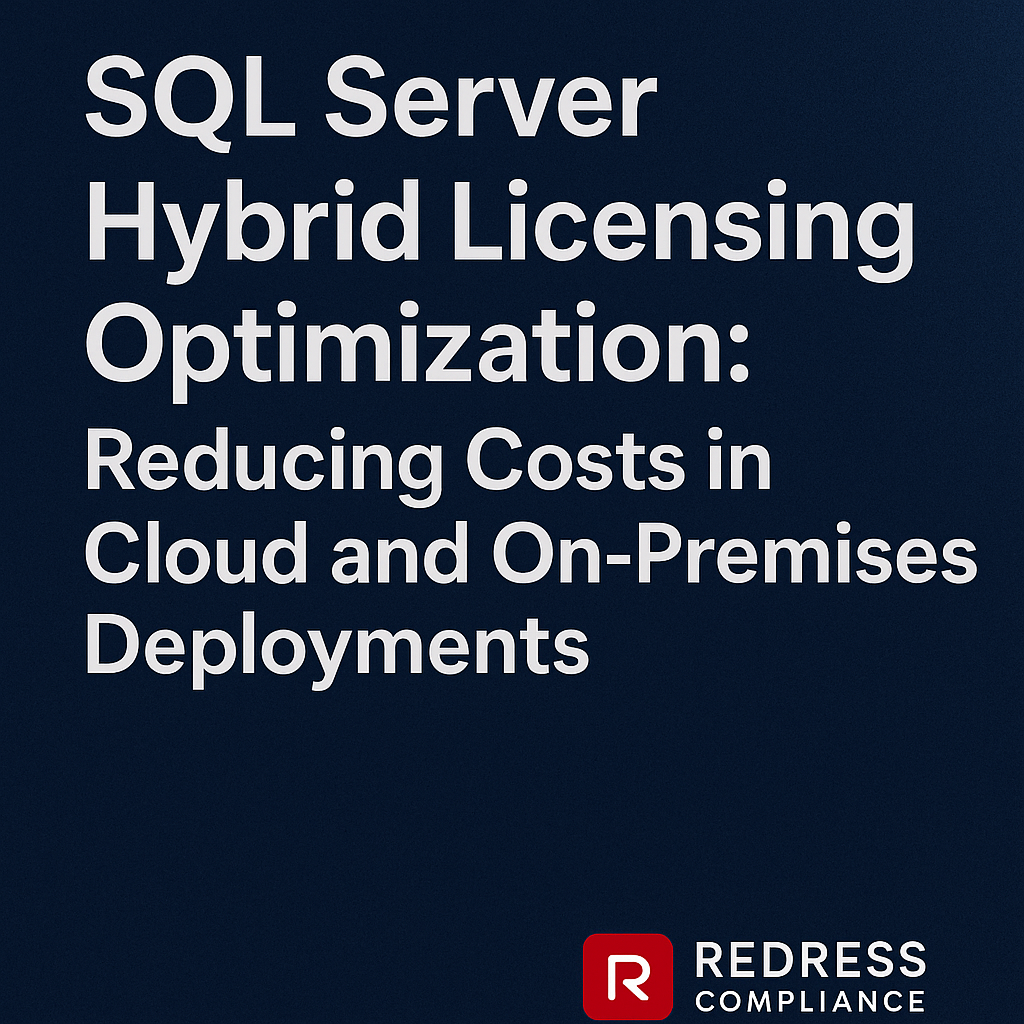
Why SQL Server Licensing Drives Enterprise Costs
SQL Server licensing is often one of the largest IT expenses for enterprises. SQL Server Enterprise Edition, in particular, commands a high cost per core, and many mission-critical applications demand multiple cores and high-performance hardware.
As organizations deploy numerous SQL Server instances across their data centers, the licensing fees add up to millions of dollars annually.
Additionally, the increasing adoption of cloud services exacerbates these costs. If not managed carefully, running SQL Server in the cloud can result in paying for licenses again, in addition to cloud infrastructure fees.
Many companies find themselves double-spending on SQL licenses (on-premises and cloud) during migrations or hybrid operations, which catches the attention of CIOs and CFOs. For an overview, read Optimizing Windows Server & SQL Server Licensing.
Because SQL Server is so costly and ubiquitous, optimizing its licensing has become a top priority. CIOs and CFOs recognize that even a small percentage reduction in SQL licensing expenses can result in substantial savings.
This is why they are scrutinizing SQL deployments and seeking more effective licensing strategies.
In hybrid environments (with both on-prem and cloud SQL deployments), the challenge is ensuring you’re not overpaying or underutilizing licenses in either location. Overall, SQL Server’s dominant role in enterprise software spend means any cost optimization in this area directly benefits the IT budget and the bottom line.
Understanding SQL Server Hybrid Licensing
To reduce SQL Server costs, it’s essential to understand the licensing models and how they work in hybrid scenarios (on-premises + cloud).
SQL Server offers two main licensing models: per-core licensing and server plus Client Access License (CAL) licensing.
- Per-Core Licensing: This model charges for each processor core used by SQL Server. It’s mandatory for SQL Enterprise Edition and an option for SQL Standard Edition. All cores in the server (or virtual machine) must be licensed, usually with a minimum of 4 cores per VM or per physical processor. The benefit is that it allows unlimited users or connections without needing separate CALs. Most large-scale or externally facing SQL deployments utilize per-core licensing. Example: If a VM has eight vCPUs running SQL Server, you need to assign eight core licenses (with a minimum of 4, even if the VM has fewer vCPUs).
- Server + CAL Licensing: This model (available for SQL Server Standard Edition only) requires a license for each server instance plus a CAL for each user or device accessing the server. It can be cost-effective for smaller, internal applications with a limited number of users. However, it’s impractical for large enterprises or public-facing services, and it’s not even an option for Enterprise Edition. In hybrid use, CALs don’t transfer to cloud services, so this model is generally used only for on-premises setups with known user counts.
In a hybrid environment, licensing gets more complex. Hybrid usage rights allow some flexibility when moving workloads to the cloud, especially if you have active Software Assurance (SA) or subscription licenses. Key points to understand:
- Software Assurance & License Mobility: Having Software Assurance on your SQL Server licenses grants “license mobility,” which means you can reassign those licenses to other servers or to authorized cloud providers without waiting the usual 90-day period. In practical terms, license mobility allows you to take an existing on-premises SQL license and use it on a cloud VM (including Azure or AWS) as a Bring-Your-Own-License (BYOL) deployment. This is crucial in hybrid scenarios, as it prevents you from having to buy a brand-new license for a cloud instance if you already own one. License mobility applies to shared cloud infrastructures as well, allowing migration of licenses to third-party clouds.
- Hybrid Rights in Azure: Microsoft extends special licensing perks for Azure specifically. Suppose you’re moving a workload from on-premises to Azure. In that case, you are allowed a 180-day dual-use period where the license can be used both on-premises and in Azure concurrently (for example, during a migration cutover or testing phase). After 180 days, you must assign the license fully to one environment or the other. This grace period ensures you don’t have to rush migrations or pay double licenses during the transition. It’s effectively a built-in buffer for hybrid use.
Understanding these base licensing concepts and rights is the foundation. In summary, determine the type of SQL licenses you have (Core vs. Server/CAL, Standard vs. Enterprise) and ensure you have Software Assurance if you want the flexibility to move between on-premises and cloud environments.
With that groundwork, you can leverage specific programs, such as Azure Hybrid Benefit, to optimize costs in hybrid deployments.
For more insights – Windows Server Hybrid Licensing: Cost Optimization Strategies for Enterprises.
Applying Azure Hybrid Benefit for SQL Server
One of the most powerful tools for cutting SQL Server costs in the cloud is the Azure Hybrid Benefit (AHB). Azure Hybrid Benefit for SQL Server lets you reuse your existing on-premises SQL Server licenses in Azure, so you’re not paying for the license component as part of your cloud fees.
In Azure, many services that run SQL (like Azure SQL Database, Azure SQL Managed Instance, or SQL Server on Azure VMs) have two pricing options: a “License Included” rate (where you pay for the SQL license as part of the hourly cost) and a “Base Rate” (which is lower because it assumes you are bringing your own license via AHB). By enabling AHB, you switch to the base rate and avoid double-paying for SQL Server.
How Azure Hybrid Benefit works:
To use AHB for SQL Server, you must have SQL Server licenses with active Software Assurance or equivalent subscription licenses. You then designate your Azure SQL service to use AHB (often a checkbox or setting “Use existing licenses” when configuring the resource).
The cost savings can be substantial – Microsoft estimates you can save up to ~30-40% on SQL Server costs in Azure by using AHB instead of license-included pricing. Essentially, you continue to use the licenses you already bought for on-premises, but now they cover your Azure usage (while you’re still responsible for maintaining SA on them).
Core conversion rules:
A unique advantage of AHB is that if you have Enterprise Edition licenses, each on-prem core license gives more bang for your buck in Azure PaaS services.
For example, 1 core of SQL Server Enterprise Edition (with SA) can cover 4 vCores in Azure SQL Database General Purpose tier or Azure SQL Managed Instance General Purpose. (This reflects the typical virtualization density on-prem, and Microsoft lets you apply that efficiency to the cloud.) For higher-performance tiers, such as Business Critical or Azure SQL Hyperscale, the conversion is 1 license core = 1 vCore (Enterprise Edition).
For Standard Edition licenses, the conversion is 1:1 for General Purpose (one Standard core = one Azure vCore in GP tier), and 4:1 for Business Critical (you’d need four Standard cores to cover one high-end vCore). These conversion ratios mean Enterprise Edition licenses are extremely valuable if you plan to run Azure SQL databases at scale. In contrast, Standard licenses still offer value but less so in premium Azure tiers.
Applying AHB to various Azure services:
- Azure SQL Database (PaaS) – You can apply AHB to single databases or elastic pools under the vCore-based model. This is where the 1:4 core benefit for the Enterprise edition in General Purpose applies, significantly lowering costs for large database deployments.
- Azure SQL Managed Instance (PaaS) – Similarly, AHB can be applied to managed instances. It’s common for enterprises moving on-premises SQL workloads to Managed Instance to bring their licenses with them, avoiding the need to pay for them again.
- SQL Server on Azure VM (IaaS) – If you run SQL Server in an Azure virtual machine, you can choose to use the AHB by indicating you already have a license. In this case, each VM vCPU is covered by a license core. (Microsoft requires that you allocate at least 4 core licenses to any given VM, even if the VM has fewer vCPUs, due to a minimum 4-core licensing rule.) By doing this, the hourly cost of the VM’s SQL Server software charge is removed – you only pay for the VM compute. This is great for migrating a full SQL Server instance from on-prem to Azure VM using your existing licenses.
Real-world savings:
Imagine you have a SQL Server Enterprise with 16 cores on-premises that you’re gradually moving to Azure. With AHB, those 16 licenses could cover a large Azure SQL Managed Instance or multiple Azure SQL DBs – potentially up to 64 vCores of Azure SQL Database GP (thanks to the 1:4 conversion).
Without AHB, you’d be paying for 64 vCore licenses as part of the Azure bill, which is enormous. With AHB, you leverage what you already own, effectively maximizing the capacity from your existing license cost.
Many companies have saved tens of thousands of dollars per month by enabling AHB on their Azure SQL resources. The key is to actively turn on AHB in Azure for every eligible SQL resource – it’s not automatic. Failing to do so means you will continue to pay the full price.
In summary, Azure Hybrid Benefit is the cornerstone of cost optimization for SQL Server in hybrid scenarios.
It ensures that your investment in on-prem licenses continues to pay off even as you embrace the cloud. Always evaluate your license inventory before spinning up an Azure SQL service to see if you can apply AHB and immediately cut costs.
Rightsizing SQL Server Deployments
Another critical aspect of SQL Server licensing optimization is rightsizing – making sure you’re not over-allocating resources or licenses beyond what’s needed.
Rightsizing focuses on matching the edition, number of cores, and environment to the actual workload requirements.
Identify and eliminate overlicensed workloads: Start by analyzing your current SQL Server instances (both on-premises and in the cloud) to identify cases of low utilization or excess capacity. Are there SQL servers running with 16 cores allocated, but consistently using only 10% CPU? If so, you might consider reducing the cores (and licenses) allocated to that server or consolidating that workload with others.
Perhaps multiple lightly used databases could be consolidated onto a single SQL Server instance or a smaller VM. By reducing the number of cores in use, you directly reduce licensing needs.
In virtualized environments, this might mean downsizing VMs or packing more databases per SQL instance.
Edition optimization – Enterprise vs. Standard: Not every database needs the full power (or cost) of Enterprise Edition. The Standard Edition of SQL Server is much cheaper per core and still quite capable for many applications. Review whether some workloads can run on Standard Edition instead of Enterprise.
Key Enterprise-only features (such as online indexing, advanced high availability with Always On Availability Groups, partitioning, and transparent data encryption in older versions) may not be required for all databases. For reporting databases, development/test environments, or smaller applications, Standard Edition could meet requirements with a fraction of the cost.
For example, if a particular app doesn’t use the advanced performance features or huge memory that Enterprise provides, there’s little justification to pay 3-4x more for Enterprise licenses. Rightsizing the edition means using Enterprise only where its features or scale are absolutely needed, and leveraging Standard for the rest.
Consolidation and virtualization:
One strategy to maximize license value is to increase the virtualization density of SQL Servers. SQL Server Enterprise Edition with Software Assurance allows an unlimited virtualization benefit. If you license all the physical cores on a host server with Enterprise + SA, you can run any number of SQL Server instances or VMs on that host at no additional licensing cost.
This is ideal for private clouds or heavily virtualized on-premises environments. Instead of 10 separate physical servers, each partially utilized, you can consolidate those SQL instances onto one or two powerful hosts and fully utilize the licenses on those hosts.
In Azure, while you can’t quite get “unlimited” instances without cost, you can still consolidate multiple databases into a single Azure SQL Managed Instance or a single SQL VM to reduce the total number of licensed cores in use. The goal is to avoid having lots of half-utilized SQL servers, each with its own licenses – better to pool them onto fewer instances where possible.
Role-based feature assignment: Sometimes, organizations buy the Enterprise Edition for all SQL Servers by default, “just in case” they might need an Enterprise feature. A smarter approach is to segment features by role.
For instance, if only one particular server needs enterprise-only features (say, a data warehouse using partitioning, or an analytics server using Machine Learning Services), you can license just that server with Enterprise. Other servers that handle simpler workloads (e.g., a content management system or an internal tool) could be on Standard Edition.
Similarly, you might use Enterprise for production, but let non-production (dev/test) environments run on Developer Edition (which is free for non-production use) or use Standard Edition without SA if appropriate.
By tailoring the edition and licenses to the actual role of each server, you avoid overpaying for Enterprise licenses where they aren’t providing value.
In short, rightsizing means continuously aligning your licensing footprint with actual needs. It involves technical effort (monitoring performance and consolidating servers) and licensing expertise (knowing edition capabilities and license rules), but the payoff is a leaner, more cost-effective SQL estate.
Cost Optimization Strategies for Hybrid SQL Deployments
Beyond rightsizing individual servers, there are higher-level strategies to optimize costs when you have a mix of on-prem and cloud SQL deployments:
- Combine Azure Hybrid Benefit with Reserved Instances: For predictable, steady SQL workloads in Azure, commit to Azure Reserved Instances or Reserved Capacity for your SQL Database/Managed Instance. A 1-year or 3-year reservation can significantly reduce Azure compute costs (often by 30% or more). When you stack these savings with Azure Hybrid Benefit, you’re slashing both the compute cost and the licensing cost. This one-two punch can make running large SQL workloads in Azure dramatically cheaper than on a pure pay-as-you-go model. For example, an organization running a critical SQL database 24/7 can reserve the capacity to get a discount and use AHB to avoid license fees – together, this might cut the total cost by over half compared to on-demand rates with license included.
- Leverage Software Assurance benefits: If you maintain Software Assurance on your SQL licenses, make full use of all the perks it offers for flexibility and cost savings. License Mobility (as discussed) lets you move licenses to the cloud or between servers freely, preventing waste. Version upgrades via SA mean you don’t have to buy new licenses when upgrading to newer SQL Server releases – you’re entitled to the latest version, which protects your investment. Critically, SA offers failover rights: you can deploy one passive secondary instance for high availability or disaster recovery per primary license, without additional license fees, as long as the secondary is truly passive. In 2020, Microsoft even allowed this passive instance to be in Azure (marked with a special HA/DR license type) at no extra cost. This means you can have a standby SQL Server in Azure as a DR site without paying for an extra license – a huge cost saver for your business continuity plans. Also, consider Training and Planning Services credits (if still offered) and support incidents that come with SA, which can indirectly save on consulting costs. In summary, if you pay for SA, squeeze every bit of value out of it to justify its cost.
- Eliminate “shelfware” licenses: Shelfware refers to licenses purchased but not actually used in operations. Over the years, it’s common for companies to have a few SQL Server licenses that were bought for projects or capacity that never fully materialized, or were freed up due to the decommissioning of servers. Do a thorough inventory of your SQL licensing entitlements vs. deployments. If you find surplus licenses sitting idle, you have options to optimize: you might consider stopping the renewal of SA on those (if you don’t foresee using them), saving maintenance dollars. Or repurpose them for new deployments instead of purchasing additional ones. In cloud scenarios, if you have more on-prem licenses than you use on-prem, apply those via AHB to as many Azure SQL instances as possible. Every unused license is a missed opportunity to save money in the cloud or to avoid buying another license for a new server.
- Use the cloud’s elasticity to your advantage: One reason on-prem SQL environments get over-provisioned (and thus over-licensed) is to meet peak capacity or future growth that may or may not happen. With a hybrid approach, you can keep base workloads on-prem or on steady cloud instances, but use cloud elasticity for spikes or seasonal needs. For example, you might keep a moderate on-prem SQL server for regular operations (fully licensed for steady usage). Still, during a seasonal peak, you scale out additional cloud SQL databases or VMs. If you have spare licenses, you can assign them to these temporary cloud servers (or use short-term license-included and then shut them down when not needed). The key is you’re not buying permanent licenses for capacity you only use occasionally. Azure also offers the ability to scale down services when not in use – e.g., turn off dev/test VMs after hours or scale down Azure SQL Database DTUs/vCores at night – which directly reduces costs without affecting license counts. In hybrid cost optimization, match the workload pattern to the right licensing approach: on-prem licenses for constant loads, cloud on-demand for transient loads.
- Dev/Test environments optimizations: Take advantage of special dev/test licensing options to cut costs outside of production. Under an Enterprise Agreement or certain Azure offers, you can use Azure Dev/Test subscriptions where SQL Server usage is significantly discounted or free of license charges (since it’s for non-production). Also, on-premises, remember that SQL Server Developer Edition is free and has all Enterprise features – it can be used for development and testing (not production) instead of using paid Standard/Enterprise licenses. By segregating your non-production environments and using these dev/test entitlements, you avoid paying full price for licenses that aren’t driving business transactions.
By implementing these strategies, organizations can optimize costs across both on-premises and cloud environments. The hybrid approach to SQL licensing requires diligent management but also provides flexibility, allowing you to run workloads where they are most economical and to shift as things change, without incurring needless license spend.
Governance & Ongoing Management
Having the right practices and governance in place ensures that your SQL Server licensing optimization isn’t a one-time exercise but a continuous effort.
Governance is crucial in hybrid licensing due to the complexity of tracking assets across various environments.
License assignment tracking:
Maintain a centralized record of all SQL Server licenses you own, and where each is allocated (on which server or to which Azure resource via AHB). In a hybrid setup, it’s easy to lose track – for example, you might assign some licenses to Azure VMs using AHB, while others remain on-premises, and some might be in transition.
A centralized license management tool, or at the very least, a spreadsheet updated by the licensing/IT asset management team, is necessary to avoid both non-compliance and waste.
Tracking also involves dates: note when licenses were reassigned to Azure, so you respect the 180-day dual-use limit and the 90-day reassignment rule if applicable.
Centralized vs. distributed governance:
Many enterprises find it best to centralize SQL Server licensing governance under a dedicated team (such as a software asset management team or procurement office) rather than leaving it entirely to individual project teams or cloud teams. Central oversight can enforce standards like “always use Azure Hybrid Benefit if possible” or “no new SQL Server instance goes live without checking for available licenses.”
It also allows for the pooling of licenses across the organization – one department might have spare licenses that another department could use for an Azure deployment. Without central governance, you risk scenarios such as one team paying for Azure SQL with a license included, while another team has unused licenses on the shelf that could have been applied. In contrast, a centralized view enables optimization at scale.
Integration with FinOps/cloud cost management:
Treat SQL Server licensing cost as an integral part of your overall cloud cost management and FinOps processes. Cloud cost management tools can often flag where you’re not utilizing AHB on eligible resources, or where a SQL service is running at low utilization (and thus a candidate for downsizing).
By incorporating license considerations into those reports, you can catch inefficiencies. For example, a monthly cloud cost report might highlight that a certain Azure SQL Managed Instance is running without AHB turned on – a quick fix to save money.
Or it might show that you have 10 SQL VMs, each with 4 4-core license-included, which prompts a review to either consolidate them or apply existing licenses.
In on-premises environments, integrate license tracking with virtualization management. If a VM is moved to a different host, ensure the licensing still covers it (or update the license assignment accordingly).
This level of ongoing vigilance is essential for good IT asset management hygiene.
Avoiding duplication and underutilization:
Governance processes should identify and prevent duplicate licensing (paying twice for the same item) and underutilized entitlements. For instance, duplication might occur if a team purchases a new SQL Server subscription in Azure out of convenience, without realizing that an existing license is available.
Underutilization may continue when expensive Enterprise SA is renewed on a system that no longer requires Enterprise features, or when licensing is maintained for a decommissioned server.
Regular audits – at least annually, if not quarterly – will spot these issues. Some organizations conduct internal true-ups, comparing the licenses they have with those that are deployed, to ensure they align as closely as possible.
In summary, strong governance ensures that all clever strategies (AHB, consolidation, etc.) are actually implemented and maintained. It turns cost optimization into a process, not just a project. The result is an organization that is proactive rather than reactive about SQL Server costs, continuously adjusting to the environment and usage patterns.
Negotiation Tactics for SQL Server Licensing
Given SQL Server’s significant impact on the IT budget, enterprises have leverage when it comes to negotiating with Microsoft.
Here are some tactics to ensure you get the best deal and terms in your Enterprise Agreement (EA) or other licensing contracts:
- Leverage the magnitude of your SQL spend: Be transparent (with your internal Microsoft account team, for example) that SQL Server is a major portion of your spend and thus a major concern. Vendors recognize that if a customer’s costs become too high, they will likely explore alternatives. Use this as bargaining power. For instance, if you’re approaching an EA renewal, you might indicate that without cost relief on SQL, you’ll need to evaluate other database solutions or limit growth. Microsoft wants to preserve the SQL Server revenue stream, so they may be willing to offer discounts or additional perks to keep your business on SQL. Large, savvy customers often negotiate a percentage discount on SQL Server license unit prices in their EAs, especially if their volume is huge.
- Ask for custom licensing terms: Don’t assume you must accept boilerplate terms. In big deals, Microsoft has flexibility. You can negotiate step-up rights or flexible transitions – e.g., the ability to convert some Standard Edition licenses to Enterprise at a later date at a prorated cost, or vice versa, without incurring a heavy penalty. If you plan a cloud migration, consider requesting extended dual-use periods beyond 180 days or temporary licenses at a low cost to cover the transition. Sometimes, companies receive a concession where, for the first year of a migration, they can run on-premises and Azure simultaneously without an extra charge. You could also negotiate clauses like an option to reduce license counts in future years if you migrate faster than expected (so you’re not stuck overpaying for on-prem licenses you moved off of). Obtaining these custom clauses requires upfront work – building a case for why they’re needed – but they can save a significant amount of money and headache down the road.
- Align SQL negotiations with Azure commitments: Microsoft now views SQL Server and Azure as part of a connected ecosystem. If you are also negotiating Azure consumption commitments (like an Azure Monetary Commit or an Azure spend reservation in your EA), use that to your advantage. For example, “We will commit to moving these workloads to Azure (increasing our Azure spend by $X), but in exchange, we need better pricing or credits for SQL Server licenses or SA”. Microsoft often offers promotions or funding to incentivize Azure migration, such as free months of Azure SQL Database service or funds for migration assistance. Also, bundling in other Microsoft products (like security or Dynamics) could give you more room to ask for a break on SQL. Essentially, look at the entire Microsoft relationship and find trade-offs: you might pay more for one service but significantly less for SQL licenses as part of a balanced deal.
- Benchmark and push back: Come to the table with data. Understand how your SQL Server spending compares to that of your peers or industry benchmarks (consultants and reports can provide assistance with this). Suppose you can demonstrate that “we are paying above market rate” or that your license utilization efficiency is high (meaning you’ve optimized as much as you can internally). In that case, you strengthen your case for Microsoft to make concessions. Additionally, highlight any areas where Microsoft is trying to upsell you unnecessarily. For instance, if they are pushing you to adopt a higher edition or a new cloud service, use that as a negotiation chip: “We might consider that, but only if you address our SQL Server cost concerns by doing XYZ.” Be willing to say no to certain additions so you can focus the negotiation on what matters – reducing the cost of SQL and obtaining flexibility. Microsoft sales reps often have some leeway on pricing and terms, especially if it means retaining a large customer and meeting their Azure adoption targets.
In negotiations, knowledge is power. Know your current entitlements, your actual needs, and what concessions are reasonable to ask for.
By being firm and data-driven, procurement leaders and CIOs can turn SQL Server’s high cost into an opportunity – a point of negotiation that can yield better terms across the board.
Common Mistakes to Avoid
When optimizing SQL Server licensing across hybrid environments, be careful to avoid these common pitfalls:
- Defaulting to Enterprise Edition for everything: Don’t assume every SQL Server must be Enterprise. This mistake can unnecessarily inflate your costs. Always evaluate if the Standard Edition could meet requirements for new deployments. Enterprise should be a deliberate choice, not the default.
- Failing to activate Azure Hybrid Benefit: Many organizations pay full price for Azure SQL instances simply because they overlook toggling on AHB. Ensure that every eligible Azure SQL Database, Managed Instance, or SQL VM has Azure Hybrid Benefit enabled if you have on-prem licenses. Missing this essentially means paying twice for the same license.
- Ignoring license mobility for third-party clouds: If you run SQL Server on AWS, Google Cloud, or any non-Azure environment, remember that your licenses with SA can be used there too (via License Mobility). A mistake is spinning up an AWS RDS SQL instance and paying Amazon’s license-included rate when you could BYOL (Bring Your Own License) and save. Always account for your existing licenses in any cloud, not just Azure.
- Treating SQL licenses as static assets: Don’t “set and forget” your licensing. Needs change frequently – VMs get resized, workloads migrate, new features get used. A common error is not regularly reassessing license allocation. This can result in licenses being assigned to decommissioned servers or over-provisioned systems, while new systems remain under-licensed or pay retail in the cloud. Stay agile and adjust licenses as your environment evolves.
- Overlooking special programs and rights: Some organizations continue to pay for things out of ignorance of their entitlements. For example, not utilizing the free passive secondary rights and instead purchasing a license for a disaster recovery server, or buying full-price licenses for development and test environments instead of using Developer Edition or Azure dev/test plans. These oversights can be costly. Ensure your team is informed about all available SQL Server benefits (SA benefits, AHB, and dev/test discounts) so you don’t leave savings on the table.
By steering clear of these mistakes, you avoid self-inflicted overspending and ensure that simple oversights don’t undermine your optimization efforts.
Strategic Recommendations for CIOs & Procurement Leaders
To wrap up, here are strategic actions and best practices for senior IT and finance leaders aiming to master SQL Server hybrid licensing optimization:
- Conduct annual SQL licensing audits with a hybrid focus: At least once a year, do a deep dive into your SQL Server deployments and license assignments. Map out on-prem vs. cloud usage, and check for inefficiencies. True up your license counts to actual usage and identify opportunities (e.g., “We have 20 cores of Enterprise not being used – let’s apply them to Azure or consider downgrading them.”). An annual review ensures any sprawl or drift in licensing is corrected proactively. Tie this audit into budget planning so the CFO has visibility into optimization opportunities.
- Apply Azure Hybrid Benefit consistently and proactively: Make it a policy that any SQL Server workload destined for Azure must be evaluated for Azure Hybrid Benefit. If you have the license, it should be applied from day one. If you know you’ll need more licenses for new Azure workloads, analyze if buying traditional licenses + SA would be cheaper in the long run than paying cloud rates. Consistency here means never paying more for SQL in Azure when you don’t have to. Some organizations even create guardrails – for example, using Azure Policy or scripts to flag any SQL VM or database that is running with license-included pricing.
- Consolidate and increase density wherever feasible: Champion projects that reduce the number of SQL Server instances through virtualization or modernization. For instance, if you can move 10 older servers into one modern high-performance server and shut the rest down, you save on licenses (and hardware and energy). Similarly, encourage use of features like database consolidation, multi-tenant instances, and containerization of SQL (for dev environments) to drive up utilization. The higher your SQL Server density per license, the better value you’re getting out of each license dollar spent.
- Use SQL Server costs as a negotiating lever in broader Microsoft deals. When it comes time for an EA renewal or a new license purchase, be prepared with a negotiation strategy centered on SQL. As discussed, Microsoft will listen if you bring a plan – for example, “We need to reduce our SQL costs by 20% to stay on budget; how will Microsoft help us achieve that through this agreement?” Align this with any cloud adoption promises or multi-year roadmap you have. The key is to signal that you are looking at alternatives and optimizations, so any complacency on their part could risk losing business. This often opens the door to special discounts or programs. In large organizations, CIOs and CFOs may personally engage, given the significant dollars at stake.
- Integrate licensing strategy into IT architecture decisions: Finally, consider the cost of SQL Server licenses as a factor in architecture decisions. When designing a new system or deciding whether to refactor an app for the cloud, involve your licensing experts or procurement team to ensure a seamless integration. Perhaps a solution can be architected to use fewer SQL Server instances or leverage Azure’s platform services more efficiently. Alternatively, if a new use case can’t justify Enterprise Edition, plan it from the start using Standard, or even consider Azure SQL Database instead of a full VM. By baking cost optimization into the technology decision-making process, you avoid costly rework later. Essentially, make licensing optimization a part of your organization’s culture – similar to how “cloud cost optimization” (FinOps) is now a best practice, do the same for traditional licenses.
Implementing these strategic recommendations will require collaboration between technical teams, finance, and procurement. The payoff, however, is a sustainable reduction in one of the most significant line items in the IT budget.
CIOs will benefit from a more efficient use of resources, and CFOs will appreciate the cost savings and predictability.
It’s about being smart and intentional with SQL Server investments, rather than simply reacting to bills and true-up notices.
FAQ – SQL Server Hybrid Licensing
Q: How does Azure Hybrid Benefit apply to SQL Server?
A: Azure Hybrid Benefit allows you to use your existing SQL Server licenses (with active Software Assurance or subscription) for running SQL in Azure. This means you pay only for the underlying Azure compute/storage, not the SQL Server license, for those resources. For example, suppose you already own 8 cores of SQL Server Enterprise on-premises. In that case, you can assign those to cover an Azure SQL deployment (VM, Managed Instance, or database), significantly reducing your Azure costs. In fact, one Enterprise Edition core license can cover up to four cores in Azure SQL Database’s general-purpose tier, multiplying the value of your license. Essentially, AHB transfers your license rights to Azure so you’re not double-charged.
Q: Can SQL Server licenses move between on-prem and Azure?
A: Yes. With Software Assurance, you have the flexibility to reassign licenses from on-premises servers to Azure and vice versa. Microsoft provides a 180-day dual-use right during migrations, meaning you can use the same license in both locations simultaneously for up to 6 months while transitioning. After that, the license should reside in one location. Additionally, SA’s license mobility enables the transfer of licenses to Azure (or other clouds) without the typical 90-day lock-in period. In practice, this means you can plan a hybrid deployment where, for example, you gradually shift workloads to Azure and flip licenses over as you go, without needing to purchase new ones for the cloud. Just keep track of the moves to remain compliant with timing rules.
Q: What are the biggest cost savings opportunities in SQL licensing?
A: The biggest savings typically come from a combination of these opportunities: (1) Using Azure Hybrid Benefit for any cloud deployments – this often saves 30% or more right off the bat. (2) Rightsizing and consolidating – reducing allocated cores, shutting down unused instances, and moving workloads onto fewer SQL servers to need fewer total licenses. (3) Downgrading editions where possible – if some Enterprise Edition instances can be replaced with Standard Edition, the license cost difference is huge. (4) Reserved pricing in Azure – committing to 1-3 year reserved instances or Azure SQL capacity, on top of AHB, yields big discounts. (5) Utilizing Software Assurance benefits like the free HA/DR secondary, dev/test licensing, and upgrade rights to avoid new purchases. And of course, good negotiation at renewal time can lock in discounts that compound over the years. Each of these tactics can save a chunk; together, they can transform your SQL Server economics.
Q: Is SQL Enterprise Edition always necessary in hybrid environments?
A: No, not always. Enterprise Edition is only necessary when you truly need its advanced capabilities or higher performance limits. Many workloads, even important ones, run perfectly well on Standard Edition, especially now that hardware is powerful and Standard supports moderate levels of cores and memory. In hybrid environments, you might decide to keep a few critical databases on Enterprise (for example, the ones that need high-end OLTP performance or advanced security features) but move a lot of ancillary databases to Standard Edition or to Azure SQL Database (which can be a cost-effective alternative to Enterprise for many apps). Enterprise Edition also makes sense if you plan to heavily consolidate and virtualize on-prem (to use the unlimited virtualization rights). But if you find you’re buying Enterprise licenses “just in case” or because of habit, it’s worth challenging that. Often, a mix-and-match approach is best: use Enterprise strategically and Standard wherever possible to minimize costs without hurting service levels.
Q: How can SQL Server licensing negotiations reduce enterprise costs?
A: Negotiations can yield direct and indirect cost reductions. Directly, you might negotiate a lower price per core for SQL licenses in your Enterprise Agreement or get Microsoft to throw in extra licenses at no charge as part of a larger deal. Indirectly, you can negotiate terms that allow more flexibility – for instance, agreeing with Microsoft on an Extended Hybrid Use period, or rights to scale down license counts if you migrate to Azure faster than expected. These terms prevent future overspending. Additionally, you can negotiate bundles – for example, if you commit to a certain Azure spend, Microsoft might provide credits that effectively subsidize your SQL licenses. The key is to approach Microsoft with a well-prepared case that highlights the amount you spend on SQL and your plans (e.g., migrating X% to the cloud or considering competitive databases), and use that to secure concessions. Companies that treat Microsoft as a partner to work with on cost optimization (rather than just a vendor to pay) often find room in negotiations to significantly cut their SQL Server licensing costs over the long term.
Read about our Microsoft Negotiation Services.
