Top 10 Tips to Manage Microsoft EA True-Ups Like a Pro
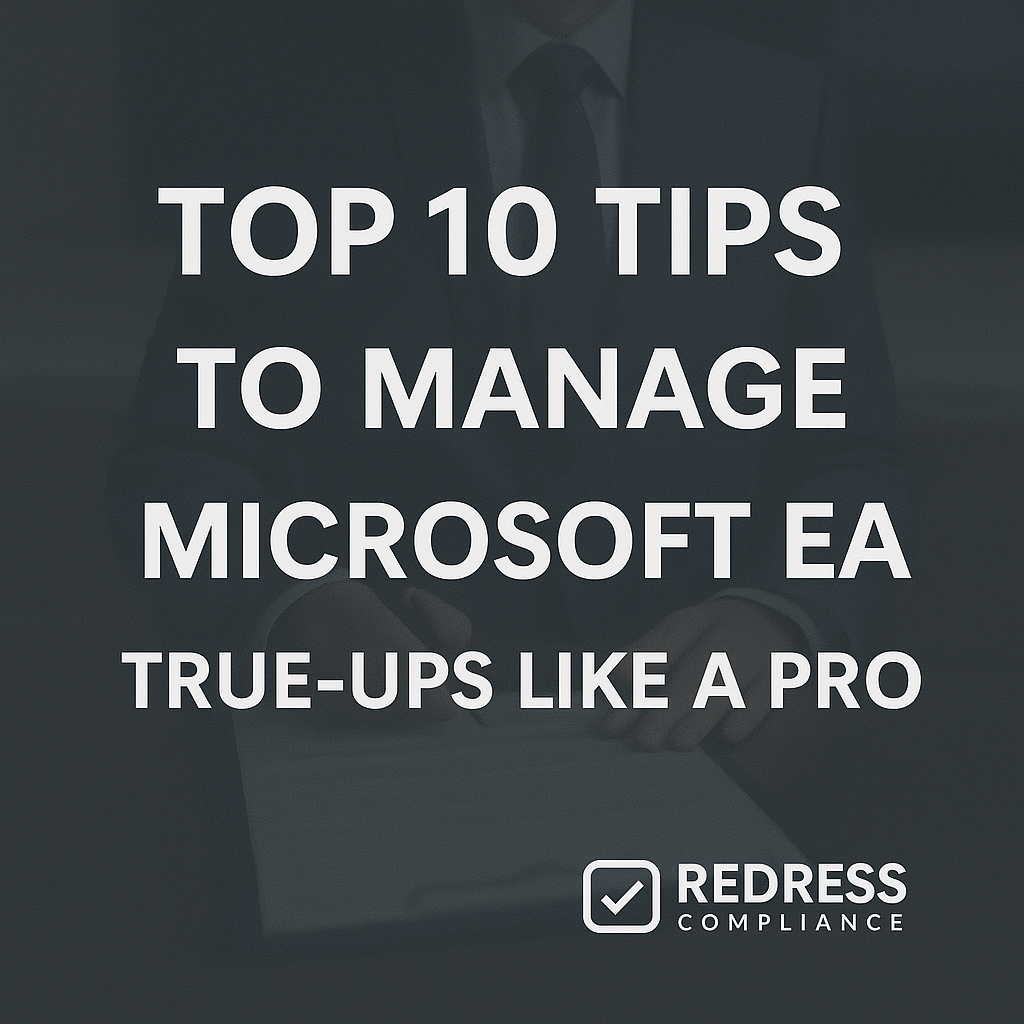
Introduction – Why EA True-Ups Matter
True-ups might sound routine, but they are the moment of truth in a Microsoft Enterprise Agreement (EA). This annual process involves reconciling your license usage with the amount you initially paid for.
Microsoft often presents true-ups as a simple true-or-false quiz on compliance; yet, in reality, this is where many companies lose control of their costs.
If you’re not proactive, a true-up can become a budget-busting surprise due to unexpected charges or over-provisioned licenses. For a full overview of negotiations, read our Ultimate Guide to Microsoft Contract Negotiations.
Managing true-ups smartly is a power move: it keeps your IT spend optimized, preserves your negotiation leverage, and ensures you’re never paying a penny more than necessary for Microsoft licenses.
Executives and procurement leaders who master the true-up process transform it from a dreaded yearly chore into a strategic advantage.
By taking charge of the fine print and planning, you can turn true-ups into an opportunity to avoid overspending and even strengthen your hand for future negotiations.
The following are ten practical, battle-tested tips to manage Microsoft EA true-ups like a pro, ensuring you stay compliant while maintaining cost control and flexibility.
Top 10 Tips to Manage Microsoft EA True-Ups
Tip 1 – Build a Shadow Inventory 90 Days Before Anniversary
Don’t wait until Microsoft comes knocking with their numbers. Start your true-up prep early by building a “shadow inventory” of all your Microsoft licenses and deployments about 90 days before your EA anniversary. This internal audit should capture every user, device, and server consuming a Microsoft product across your organization (including any cloud services under the EA).
By 3 months out, you want your detailed usage count to compare against Microsoft’s records. This proactive inventory gives you time to resolve discrepancies and avoid last-minute scrambles.
It’s your evidence to challenge any mistakes in Microsoft’s baseline count. In short, know your numbers cold – when Microsoft presents their true-up figures, you’ll have your data to validate or dispute them confidently.
Tip 2 – Dispute Microsoft’s Baseline Before It’s Set
Never accept Microsoft’s initial true-up report at face value. The “baseline” (the usage figures Microsoft assumes you have) can sometimes include errors or overly conservative assumptions that inflate your costs.
Before that baseline is finalized, scrutinize it line by line against your shadow inventory and contract. If Microsoft’s data shows licenses or usage that you believe is incorrect – for example, counting a test server that shouldn’t require a license, or an old user account that’s been deactivated – raise those issues immediately.
The key is to dispute or clarify any questionable items before the true-up invoice is issued. Once you pay, it’s much harder to get credit back.
By pushing back early, you not only save money but also signal to Microsoft that you are an informed customer who won’t pay for ghost usage. Remember, it’s easier to negotiate accurate counts up front than to fight for refunds later.
Tip 3 – Differentiate Organic Growth from Licensing Gaps
Not all license growth is created equal. When analyzing your usage increase, separate organic business growth from licensing gaps or mistakes. Organic growth is the legitimate expansion of your workforce or services – for instance, onboarding 100 new employees who all need Microsoft 365 accounts.
These additions are expected and easier to justify internally (and budget for). Licensing gaps, on the other hand, are unplanned or avoidable surprises: perhaps a project team deployed SQL Server without telling IT, or you discovered 50 users using Visio without licenses. By differentiating the two, you can address them properly.
Organic growth should be communicated to finance early so that budgets cover the true-up. Gaps or oversights should trigger internal fixes (like better governance or reclaiming unused licenses) and, when possible, negotiation with Microsoft (see Tip 7) to mitigate back-charges.
This approach ensures you only pay for genuine business needs, not for lapses in license management.
Tip 4 – Lock Down Shadow IT & Division Reporting
Unplanned usage often creeps in through shadow IT and decentralized purchasing.
One division spins up an Azure instance here, another buys a few Power BI licenses there – and suddenly your true-up bill balloons with things central IT never tracked.
To manage this, implement strong governance and communication channels across the organization:
- Centralize software requests: Require business units to go through a formal process (or approval) for any new Microsoft software or cloud service. This prevents teams from unilaterally adding licenses outside your purview.
- Regular division reports: Have each department or project report its Microsoft product usage on a quarterly basis. Even a simple checklist (new users, new deployments, etc.) can surface changes that haven’t hit your radar.
- Discovery tools for shadow IT: Utilize network and cloud management tools to scan for unauthorized Microsoft deployments (e.g., an Azure subscription initiated with a personal credit card or an unsanctioned Office 365 sign-up). Catching these early lets you bring them under compliance or shut them down.
By locking down shadow IT and enforcing division reporting, you eliminate the blind spots that lead to true-up surprises.
The goal is full visibility: no Microsoft product is deployed without your team knowing about it. This discipline not only prevents compliance gaps, but it also stops well-intentioned managers from inadvertently incurring costs that exceed your budget.
Tip 5 – Use Your Tools — but Always Cross-Check Against EA Terms
Take advantage of every tool at your disposal to track usage, but don’t let tools think for you. Microsoft provides dashboards and reports (like Microsoft 365 Admin Center usage stats, Azure usage reports, etc.), and third-party Software Asset Management (SAM) tools can automate inventory collection.
Use these tools to gather data efficiently – they are great for identifying the number of installs, users, or cloud resources in use. However, always interpret the data through the lens of your EA contract terms.
Licensing rules can be nuanced: for example, a SAM tool might flag a secondary SQL Server instance as needing a license, but your EA’s license terms might allow a passive failover server at no charge.
Alternatively, a report might count all provisioned users; however, according to your agreement, you don’t need a license for service accounts or users on extended leave. Cross-check every count against what your contract requires you to license. This ensures you’re not inadvertently paying for usage that your agreement covers for free or at a different rate.
In short, let the tools do the heavy lifting on data collection, but you apply the human intelligence and contract savvy to determine what truly needs to be paid in the true-up.
Tip 6 – Benchmark Against Your EA Pricing, Not Microsoft’s Narrative
Microsoft’s sales teams are experts at crafting narratives around value and market trends. Don’t let glossy pitches cloud your judgment during a true-up. Always benchmark any additional license costs against the pricing and discounts in your EA.
Your Enterprise Agreement likely locks in specific unit prices or discount levels for the duration of the term. If you’re adding 200 Office 365 E3 users, for example, calculate what that should cost per your EA price sheet – then ensure the true-up quote matches it.
If Microsoft suggests a new product or an upgraded license tier during the true-up (“We recommend you move these users to E5 for the advanced security”), evaluate it against your cost benchmarks and actual needs. Often, Microsoft’s narrative of “enhanced value” or “industry standard” comes with a significantly higher price tag. Stick to the facts of your negotiated pricing and usage requirements.
By keeping the true-up grounded in your contract economics rather than Microsoft’s upsell story, you prevent unnecessary spend. In essence, make decisions based on numbers, not narratives – your CFO will thank you.
Tip 7 – Negotiate Retroactive Amnesty for Usage Gaps
Here’s a pro negotiation move: if you discover that you were using licenses without entitlement (i.e., a true-up gap), ask Microsoft for a retroactive waiver or discount on those backdated costs. In many EAs, when you true-up, you’re expected to pay pro-rated fees for any unlicensed usage from earlier in the year.
For instance, if you added 50 users six months ago, the standard approach is to bill you for those 50 users for half the year. However, you have leverage to negotiate an “amnesty” on some of that retroactive charge – especially if you’re a large or strategic customer.
Explain the situation: perhaps the usage was an inadvertent oversight or driven by a critical business need, and you corrected it as soon as you realized.
Microsoft, eager to maintain goodwill (and secure your renewal), might agree to waive the fees for those past months or charge only a token amount. The key is to bring it up before simply agreeing to the bill. You won’t always get a yes, but even a partial concession can save significant money.
At the very least, it opens a dialogue about flexibility. Smart customers treat true-ups as a two-way conversation, not just a bill to be paid – and sometimes that conversation can erase costs that Microsoft initially assumed you’d simply accept.
Tip 8 – Push Back on Bundling and “All-In” Offers
During true-ups, Microsoft often seizes the opportunity to pitch bundle upgrades or “all-in” licensing deals.
They might say, “Since you’re adding 20 Power BI Pro licenses, why not just step up everyone to the full E5 suite? It’s more bang for your buck.” Beware of the bundle trap. Evaluate these offers with a cold eye and push back if they don’t genuinely align with your needs.
Bundles like Microsoft 365 E5 or Security & Compliance add-ons can include many shiny features – but if you only needed one or two specific tools, the bundle could dramatically overshoot your requirements and budget.
Microsoft’s framing is typically centered on simplicity (one bundle for everything!) or future-proofing (you might use these extras eventually). The reality is that broad bundles often result in paying for a lot of unused services. Instead, consider a targeted approach: maybe only certain departments need the premium features, or perhaps a smaller add-on pack can cover the gap.
Don’t let the allure of “one-size-fits-all” licensing derail your cost control. It’s perfectly fine to say, “No thanks, we’ll stick to exactly what we need.”
By resisting the pressure to go all-in on bundles at true-up time, you avoid locking yourself into higher costs and preserve the flexibility to scale specific tools as needed.
Tip 9 – Tie True-Up Prep Directly into Your Renewal Negotiation
Your EA true-up and your EA renewal shouldn’t be isolated events – they are two sides of the same strategy. Leverage your true-up preparation as a springboard for your upcoming renewal negotiations.
For example, the trends you observe while doing the true-up (maybe you see a big shift to cloud services, or a decline in on-prem software use) should inform what you’ll need in your next Enterprise Agreement.
If your renewal is within the next year or two, let Microsoft know you are connecting the dots. Perhaps you’ll say, “We’re trueing up this increase now, but at renewal we may not need all these licenses,” subtly reminding them that you have options to reduce or reallocate in the future.
Conversely, if you expect significant growth, you may want to negotiate now for better pricing on the expected additions in the renewal.
Additionally, any concessions you secure in the true-up (such as retroactive amnesty or special pricing for a new product) should be documented and carried into renewal discussions to become permanent terms. By tying true-up outcomes to renewal planning, you maintain long-term leverage.
Microsoft representatives will realize you’re thinking ahead, which can temper their inclination to push short-term fixes that don’t benefit you later. In short, treat every true-up as laying the groundwork for your next deal – you’ll walk into renewal talks armed with real data and a strong position.
Tip 10 – Document Rigorously to Build Audit Defense
Every true-up is an exercise in precision – and the paperwork you produce is not just bureaucracy, it’s your defense shield.
Maintain rigorous documentation for each true-up, including the counts you collected, the methodology you used, approvals from business units, and any correspondence with Microsoft regarding disputed items or special arrangements.
This thorough record serves two critical purposes. First, it prepares you for any future Microsoft audit or compliance review.
Should Microsoft (or a third-party auditor) question your license compliance, you can pull out a binder (or a well-organized folder) showing exactly how you arrived at your numbers and that you paid for everything you should have.
That level of preparedness can deter auditors from digging too aggressively, and it positions you to swiftly resolve any claims that may arise.
Second, detailed documentation preserves institutional knowledge. Enterprise Agreements last for years, and personnel change – your successor or team members will greatly appreciate a clear trail of what was done and why.
It avoids repeating mistakes or overlooking past negotiations (such as the amnesty or special pricing you negotiated, which you’ll want to cite later).
In essence, treating true-up management as an audit-ready process not only keeps you compliant, it also empowers you in negotiations.
Microsoft tends to be far more flexible with customers who demonstrate control and insight into their licensing. Your diligence signals that you’re not an easy target for overselling or compliance scare tactics.
Learn about the Top 10 Tips for Exiting or Downsizing Your Microsoft EA at Renewal.
Conclusion – True-Up Mastery as a Negotiation Advantage
Most companies treat true-ups as just a check-the-box compliance task, and that’s exactly why Microsoft loves them – it’s easy money from complacency.
However, by applying these ten tips, you can transform your true-up process into a disciplined and strategic exercise.
The payoff is huge: you avoid unexpected costs, spend money only on actual business needs, and maintain the upper hand in your relationship with Microsoft. In the chess game of Microsoft licensing, true-up mastery is one of your strongest pieces.
It preserves your cost flexibility year after year and ensures that when it’s time to negotiate the next deal, you’re doing so from a position of strength, not scrambling to explain overruns.
Read about our Microsoft Negotiation Services.
